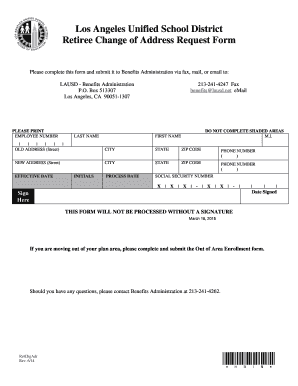
Lausd Change Address Form


What is the lausd change address?
The lausd change address form is a crucial document for individuals associated with the Los Angeles Unified School District (LAUSD). This form is used to officially update the address of students or retirees within the district. It ensures that all communications, including important notifications and documents, are sent to the correct location. The form is particularly relevant for families moving within or outside the district, as well as retirees who need to maintain accurate records with the school system.
Steps to complete the lausd change address
Completing the lausd change address form involves a series of straightforward steps. First, gather all necessary information, including the current and new address, student identification numbers, and any relevant contact details. Next, access the form through the LAUSD website or a designated office. Fill out the form carefully, ensuring all information is accurate. Once completed, the form can be submitted online, mailed, or delivered in person to the appropriate district office. It is essential to keep a copy of the submitted form for your records.
Legal use of the lausd change address
The lausd change address form holds legal significance as it serves to officially document a change of residence. When submitted, it ensures that the district recognizes the new address for all official purposes. This includes the allocation of resources, distribution of mail, and compliance with educational regulations. To be legally binding, the form must be completed accurately and submitted according to district guidelines. Failure to update the address can lead to complications in communication and access to district services.
Required documents
When filling out the lausd change address form, certain documents may be required to verify the change. Typically, proof of residency is essential, which can include utility bills, lease agreements, or government-issued identification showing the new address. Additionally, any relevant identification numbers associated with the student or retiree should be provided. Ensuring that all required documents are included helps facilitate a smooth processing of the address change.
Form submission methods
The lausd change address form can be submitted through various methods to accommodate different preferences. Individuals can complete the form online via the LAUSD website, which often provides a streamlined process. Alternatively, the form can be printed, filled out manually, and mailed to the designated district office. For those who prefer in-person interactions, visiting a local district office to submit the form directly is also an option. Each method ensures that the address change is officially recorded in the district's system.
Key elements of the lausd change address
Understanding the key elements of the lausd change address form is vital for accurate completion. The form typically requires personal information such as the name of the student or retiree, current address, new address, and contact information. Additionally, it may ask for the reason for the address change and the effective date of the change. Providing complete and accurate information in these sections is essential for the form's acceptance and processing by the district.
Examples of using the lausd change address
There are several scenarios in which the lausd change address form is utilized. For instance, a family moving to a new neighborhood within Los Angeles may need to update their address to ensure their child continues to receive school communications. Similarly, a retiree who has moved to a new residence must update their address to maintain accurate records with the district. Each example highlights the importance of keeping address information current to ensure seamless communication and access to district resources.
Quick guide on how to complete lausd change address
Handle Lausd Change Address effortlessly on any device
Digital document management has become increasingly favored by businesses and individuals alike. It offers an ideal eco-friendly substitute for conventional printed and signed papers, allowing you to locate the right form and securely store it online. airSlate SignNow equips you with all the tools necessary to create, modify, and electronically sign your documents swiftly and without delay. Manage Lausd Change Address on any device using the airSlate SignNow apps for Android or iOS and streamline any document-related process today.
How to modify and electronically sign Lausd Change Address effortlessly
- Obtain Lausd Change Address and click on Get Form to begin.
- Utilize the tools we provide to complete your document.
- Call attention to pertinent sections of your documents or redact sensitive information with the tools that airSlate SignNow specifically offers for that purpose.
- Create your signature with the Sign tool, which takes mere seconds and carries the same legal validity as a traditional wet ink signature.
- Recheck all the details and click on the Done button to save your modifications.
- Select your preferred method of sending your form, whether by email, SMS, invite link, or download to your PC.
Put an end to lost or misplaced documents, tedious form searching, or mistakes that necessitate printing new document copies. airSlate SignNow addresses all your document management needs with just a few clicks from any device you choose. Revise and electronically sign Lausd Change Address to ensure seamless communication throughout your form preparation process with airSlate SignNow.
Create this form in 5 minutes or less
Create this form in 5 minutes!
How to create an eSignature for the lausd change address
How to create an electronic signature for a PDF online
How to create an electronic signature for a PDF in Google Chrome
How to create an e-signature for signing PDFs in Gmail
How to create an e-signature right from your smartphone
How to create an e-signature for a PDF on iOS
How to create an e-signature for a PDF on Android
People also ask
-
What is the lausd address form and how does it work?
The LAUSD address form is a document used by parents and guardians to update their contact information with the Los Angeles Unified School District. Using airSlate SignNow, you can easily fill out and eSign this form online, ensuring your information is current and accessible to school officials.
-
How can airSlate SignNow simplify the lausd address form submission?
airSlate SignNow simplifies the lausd address form submission by allowing users to complete and eSign the document in a digital format. This eliminates the need for printing, scanning, and mailing, making the process faster and more efficient for busy parents and guardians.
-
Is there a cost associated with using airSlate SignNow for the lausd address form?
Yes, while airSlate SignNow offers a range of pricing plans, many users find it cost-effective for managing documents like the lausd address form. You can select a plan that best fits your needs, ensuring seamless eSigning and document management.
-
What features does airSlate SignNow offer for the lausd address form?
airSlate SignNow offers features such as customizable templates, secure eSigning, and the ability to track document status for the lausd address form. These features ensure that you can efficiently manage the form submission process while maintaining security and compliance.
-
Can I integrate airSlate SignNow with other tools for managing the lausd address form?
Absolutely! airSlate SignNow integrates with various platforms such as Google Drive, Dropbox, and CRM systems. This means you can streamline your workflow and manage the lausd address form alongside other documents and tools you already use.
-
How does airSlate SignNow ensure the security of the lausd address form?
Security is a priority at airSlate SignNow. The platform uses encryption and secure cloud storage to protect your data when filling out and eSigning the lausd address form. Additionally, audit trails confirm that your information is safe and can be traced.
-
What are the benefits of using airSlate SignNow for the lausd address form?
Using airSlate SignNow for the lausd address form provides numerous benefits, including time savings, increased convenience, and enhanced security. With digital access and easy eSigning, you can quickly update your information without the hassle of traditional paperwork.
Get more for Lausd Change Address
- State of alabama fee declaration form frms mc1
- Codelibrary amlegal comcodeseuclid1759 07 requirements for certificate of inspection form
- Ohio rental application form
- Preapplication for low rent public housing macoupin county housing form
- Www yelp combiznorthsteppe realty columbusnorthsteppe realty 24 photos ampamp 65 reviews property form
- Idfpr illinois department of form
- Lease addendum for crime housing form
- A saccone and sons form
Find out other Lausd Change Address
- Can I Sign Vermont Real Estate Document
- How To Sign Wyoming Orthodontists Document
- Help Me With Sign Alabama Courts Form
- Help Me With Sign Virginia Police PPT
- How To Sign Colorado Courts Document
- Can I eSign Alabama Banking PPT
- How Can I eSign California Banking PDF
- How To eSign Hawaii Banking PDF
- How Can I eSign Hawaii Banking Document
- How Do I eSign Hawaii Banking Document
- How Do I eSign Hawaii Banking Document
- Help Me With eSign Hawaii Banking Document
- How To eSign Hawaii Banking Document
- Can I eSign Hawaii Banking Presentation
- Can I Sign Iowa Courts Form
- Help Me With eSign Montana Banking Form
- Can I Sign Kentucky Courts Document
- How To eSign New York Banking Word
- Can I eSign South Dakota Banking PPT
- How Can I eSign South Dakota Banking PPT