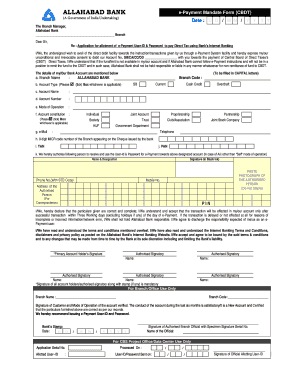
Allahabad Bank Charge Dispute Form


What is the charge dispute form Indian Bank?
The charge dispute form Indian Bank is a document used by customers to formally contest unauthorized or erroneous charges on their bank accounts. This form serves as a written record of the dispute, allowing the bank to investigate and resolve the issue. It is essential for customers to provide accurate information regarding the disputed transaction, including details such as the transaction date, amount, and nature of the dispute. By completing this form, customers initiate a process that can lead to the reversal of incorrect charges and ensure their financial rights are protected.
How to use the charge dispute form Indian Bank
Using the charge dispute form Indian Bank involves several straightforward steps. First, customers should download or obtain the form from the bank's official website or branch. Once in possession of the form, fill it out completely, ensuring that all required fields are accurately completed. It is important to include details about the disputed transaction, such as the date, amount, and a clear explanation of the reason for the dispute. After filling out the form, customers can submit it either online, via mail, or in person at their local branch, depending on the bank's submission guidelines.
Steps to complete the charge dispute form Indian Bank
Completing the charge dispute form Indian Bank requires attention to detail. Follow these steps for a successful submission:
- Download the charge dispute form from the Indian Bank website or visit a branch to obtain a physical copy.
- Provide your personal details, including your name, account number, and contact information.
- Clearly describe the disputed charge, including the date of the transaction and the amount.
- Explain the reason for the dispute in detail, ensuring clarity and completeness.
- Sign and date the form to validate your request.
- Submit the completed form according to the bank's specified submission methods.
Legal use of the charge dispute form Indian Bank
The charge dispute form Indian Bank is legally recognized as a formal request for investigation into disputed transactions. When completed correctly, it serves as a binding document that initiates the bank's obligation to review the claim. Customers should ensure that they are aware of their rights under consumer protection laws, which may vary by state. Properly utilizing this form can help safeguard against unauthorized charges and ensure compliance with legal standards.
Required documents for the charge dispute form Indian Bank
When submitting the charge dispute form Indian Bank, customers may need to provide supporting documentation to strengthen their case. Commonly required documents include:
- A copy of the bank statement highlighting the disputed charge.
- Any receipts or documentation related to the transaction in question.
- Correspondence with the merchant regarding the dispute, if applicable.
Providing these documents can facilitate a smoother investigation process and increase the likelihood of a favorable resolution.
Form submission methods for the charge dispute form Indian Bank
Customers have several options for submitting the charge dispute form Indian Bank. These methods typically include:
- Online submission through the bank's secure portal.
- Mailing the completed form to the bank's designated dispute resolution address.
- Delivering the form in person at a local branch for immediate processing.
Choosing the appropriate submission method can depend on personal preference and the urgency of the dispute.
Quick guide on how to complete allahabad bank charge dispute form
Effortlessly Prepare Allahabad Bank Charge Dispute Form on Any Device
Digital document management has gained signNow traction among businesses and individuals. It offers an ideal eco-friendly substitute for traditional printed and signed documents, as you can easily locate the necessary form and securely save it online. airSlate SignNow equips you with all the tools you require to create, modify, and eSign your documents swiftly and without hindrance. Manage Allahabad Bank Charge Dispute Form on any platform using airSlate SignNow's Android or iOS applications and simplify your document-related processes today.
The Easiest Way to Modify and eSign Allahabad Bank Charge Dispute Form with Ease
- Locate Allahabad Bank Charge Dispute Form and click on Get Form to begin.
- Utilize the tools we offer to fill out your form.
- Highlight pertinent sections of the documents or redact sensitive information with tools that airSlate SignNow specifically offers for that reason.
- Generate your eSignature with the Sign tool, which takes only seconds and carries the same legal validity as a conventional wet ink signature.
- Review the details and click on the Done button to save your changes.
- Choose your preferred method to send your form, via email, SMS, or invitation link, or download it to your computer.
Eliminate concerns about lost or misplaced documents, tedious searches for forms, or mistakes that require printing new document copies. airSlate SignNow addresses your document management requirements in just a few clicks from any device you choose. Modify and eSign Allahabad Bank Charge Dispute Form and ensure superior communication at any stage of your form preparation process with airSlate SignNow.
Create this form in 5 minutes or less
Create this form in 5 minutes!
How to create an eSignature for the allahabad bank charge dispute form
How to create an electronic signature for a PDF online
How to create an electronic signature for a PDF in Google Chrome
How to create an e-signature for signing PDFs in Gmail
How to create an e-signature right from your smartphone
How to create an e-signature for a PDF on iOS
How to create an e-signature for a PDF on Android
People also ask
-
What is the Indian bank dispute form and why is it important?
The Indian bank dispute form is a critical document used to address and resolve discrepancies or issues related to banking transactions. Utilizing this form ensures that your concerns are formally recognized by the bank, which can lead to faster resolutions. Understanding how to properly fill out the Indian bank dispute form is crucial for expediting the dispute process.
-
How can airSlate SignNow help in filling out the Indian bank dispute form?
airSlate SignNow provides a streamlined platform for completing and eSigning documents, including the Indian bank dispute form. Our easy-to-use interface allows you to complete the form quickly, ensuring that all required fields are filled out accurately before submission. With airSlate SignNow, you can save time and reduce errors when sending your dispute.
-
What features does airSlate SignNow offer for the Indian bank dispute form?
airSlate SignNow offers various features to enhance the process of submitting an Indian bank dispute form. You can leverage eSignature capabilities for secure signing, templates for quick document generation, and automated workflows for tracking submission and responses. These features collectively simplify the entire dispute resolution process.
-
Is there a cost associated with using airSlate SignNow for the Indian bank dispute form?
airSlate SignNow offers competitive pricing plans that cater to businesses of all sizes, allowing you to manage your Indian bank dispute form without breaking the bank. Our plans include various features and allow you to manage multiple document types efficiently. Check out our pricing page for the most up-to-date information.
-
Can I integrate airSlate SignNow with other applications for managing bank disputes?
Yes, airSlate SignNow can seamlessly integrate with various applications, enhancing your capability to manage the Indian bank dispute form. Our solution can be connected with popular CRM and document management systems, making it easier to store and retrieve all related documents for smoother bank dispute resolution. You can also automate notifications and workflows across the platforms.
-
What are the benefits of using airSlate SignNow for the Indian bank dispute form?
Using airSlate SignNow for your Indian bank dispute form comes with numerous benefits, including reduced turnaround time for resolutions and enhanced security for your documents. The eSigning feature ensures faster approvals, while the document management capabilities keep everything organized. Additionally, the user-friendly interface simplifies the process for everyone involved.
-
How secure is using airSlate SignNow for documents like the Indian bank dispute form?
Security is a priority for airSlate SignNow, especially when dealing with sensitive documents like the Indian bank dispute form. We employ advanced encryption protocols to protect your data at rest and in transit. Furthermore, our platform complies with industry regulations to ensure that your confidential information remains safe and secure.
Get more for Allahabad Bank Charge Dispute Form
Find out other Allahabad Bank Charge Dispute Form
- How To Electronic signature Minnesota Car Dealer Credit Memo
- Electronic signature Mississippi Car Dealer IOU Now
- Electronic signature New Hampshire Car Dealer NDA Now
- Help Me With Electronic signature New Hampshire Car Dealer Warranty Deed
- Electronic signature New Hampshire Car Dealer IOU Simple
- Electronic signature Indiana Business Operations Limited Power Of Attorney Online
- Electronic signature Iowa Business Operations Resignation Letter Online
- Electronic signature North Carolina Car Dealer Purchase Order Template Safe
- Electronic signature Kentucky Business Operations Quitclaim Deed Mobile
- Electronic signature Pennsylvania Car Dealer POA Later
- Electronic signature Louisiana Business Operations Last Will And Testament Myself
- Electronic signature South Dakota Car Dealer Quitclaim Deed Myself
- Help Me With Electronic signature South Dakota Car Dealer Quitclaim Deed
- Electronic signature South Dakota Car Dealer Affidavit Of Heirship Free
- Electronic signature Texas Car Dealer Purchase Order Template Online
- Electronic signature Texas Car Dealer Purchase Order Template Fast
- Electronic signature Maryland Business Operations NDA Myself
- Electronic signature Washington Car Dealer Letter Of Intent Computer
- Electronic signature Virginia Car Dealer IOU Fast
- How To Electronic signature Virginia Car Dealer Medical History