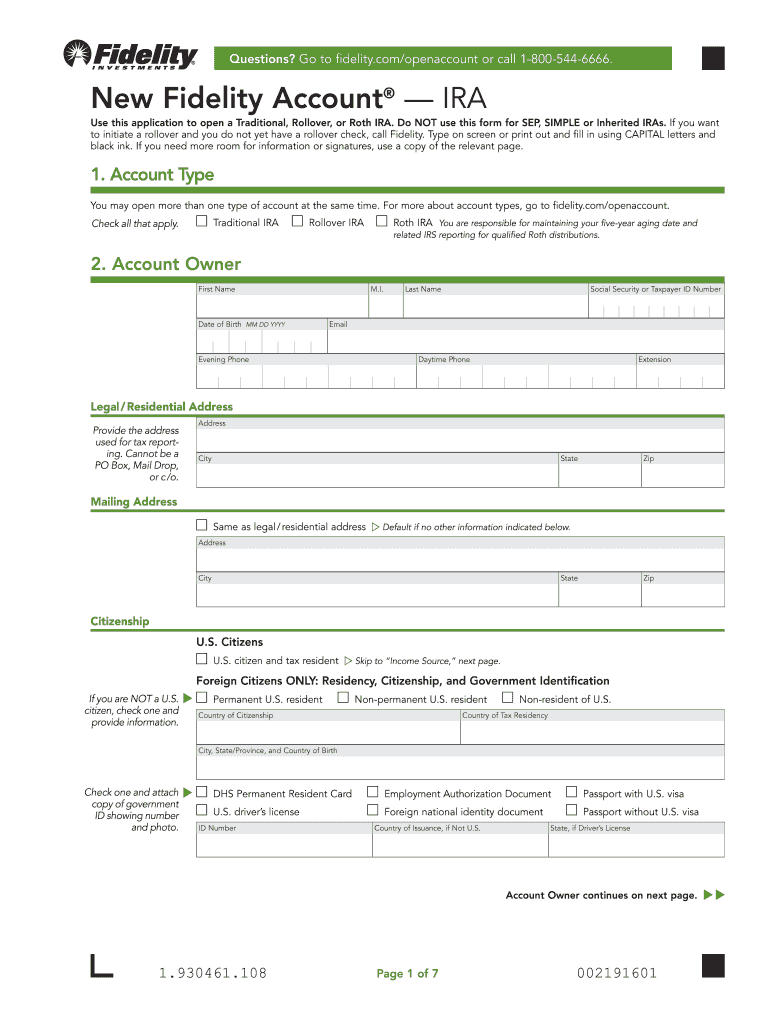
Fidelity Application Form


What is the Fidelity Application Form
The Fidelity investments application form is a crucial document used to open investment accounts with Fidelity Investments. This form allows individuals to establish various types of accounts, including brokerage accounts, retirement accounts like IRAs, and other investment-related accounts. Completing this form accurately is essential for ensuring that your investment preferences and personal information are properly recorded. The form collects necessary details such as personal identification, financial information, and investment objectives, which help Fidelity tailor its services to meet your needs.
Steps to Complete the Fidelity Application Form
Filling out the Fidelity investments application form involves several important steps to ensure accuracy and compliance. Here’s a straightforward process to follow:
- Gather Required Information: Collect personal details such as your Social Security number, employment information, and financial status.
- Choose Account Type: Decide on the type of account you wish to open, whether it's a brokerage account, IRA, or another investment account.
- Complete the Form: Fill in the form with accurate information, ensuring all fields are completed as required.
- Review Your Information: Double-check all entries for accuracy to avoid delays in processing.
- Submit the Form: Choose your preferred submission method, whether online or by mail, and send the form for processing.
Legal Use of the Fidelity Application Form
The Fidelity investments application form is legally binding once it is completed and submitted. To ensure its legal standing, it must comply with regulations governing electronic signatures and documentation. Fidelity adheres to the ESIGN Act, UETA, and other relevant laws, which validate electronic submissions as legally equivalent to traditional paper forms. By using a secure platform like airSlate SignNow, you can enhance the legal robustness of your application through features such as electronic certificates and audit trails.
Required Documents
When completing the Fidelity investments application form, certain documents may be required to verify your identity and financial information. Commonly required documents include:
- Government-issued identification, such as a driver's license or passport.
- Proof of address, like a utility bill or bank statement.
- Social Security number or Tax Identification Number.
- Financial documents that may include income statements or tax returns.
Form Submission Methods
The Fidelity investments application form can be submitted through various methods to accommodate user preferences:
- Online Submission: Complete and submit the form digitally through Fidelity's secure online portal.
- Mail Submission: Print the completed form and send it via postal mail to the designated Fidelity address.
- In-Person Submission: Visit a local Fidelity office to submit the form directly to a representative.
Eligibility Criteria
Before filling out the Fidelity investments application form, it is important to understand the eligibility criteria. Generally, applicants must:
- Be at least eighteen years old to open an individual account.
- Provide valid identification and proof of residency.
- Meet any specific requirements related to the type of account being opened, such as income or investment experience for certain investment accounts.
Quick guide on how to complete fidelity application form
Finish Fidelity Application Form effortlessly on any gadget
Managing documents online has gained traction among businesses and individuals. It offers an ideal environmentally friendly substitute to traditional printed and signed documents, allowing you to obtain the correct form and securely keep it online. airSlate SignNow equips you with all the resources necessary to draft, alter, and electronically sign your documents swiftly without delays. Manage Fidelity Application Form on any device with airSlate SignNow's Android or iOS applications and streamline any document-related processes today.
How to alter and eSign Fidelity Application Form with ease
- Locate Fidelity Application Form and click on Get Form to begin.
- Utilize the tools we offer to fill out your form.
- Emphasize pertinent parts of your documents or conceal sensitive information using tools that airSlate SignNow offers specifically for that purpose.
- Generate your eSignature via the Sign feature, which takes mere seconds and holds the same legal validity as a conventional ink signature.
- Review the details and click on the Done button to save your modifications.
- Choose how you would like to share your form, whether by email, SMS, or invitation link, or download it to your computer.
Forget about lost or misplaced files, cumbersome form searches, or errors that require printing new document copies. airSlate SignNow meets your document management requirements with just a few clicks from your desired device. Edit and eSign Fidelity Application Form and guarantee outstanding communication at every step of the form completion process with airSlate SignNow.
Create this form in 5 minutes or less
Create this form in 5 minutes!
How to create an eSignature for the fidelity application form
How to create an electronic signature for a PDF online
How to create an electronic signature for a PDF in Google Chrome
How to create an e-signature for signing PDFs in Gmail
How to create an e-signature right from your smartphone
How to create an e-signature for a PDF on iOS
How to create an e-signature for a PDF on Android
People also ask
-
What is the fidelity investments application form and how does it work?
The fidelity investments application form is a digital document that allows customers to apply for investment services seamlessly. Through airSlate SignNow, users can fill out, sign, and send the form quickly and securely, ensuring a streamlined application process.
-
How much does it cost to use the fidelity investments application form with airSlate SignNow?
Using the fidelity investments application form through airSlate SignNow is part of our subscription plans, which offer various pricing tiers depending on your business needs. This cost-effective solution provides excellent value, ensuring you can manage documents efficiently without breaking your budget.
-
What features are included when using the fidelity investments application form on airSlate SignNow?
When utilizing the fidelity investments application form on airSlate SignNow, you gain access to features like customizable templates, secure e-signatures, and real-time tracking of document status. These features enhance the efficiency of your application process and guarantee compliance.
-
Can I integrate the fidelity investments application form with other software solutions?
Yes, the fidelity investments application form can be easily integrated with various platforms such as CRM systems, document management software, and workflow applications. This integration allows your teams to streamline operations further and maintain a cohesive digital ecosystem.
-
What benefits can I expect from using the fidelity investments application form?
Using the fidelity investments application form with airSlate SignNow enhances your workflow by reducing manual entry errors and speeding up the application process. The ease of use and secure technology not only saves time but also improves the overall customer experience.
-
Is there customer support available for issues related to the fidelity investments application form?
Absolutely! airSlate SignNow offers comprehensive customer support to assist you with any questions or issues related to the fidelity investments application form. Whether you need help with setup or troubleshooting, our dedicated team is ready to provide assistance.
-
How secure is the fidelity investments application form when used through airSlate SignNow?
The fidelity investments application form is secure when processed through airSlate SignNow, employing advanced encryption and security protocols. We prioritize the safety of your sensitive data, ensuring that all information submitted through our platform is protected.
Get more for Fidelity Application Form
- Annual privilege license application in leighton al form
- Get downloadsfilescatering contract pdf camp toknowhim us legal forms
- New business license form pub
- Business phila govmediasip application andstorefront improvement program application philadelphia form
- Issuu com cityofalabaster docsrevenue application for business license form
- Missouri liquor license application form
- Odessa city hall odessa mo 125 s 2nd st executive form
- Fenton fire protection district form
Find out other Fidelity Application Form
- How Can I Electronic signature New Jersey Insurance Document
- How To Electronic signature Indiana High Tech Document
- How Do I Electronic signature Indiana High Tech Document
- How Can I Electronic signature Ohio Insurance Document
- Can I Electronic signature South Dakota Insurance PPT
- How Can I Electronic signature Maine Lawers PPT
- How To Electronic signature Maine Lawers PPT
- Help Me With Electronic signature Minnesota Lawers PDF
- How To Electronic signature Ohio High Tech Presentation
- How Can I Electronic signature Alabama Legal PDF
- How To Electronic signature Alaska Legal Document
- Help Me With Electronic signature Arkansas Legal PDF
- How Can I Electronic signature Arkansas Legal Document
- How Can I Electronic signature California Legal PDF
- Can I Electronic signature Utah High Tech PDF
- How Do I Electronic signature Connecticut Legal Document
- How To Electronic signature Delaware Legal Document
- How Can I Electronic signature Georgia Legal Word
- How Do I Electronic signature Alaska Life Sciences Word
- How Can I Electronic signature Alabama Life Sciences Document