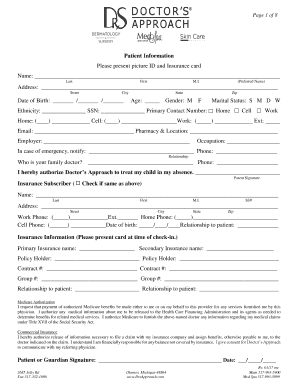
Doctor Paperwork Form


What is the Doctor Paperwork
The doctor paperwork refers to various forms and documents that medical professionals use to record patient information, treatment plans, and other essential data. These forms can include medical history records, consent forms, and prescriptions. Each type of doctor paper serves a specific purpose, ensuring that both the healthcare provider and the patient have a clear understanding of the medical services being provided. The use of digital formats for these documents has become increasingly common, allowing for easier access and management of sensitive patient information.
How to Use the Doctor Paperwork
Utilizing doctor paperwork effectively involves several steps. First, ensure that you have the correct form based on your specific needs, whether it's for a medical consultation, treatment authorization, or insurance claim. Next, gather all necessary information, such as personal details, medical history, and any relevant documentation. Once you have completed the form, it is important to review it for accuracy before submitting it to the appropriate party, such as a healthcare provider or insurance company. Digital solutions like signNow can streamline this process by allowing for easy editing, signing, and sharing of documents.
Steps to Complete the Doctor Paperwork
Completing doctor paperwork typically involves the following steps:
- Identify the specific form required for your medical needs.
- Gather all relevant information, including personal and medical details.
- Fill out the form accurately, ensuring all sections are completed.
- Review the form for any errors or missing information.
- Sign the document electronically or manually, as required.
- Submit the completed form to the relevant healthcare provider or institution.
By following these steps, you can ensure that your doctor paperwork is completed correctly, facilitating a smoother healthcare experience.
Legal Use of the Doctor Paperwork
The legal use of doctor paperwork is governed by various regulations, including privacy laws such as HIPAA, which protect patient information. For a document to be considered legally binding, it must meet specific criteria, including proper signatures and adherence to state and federal regulations. Utilizing a reliable electronic signature platform can help ensure compliance with these legal requirements, providing a digital certificate that verifies the authenticity of the signatures involved.
Key Elements of the Doctor Paperwork
Key elements of doctor paperwork typically include:
- Patient Information: Personal details such as name, address, and contact information.
- Medical History: Previous illnesses, treatments, and medications.
- Consent Statements: Acknowledgment of understanding and agreement to treatment.
- Signature Lines: Areas designated for patient and provider signatures.
- Date Stamps: Indication of when the document was completed or signed.
These elements are crucial for ensuring that the paperwork is comprehensive and legally valid.
Who Issues the Form
Doctor paperwork can be issued by various entities, including healthcare providers, hospitals, and clinics. In some cases, specific forms may be provided by insurance companies or regulatory bodies to ensure compliance with industry standards. It is essential to obtain the correct form from a reputable source to ensure that it meets all necessary legal and medical requirements.
Quick guide on how to complete doctor paperwork
Effortlessly Prepare Doctor Paperwork on Any Device
Managing documents online has gained traction among businesses and individuals alike. It offers a superb eco-friendly option to conventional physical and signed documents, as you can find the right form and securely keep it online. airSlate SignNow provides all the resources you require to create, edit, and eSign your documents swiftly without any holdups. Manage Doctor Paperwork on any device using airSlate SignNow's Android or iOS applications and enhance any document-related workflow today.
The most efficient method to edit and eSign Doctor Paperwork effortlessly
- Find Doctor Paperwork and click Get Form to begin.
- Utilize the tools we offer to complete your form.
- Emphasize important sections of the documents or redact sensitive information with tools specifically provided by airSlate SignNow for that purpose.
- Create your eSignature with the Sign feature, which takes seconds and holds the same legal validity as a traditional handwritten signature.
- Review the details and click the Done button to save your changes.
- Select your preferred method to share your form, via email, SMS, or invitation link, or download it to your computer.
Put an end to lost or mislaid documents, tedious form searches, or mistakes that require reprinting new document copies. airSlate SignNow meets all your document management needs in just a few clicks from your chosen device. Edit and eSign Doctor Paperwork and ensure effective communication throughout your form preparation journey with airSlate SignNow.
Create this form in 5 minutes or less
Create this form in 5 minutes!
How to create an eSignature for the doctor paperwork
How to create an electronic signature for a PDF online
How to create an electronic signature for a PDF in Google Chrome
How to create an e-signature for signing PDFs in Gmail
How to create an e-signature right from your smartphone
How to create an e-signature for a PDF on iOS
How to create an e-signature for a PDF on Android
People also ask
-
What are doctor papers and how can airSlate SignNow help?
Doctor papers are essential documents used in the healthcare industry for patient management and communication. airSlate SignNow simplifies the process of sending and eSigning doctor papers, allowing healthcare professionals to manage workflows efficiently and securely.
-
How does airSlate SignNow ensure the security of my doctor papers?
airSlate SignNow employs advanced encryption methods and compliance with HIPAA guidelines, ensuring that your doctor papers are kept secure. This guarantees that sensitive patient information is protected during the entire signing process.
-
What are the pricing options for using airSlate SignNow for doctor papers?
airSlate SignNow offers various pricing plans tailored to meet the needs of healthcare professionals handling doctor papers. Plans range from basic to advanced features, allowing users to select an option that best suits their document management needs.
-
Can I integrate airSlate SignNow with my existing healthcare software for doctor papers?
Yes, airSlate SignNow provides seamless integrations with many healthcare software systems. This allows for a streamlined process where you can easily send and manage doctor papers directly from your preferred platforms.
-
What features does airSlate SignNow offer for doctor papers?
airSlate SignNow features include customizable templates, document tracking, and automated reminders, all designed to optimize the handling of doctor papers. These tools save time and improve workflow for healthcare professionals.
-
How can I track the status of my doctor papers sent through airSlate SignNow?
With airSlate SignNow, you can easily track the status of your doctor papers in real-time. The platform provides notifications and updates, allowing you to see when documents are viewed, signed, or completed.
-
Is there a mobile app for airSlate SignNow to manage doctor papers on the go?
Yes, airSlate SignNow offers a mobile app that allows users to manage their doctor papers from anywhere. This mobile functionality ensures that healthcare professionals can send, receive, and eSign documents easily, even while on the move.
Get more for Doctor Paperwork
- City of groves permits fill and sign printable us legal forms
- City of kemah permits form
- Contact usamazon customer service form
- Form 624 certificate of merger for nonprofit corporation
- Www publicworks houstontx govsitesdefaultproject assigned by city declaration in support of form
- Tdlr money order form
- Sign permit application richmondtx gov form
- Permit center planning ampamp community development department form
Find out other Doctor Paperwork
- Electronic signature South Dakota Doctors Confidentiality Agreement Myself
- How Do I Electronic signature Vermont Doctors NDA
- Electronic signature Utah Doctors Promissory Note Template Secure
- Electronic signature West Virginia Doctors Bill Of Lading Online
- Electronic signature West Virginia Construction Quitclaim Deed Computer
- Electronic signature Construction PDF Wisconsin Myself
- How Do I Electronic signature Wyoming Doctors Rental Lease Agreement
- Help Me With Electronic signature Wyoming Doctors Rental Lease Agreement
- How Do I Electronic signature Colorado Education RFP
- Electronic signature Colorado Education Lease Agreement Form Online
- How To Electronic signature Colorado Education Business Associate Agreement
- Can I Electronic signature California Education Cease And Desist Letter
- Electronic signature Arizona Finance & Tax Accounting Promissory Note Template Computer
- Electronic signature California Finance & Tax Accounting Warranty Deed Fast
- Can I Electronic signature Georgia Education Quitclaim Deed
- Electronic signature California Finance & Tax Accounting LLC Operating Agreement Now
- Electronic signature Connecticut Finance & Tax Accounting Executive Summary Template Myself
- Can I Electronic signature California Government Stock Certificate
- Electronic signature California Government POA Simple
- Electronic signature Illinois Education Business Plan Template Secure