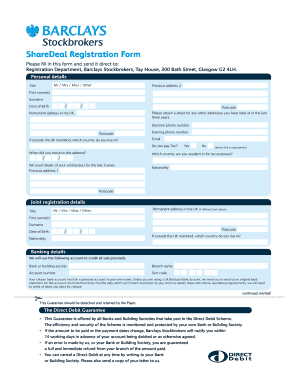
Barclay Bank Form for International Transfer


What is the Barclay Bank Form for International Transfer
The Barclay Bank form for international transfer is a document used to initiate and authorize the transfer of funds from a U.S. bank account to a foreign bank account. This form is essential for individuals and businesses looking to send money internationally, ensuring compliance with both banking regulations and the specific requirements of the receiving bank. It typically includes details such as the sender's and recipient's banking information, the amount to be transferred, and the purpose of the transfer.
How to Use the Barclay Bank Form for International Transfer
Using the Barclay Bank form for international transfer involves several steps. First, gather all necessary information, including your bank account details and the recipient's banking information. Next, fill out the form accurately, ensuring all fields are completed to avoid delays. After completing the form, review it for any errors before submitting it to your bank. Depending on your bank's policies, you may be able to submit the form online, by mail, or in person.
Steps to Complete the Barclay Bank Form for International Transfer
Completing the Barclay Bank form for international transfer requires attention to detail. Follow these steps:
- Gather required information, including sender and recipient bank details.
- Fill in the transfer amount and specify the currency.
- Indicate the purpose of the transfer, as required by regulations.
- Sign and date the form to authorize the transfer.
- Submit the completed form according to your bank's instructions.
Legal Use of the Barclay Bank Form for International Transfer
The legal use of the Barclay Bank form for international transfer is governed by various regulations, including the Bank Secrecy Act and anti-money laundering laws. To ensure the form is legally valid, it must be filled out completely and accurately. Additionally, the sender must provide legitimate identification and comply with any reporting requirements set forth by financial authorities. Using a reliable platform for e-signatures can enhance the legal standing of the form.
Key Elements of the Barclay Bank Form for International Transfer
The key elements of the Barclay Bank form for international transfer include:
- Sender Information: Name, address, and bank account details.
- Recipient Information: Name, address, and bank account details of the recipient.
- Transfer Amount: The total sum being sent, including currency type.
- Purpose of Transfer: A brief description of why the funds are being sent.
- Signature: The sender's signature to authorize the transaction.
Form Submission Methods
The Barclay Bank form for international transfer can typically be submitted through various methods, depending on the bank's policies. Common submission methods include:
- Online: Many banks allow customers to submit the form electronically through their online banking portal.
- Mail: The completed form can be mailed to the bank's processing center.
- In-Person: Customers may also visit a local bank branch to submit the form directly to a bank representative.
Quick guide on how to complete barclay bank form for international transfer
Effortlessly prepare Barclay Bank Form For International Transfer on any device
Digital document management has become increasingly favored by groups and individuals alike. It offers an excellent eco-friendly substitute to traditional printed and signed documents, allowing you to obtain the correct form and securely keep it online. airSlate SignNow equips you with all the tools necessary to create, modify, and eSign your documents quickly without delays. Handle Barclay Bank Form For International Transfer on any device with the airSlate SignNow Android or iOS applications and simplify any document-related process today.
How to edit and eSign Barclay Bank Form For International Transfer effortlessly
- Locate Barclay Bank Form For International Transfer and click on Get Form to begin.
- Use the tools we offer to complete your form.
- Highlight pertinent sections of your documents or redact confidential information with tools that airSlate SignNow provides specifically for that purpose.
- Create your signature using the Sign feature, which takes seconds and holds the same legal validity as a conventional wet ink signature.
- Review the details and then click the Done button to save your updates.
- Choose how you wish to share your form, via email, text message (SMS), or invitation link, or download it to your computer.
Forget about lost or misplaced documents, tedious form searches, or errors that necessitate printing new copies. airSlate SignNow fulfills all your document management needs in just a few clicks from any device you prefer. Modify and eSign Barclay Bank Form For International Transfer and ensure outstanding communication at any stage of the form preparation process with airSlate SignNow.
Create this form in 5 minutes or less
Create this form in 5 minutes!
How to create an eSignature for the barclay bank form for international transfer
How to create an electronic signature for a PDF online
How to create an electronic signature for a PDF in Google Chrome
How to create an e-signature for signing PDFs in Gmail
How to create an e-signature right from your smartphone
How to create an e-signature for a PDF on iOS
How to create an e-signature for a PDF on Android
People also ask
-
What is the Barclay bank form for international transfer?
The Barclay bank form for international transfer is a document required to initiate monetary transfers across borders using Barclay Bank services. This form ensures that all necessary information, such as recipient details and transfer amounts, is accurately captured. Understanding this form is crucial for seamless international transactions.
-
How do I fill out the Barclay bank form for international transfer?
Filling out the Barclay bank form for international transfer is straightforward. You need to provide personal information, bank details of the recipient, and the specific amount to be transferred. Make sure to double-check all details to prevent any issues during the transaction process.
-
What are the fees associated with the Barclay bank form for international transfer?
The fees for using the Barclay bank form for international transfer can vary based on the transaction amount and destination country. It’s essential to check with Barclay Bank for a detailed breakdown of charges before initiating the transfer. Generally, these fees ensure secure and reliable processing of international payments.
-
Can I track my international transfer made with the Barclay bank form?
Yes, once you complete the Barclay bank form for international transfer, you’ll receive a confirmation along with a tracking reference number. This allows you to monitor your transfer's status until it signNowes the intended recipient. Tracking provides peace of mind and clarity on the progress of your funds.
-
Is there a limit to how much I can send using the Barclay bank form for international transfer?
Yes, there are specific limits for international transfers when using the Barclay bank form. The maximum amount may depend on various factors, including your account type and the regulations of the recipient's country. It's advisable to consult Barclay Bank’s guidelines to understand these limitations.
-
What benefits does airSlate SignNow offer for handling the Barclay bank form for international transfer?
AirSlate SignNow simplifies the process of handling the Barclay bank form for international transfer by enabling eSigning and document management. This ensures that all parties can quickly sign the necessary paperwork without the hassle of printing or mailing. With airSlate SignNow, your international transfers can be more efficient and streamlined.
-
Are there integrations available to help with the Barclay bank form for international transfer?
Absolutely! airSlate SignNow offers integrations with various platforms that can facilitate the seamless completion of the Barclay bank form for international transfer. These integrations enhance productivity by allowing users to manage documents and transactions directly from their preferred applications.
Get more for Barclay Bank Form For International Transfer
- Metlife change of beneficiary by policy owner form mail to
- Authorization for payoff form
- Home affordable modification program government monitoring data form
- Uniform residential loan application fillable 177159
- Vba 22 8691 arepdf form
- Direct deposit forms for provident bank
- Form 7004 rev december
- Form 1120 nd rev december
Find out other Barclay Bank Form For International Transfer
- Electronic signature North Dakota Healthcare / Medical Notice To Quit Secure
- Help Me With Electronic signature Ohio Healthcare / Medical Moving Checklist
- Electronic signature Education PPT Ohio Secure
- Electronic signature Tennessee Healthcare / Medical NDA Now
- Electronic signature Tennessee Healthcare / Medical Lease Termination Letter Online
- Electronic signature Oklahoma Education LLC Operating Agreement Fast
- How To Electronic signature Virginia Healthcare / Medical Contract
- How To Electronic signature Virginia Healthcare / Medical Operating Agreement
- Electronic signature Wisconsin Healthcare / Medical Business Letter Template Mobile
- Can I Electronic signature Wisconsin Healthcare / Medical Operating Agreement
- Electronic signature Alabama High Tech Stock Certificate Fast
- Electronic signature Insurance Document California Computer
- Electronic signature Texas Education Separation Agreement Fast
- Electronic signature Idaho Insurance Letter Of Intent Free
- How To Electronic signature Idaho Insurance POA
- Can I Electronic signature Illinois Insurance Last Will And Testament
- Electronic signature High Tech PPT Connecticut Computer
- Electronic signature Indiana Insurance LLC Operating Agreement Computer
- Electronic signature Iowa Insurance LLC Operating Agreement Secure
- Help Me With Electronic signature Kansas Insurance Living Will