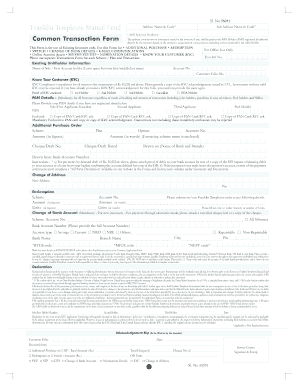
Franklin Templeton Redemption Form PDF


What is the Franklin Templeton Redemption Form PDF
The Franklin Templeton Redemption Form PDF is a standardized document used by investors to request the redemption of their shares in Franklin Templeton mutual funds. This form is essential for investors who wish to liquidate their investments and receive the proceeds. The form typically includes sections for the investor's personal information, account details, and instructions on how to process the redemption. It is crucial for ensuring that the redemption request is handled accurately and efficiently by the fund company.
How to Use the Franklin Templeton Redemption Form PDF
To use the Franklin Templeton Redemption Form PDF effectively, follow these steps:
- Download the form from the official Franklin Templeton website or obtain it from your financial advisor.
- Fill out the required fields, including your account number, personal details, and the amount you wish to redeem.
- Review the form for accuracy to avoid any delays in processing your request.
- Sign and date the form as required.
- Submit the completed form according to the provided submission methods, which may include online submission, mailing, or in-person delivery.
Steps to Complete the Franklin Templeton Redemption Form PDF
Completing the Franklin Templeton Redemption Form PDF involves several key steps:
- Begin by entering your personal information, including your name, address, and contact details.
- Provide your account number to ensure the request is linked to the correct investment account.
- Indicate the specific mutual fund shares you wish to redeem and the amount you want to withdraw.
- Review the terms and conditions associated with the redemption process, including any potential fees or penalties.
- Sign the form to authenticate your request, ensuring that your signature matches the one on file with Franklin Templeton.
- Submit the form through your preferred method, ensuring it reaches the appropriate department for processing.
Legal Use of the Franklin Templeton Redemption Form PDF
The Franklin Templeton Redemption Form PDF is legally binding once completed and submitted according to the requirements set forth by Franklin Templeton. To ensure its legal validity, the form must be filled out accurately and signed by the account holder. Compliance with relevant regulations, such as the Electronic Signatures in Global and National Commerce (ESIGN) Act, is also essential when submitting the form electronically. This ensures that the redemption request is recognized and processed by the fund company without legal complications.
Key Elements of the Franklin Templeton Redemption Form PDF
Understanding the key elements of the Franklin Templeton Redemption Form PDF can help streamline the completion process. Important components include:
- Account Information: Essential for identifying the investor's account.
- Redemption Amount: Specifies how much money or how many shares the investor wishes to redeem.
- Signature: Required to authorize the redemption request.
- Submission Instructions: Details on how and where to send the completed form.
- Terms and Conditions: Information regarding fees, processing times, and any potential tax implications.
Form Submission Methods
The Franklin Templeton Redemption Form PDF can be submitted through various methods, ensuring convenience for investors. Common submission options include:
- Online Submission: Investors can complete and submit the form electronically through the Franklin Templeton website.
- Mail: The completed form can be printed and mailed to the designated address provided by Franklin Templeton.
- In-Person: Investors may also choose to submit the form directly at a local Franklin Templeton office or through a financial advisor.
Quick guide on how to complete franklin templeton redemption form pdf
Handle Franklin Templeton Redemption Form Pdf effortlessly on any device
Digital document management has become increasingly popular among companies and individuals. It offers an ideal environmentally friendly substitute for conventional printed and signed documents, as you can obtain the necessary form and securely save it online. airSlate SignNow provides you with all the resources required to create, modify, and electronically sign your documents quickly without delays. Manage Franklin Templeton Redemption Form Pdf on any device with the airSlate SignNow Android or iOS applications and simplify any document-related tasks today.
The easiest way to modify and electronically sign Franklin Templeton Redemption Form Pdf with ease
- Locate Franklin Templeton Redemption Form Pdf and click on Get Form to begin.
- Utilize the tools we offer to fill out your form.
- Emphasize important sections of your documents or obscure sensitive information with tools that airSlate SignNow provides specifically for that purpose.
- Create your signature using the Sign tool, which takes seconds and has the same legal validity as a conventional wet ink signature.
- Review all the details and then click the Done button to save your modifications.
- Select how you would like to send your form, via email, SMS, or invitation link, or download it to your computer.
Eliminate the hassle of missing or lost files, tedious form searches, or errors that require new document copies to be printed. airSlate SignNow fulfills all your document management needs in just a few clicks from any device of your choice. Modify and electronically sign Franklin Templeton Redemption Form Pdf to guarantee excellent communication throughout the form preparation process with airSlate SignNow.
Create this form in 5 minutes or less
Create this form in 5 minutes!
How to create an eSignature for the franklin templeton redemption form pdf
How to create an electronic signature for a PDF online
How to create an electronic signature for a PDF in Google Chrome
How to create an e-signature for signing PDFs in Gmail
How to create an e-signature right from your smartphone
How to create an e-signature for a PDF on iOS
How to create an e-signature for a PDF on Android
People also ask
-
What are Franklin Templeton forms and why are they important?
Franklin Templeton forms are essential documents used for various investment transactions and account management. They ensure compliance, streamline processes, and facilitate efficient communication between investors and Franklin Templeton. Using airSlate SignNow can simplify the completion and signing of these forms, making the process faster and more accurate.
-
How does airSlate SignNow facilitate the signing of Franklin Templeton forms?
airSlate SignNow provides a user-friendly platform that allows you to easily upload, send, and eSign Franklin Templeton forms online. The tool ensures secure and legally binding signatures, which not only accelerates the signing process but also enhances the client's overall experience. This capability is crucial for meeting investment deadlines and maintaining workflow efficiency.
-
What are the pricing options for using airSlate SignNow with Franklin Templeton forms?
airSlate SignNow offers various pricing plans tailored to meet different business needs, including competitive options for handling Franklin Templeton forms. Plans typically include features such as unlimited signing, integrations, and customizable templates. For the best value, businesses can choose a plan that aligns with their document management volume.
-
Can I integrate airSlate SignNow with other tools for managing Franklin Templeton forms?
Yes, airSlate SignNow seamlessly integrates with a variety of business tools and CRMs, enhancing the management of Franklin Templeton forms. Integrations with platforms like Salesforce, Google Drive, and others streamline the workflow by allowing you to manage documents from one central location. This flexibility helps teams to operate more efficiently, reducing errors and saving time.
-
What security measures does airSlate SignNow have for handling Franklin Templeton forms?
airSlate SignNow prioritizes security by employing advanced encryption and data protection measures to safeguard Franklin Templeton forms. All signed documents and data are securely stored and can only be accessed by authorized users. This ensures that sensitive financial information remains confidential and compliant with industry regulations.
-
How does airSlate SignNow improve the efficiency of processing Franklin Templeton forms?
With airSlate SignNow, the processing of Franklin Templeton forms is signNowly streamlined. The platform allows for automated workflows, real-time tracking, and reminders for signing, which reduces the overall time spent on document management. As a result, businesses can focus more on strategic tasks rather than administrative burdens.
-
Are there any mobile options for signing Franklin Templeton forms with airSlate SignNow?
Absolutely! airSlate SignNow has a mobile application that enables users to sign Franklin Templeton forms on-the-go. This functionality is invaluable for professionals who need to manage documents quickly, regardless of their location. The mobile app provides the same ease of use and security as the desktop version.
Get more for Franklin Templeton Redemption Form Pdf
- California 4h record book manual junior intermedi form
- October admission form
- Parking traffic violation appeal moravian college home moravian form
- College work study employment certification 1242 latech form
- Gsep pepperdine edu student life servicesoffice of student accessibility pepperdine university form
- Non custodial parent statement sample form
- Summary of authorization letter nwhealth form
- Myuth form
Find out other Franklin Templeton Redemption Form Pdf
- eSign North Dakota Real Estate Business Letter Template Computer
- eSign North Dakota Real Estate Quitclaim Deed Myself
- eSign Maine Sports Quitclaim Deed Easy
- eSign Ohio Real Estate LLC Operating Agreement Now
- eSign Ohio Real Estate Promissory Note Template Online
- How To eSign Ohio Real Estate Residential Lease Agreement
- Help Me With eSign Arkansas Police Cease And Desist Letter
- How Can I eSign Rhode Island Real Estate Rental Lease Agreement
- How Do I eSign California Police Living Will
- Can I eSign South Dakota Real Estate Quitclaim Deed
- How To eSign Tennessee Real Estate Business Associate Agreement
- eSign Michigan Sports Cease And Desist Letter Free
- How To eSign Wisconsin Real Estate Contract
- How To eSign West Virginia Real Estate Quitclaim Deed
- eSign Hawaii Police Permission Slip Online
- eSign New Hampshire Sports IOU Safe
- eSign Delaware Courts Operating Agreement Easy
- eSign Georgia Courts Bill Of Lading Online
- eSign Hawaii Courts Contract Mobile
- eSign Hawaii Courts RFP Online