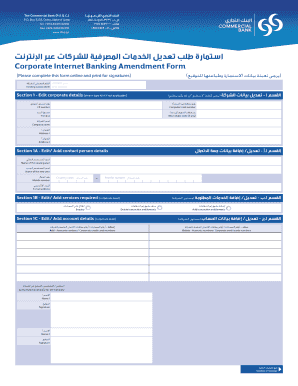
Corporate Internet Banking Amendment Form


What is the Corporate Internet Banking Amendment Form
The Corporate Internet Banking Amendment Form is a crucial document used by businesses to modify their existing corporate internet banking arrangements. This form allows companies to request changes to their banking services, such as updating account information, adding or removing authorized signers, or altering transaction limits. It is essential for maintaining accurate and up-to-date banking records, ensuring that all modifications comply with the bank's policies and regulations.
How to Use the Corporate Internet Banking Amendment Form
Using the Corporate Internet Banking Amendment Form involves several straightforward steps. First, businesses should obtain the form from their bank's official website or branch. Once in possession of the form, carefully fill in all required fields, ensuring that the information is accurate and complete. It is vital to include details such as the business name, account number, and specific amendments requested. After completing the form, it should be submitted according to the bank's instructions, which may include online submission, mailing, or in-person delivery.
Steps to Complete the Corporate Internet Banking Amendment Form
Completing the Corporate Internet Banking Amendment Form requires attention to detail. Follow these steps:
- Obtain the form from your bank.
- Fill in the business name and account number accurately.
- Clearly specify the changes you wish to make.
- Include any required documentation or identification.
- Review the form for accuracy and completeness.
- Submit the form as directed by your bank.
Legal Use of the Corporate Internet Banking Amendment Form
The Corporate Internet Banking Amendment Form must be completed in accordance with applicable laws and banking regulations. It serves as a legal document that formalizes changes to a company's banking arrangements. Ensuring compliance with these regulations is crucial, as improper use of the form can lead to delays or rejections of requested changes. Additionally, maintaining accurate records of all submitted forms is important for future reference and legal protection.
Key Elements of the Corporate Internet Banking Amendment Form
Several key elements are essential for the Corporate Internet Banking Amendment Form to be valid and effective. These include:
- Business identification details, including the legal name and address.
- Account information, such as account numbers and types.
- A clear description of the amendments being requested.
- Signature of an authorized representative, confirming the request.
- Date of submission to establish a timeline for processing.
Form Submission Methods
Businesses can submit the Corporate Internet Banking Amendment Form through various methods, depending on their bank's policies. Common submission options include:
- Online submission via the bank's secure portal.
- Mailing the completed form to the bank's designated address.
- Delivering the form in person at a local branch.
Quick guide on how to complete corporate internet banking amendment form
Handle Corporate Internet Banking Amendment Form seamlessly on any device
Digital document management has become increasingly favored by businesses and individuals. It offers an ideal eco-friendly alternative to conventional printed and signed documents, allowing you to retrieve the necessary form and securely keep it online. airSlate SignNow equips you with all the resources required to create, modify, and electronically sign your documents swiftly and without interruptions. Oversee Corporate Internet Banking Amendment Form on any platform with airSlate SignNow Android or iOS applications and enhance any document-centered process today.
How to adjust and eSign Corporate Internet Banking Amendment Form effortlessly
- Obtain Corporate Internet Banking Amendment Form and click Get Form to begin.
- Utilize the tools we provide to complete your document.
- Emphasize pertinent sections of the documents or redact sensitive information with tools that airSlate SignNow offers specifically for that purpose.
- Create your signature using the Sign tool, which takes mere seconds and carries the same legal validity as a traditional wet ink signature.
- Review all the details and click on the Done button to save your modifications.
- Select your preferred method for sending your form, via email, SMS, or invitation link, or download it to your computer.
Eliminate concerns about lost or misplaced documents, tedious form searches, or errors that necessitate printing new document copies. airSlate SignNow addresses all your document management needs in just a few clicks from any device of your choosing. Modify and eSign Corporate Internet Banking Amendment Form and ensure efficient communication at any stage of the form preparation process with airSlate SignNow.
Create this form in 5 minutes or less
Create this form in 5 minutes!
How to create an eSignature for the corporate internet banking amendment form
How to create an electronic signature for a PDF online
How to create an electronic signature for a PDF in Google Chrome
How to create an e-signature for signing PDFs in Gmail
How to create an e-signature right from your smartphone
How to create an e-signature for a PDF on iOS
How to create an e-signature for a PDF on Android
People also ask
-
What is a cib amendment form?
A cib amendment form is a document used to modify or update an existing agreement or application related to the business's financial dealings. This form ensures that any changes are officially recognized and documented, maintaining the integrity of the original agreement.
-
How can airSlate SignNow help with cib amendment forms?
airSlate SignNow simplifies the process of creating, sending, and signing cib amendment forms. With its intuitive interface, you can easily upload your document, add signatures, and track its status, ensuring all changes are handled efficiently and securely.
-
Is there a cost associated with using airSlate SignNow for cib amendment forms?
Yes, airSlate SignNow offers competitive pricing plans tailored to fit various business needs. Whether you're a small business or a large enterprise, our cost-effective solutions make handling cib amendment forms affordable and efficient.
-
What features does airSlate SignNow provide for managing cib amendment forms?
airSlate SignNow provides several features for managing cib amendment forms, including customizable templates, secure e-signatures, and real-time tracking. These features streamline the document process, enabling you to focus on your core tasks while ensuring compliance and efficiency.
-
Can I integrate airSlate SignNow with other applications to manage cib amendment forms?
Absolutely! airSlate SignNow offers numerous integrations with popular applications, including CRM and accounting software. This seamless connectivity allows you to manage cib amendment forms alongside your other business processes without any hassle.
-
What are the benefits of using airSlate SignNow for cib amendment forms?
Using airSlate SignNow for cib amendment forms provides numerous benefits, including faster document turnaround, improved accuracy, and enhanced security. Our platform ensures that all your documents are securely stored and easily accessible for future reference.
-
How secure is airSlate SignNow when handling cib amendment forms?
Security is a top priority for airSlate SignNow. When handling cib amendment forms, we employ advanced encryption and compliance protocols to protect your sensitive data, ensuring that your documents are safe and secure throughout the signing process.
Get more for Corporate Internet Banking Amendment Form
- Cr 770 form
- Pc 654 662765555 form
- Property tax or rent rebate claim pa 1000 formspublications
- Dd form 2977 ampquotdeliberate risk assessment worksheetampquot
- Us visitor visa sponsor liability form
- Form i 730 refugee asylee relative petition
- Fax 303 832 2330 or 303 362 5801 form
- Dissolution questionnaire form
Find out other Corporate Internet Banking Amendment Form
- eSignature Real Estate Form Louisiana Simple
- eSignature Louisiana Real Estate LLC Operating Agreement Myself
- Can I eSignature Louisiana Real Estate Quitclaim Deed
- eSignature Hawaii Sports Living Will Safe
- eSignature Hawaii Sports LLC Operating Agreement Myself
- eSignature Maryland Real Estate Quitclaim Deed Secure
- eSignature Idaho Sports Rental Application Secure
- Help Me With eSignature Massachusetts Real Estate Quitclaim Deed
- eSignature Police Document Florida Easy
- eSignature Police Document Florida Safe
- How Can I eSignature Delaware Police Living Will
- eSignature Michigan Real Estate LLC Operating Agreement Mobile
- eSignature Georgia Police Last Will And Testament Simple
- How To eSignature Hawaii Police RFP
- Can I eSignature Minnesota Real Estate Warranty Deed
- How Do I eSignature Indiana Police Lease Agreement Form
- eSignature Police PPT Kansas Free
- How Can I eSignature Mississippi Real Estate Rental Lease Agreement
- How Do I eSignature Kentucky Police LLC Operating Agreement
- eSignature Kentucky Police Lease Termination Letter Now