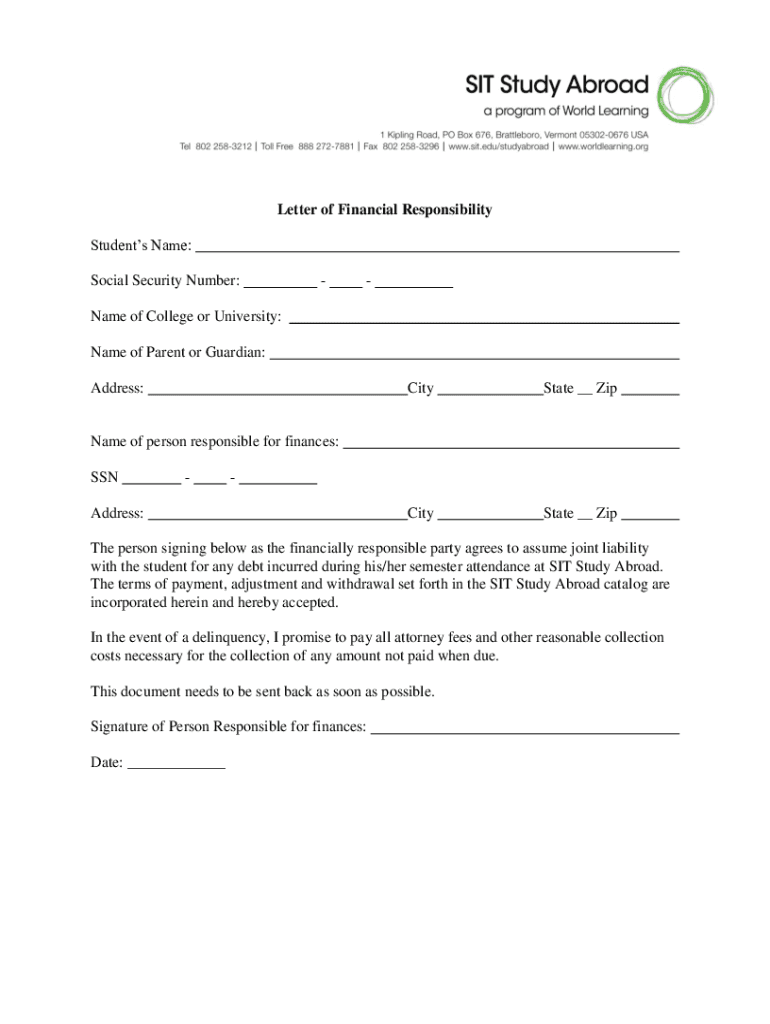
Financial Responsibility Letter Form


What is the financial responsibility letter?
The financial responsibility letter is a formal document that outlines an individual or entity's commitment to assume financial responsibility for specific obligations or actions. This letter is commonly used in various contexts, including educational institutions, legal agreements, and financial transactions. It serves as a declaration that the signer acknowledges their liability for costs or debts incurred, ensuring that the responsible party is held accountable.
Key elements of the financial responsibility letter
A well-structured financial responsibility letter typically includes several critical components:
- Identifying Information: Names and addresses of all parties involved.
- Statement of Responsibility: A clear declaration of the financial obligations being assumed.
- Duration: The time period for which the responsibility is valid.
- Signatures: Signatures of all parties to validate the agreement.
- Date: The date when the letter is executed.
Steps to complete the financial responsibility letter
Completing a financial responsibility letter involves several straightforward steps:
- Gather Information: Collect all necessary details about the parties involved and the obligations being assumed.
- Draft the Letter: Use a template or create a new document that includes all key elements.
- Review the Content: Ensure that all information is accurate and clearly stated.
- Obtain Signatures: Have all parties sign the document to formalize the agreement.
- Distribute Copies: Provide copies to all parties for their records.
Legal use of the financial responsibility letter
The financial responsibility letter can serve as a legally binding document, provided it meets specific criteria. For it to be enforceable, the letter must be clear in its terms, signed by all relevant parties, and comply with applicable laws. It is essential to ensure that the letter accurately reflects the intentions of the parties involved and is executed in accordance with local regulations.
How to obtain the financial responsibility letter
Obtaining a financial responsibility letter typically involves reaching out to the relevant institution or organization that requires the document. This may include educational institutions, legal entities, or financial institutions. Many organizations provide templates or guidelines for drafting the letter, which can simplify the process. It is advisable to inquire about any specific requirements or formats that must be adhered to when preparing the letter.
Examples of using the financial responsibility letter
There are various scenarios where a financial responsibility letter may be utilized:
- Educational Institutions: Students may need to provide a letter of financial responsibility for tuition or fees.
- Legal Agreements: Parties involved in a contract may use the letter to outline financial obligations.
- Visa Applications: Applicants may be required to submit a letter of financial responsibility to demonstrate their ability to support themselves.
Quick guide on how to complete financial responsibility letter
Complete Financial Responsibility Letter effortlessly on any device
Digital document management has gained traction among businesses and individuals alike. It serves as an ideal environmentally friendly substitute for traditional printed and signed documents, allowing you to access the relevant forms and securely store them online. airSlate SignNow equips you with all the necessary tools to create, modify, and electronically sign your documents promptly without delays. Handle Financial Responsibility Letter on any device with airSlate SignNow's Android or iOS applications and enhance any document-focused process today.
How to alter and electronically sign Financial Responsibility Letter with ease
- Find Financial Responsibility Letter and click on Get Form to begin.
- Make use of the tools we offer to complete your form.
- Emphasize important sections of the documents or obscure sensitive details using tools specifically designed by airSlate SignNow.
- Create your signature with the Sign tool, which takes mere seconds and holds the same legal validity as a conventional handwritten signature.
- Review the information and click on the Done button to save your changes.
- Select your preferred method to share your form—via email, text message (SMS), or invitation link, or download it to your computer.
Say goodbye to lost or misplaced documents, cumbersome form searches, or mistakes that necessitate printing additional document copies. airSlate SignNow addresses all your document management requirements in just a few clicks from any device of your liking. Modify and electronically sign Financial Responsibility Letter to ensure seamless communication throughout the document preparation process with airSlate SignNow.
Create this form in 5 minutes or less
Create this form in 5 minutes!
How to create an eSignature for the financial responsibility letter
How to create an electronic signature for a PDF online
How to create an electronic signature for a PDF in Google Chrome
How to create an e-signature for signing PDFs in Gmail
How to create an e-signature right from your smartphone
How to create an e-signature for a PDF on iOS
How to create an e-signature for a PDF on Android
People also ask
-
What is a financial responsibility form?
A financial responsibility form is a document that outlines an individual's or organization's commitment to handle financial obligations. With airSlate SignNow, you can create, send, and eSign your financial responsibility form efficiently, ensuring all parties are informed and accountable.
-
How does airSlate SignNow facilitate the financial responsibility form process?
airSlate SignNow simplifies the creation and signing of a financial responsibility form through a user-friendly platform. Users can easily draft templates with customizable fields, send them to recipients for eSigning, and track their status in real time.
-
What are the pricing options for using airSlate SignNow for financial responsibility forms?
airSlate SignNow offers flexible pricing plans tailored to meet the needs of different businesses. Whether you require basic features for sporadic use of financial responsibility forms or advanced capabilities for a larger team, there's a plan suitable for every budget.
-
Can I integrate airSlate SignNow with other applications for managing financial responsibility forms?
Yes, airSlate SignNow provides seamless integrations with numerous applications, allowing you to manage your financial responsibility forms alongside your existing workflows. This compatibility enhances efficiency and ensures a smooth document management experience.
-
What are the benefits of using airSlate SignNow for my financial responsibility forms?
Using airSlate SignNow for your financial responsibility forms offers many benefits, including time savings and improved accuracy. The platform minimizes paperwork, speeds up the signing process, and ensures that all documents are securely stored in one place.
-
Is it easy to customize a financial responsibility form using airSlate SignNow?
Absolutely! airSlate SignNow allows users to easily customize financial responsibility forms to fit their specific requirements. You can add branding, adjust layouts, and include specific fields to make the form truly yours, ensuring it's tailored to your organization’s needs.
-
What security measures does airSlate SignNow take for financial responsibility forms?
airSlate SignNow employs robust security measures to protect your financial responsibility forms, including encryption and secure data storage. This ensures that all sensitive information remains confidential and accessible only to authorized users.
Get more for Financial Responsibility Letter
- Sf424 2 1 page 4 usda rural development form
- Honor flight a time to remember uic indigo form
- Www rainier wednet educmslibdeclaration of intent to provide home based instruction form
- Application for certificate of airworthiness form
- Get your benefit verification online with my social security form
- Persons with disabilitiesdepartment of revenue form
- Application for disability parking certificate form
- State of colorado affidavit for collection of personal property form
Find out other Financial Responsibility Letter
- Electronic signature Texas Car Dealer Purchase Order Template Online
- Electronic signature Texas Car Dealer Purchase Order Template Fast
- Electronic signature Maryland Business Operations NDA Myself
- Electronic signature Washington Car Dealer Letter Of Intent Computer
- Electronic signature Virginia Car Dealer IOU Fast
- How To Electronic signature Virginia Car Dealer Medical History
- Electronic signature Virginia Car Dealer Separation Agreement Simple
- Electronic signature Wisconsin Car Dealer Contract Simple
- Electronic signature Wyoming Car Dealer Lease Agreement Template Computer
- How Do I Electronic signature Mississippi Business Operations Rental Application
- Electronic signature Missouri Business Operations Business Plan Template Easy
- Electronic signature Missouri Business Operations Stock Certificate Now
- Electronic signature Alabama Charity Promissory Note Template Computer
- Electronic signature Colorado Charity Promissory Note Template Simple
- Electronic signature Alabama Construction Quitclaim Deed Free
- Electronic signature Alaska Construction Lease Agreement Template Simple
- Electronic signature Construction Form Arizona Safe
- Electronic signature Kentucky Charity Living Will Safe
- Electronic signature Construction Form California Fast
- Help Me With Electronic signature Colorado Construction Rental Application