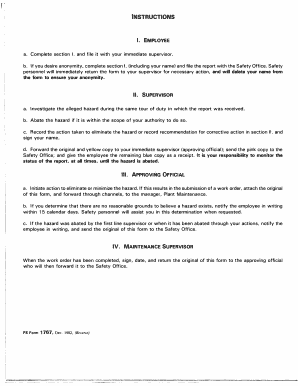
Ps Form 1767


What is the PS Form 1767?
The PS Form 1767, also known as the 1767 postal form, is a document used by the United States Postal Service (USPS) to report incidents of service-related issues, such as damage or loss of mail. This form is essential for customers seeking to file claims or complaints regarding postal services. It serves as an official record that initiates the investigation process by USPS to address the reported issues.
How to Use the PS Form 1767
Using the PS Form 1767 involves several straightforward steps. First, ensure you have all necessary information at hand, including your contact details and specifics about the incident. Next, accurately fill out the form, detailing the nature of your complaint or claim. After completing the form, submit it either online or in person at your local post office. Retain a copy for your records, as it may be needed for follow-up communications.
Steps to Complete the PS Form 1767
Completing the PS Form 1767 requires attention to detail. Follow these steps:
- Gather relevant information, including tracking numbers and dates.
- Clearly describe the issue you are reporting.
- Provide your contact information, ensuring accuracy.
- Review the form for completeness and correctness.
- Submit the form through your preferred method.
Legal Use of the PS Form 1767
The PS Form 1767 is legally recognized as a formal complaint document within the USPS system. By submitting this form, you are initiating a process that may lead to compensation or resolution of your issue. It is important to complete the form accurately and submit it within the required timeframe to ensure your claim is processed effectively.
Key Elements of the PS Form 1767
When filling out the PS Form 1767, certain key elements must be included to ensure proper processing:
- Your full name and address.
- The tracking number related to your claim.
- A detailed description of the issue.
- The date of the incident.
- Your signature, confirming the accuracy of the information provided.
Form Submission Methods
The PS Form 1767 can be submitted through various methods to accommodate user preferences:
- Online submission via the USPS website.
- In-person submission at your local post office.
- Mailing the completed form to the designated USPS address.
Quick guide on how to complete ps form 1767
Effortlessly complete Ps Form 1767 on any device
Digital document management has become increasingly favored by companies and individuals. It serves as an ideal eco-friendly alternative to traditional printed and signed documents, allowing you to access the correct form and securely store it online. airSlate SignNow equips you with all the tools necessary to create, modify, and electronically sign your documents swiftly without delays. Manage Ps Form 1767 on any platform with airSlate SignNow's Android or iOS applications and simplify your document-related tasks today.
How to edit and eSign Ps Form 1767 effortlessly
- Locate Ps Form 1767 and click Get Form to begin.
- Utilize the tools we provide to fill out your document.
- Highlight important sections of your documents or redact sensitive data with the tools that airSlate SignNow offers specifically for this purpose.
- Generate your electronic signature using the Sign tool, which takes mere seconds and holds the same legal validity as a conventional handwritten signature.
- Review the information and click the Done button to save your changes.
- Select your preferred method of sharing your form, whether by email, text message (SMS), invite link, or download it to your computer.
Eliminate the hassle of lost or forgotten files, tedious document searches, or errors that necessitate printing new copies. airSlate SignNow addresses all your document management needs in just a few clicks from your chosen device. Edit and eSign Ps Form 1767 and ensure effective communication at every stage of your form preparation with airSlate SignNow.
Create this form in 5 minutes or less
Create this form in 5 minutes!
How to create an eSignature for the ps form 1767
How to create an electronic signature for a PDF online
How to create an electronic signature for a PDF in Google Chrome
How to create an e-signature for signing PDFs in Gmail
How to create an e-signature right from your smartphone
How to create an e-signature for a PDF on iOS
How to create an e-signature for a PDF on Android
People also ask
-
What is the 1767 postal form used for?
The 1767 postal form is primarily used to facilitate various postal service transactions. It helps in submitting requests, tracking parcels, and managing delivery options efficiently. With airSlate SignNow, you can easily eSign and customize the 1767 postal form to suit your needs.
-
How can I create a 1767 postal form using airSlate SignNow?
Creating a 1767 postal form with airSlate SignNow is a straightforward process. Simply choose a template or start from scratch, add your required fields, and customize it as needed. Once you have completed your form, you can electronically sign it and share it securely.
-
Are there any costs associated with using the 1767 postal form through airSlate SignNow?
While the 1767 postal form itself is free to use, airSlate SignNow offers various pricing plans based on your business needs. You can choose from multiple subscription tiers that provide features to enhance your document management. Check our website for detailed pricing information.
-
What features does airSlate SignNow offer for the 1767 postal form?
AirSlate SignNow provides several features for the 1767 postal form, including easy eSignature capabilities, customizable templates, and document tracking. Additionally, you can integrate it with other applications for seamless workflows. These features ensure that your postal processes are efficient and secure.
-
Can I integrate the 1767 postal form with other software?
Yes, airSlate SignNow allows you to integrate the 1767 postal form with various software applications such as CRMs, ERPs, and cloud storage systems. This enables you to streamline your workflows and keeps your documents organized and accessible. Explore our integration options to find what fits best for your business.
-
What are the benefits of using airSlate SignNow for the 1767 postal form?
Using airSlate SignNow for the 1767 postal form comes with numerous benefits, including increased efficiency, reduced paper usage, and enhanced security. The platform allows for quick document turnaround and ensures compliance with eSignature laws. These advantages can signNowly improve your business operations.
-
Is airSlate SignNow compliant with eSignature laws for the 1767 postal form?
Yes, airSlate SignNow is compliant with the Electronic Signatures in Global and National Commerce (ESIGN) Act and other relevant eSignature laws. This means that documents like the 1767 postal form signed through our platform are legally binding and recognized. You can trust airSlate SignNow for your electronic signing needs.
Get more for Ps Form 1767
- Jury instruction to form
- Jury instruction fraud form
- Jury instruction form 497334252
- Instruction injury form
- Qfs calendar 2425 form
- Baufinanzierung wohnflchenberechnung formular dien
- First report of injury occupational disease or death froi form
- Baufinanzierung wohnfl chenberechnung marcobruse de form
Find out other Ps Form 1767
- Help Me With eSignature Tennessee Banking PDF
- How Can I eSignature Virginia Banking PPT
- How Can I eSignature Virginia Banking PPT
- Can I eSignature Washington Banking Word
- Can I eSignature Mississippi Business Operations Document
- How To eSignature Missouri Car Dealer Document
- How Can I eSignature Missouri Business Operations PPT
- How Can I eSignature Montana Car Dealer Document
- Help Me With eSignature Kentucky Charity Form
- How Do I eSignature Michigan Charity Presentation
- How Do I eSignature Pennsylvania Car Dealer Document
- How To eSignature Pennsylvania Charity Presentation
- Can I eSignature Utah Charity Document
- How Do I eSignature Utah Car Dealer Presentation
- Help Me With eSignature Wyoming Charity Presentation
- How To eSignature Wyoming Car Dealer PPT
- How To eSignature Colorado Construction PPT
- How To eSignature New Jersey Construction PDF
- How To eSignature New York Construction Presentation
- How To eSignature Wisconsin Construction Document