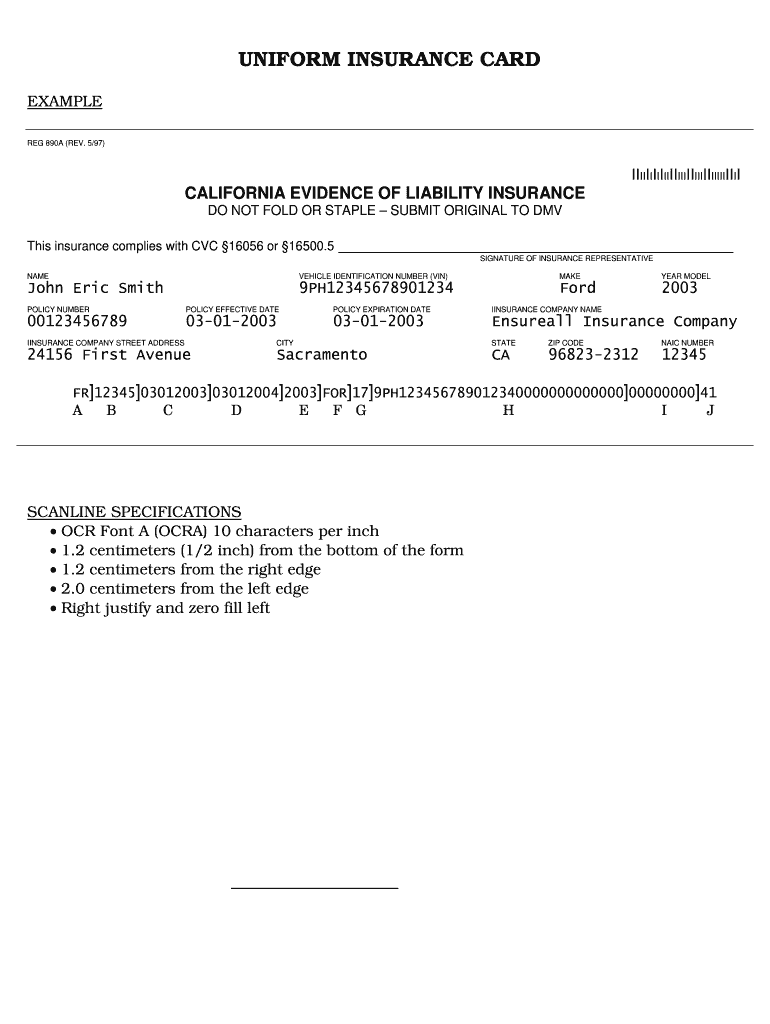
Proof of Insurance Form


What is the proof of insurance?
The proof of insurance, often referred to as a California insurance proof certificate, is a document that verifies an individual or business has the necessary insurance coverage required by law or contractual obligations. This certificate typically includes details such as the type of coverage, policy number, and the effective dates of the insurance. It serves as evidence that the policyholder is financially protected against potential liabilities, accidents, or damages.
How to obtain the proof of insurance
To obtain a proof of insurance certificate in California, policyholders should follow these steps:
- Contact your insurance provider to request a certificate of liability insurance form.
- Provide necessary information such as your policy number and the details of the coverage required.
- Review the information for accuracy once the certificate is issued.
- Ensure that the certificate is delivered in the required format, whether electronically or as a hard copy.
Key elements of the proof of insurance
A valid proof of insurance document includes several key elements that ensure its authenticity and compliance with legal standards:
- Insured's Name: The name of the individual or business covered by the insurance policy.
- Insurance Provider: The name of the insurance company providing the coverage.
- Policy Number: A unique identifier for the insurance policy.
- Coverage Type: Specifies the types of coverage included, such as general liability or auto insurance.
- Effective Dates: The start and end dates of the insurance coverage.
Steps to complete the proof of insurance
Completing a proof of insurance form involves several important steps to ensure that the document meets all necessary requirements:
- Gather all relevant information, including personal details and policy specifics.
- Fill out the form accurately, ensuring all fields are completed as required.
- Review the completed form for any errors or omissions.
- Submit the form to your insurance provider for verification and issuance of the certificate.
Legal use of the proof of insurance
The legal use of a proof of insurance certificate is crucial in various scenarios, such as when applying for permits, contracts, or licenses. It serves as a safeguard for businesses and individuals by demonstrating compliance with state regulations and contractual obligations. In California, having an up-to-date proof of insurance is often required for activities such as operating a vehicle, conducting business, or engaging in certain professional services.
State-specific rules for the proof of insurance
California has specific regulations regarding the proof of insurance that policyholders must adhere to. These regulations dictate the minimum coverage amounts required for different types of insurance, such as auto insurance and liability insurance for businesses. It is essential to be aware of these state-specific rules to ensure compliance and avoid penalties. Additionally, certain industries may have additional requirements for proof of insurance, further emphasizing the need for accurate and timely documentation.
Quick guide on how to complete proof of insurance
Complete Proof Of Insurance seamlessly on any device
Digital document management has gained popularity among businesses and individuals alike. It offers an excellent eco-friendly alternative to traditional printed and signed documents, allowing you to locate the necessary form and securely store it online. airSlate SignNow equips you with everything required to create, edit, and eSign your documents promptly without delays. Manage Proof Of Insurance across any platform with airSlate SignNow's Android or iOS applications and enhance any document-driven process today.
How to modify and eSign Proof Of Insurance with ease
- Locate Proof Of Insurance and click on Get Form to begin.
- Utilize the tools we provide to complete your form.
- Emphasize important sections of your documents or redact sensitive information using tools specialized for that purpose by airSlate SignNow.
- Create your signature using the Sign feature, which takes just seconds and holds the same legal significance as a traditional handwritten signature.
- Review all details, then click the Done button to save your modifications.
- Choose your preferred method to send your form, whether by email, SMS, invite link, or download it to your computer.
Forget about lost or misplaced documents, tedious searching for forms, or errors that require printing new copies. airSlate SignNow meets your document management needs in a few clicks from any device you choose. Edit and eSign Proof Of Insurance and guarantee excellent communication at every stage of the form preparation process with airSlate SignNow.
Create this form in 5 minutes or less
Create this form in 5 minutes!
How to create an eSignature for the proof of insurance
How to create an electronic signature for a PDF online
How to create an electronic signature for a PDF in Google Chrome
How to create an e-signature for signing PDFs in Gmail
How to create an e-signature right from your smartphone
How to create an e-signature for a PDF on iOS
How to create an e-signature for a PDF on Android
People also ask
-
What is a California insurance proof certificate?
A California insurance proof certificate is an official document that proves an individual or entity has valid insurance coverage in California. It is often required for various legal and administrative purposes. With airSlate SignNow, you can easily create and manage these certificates for your business needs.
-
How can airSlate SignNow help with California insurance proof certificates?
airSlate SignNow offers an efficient platform for generating and signing California insurance proof certificates electronically. This streamlines the process, allowing you to quickly send, eSign, and store your documents securely. Our solution simplifies compliance and record-keeping for your insurance needs.
-
Is there a cost associated with creating a California insurance proof certificate using airSlate SignNow?
Yes, using airSlate SignNow comes with a subscription cost, which is competitive and offers various pricing plans tailored for businesses of all sizes. The pricing provides access to numerous convenient features that enhance document management, including creating California insurance proof certificates. This investment can save you time and resources in the long run.
-
What features does airSlate SignNow offer for managing documents like California insurance proof certificates?
airSlate SignNow includes features such as eSignature, document templates, and secure cloud storage specifically designed for easy management of California insurance proof certificates. Additionally, it offers real-time tracking and notifications to keep you updated on document status, ensuring your processes are efficient and streamlined.
-
Can I integrate airSlate SignNow with other software to manage my California insurance proof certificates?
Absolutely! airSlate SignNow can be integrated with various third-party applications and software, enhancing your workflow processes. By connecting with your CRM or project management tools, you can streamline the management and distribution of your California insurance proof certificates seamlessly.
-
What benefits can I expect from using airSlate SignNow for California insurance proof certificates?
Using airSlate SignNow for your California insurance proof certificates provides benefits such as increased efficiency, reduced paper usage, and improved compliance. The platform's user-friendly interface allows you to create, share, and sign documents quickly, enhancing productivity. Additionally, our robust security ensures your sensitive information is protected.
-
How do I get started with airSlate SignNow for my California insurance proof certificate needs?
Getting started with airSlate SignNow is easy! Simply sign up for an account via our website and explore our range of features tailored for document management, including California insurance proof certificates. You can also access our tutorials and customer support for guidance throughout the process.
Get more for Proof Of Insurance
Find out other Proof Of Insurance
- Can I Sign Kentucky Performance Contract
- How Do I Sign Florida Investment Contract
- Sign Colorado General Power of Attorney Template Simple
- How Do I Sign Florida General Power of Attorney Template
- Sign South Dakota Sponsorship Proposal Template Safe
- Sign West Virginia Sponsorship Proposal Template Free
- Sign Tennessee Investment Contract Safe
- Sign Maryland Consulting Agreement Template Fast
- Sign California Distributor Agreement Template Myself
- How Do I Sign Louisiana Startup Business Plan Template
- Can I Sign Nevada Startup Business Plan Template
- Sign Rhode Island Startup Business Plan Template Now
- How Can I Sign Connecticut Business Letter Template
- Sign Georgia Business Letter Template Easy
- Sign Massachusetts Business Letter Template Fast
- Can I Sign Virginia Business Letter Template
- Can I Sign Ohio Startup Costs Budget Worksheet
- How Do I Sign Maryland 12 Month Sales Forecast
- How Do I Sign Maine Profit and Loss Statement
- How To Sign Wisconsin Operational Budget Template