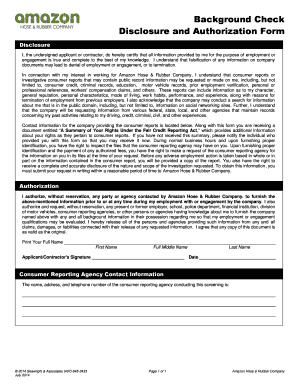
Amazon Disclosure and Background Authorization Form


What is the Amazon Disclosure and Background Authorization
The Amazon Disclosure and Background Authorization is a formal document that allows Amazon to conduct background checks on individuals applying for positions within the company. This form is essential for ensuring that potential employees meet the company's hiring standards and comply with legal requirements. The background check may include verification of identity, employment history, criminal records, and other relevant information. By signing this authorization, applicants consent to Amazon accessing this information for employment-related purposes.
How to use the Amazon Disclosure and Background Authorization
To effectively use the Amazon Disclosure and Background Authorization, applicants must first obtain the form from Amazon's official hiring platform or human resources department. Once received, individuals should carefully read the instructions provided. It is important to fill out the form completely and accurately, providing all necessary personal information, such as full name, address, and social security number. After completing the form, applicants must sign and date it to authorize the background check.
Steps to complete the Amazon Disclosure and Background Authorization
Completing the Amazon Disclosure and Background Authorization involves several key steps:
- Obtain the form from Amazon's hiring portal or HR department.
- Read the instructions thoroughly to understand the requirements.
- Fill in your personal information accurately, ensuring all fields are completed.
- Review the information for accuracy before signing.
- Sign and date the form to authorize Amazon to conduct the background check.
- Submit the completed form as instructed, either online or via mail.
Legal use of the Amazon Disclosure and Background Authorization
The legal use of the Amazon Disclosure and Background Authorization is governed by various laws and regulations that protect individuals' privacy rights. The form must comply with the Fair Credit Reporting Act (FCRA), which requires employers to obtain consent before conducting background checks. Additionally, the authorization must clearly outline the scope of the background check and how the information will be used. Ensuring compliance with these legal standards is crucial for both Amazon and the applicants.
Key elements of the Amazon Disclosure and Background Authorization
Several key elements are included in the Amazon Disclosure and Background Authorization form:
- Personal Information: This section requires the applicant's name, address, and social security number.
- Scope of Authorization: A clear statement outlining what types of background checks will be conducted.
- Consent Statement: A declaration that the applicant understands and agrees to the background check.
- Signature Line: A space for the applicant to sign and date the form, indicating their consent.
Eligibility Criteria
To be eligible for the Amazon Disclosure and Background Authorization, individuals must be applying for a position at Amazon. This includes full-time, part-time, and seasonal roles. The form is typically required for all applicants, regardless of their previous employment history. Additionally, applicants must be of legal age to provide consent, which is usually eighteen years or older in the United States. Meeting these criteria is essential for the processing of the background check.
Quick guide on how to complete amazon disclosure and background authorization
Complete Amazon Disclosure And Background Authorization effortlessly on any device
Online document management has become increasingly popular among businesses and individuals. It offers a perfect eco-friendly alternative to conventional printed and signed documents, allowing you to access the correct form and securely save it online. airSlate SignNow provides all the tools you require to create, modify, and electronically sign your documents swiftly without hindrances. Handle Amazon Disclosure And Background Authorization on any device using airSlate SignNow’s Android or iOS applications and simplify any document-related task today.
How to edit and electronically sign Amazon Disclosure And Background Authorization with ease
- Locate Amazon Disclosure And Background Authorization and then click Get Form to begin.
- Utilize the tools we offer to fill out your form.
- Highlight essential parts of your documents or obscure sensitive information using tools that airSlate SignNow specifically provides for that purpose.
- Create your electronic signature with the Sign tool, which takes moments and carries the same legal validity as a traditional ink signature.
- Review all the details and then click the Done button to save your changes.
- Choose how you wish to send your form: via email, SMS, invite link, or download it to your computer.
Put an end to lost or misplaced documents, tedious form searching, or mistakes that necessitate reprinting new document copies. airSlate SignNow fulfills your document management needs in just a few clicks from your chosen device. Edit and electronically sign Amazon Disclosure And Background Authorization and guarantee efficient communication at any stage of the document preparation process with airSlate SignNow.
Create this form in 5 minutes or less
Create this form in 5 minutes!
How to create an eSignature for the amazon disclosure and background authorization
How to create an electronic signature for a PDF online
How to create an electronic signature for a PDF in Google Chrome
How to create an e-signature for signing PDFs in Gmail
How to create an e-signature right from your smartphone
How to create an e-signature for a PDF on iOS
How to create an e-signature for a PDF on Android
People also ask
-
What is the significance of Amazon disclosure and background authorization in the hiring process?
Amazon disclosure and background authorization is essential for employers to ensure they hire reliable candidates. By obtaining this authorization, businesses can conduct background checks to verify a potential employee’s history, ensuring compliance with Amazon's policies.
-
How can airSlate SignNow streamline the amazon disclosure and background authorization process?
airSlate SignNow simplifies the amazon disclosure and background authorization process by allowing users to send and eSign important documents securely and efficiently. With an intuitive interface, businesses can automate document workflows, reducing processing time signNowly.
-
Are there any costs associated with using airSlate SignNow for amazon disclosure and background authorization?
Yes, while airSlate SignNow offers competitive pricing plans, the costs can vary based on features and business needs. Investing in this tool for amazon disclosure and background authorization ensures that you streamline processes and enhance compliance at a reasonable price.
-
What features does airSlate SignNow offer for managing amazon disclosure and background authorization?
airSlate SignNow includes features such as customizable templates, secure eSigning, and document tracking, making it ideal for amazon disclosure and background authorization. These tools help maintain an organized workflow, ensuring that all documentation is easily accessible and compliant.
-
Can airSlate SignNow integrate with other HR software for amazon disclosure and background authorization?
Absolutely, airSlate SignNow offers seamless integrations with popular HR software. This capability enhances the amazon disclosure and background authorization process, allowing businesses to connect their systems and manage documents more efficiently.
-
What benefits does airSlate SignNow provide for businesses needing amazon disclosure and background authorization?
Using airSlate SignNow for amazon disclosure and background authorization offers several benefits, including improved efficiency and enhanced security. The tool allows for quick document turnaround and ensures that sensitive information is well-protected throughout the hiring process.
-
How does airSlate SignNow ensure compliance when handling amazon disclosure and background authorization?
airSlate SignNow adheres to strict compliance guidelines for the handling of amazon disclosure and background authorization. The platform is designed to keep all procedures aligned with legal standards, ensuring that your organization's hiring practices remain transparent and lawful.
Get more for Amazon Disclosure And Background Authorization
- Sirago claim form 405855050
- Learner information form 406075839
- Convert pdf to fillable form convert pdf to fillable form 406702389
- Bayyinah arabic grammar pdf form
- Hay job evaluation calculator xls form
- Change of dismissal form
- Build repair contract template form
- Build maintenance contract template form
Find out other Amazon Disclosure And Background Authorization
- Electronic signature Government Word Illinois Now
- Can I Electronic signature Illinois Government Rental Lease Agreement
- Electronic signature Kentucky Government Promissory Note Template Fast
- Electronic signature Kansas Government Last Will And Testament Computer
- Help Me With Electronic signature Maine Government Limited Power Of Attorney
- How To Electronic signature Massachusetts Government Job Offer
- Electronic signature Michigan Government LLC Operating Agreement Online
- How To Electronic signature Minnesota Government Lease Agreement
- Can I Electronic signature Minnesota Government Quitclaim Deed
- Help Me With Electronic signature Mississippi Government Confidentiality Agreement
- Electronic signature Kentucky Finance & Tax Accounting LLC Operating Agreement Myself
- Help Me With Electronic signature Missouri Government Rental Application
- Can I Electronic signature Nevada Government Stock Certificate
- Can I Electronic signature Massachusetts Education Quitclaim Deed
- Can I Electronic signature New Jersey Government LLC Operating Agreement
- Electronic signature New Jersey Government Promissory Note Template Online
- Electronic signature Michigan Education LLC Operating Agreement Myself
- How To Electronic signature Massachusetts Finance & Tax Accounting Quitclaim Deed
- Electronic signature Michigan Finance & Tax Accounting RFP Now
- Electronic signature Oklahoma Government RFP Later