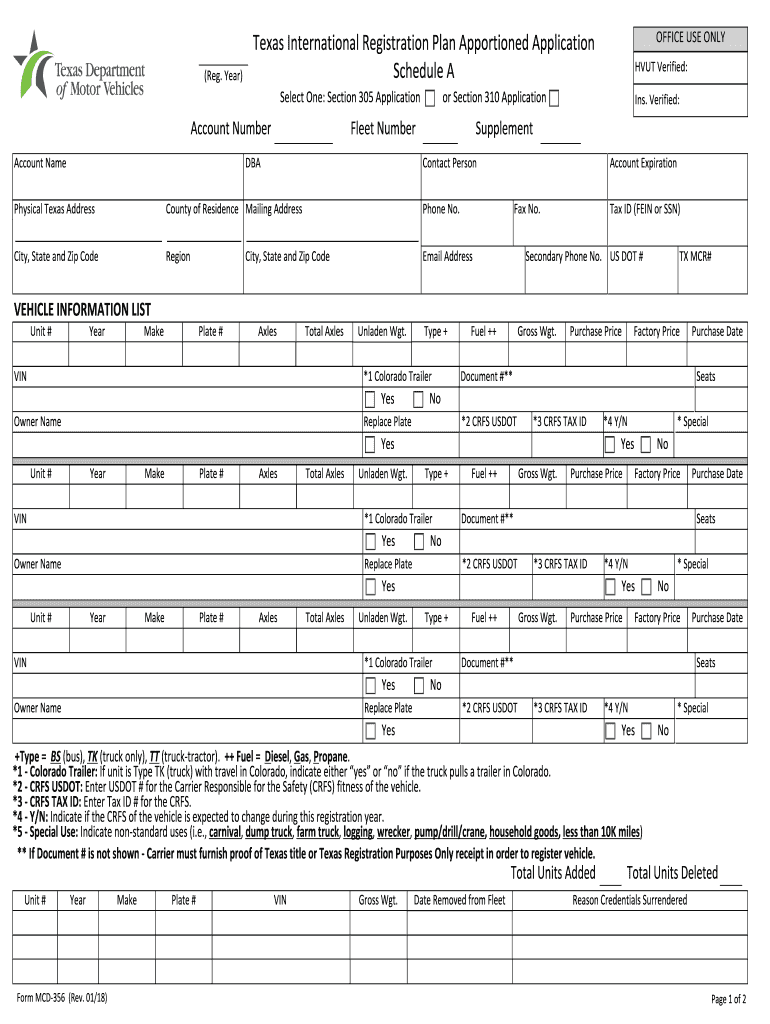
Mcd 356 Form


What is the MCD 356?
The MCD 356, also known as the apportioned application MCD 356, is a crucial form used for registering vehicles in multiple jurisdictions within the United States. This form is particularly relevant for businesses that operate across state lines and need to ensure compliance with various state regulations regarding vehicle registration and taxation. The MCD 356 facilitates the allocation of fees and taxes based on the miles driven in each state, making it essential for accurate reporting and compliance.
How to Use the MCD 356
To effectively use the MCD 356, businesses must first gather necessary information about their vehicles and the states in which they operate. This includes details such as vehicle identification numbers, total miles driven in each state, and any existing registrations. Once this information is compiled, the form can be filled out accurately to reflect the business's operational footprint. Proper completion of the MCD 356 ensures that businesses can apportion their fees correctly, avoiding potential penalties.
Steps to Complete the MCD 356
Completing the MCD 356 involves several key steps:
- Collect detailed information about each vehicle, including VINs and mileage.
- Identify the states where the vehicles are operated and their respective regulations.
- Fill out the form with accurate data, ensuring all required fields are completed.
- Review the form for accuracy and completeness before submission.
- Submit the MCD 356 to the appropriate state authority, either online or by mail.
Legal Use of the MCD 356
The MCD 356 is legally binding when completed and submitted in accordance with state regulations. It serves as a formal request for the registration of vehicles across multiple jurisdictions. Compliance with legal requirements ensures that the submitted form is recognized by state authorities, which is vital for maintaining operational legality and avoiding fines. It's important to keep copies of submitted forms for record-keeping and future reference.
Required Documents
When preparing to submit the MCD 356, several documents may be required to support the application. These documents typically include:
- Proof of vehicle ownership, such as titles or bills of sale.
- Documentation of mileage for each vehicle.
- Existing registration information, if applicable.
- Any relevant tax documents that may be needed for apportionment.
Form Submission Methods
The MCD 356 can be submitted through various methods, depending on the state regulations. Common submission methods include:
- Online submission through state-specific portals.
- Mailing the completed form to the appropriate state agency.
- In-person submission at designated state offices.
Quick guide on how to complete mcd 356
Complete Mcd 356 effortlessly on any device
Digital document management has gained traction among businesses and individuals. It serves as an ideal environmentally friendly substitute for conventional printed and signed documents, as you can locate the proper form and securely save it online. airSlate SignNow equips you with all the tools necessary to create, edit, and eSign your documents swiftly without delays. Manage Mcd 356 on any device using airSlate SignNow Android or iOS applications and enhance any document-focused operation today.
How to edit and eSign Mcd 356 seamlessly
- Find Mcd 356 and click Get Form to begin.
- Use the tools we offer to complete your document.
- Emphasize pertinent sections of your documents or redact sensitive information with tools that airSlate SignNow specifically offers for that purpose.
- Create your eSignature using the Sign tool, which takes seconds and carries the same legal significance as a conventional wet ink signature.
- Verify all the details and click on the Done button to save your changes.
- Choose how you wish to share your form, via email, text message (SMS), or invitation link, or download it to your computer.
Say goodbye to lost or misplaced documents, tedious form searches, or mistakes that require printing new document versions. airSlate SignNow meets your document management needs in just a few clicks from any device of your choice. Edit and eSign Mcd 356 and ensure excellent communication at every step of your form preparation process with airSlate SignNow.
Create this form in 5 minutes or less
Create this form in 5 minutes!
How to create an eSignature for the mcd 356
How to create an electronic signature for a PDF online
How to create an electronic signature for a PDF in Google Chrome
How to create an e-signature for signing PDFs in Gmail
How to create an e-signature right from your smartphone
How to create an e-signature for a PDF on iOS
How to create an e-signature for a PDF on Android
People also ask
-
What is mcd 356 in the context of airSlate SignNow?
Mcd 356 refers to a specific feature within airSlate SignNow that streamlines document signing and management. This feature allows users to easily send, sign, and track documents, enhancing workflow efficiency and productivity. With mcd 356, businesses can ensure a faster turnaround on contracts and agreements.
-
How does mcd 356 improve document management?
Mcd 356 enhances document management by providing an intuitive platform that allows for seamless sending and signing of documents. This feature reduces the time spent on paperwork and minimizes the risk of errors. By utilizing mcd 356, businesses can improve their operational efficiency and focus on core activities.
-
What pricing options are available for airSlate SignNow with mcd 356?
airSlate SignNow offers multiple pricing plans that include access to the mcd 356 feature. These plans are designed to cater to various business sizes, ensuring that organizations can find a cost-effective solution. The pricing is competitive and corresponds with the robust features provided by mcd 356.
-
Can mcd 356 integrate with other tools and software?
Yes, mcd 356 easily integrates with various third-party applications, enhancing its functionality and user experience. This integration capability allows businesses to connect airSlate SignNow with their existing tools, like CRM systems and document management software. Such connectivity ensures a smoother workflow and improved productivity.
-
What are the key benefits of using mcd 356 for eSigning documents?
Using mcd 356 for eSigning provides numerous benefits, including enhanced security, faster processing times, and reduced paper usage. Organizations can track document status in real-time, ensuring accountability and transparency. Additionally, mcd 356 helps in achieving compliance with digital signature standards.
-
Is mcd 356 user-friendly for newcomers?
Absolutely, mcd 356 is designed with user experience in mind, making it easy for newcomers to navigate. The interface is intuitive, allowing users to quickly learn how to send and sign documents without extensive training. Many businesses find this ease of use to be a signNow advantage.
-
What types of documents can be managed with mcd 356?
Mcd 356 can handle a wide range of documents, including contracts, agreements, and forms of all kinds. Whether you need to send legal contracts or internal documents for approval, mcd 356 provides the necessary tools. This versatility makes it suitable for various industries and document needs.
Get more for Mcd 356
- Riverside county restraining order form
- South african divorce papers pdf download form
- Use this form to change administrator close your epol and wpol
- Pop warner emergency action plan form
- What my name means poem form
- Note this pamphlet is designed to simplify your s form
- Bus service contract template form
- Business acquisition contract template form
Find out other Mcd 356
- eSignature North Carolina Car Dealer NDA Now
- eSignature Missouri Charity Living Will Mobile
- eSignature New Jersey Business Operations Memorandum Of Understanding Computer
- eSignature North Dakota Car Dealer Lease Agreement Safe
- eSignature Oklahoma Car Dealer Warranty Deed Easy
- eSignature Oregon Car Dealer Rental Lease Agreement Safe
- eSignature South Carolina Charity Confidentiality Agreement Easy
- Can I eSignature Tennessee Car Dealer Limited Power Of Attorney
- eSignature Utah Car Dealer Cease And Desist Letter Secure
- eSignature Virginia Car Dealer Cease And Desist Letter Online
- eSignature Virginia Car Dealer Lease Termination Letter Easy
- eSignature Alabama Construction NDA Easy
- How To eSignature Wisconsin Car Dealer Quitclaim Deed
- eSignature California Construction Contract Secure
- eSignature Tennessee Business Operations Moving Checklist Easy
- eSignature Georgia Construction Residential Lease Agreement Easy
- eSignature Kentucky Construction Letter Of Intent Free
- eSignature Kentucky Construction Cease And Desist Letter Easy
- eSignature Business Operations Document Washington Now
- How To eSignature Maine Construction Confidentiality Agreement