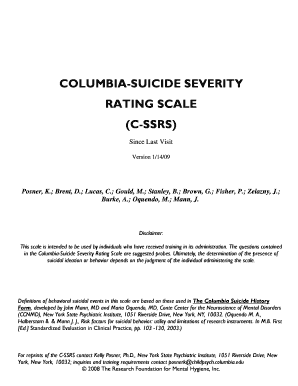
C Ssrs Scoring Sheet Form


What is the C Ssrs Scoring Sheet
The C Ssrs scoring sheet is a standardized tool used to assess the severity of suicidal ideation and behavior. It is part of the Columbia Suicide Severity Rating Scale (C-SSRS), which helps healthcare providers evaluate the risk of suicide in patients. The scoring sheet includes a series of questions that gauge the frequency and intensity of suicidal thoughts and actions, making it an essential resource for mental health professionals.
How to use the C Ssrs Scoring Sheet
Using the C Ssrs scoring sheet involves several steps. First, the healthcare provider should ensure that the patient is in a safe and comfortable environment. Next, the provider will present the questions on the scoring sheet, allowing the patient to respond openly. Each response is then scored according to a predefined scale, which helps determine the level of risk. It is crucial for the provider to interpret the scores in the context of the patient's overall mental health and history.
Steps to complete the C Ssrs Scoring Sheet
Completing the C Ssrs scoring sheet requires careful attention to detail. Follow these steps:
- Prepare the environment to ensure privacy and comfort for the patient.
- Introduce the purpose of the assessment to the patient.
- Ask each question clearly and allow the patient to answer without interruption.
- Record the patient's responses accurately on the scoring sheet.
- Calculate the total score based on the responses provided.
- Discuss the results with the patient and determine the next steps based on the level of risk identified.
Legal use of the C Ssrs Scoring Sheet
The C Ssrs scoring sheet is legally recognized as a valid assessment tool when used in accordance with established guidelines. For the results to be admissible in legal contexts, it is essential to maintain the integrity of the assessment process. This includes ensuring that the scoring sheet is filled out accurately and that the assessment is conducted by a qualified professional. Compliance with local and federal regulations regarding mental health assessments is also necessary.
Key elements of the C Ssrs Scoring Sheet
Several key elements make up the C Ssrs scoring sheet, including:
- Identification of the patient, including name and date of birth.
- A series of questions addressing suicidal thoughts and behaviors.
- A scoring rubric to quantify the severity of responses.
- Space for notes and observations from the healthcare provider.
- Signature and date fields to validate the assessment.
Quick guide on how to complete c ssrs scoring sheet
Effortlessly Prepare C Ssrs Scoring Sheet on Any Device
Digital document management has become a favored option for businesses and individuals alike. It offers an ideal environmentally friendly alternative to traditional printed and signed paperwork, allowing you to locate the right form and securely save it online. airSlate SignNow equips you with all the tools necessary to generate, modify, and eSign your documents promptly without delays. Manage C Ssrs Scoring Sheet on any device using the airSlate SignNow apps for Android or iOS, and simplify any documentation process today.
How to Modify and eSign C Ssrs Scoring Sheet with Ease
- Acquire C Ssrs Scoring Sheet and click Get Form to begin.
- Utilize the tools we offer to fill out your document.
- Emphasize important sections of the documents or obscure confidential information with tools specifically designed for that function by airSlate SignNow.
- Generate your signature using the Sign feature, which takes mere seconds and holds the same legal validity as a conventional wet ink signature.
- Review the information and click the Done button to save your changes.
- Choose your preferred method for sending your form: email, SMS, invite link, or download it to your computer.
Eliminate the worry of lost or forgotten files, tedious form searching, or mistakes that necessitate reprinting new document copies. airSlate SignNow fulfills all your document management requirements in just a few clicks from any device you prefer. Alter and eSign C Ssrs Scoring Sheet to maintain excellent communication throughout your form preparation process with airSlate SignNow.
Create this form in 5 minutes or less
Create this form in 5 minutes!
How to create an eSignature for the c ssrs scoring sheet
How to create an electronic signature for a PDF online
How to create an electronic signature for a PDF in Google Chrome
How to create an e-signature for signing PDFs in Gmail
How to create an e-signature right from your smartphone
How to create an e-signature for a PDF on iOS
How to create an e-signature for a PDF on Android
People also ask
-
What is a C SSRS scoring sheet?
A C SSRS scoring sheet is a tool used to standardize assessments in various clinical settings. It provides a structured way to evaluate patient symptoms and helps mental health professionals implement consistent scoring methods. Utilizing such scoring sheets can enhance the reliability of assessments.
-
How can I create a C SSRS scoring sheet with airSlate SignNow?
Creating a C SSRS scoring sheet with airSlate SignNow is simple and intuitive. You can customize templates or design your own scoring sheet from scratch, ensuring it meets your specific needs. The platform’s drag-and-drop interface makes it easy to integrate various fields for scoring.
-
What are the key features of the C SSRS scoring sheet in airSlate SignNow?
The C SSRS scoring sheet in airSlate SignNow includes features like electronic signatures, customizable templates, and automated workflows. You can also track changes and access documents from any device, ensuring flexibility and convenience. These features are designed to streamline the assessment process.
-
Is the C SSRS scoring sheet cost-effective?
Yes, using a C SSRS scoring sheet with airSlate SignNow is highly cost-effective. The platform offers various pricing plans to fit different budgets, allowing you to manage your assessments without overspending. Additionally, the time saved through automation leads to further cost savings.
-
Can I integrate the C SSRS scoring sheet with other software?
Absolutely! airSlate SignNow allows you to seamlessly integrate the C SSRS scoring sheet with various applications such as CRM systems and cloud storage services. This integration enhances your workflow and ensures that assessment data is easily accessible in one central location.
-
What are the benefits of using a digital C SSRS scoring sheet?
Utilizing a digital C SSRS scoring sheet offers numerous benefits, including improved accuracy, easier data management, and quicker turnaround times for assessments. Digital scoring sheets also reduce paperwork and minimize the risk of errors associated with manual entry. These advantages contribute to enhanced efficiency in clinical evaluations.
-
Is there support available for using the C SSRS scoring sheet?
Yes, airSlate SignNow provides excellent support options for users of the C SSRS scoring sheet. You can access documentation, tutorials, and customer support to assist you in utilizing the platform effectively. Our goal is to ensure that you can make the most out of your scoring sheets.
Get more for C Ssrs Scoring Sheet
- Connecticut prison rape elimination act prea incident form
- Petition to expunge and impound criminal records fee required form
- Reactivate formpersonal ai
- Fillable online this shipping order shipper no bl form
- The post office identity document checking service is for form
- Diversity and inclusiveness in city solicitations information
- Fillable online south dakota affidavit of vehicle form
- Data collection form city of gold coast
Find out other C Ssrs Scoring Sheet
- eSignature Washington Life Sciences Permission Slip Now
- eSignature West Virginia Life Sciences Quitclaim Deed Free
- Can I eSignature West Virginia Life Sciences Residential Lease Agreement
- eSignature New York Non-Profit LLC Operating Agreement Mobile
- How Can I eSignature Colorado Orthodontists LLC Operating Agreement
- eSignature North Carolina Non-Profit RFP Secure
- eSignature North Carolina Non-Profit Credit Memo Secure
- eSignature North Dakota Non-Profit Quitclaim Deed Later
- eSignature Florida Orthodontists Business Plan Template Easy
- eSignature Georgia Orthodontists RFP Secure
- eSignature Ohio Non-Profit LLC Operating Agreement Later
- eSignature Ohio Non-Profit LLC Operating Agreement Easy
- How Can I eSignature Ohio Lawers Lease Termination Letter
- Can I eSignature Ohio Lawers Lease Termination Letter
- Can I eSignature Oregon Non-Profit Last Will And Testament
- Can I eSignature Oregon Orthodontists LLC Operating Agreement
- How To eSignature Rhode Island Orthodontists LLC Operating Agreement
- Can I eSignature West Virginia Lawers Cease And Desist Letter
- eSignature Alabama Plumbing Confidentiality Agreement Later
- How Can I eSignature Wyoming Lawers Quitclaim Deed