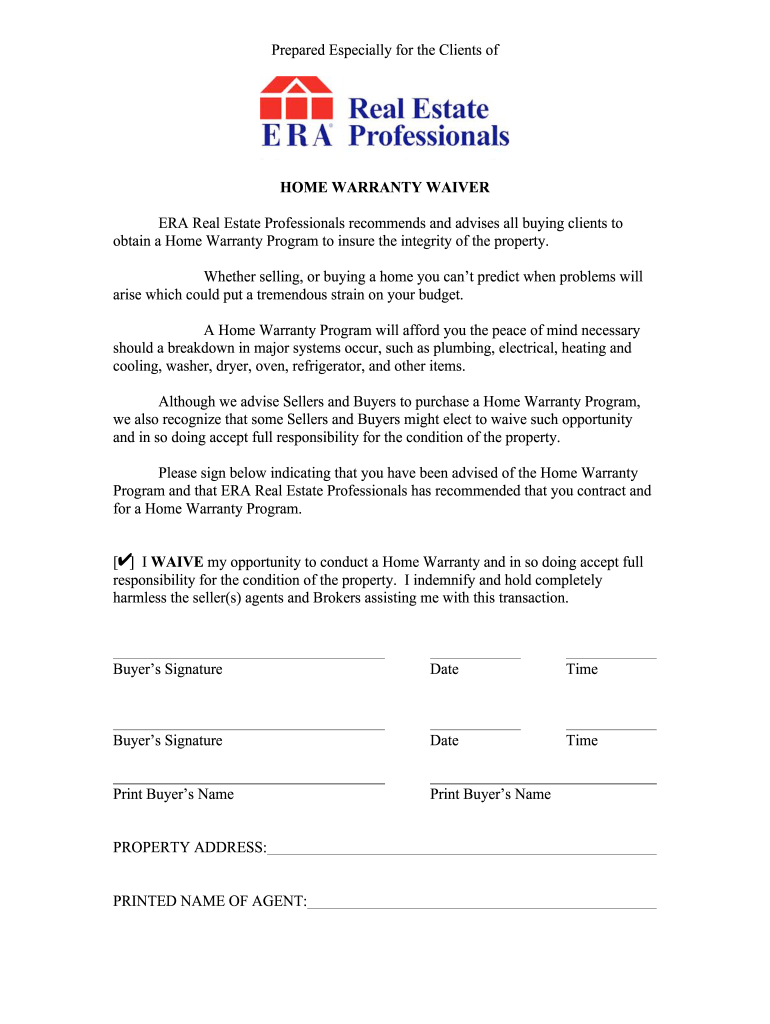
Home Warranty Waiver Form


What is the Home Warranty Waiver Form
The home warranty waiver form is a legal document that allows homeowners to decline coverage under a home warranty policy. This form is often used during real estate transactions, where buyers may choose to waive the warranty to save on costs or because they prefer to rely on their own resources for home repairs. Understanding this form is essential for homeowners and real estate professionals to ensure that all parties are aware of the implications of waiving such coverage.
How to use the Home Warranty Waiver Form
Using the home warranty waiver form involves several steps to ensure it is completed correctly. First, the form must be obtained from a reliable source, such as a real estate agent or legal professional. Next, the homeowner should fill out the necessary details, including personal information and property specifics. Once completed, the form should be signed and dated by all relevant parties to make it legally binding. It is advisable to keep a copy of the signed form for personal records.
Key elements of the Home Warranty Waiver Form
The home warranty waiver form includes several key elements that are crucial for its validity. These elements typically consist of:
- Homeowner Information: Names and contact information of the homeowners.
- Property Details: Address and specifics about the property in question.
- Waiver Statement: A clear declaration that the homeowner is opting out of the warranty coverage.
- Signatures: Signatures of all parties involved, indicating their agreement to the terms.
- Date: The date when the waiver is signed, which is essential for record-keeping.
Steps to complete the Home Warranty Waiver Form
Completing the home warranty waiver form involves a straightforward process. Follow these steps:
- Obtain the home warranty waiver form from a trusted source.
- Fill in the homeowner's personal information and property details accurately.
- Read through the waiver statement carefully to understand the implications.
- Sign and date the form, ensuring all parties involved do the same.
- Keep a copy of the completed form for your records.
Legal use of the Home Warranty Waiver Form
The legal use of the home warranty waiver form is essential to protect the interests of all parties involved. For the waiver to be enforceable, it must comply with applicable state laws and regulations. This includes ensuring that the form is signed voluntarily and that all parties fully understand the consequences of waiving the warranty. Legal advice may be beneficial to ensure compliance and to address any specific concerns related to the property or transaction.
Quick guide on how to complete home warranty waiver form
Complete Home Warranty Waiver Form effortlessly on any device
The management of online documents has gained popularity among companies and individuals. It serves as an ideal environmentally friendly alternative to traditional printed and signed paperwork, allowing you to access the necessary form and securely keep it online. airSlate SignNow equips you with all the tools required to swiftly create, modify, and eSign your documents without delays. Handle Home Warranty Waiver Form on any device using airSlate SignNow’s Android or iOS applications and streamline any document-related process today.
The easiest way to modify and eSign Home Warranty Waiver Form without hassle
- Locate Home Warranty Waiver Form and click on Get Form to begin.
- Use the tools we offer to complete your form.
- Emphasize relevant sections of the documents or conceal sensitive information with tools provided by airSlate SignNow specifically for this purpose.
- Create your eSignature with the Sign tool, which takes mere seconds and holds the same legal validity as a conventional wet ink signature.
- Review all the details and press the Done button to save your changes.
- Select your preferred method to deliver your form, via email, SMS, invite link, or download it to your computer.
Eliminate concerns about lost or misplaced documents, tedious form searching, or mistakes that necessitate printing new document copies. airSlate SignNow fulfills all your document management needs within a few clicks from your chosen device. Modify and eSign Home Warranty Waiver Form and ensure smooth communication at every stage of the form preparation process with airSlate SignNow.
Create this form in 5 minutes or less
Create this form in 5 minutes!
How to create an eSignature for the home warranty waiver form
How to create an electronic signature for a PDF online
How to create an electronic signature for a PDF in Google Chrome
How to create an e-signature for signing PDFs in Gmail
How to create an e-signature right from your smartphone
How to create an e-signature for a PDF on iOS
How to create an e-signature for a PDF on Android
People also ask
-
What is a home warranty waiver?
A home warranty waiver is a legal document that allows the buyer to opt-out of a home warranty upon purchase. This waiver typically protects the seller from future claims related to home warranty coverage, ensuring that buyers acknowledge they are foregoing this protection. Using airSlate SignNow, you can easily create and eSign your home warranty waiver.
-
How does airSlate SignNow simplify the process of creating a home warranty waiver?
With airSlate SignNow, you can quickly draft a home warranty waiver using our customizable templates. The intuitive interface allows you to edit, save, and securely eSign documents in minutes. This streamlined process helps you save time and reduces the hassle of traditional paperwork.
-
Are there any costs associated with using airSlate SignNow for a home warranty waiver?
airSlate SignNow offers several pricing plans that cater to different business needs. Our cost-effective solution provides excellent value, allowing you to manage documents like the home warranty waiver without breaking the bank. Start with a free trial to explore our features and determine the best plan for you.
-
What are the benefits of using airSlate SignNow for a home warranty waiver?
Using airSlate SignNow for your home warranty waiver ensures that your documents are securely signed and stored in the cloud. Additional benefits include real-time tracking, seamless collaboration with parties involved, and the ability to access documents from any device. This enhances efficiency and minimizes the risk of errors.
-
Can I integrate airSlate SignNow with other applications for a home warranty waiver?
Yes, airSlate SignNow offers integrations with various applications such as CRM systems and project management tools to enhance your workflow. This means you can easily manage your home warranty waiver alongside other documents and tasks you handle daily. Explore our integration options to optimize your processes.
-
Is it legally binding to eSign a home warranty waiver with airSlate SignNow?
Absolutely! A home warranty waiver signed electronically through airSlate SignNow is legally binding and complies with eSignature laws. This ensures that your document holds the same validity as a traditional paper signature, streamlining the process while maintaining legal integrity.
-
How can I ensure my home warranty waiver is secure with airSlate SignNow?
airSlate SignNow uses advanced security measures, including data encryption and secure cloud storage, to protect your home warranty waiver. Additionally, we provide authentication options to verify signers, ensuring that only authorized individuals can access and sign the document. Your confidentiality and data integrity are paramount.
Get more for Home Warranty Waiver Form
- California assumption agreement of deed of trust and release of original mortgagors form
- Az bill of sale form
- Quit claim deed form individual to individual georgia
- Michigan legal last will and testament form for a married person with no children
- Arizona warranty deed from corporation to corporation form
- Dnr form
- South dakota notice of default for past due payments in connection with contract for deed form
- Maryland articles of organization for domestic limited liability company llc form
Find out other Home Warranty Waiver Form
- How To eSignature Connecticut Living Will
- eSign Alaska Web Hosting Agreement Computer
- eSign Alaska Web Hosting Agreement Now
- eSign Colorado Web Hosting Agreement Simple
- How Do I eSign Colorado Joint Venture Agreement Template
- How To eSign Louisiana Joint Venture Agreement Template
- eSign Hawaii Web Hosting Agreement Now
- eSign New Jersey Joint Venture Agreement Template Online
- eSign Missouri Web Hosting Agreement Now
- eSign New Jersey Web Hosting Agreement Now
- eSign Texas Deposit Receipt Template Online
- Help Me With eSign Nebraska Budget Proposal Template
- eSign New Mexico Budget Proposal Template Now
- eSign New York Budget Proposal Template Easy
- eSign Indiana Debt Settlement Agreement Template Later
- eSign New York Financial Funding Proposal Template Now
- eSign Maine Debt Settlement Agreement Template Computer
- eSign Mississippi Debt Settlement Agreement Template Free
- eSign Missouri Debt Settlement Agreement Template Online
- How Do I eSign Montana Debt Settlement Agreement Template