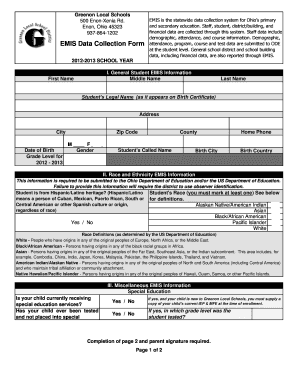
Student Emis Registration Form


What is the Student Emis Registration Form
The Student Emis Registration Form is a crucial document designed for students to register their information within educational institutions. This form collects essential details such as personal identification, academic history, and contact information. It serves as a foundational tool for schools and universities to manage student records effectively. The data collected through this form is vital for administrative purposes and ensures compliance with educational regulations.
Steps to Complete the Student Emis Registration Form
Completing the Student Emis Registration Form involves several straightforward steps:
- Gather necessary documents, including identification and previous academic records.
- Access the form through the designated student emis registration portal.
- Fill out personal information accurately, ensuring all details match official documents.
- Provide academic history, including previous schools attended and grades achieved.
- Review the form for accuracy before submission.
- Submit the completed form electronically via the portal or print and submit in person if required.
Legal Use of the Student Emis Registration Form
The legal validity of the Student Emis Registration Form is upheld when specific criteria are met. Electronic signatures are recognized under U.S. law, provided that they comply with the ESIGN and UETA acts. This means that when students submit their forms electronically, they must ensure that their signatures are captured securely and that all information is complete and accurate. Institutions must also adhere to privacy laws, safeguarding the personal information collected through this form.
Key Elements of the Student Emis Registration Form
Several key elements are essential for the Student Emis Registration Form to be considered complete:
- Personal Information: Full name, date of birth, and contact details.
- Academic History: Previous schools, grades, and any relevant certifications.
- Emergency Contacts: Names and phone numbers of individuals to contact in case of emergencies.
- Signature: A digital or handwritten signature to validate the form.
How to Obtain the Student Emis Registration Form
The Student Emis Registration Form can typically be obtained through the educational institution's official website. Most schools provide a downloadable PDF version of the form, which can be filled out electronically or printed for manual completion. Additionally, students may request a physical copy from the admissions office or designated administrative personnel if needed.
Form Submission Methods
Students have various options for submitting the Student Emis Registration Form:
- Online Submission: Most institutions allow for electronic submission through their student emis registration portal.
- Mail: Students can print the completed form and send it via postal service to the appropriate office.
- In-Person: Forms can also be submitted directly at the school’s administrative office during business hours.
Quick guide on how to complete student emis registration form
Effortlessly Prepare Student Emis Registration Form on Any Device
Digital document management has gained traction among businesses and individuals alike. It offers an ideal environmentally friendly alternative to traditional printed and signed forms, as you can easily locate the necessary template and securely store it online. airSlate SignNow equips you with all the tools needed to create, edit, and eSign your documents swiftly without delays. Manage Student Emis Registration Form on any device with airSlate SignNow's Android or iOS applications and simplify any document-related process today.
How to Edit and eSign Student Emis Registration Form with Ease
- Find Student Emis Registration Form and click Get Form to begin.
- Use the tools we offer to fill out your document.
- Mark important sections of the documents or redact sensitive information with tools that airSlate SignNow provides specifically for that purpose.
- Create your eSignature with the Sign tool, which takes just seconds and carries the same legal validity as a conventional wet ink signature.
- Review all the details and click on the Done button to save your changes.
- Select your preferred method for sharing your form, whether by email, SMS, invitation link, or by downloading it to your computer.
Eliminate concerns about lost or misfiled documents, tedious form searches, or errors that necessitate printing new copies. airSlate SignNow meets your document management needs in just a few clicks from any device you choose. Edit and eSign Student Emis Registration Form to ensure excellent communication throughout your form preparation process with airSlate SignNow.
Create this form in 5 minutes or less
Create this form in 5 minutes!
How to create an eSignature for the student emis registration form
How to create an electronic signature for a PDF online
How to create an electronic signature for a PDF in Google Chrome
How to create an e-signature for signing PDFs in Gmail
How to create an e-signature right from your smartphone
How to create an e-signature for a PDF on iOS
How to create an e-signature for a PDF on Android
People also ask
-
What is student emis, and how can airSlate SignNow help?
Student emis stands for 'student electronic management information system.' AirSlate SignNow simplifies document management for students by allowing them to easily sign and send essential paperwork digitally. This not only saves time but also enhances security and reduces the risk of document misplacement.
-
Is there a free trial available for airSlate SignNow's student emis features?
Yes, airSlate SignNow offers a free trial that allows users to explore its student emis capabilities. This trial provides access to key functionalities, enabling students to experience how streamlined document signing can enhance their academic management.
-
How does airSlate SignNow ensure the security of student emis documents?
AirSlate SignNow prioritizes security with industry-standard encryption and secure data storage. Additionally, the platform's compliance with regulations like GDPR ensures that all student emis documents are handled with utmost privacy and integrity.
-
Can airSlate SignNow integrate with other tools for student emis management?
Absolutely! AirSlate SignNow seamlessly integrates with various educational platforms and tools, making it easy to manage student emis documents alongside other applications. This integration enhances workflow efficiency and keeps all your important data organized.
-
What are the pricing options for using airSlate SignNow's student emis features?
AirSlate SignNow offers flexible pricing plans tailored to different needs, including options suitable for students. These competitive rates allow users to take advantage of essential student emis features without overspending, ensuring value for every budget.
-
What are the key benefits of using airSlate SignNow for student emis management?
Using airSlate SignNow for student emis management provides benefits such as faster document turnaround, reduced administrative burdens, and enhanced collaboration among students and educators. This user-friendly platform ensures that all documents are easily accessible, promoting a smoother academic experience.
-
How user-friendly is airSlate SignNow for students unfamiliar with electronic signatures?
AirSlate SignNow is designed with user-friendliness in mind, making it easy for students, even those unfamiliar with electronic signatures, to navigate. With intuitive features and helpful guides, newcomers can quickly learn how to manage their student emis documents effectively.
Get more for Student Emis Registration Form
- Mtabsc 983516 form
- Application forms lesedi local municipality
- Brain nursing report sheet docx form
- Woolworths driver induction form
- Aromatherapy consultation form
- Port of pittsburgh logbook national mississippi river museum form
- Inedible kitchen grease transporter registration application form
- Welcome to environmental protection and growth broward county form
Find out other Student Emis Registration Form
- eSign Nebraska Charity LLC Operating Agreement Secure
- How Do I eSign Nevada Charity Lease Termination Letter
- eSign New Jersey Charity Resignation Letter Now
- eSign Alaska Construction Business Plan Template Mobile
- eSign Charity PPT North Carolina Now
- eSign New Mexico Charity Lease Agreement Form Secure
- eSign Charity PPT North Carolina Free
- eSign North Dakota Charity Rental Lease Agreement Now
- eSign Arkansas Construction Permission Slip Easy
- eSign Rhode Island Charity Rental Lease Agreement Secure
- eSign California Construction Promissory Note Template Easy
- eSign Colorado Construction LLC Operating Agreement Simple
- Can I eSign Washington Charity LLC Operating Agreement
- eSign Wyoming Charity Living Will Simple
- eSign Florida Construction Memorandum Of Understanding Easy
- eSign Arkansas Doctors LLC Operating Agreement Free
- eSign Hawaii Construction Lease Agreement Mobile
- Help Me With eSign Hawaii Construction LLC Operating Agreement
- eSign Hawaii Construction Work Order Myself
- eSign Delaware Doctors Quitclaim Deed Free