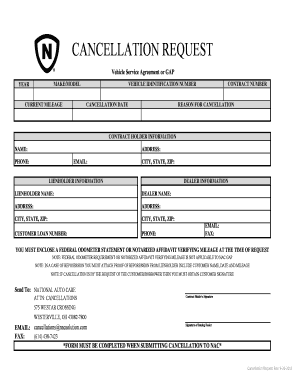
National Auto Care Cancellation Form


What is the National Auto Care Cancellation Form
The National Auto Care Cancellation Form is a document used by customers to officially cancel their auto care service agreements. This form serves as a formal request to terminate the coverage provided by National Auto Care, which may include warranties or maintenance plans. By submitting this form, customers ensure that they are following the proper procedures to end their agreements, protecting themselves from any future obligations or charges associated with the service.
How to Use the National Auto Care Cancellation Form
Using the National Auto Care Cancellation Form involves several straightforward steps. First, ensure that you have the correct version of the form, which can typically be obtained from the National Auto Care website or customer service. Next, fill out the required fields, including your personal information, policy number, and the reason for cancellation. Once completed, review the form for accuracy before submitting it according to the provided instructions, whether online, by mail, or in person.
Steps to Complete the National Auto Care Cancellation Form
Completing the National Auto Care Cancellation Form requires careful attention to detail. Follow these steps to ensure proper submission:
- Obtain the form from the National Auto Care website or customer service.
- Fill in your name, address, and contact information accurately.
- Provide your policy number and any relevant account details.
- Clearly state your reason for cancellation.
- Sign and date the form to validate your request.
After completing these steps, submit the form as directed to finalize your cancellation process.
Legal Use of the National Auto Care Cancellation Form
The National Auto Care Cancellation Form is legally binding when completed and submitted according to the specified guidelines. To ensure its validity, it is essential to meet all requirements set forth by National Auto Care and applicable state laws. This includes providing accurate information and adhering to any deadlines for cancellation. By following these legal protocols, customers can ensure that their cancellation is recognized and processed without complications.
Key Elements of the National Auto Care Cancellation Form
Several key elements must be included in the National Auto Care Cancellation Form for it to be effective:
- Personal Information: Your full name, address, and contact details.
- Policy Number: The specific number associated with your auto care service.
- Reason for Cancellation: A brief explanation of why you are choosing to cancel.
- Signature: Your signature to confirm the request.
- Date: The date on which you are submitting the form.
Including these elements helps ensure that your cancellation request is processed smoothly.
Form Submission Methods
The National Auto Care Cancellation Form can be submitted through various methods, providing flexibility for customers. Options typically include:
- Online Submission: Many customers prefer to submit the form electronically via the National Auto Care website.
- Mail: You can print the completed form and send it to the designated address provided by National Auto Care.
- In-Person: For those who prefer direct interaction, visiting a local office may be an option for submitting the form.
Each submission method has its own processing times, so it's advisable to choose the one that best fits your needs.
Quick guide on how to complete national auto care cancellation form
Prepare National Auto Care Cancellation Form effortlessly on any device
Web-based document management has gained popularity among businesses and individuals alike. It serves as an excellent environmentally friendly alternative to conventional printed and signed documents, allowing you to access the correct form and securely store it online. airSlate SignNow provides all the tools necessary to create, modify, and electronically sign your documents swiftly without any holdups. Manage National Auto Care Cancellation Form across any platform using the airSlate SignNow Android or iOS applications and enhance any document-centered workflow today.
How to modify and electronically sign National Auto Care Cancellation Form without difficulty
- Locate National Auto Care Cancellation Form and click on Get Form to begin.
- Employ the tools we offer to complete your form.
- Mark important sections of your documents or obscure sensitive information using tools that airSlate SignNow specifically provides for that purpose.
- Create your electronic signature with the Sign tool, which takes mere seconds and holds the same legal validity as a conventional handwritten signature.
- Review the details and click on the Done button to apply your modifications.
- Select your preferred method to submit your form: via email, text message (SMS), invite link, or download it to your computer.
Eliminate worries about lost or misplaced documents, tedious form searching, or errors that require reprinting new copies. airSlate SignNow meets your document management needs in just a few clicks from any device you choose. Modify and electronically sign National Auto Care Cancellation Form to ensure seamless communication at every stage of your form preparation process with airSlate SignNow.
Create this form in 5 minutes or less
Create this form in 5 minutes!
How to create an eSignature for the national auto care cancellation form
How to create an electronic signature for a PDF online
How to create an electronic signature for a PDF in Google Chrome
How to create an e-signature for signing PDFs in Gmail
How to create an e-signature right from your smartphone
How to create an e-signature for a PDF on iOS
How to create an e-signature for a PDF on Android
People also ask
-
What is the national auto care cancellation form?
The national auto care cancellation form is a document that allows customers to formally cancel their auto care services. This form ensures that the cancellation is processed according to the company's policies, providing clarity and documentation for both parties.
-
How can I obtain the national auto care cancellation form?
You can easily obtain the national auto care cancellation form through your customer account page or by contacting customer support. Additionally, the form may be available for download on the national auto care website for your convenience.
-
Is there a fee associated with submitting the national auto care cancellation form?
Typically, there is no fee for submitting the national auto care cancellation form, but it is essential to review your contract's terms. Some services may have specific cancellation conditions that could apply, so consulting your agreement is recommended.
-
What details do I need to include in the national auto care cancellation form?
When completing the national auto care cancellation form, ensure you include your account details, the reason for cancellation, and your signature. Providing accurate information will help expedite the cancellation process and prevent any confusion.
-
How long does it take to process the national auto care cancellation form?
The processing time for the national auto care cancellation form may vary, but you can typically expect confirmation within 5 to 10 business days. If you need immediate assistance, contact customer support for faster processing options.
-
Can I submit the national auto care cancellation form electronically?
Yes, you can submit the national auto care cancellation form electronically using platforms like airSlate SignNow. This method allows for a seamless and efficient submission process, ensuring your cancellation is processed quickly and securely.
-
What are the benefits of using airSlate SignNow for the national auto care cancellation form?
Using airSlate SignNow for the national auto care cancellation form streamlines the signing process, ensuring you can easily manage your documents online. It also adds a layer of security with eSignature technology, making your cancellation more efficient and trackable.
Get more for National Auto Care Cancellation Form
- Philhealth konsulta registration form
- Tenant lease verification form nj211 org
- Brake inspection checklist napa brakes form
- Download cbse class 5 evs worksheets 21 session in pdfkseeb solutions for class 5 evs chapter 6 airevskendriya vidyalaya form
- Paper checker instant plagiarism checker tool citation form
- Form it 203 s group return for nonresident shareholders of new york s corporations tax year
- Form n 400 part 12 question 44i arrived in the states when
- Business termination email contract template form
Find out other National Auto Care Cancellation Form
- How Do I Sign Texas Insurance Document
- How Do I Sign Oregon Legal PDF
- How To Sign Pennsylvania Legal Word
- How Do I Sign Wisconsin Legal Form
- Help Me With Sign Massachusetts Life Sciences Presentation
- How To Sign Georgia Non-Profit Presentation
- Can I Sign Nevada Life Sciences PPT
- Help Me With Sign New Hampshire Non-Profit Presentation
- How To Sign Alaska Orthodontists Presentation
- Can I Sign South Dakota Non-Profit Word
- Can I Sign South Dakota Non-Profit Form
- How To Sign Delaware Orthodontists PPT
- How Can I Sign Massachusetts Plumbing Document
- How To Sign New Hampshire Plumbing PPT
- Can I Sign New Mexico Plumbing PDF
- How To Sign New Mexico Plumbing Document
- How To Sign New Mexico Plumbing Form
- Can I Sign New Mexico Plumbing Presentation
- How To Sign Wyoming Plumbing Form
- Help Me With Sign Idaho Real Estate PDF