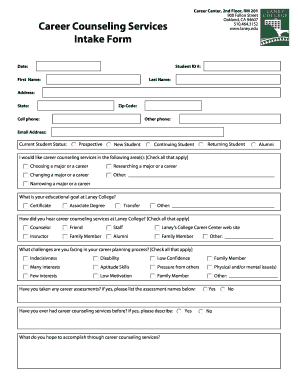
Counseling Intake Form


What is the career counseling intake form?
The career counseling intake form is a structured document used by career counselors to gather essential information from clients seeking guidance in their professional journeys. This form typically includes sections for personal details, educational background, work experience, career goals, and any specific challenges the client may be facing. By collecting this information, counselors can tailor their advice and strategies to better meet the individual needs of each client. The career counseling intake form serves as a foundational tool that helps establish a productive counselor-client relationship.
Key elements of the career counseling intake form
Understanding the key elements of the career counseling intake form is crucial for both clients and counselors. Essential components often include:
- Personal Information: Name, contact details, and demographic information.
- Educational Background: Schools attended, degrees obtained, and certifications earned.
- Work Experience: Previous jobs, roles held, and relevant skills.
- Career Goals: Short-term and long-term aspirations, preferred industries, and job types.
- Challenges: Any obstacles or concerns that may impact the client’s career path.
These elements help counselors assess the client’s situation comprehensively and provide tailored support.
Steps to complete the career counseling intake form
Completing the career counseling intake form involves several straightforward steps:
- Gather Information: Collect necessary personal, educational, and work-related details before starting the form.
- Fill Out the Form: Carefully complete each section, ensuring that all information is accurate and relevant.
- Review Your Responses: Double-check the form for any errors or omissions to ensure clarity.
- Submit the Form: Follow the submission guidelines provided by the counselor, whether online or in person.
These steps ensure that the form is filled out correctly, allowing for a more effective counseling session.
Legal use of the career counseling intake form
The legal use of the career counseling intake form is essential for ensuring that the information provided is handled appropriately. When using the form, it is important to adhere to privacy laws and regulations, such as the Family Educational Rights and Privacy Act (FERPA) and the Health Insurance Portability and Accountability Act (HIPAA), if applicable. Counselors must ensure that client information is kept confidential and secure, utilizing platforms that comply with these legal standards. This legal framework not only protects client data but also builds trust between clients and counselors.
How to obtain the career counseling intake form
Clients can obtain the career counseling intake form through various channels. Many educational institutions and counseling centers provide the form directly on their websites, allowing for easy access and completion online. Additionally, counselors may offer the form during initial consultations or sessions. It is advisable for clients to inquire about the specific format preferred by their counselor, whether digital or paper, to ensure a smooth intake process.
Digital vs. paper version of the career counseling intake form
Choosing between a digital or paper version of the career counseling intake form can impact the ease of completion and submission. Digital forms offer advantages such as convenience, accessibility, and the ability to save progress. They can often be filled out and submitted from any device, making them ideal for busy clients. On the other hand, paper forms may be preferred by those who feel more comfortable writing by hand or who do not have reliable internet access. Ultimately, the choice depends on the client's preferences and the counselor's requirements.
Quick guide on how to complete counseling intake form 88302069
Effortlessly Prepare Counseling Intake Form on Any Device
Digital document management has become increasingly widespread among businesses and individuals. It offers an excellent environmentally friendly substitute for conventional printed and signed documents, allowing you to locate the right form and securely store it online. airSlate SignNow equips you with all the tools necessary to create, modify, and electronically sign your documents swiftly without delays. Manage Counseling Intake Form on any platform using airSlate SignNow's Android or iOS applications and streamline any document-related process today.
The Simplest Way to Edit and Electronically Sign Counseling Intake Form
- Locate Counseling Intake Form and click Get Form to commence.
- Utilize the tools we provide to complete your form.
- Emphasize important sections of your documents or redact sensitive information using tools specifically provided by airSlate SignNow for that reason.
- Create your electronic signature with the Sign tool, which takes seconds and carries the same legal validity as a traditional handwritten signature.
- Review all the details and click the Done button to save your modifications.
- Choose your preferred method to send your form, whether by email, SMS, or invitation link, or download it to your computer.
Eliminate concerns about lost or mislaid documents, tedious form searches, or mistakes that necessitate printing new copies. airSlate SignNow addresses all your document management requirements in just a few clicks from any device you prefer. Edit and electronically sign Counseling Intake Form to guarantee excellent communication throughout any stage of your form preparation process with airSlate SignNow.
Create this form in 5 minutes or less
Create this form in 5 minutes!
How to create an eSignature for the counseling intake form 88302069
How to create an electronic signature for a PDF online
How to create an electronic signature for a PDF in Google Chrome
How to create an e-signature for signing PDFs in Gmail
How to create an e-signature right from your smartphone
How to create an e-signature for a PDF on iOS
How to create an e-signature for a PDF on Android
People also ask
-
What is a career counseling intake form?
A career counseling intake form is a structured document used by counselors to gather important information about a client's career goals, interests, and background. This form helps streamline the counseling process, ensuring that the counselor can provide tailored guidance based on the client's unique needs. airSlate SignNow simplifies this process with its eSigning capabilities that enhance the efficiency of managing such forms.
-
How can I create a career counseling intake form using airSlate SignNow?
Creating a career counseling intake form with airSlate SignNow is straightforward and user-friendly. You can easily customize templates or start from scratch to design a form that suits your specific counseling needs. The platform also allows you to add interactive elements, making it easier for clients to fill out and submit their information digitally.
-
What features does airSlate SignNow offer for career counseling intake forms?
airSlate SignNow offers a variety of features for career counseling intake forms, including customizable templates, secure eSignature collection, and real-time document tracking. These features help you manage client documentation efficiently while ensuring that all sensitive information is kept confidential and secure. Additionally, you can streamline your workflow by integrating with other tools you already use.
-
Is airSlate SignNow cost-effective for my business?
Yes, airSlate SignNow is designed to be a cost-effective solution for businesses of all sizes. With flexible pricing plans, you can choose a package that fits your budget while still accessing powerful features to manage career counseling intake forms effectively. The ability to save time and improve client satisfaction can also lead to signNow cost savings in the long run.
-
Can I integrate airSlate SignNow with my existing systems?
Absolutely! airSlate SignNow offers robust integration capabilities with various CRM systems, project management tools, and more. This means you can seamlessly connect your existing systems to enhance the efficiency of your career counseling intake forms and maintain a smooth workflow. Integration helps centralize your client information and streamline document management processes.
-
How does airSlate SignNow ensure the security of my career counseling intake forms?
airSlate SignNow prioritizes the security of your documents, employing encryption and secure storage measures to protect your career counseling intake forms. With features like audit trails and user authentication, you can be confident that sensitive client information remains confidential. This commitment to security ensures trust and compliance in your counseling services.
-
What benefits can I expect from using airSlate SignNow for career counseling intake forms?
Using airSlate SignNow for career counseling intake forms provides numerous benefits, including increased efficiency in document handling, improved client experience through easy eSigning, and reduced paperwork. You can also save time on administrative tasks and focus more on delivering valuable guidance to your clients. The easy-to-use interface and customizable features further enhance your overall efficiency.
Get more for Counseling Intake Form
- Mvp health care form
- Approved 9035e form
- Frysvisa form
- Letter of intent for deceased patron evergreen fs form
- Dnr wisconsin govtopicdrinkingwaterinformation for public water system owners wisconsin dnr
- Www citywd org vertical sitespark and recreation facility rental application form
- Fet consent forms dallas ivf fill out ampamp sign online
- Childrens developmental services agency in winston form
Find out other Counseling Intake Form
- eSign North Dakota Doctors Affidavit Of Heirship Now
- eSign Oklahoma Doctors Arbitration Agreement Online
- eSign Oklahoma Doctors Forbearance Agreement Online
- eSign Oregon Doctors LLC Operating Agreement Mobile
- eSign Hawaii Education Claim Myself
- eSign Hawaii Education Claim Simple
- eSign Hawaii Education Contract Simple
- eSign Hawaii Education NDA Later
- How To eSign Hawaii Education NDA
- How Do I eSign Hawaii Education NDA
- eSign Hawaii Education Arbitration Agreement Fast
- eSign Minnesota Construction Purchase Order Template Safe
- Can I eSign South Dakota Doctors Contract
- eSign Mississippi Construction Rental Application Mobile
- How To eSign Missouri Construction Contract
- eSign Missouri Construction Rental Lease Agreement Easy
- How To eSign Washington Doctors Confidentiality Agreement
- Help Me With eSign Kansas Education LLC Operating Agreement
- Help Me With eSign West Virginia Doctors Lease Agreement Template
- eSign Wyoming Doctors Living Will Mobile