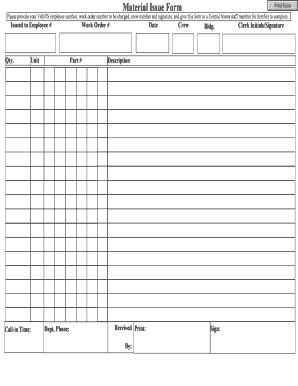
Material Issue Form


What is the Material Issue Form
The material issue form, often referred to as a material issue slip format, is a document used in various industries to formally request and document the issuance of materials. This form serves as a record of materials provided to employees, contractors, or departments, ensuring accountability and tracking of resources. It typically includes information such as the type of material, quantity, date of issuance, and the recipient's details. By standardizing the process, organizations can maintain better control over their inventory and streamline operations.
How to Use the Material Issue Form
Using the material issue form involves several straightforward steps. First, identify the materials that need to be issued and gather relevant details, including the recipient's name and the purpose of the issuance. Next, fill out the form accurately, ensuring all required fields are completed. After completing the form, it should be reviewed for accuracy before submission. Once approved, copies of the form can be distributed to relevant parties for record-keeping. This process helps maintain transparency and accountability in material management.
Steps to Complete the Material Issue Form
Completing the material issue form involves a series of clear steps:
- Gather necessary information about the materials being issued, including descriptions and quantities.
- Fill in the recipient's details, including their name and department.
- Specify the date of issuance and any relevant project or job codes.
- Review the form for completeness and accuracy.
- Submit the form to the appropriate authority for approval.
- Distribute copies of the approved form to all relevant parties.
Key Elements of the Material Issue Form
Several key elements are essential for an effective material issue form. These include:
- Material Description: A clear description of the materials being issued.
- Quantity: The number of units being issued.
- Recipient Information: Name and department of the individual receiving the materials.
- Date of Issuance: The date when the materials are issued.
- Authorized Signature: Signature of the person approving the issuance.
Legal Use of the Material Issue Form
The material issue form can serve as a legally binding document when properly executed. To ensure its legal standing, it must meet specific criteria, including accurate completion and appropriate signatures. Additionally, organizations should maintain compliance with relevant regulations regarding record-keeping and material management. This adherence not only protects the organization but also ensures that all transactions are transparent and verifiable.
Digital vs. Paper Version
Both digital and paper versions of the material issue form have their advantages. The digital format allows for easier distribution, storage, and retrieval of documents, while also facilitating faster approval processes. On the other hand, paper forms may be preferred in environments where digital solutions are not feasible. Regardless of the format, it is crucial that the form is completed accurately and stored securely to maintain its integrity and legal validity.
Quick guide on how to complete material issue form
Complete Material Issue Form effortlessly on any device
Online document management has become increasingly popular among businesses and individuals. It offers a fantastic eco-friendly substitute for conventional printed and signed documentation, as you can access the necessary form and securely store it online. airSlate SignNow equips you with all the tools required to create, edit, and eSign your documents swiftly without delays. Manage Material Issue Form on any platform using airSlate SignNow Android or iOS applications and simplify any document-related procedure today.
The simplest way to edit and eSign Material Issue Form without hassle
- Find Material Issue Form and click on Get Form to begin.
- Use the tools we provide to complete your document.
- Highlight pertinent sections of the documents or redact sensitive information with tools that airSlate SignNow provides specifically for that purpose.
- Create your signature using the Sign feature, which takes seconds and carries the same legal validity as a traditional handwritten signature.
- Review the details and click on the Done button to save your modifications.
- Select how you wish to share your form: via email, SMS, an invitation link, or download it to your computer.
Say goodbye to lost or mislaid files, tedious form searching, or mistakes that necessitate printing new document copies. airSlate SignNow fulfills your document management needs in just a few clicks from any device you prefer. Edit and eSign Material Issue Form and maintain excellent communication at every stage of the form preparation process with airSlate SignNow.
Create this form in 5 minutes or less
Create this form in 5 minutes!
How to create an eSignature for the material issue form
How to create an electronic signature for a PDF online
How to create an electronic signature for a PDF in Google Chrome
How to create an e-signature for signing PDFs in Gmail
How to create an e-signature right from your smartphone
How to create an e-signature for a PDF on iOS
How to create an e-signature for a PDF on Android
People also ask
-
What is the issuance form meaning in the context of eSignatures?
The issuance form meaning refers to the specific documentation used to authorize or validate the signing process within eSignature solutions. In airSlate SignNow, this form ensures that all parties understand their roles and responsibilities, optimizing the electronic signing experience for efficiency and compliance.
-
How does airSlate SignNow define an issuance form?
In airSlate SignNow, an issuance form is a digital document that facilitates the initiation of transactions or agreements between parties. Understanding the issuance form meaning helps users navigate important requirements and ensure that all necessary information is clearly stated before proceeding with eSigning.
-
What are the pricing options available for airSlate SignNow?
airSlate SignNow offers a variety of pricing plans to cater to different business needs, with options for individuals, teams, and enterprises. Each plan provides unique features and benefits, making it easy for customers to find a solution that aligns with their requirements, including those that clarify the issuance form meaning.
-
What features does airSlate SignNow provide to support issuance forms?
airSlate SignNow includes features like template creation, custom fields, and conditional logic, which enhance the effectiveness of issuance forms. These tools empower users to create tailored documents that reflect the issuance form meaning, ensuring clarity and compliance in their electronic transactions.
-
How can understanding issuance form meaning benefit businesses?
By grasping the issuance form meaning, businesses can streamline their document workflows and reduce errors during the signing process. This understanding leads to improved communication among stakeholders, ensuring that everyone is on the same page before the eSigning takes place.
-
Does airSlate SignNow integrate with other tools for issuance forms?
Yes, airSlate SignNow integrates seamlessly with various third-party applications, enhancing the efficiency of issuance forms. These integrations allow for better data management and streamline the signing process, enabling users to fully grasp the issuance form meaning as it applies to their operations.
-
What are the benefits of using airSlate SignNow for managing issuance forms?
Using airSlate SignNow for managing issuance forms provides benefits like increased speed, security, and ease of use. By understanding the issuance form meaning within the platform, users can maximize these advantages, resulting in a more productive and legally compliant signing experience.
Get more for Material Issue Form
- Fundticker fidelity california short intermediate tax bond form
- Sample warning letter for disclosing confidential information
- Canada child benefits application jkc tax form
- Publication 946 how to depreciate propertyinternal revenue irs tax forms
- Buy car contract template form
- Buy and sell contract template form
- Buy contract template form
- B2013b registration form 2 strings without boundaries
Find out other Material Issue Form
- How Do I Sign Oregon Lease agreement sample
- How Can I Sign Oregon Lease agreement sample
- Can I Sign Oregon Lease agreement sample
- How To Sign West Virginia Lease agreement contract
- How Do I Sign Colorado Lease agreement template
- Sign Iowa Lease agreement template Free
- Sign Missouri Lease agreement template Later
- Sign West Virginia Lease agreement template Computer
- Sign Nevada Lease template Myself
- Sign North Carolina Loan agreement Simple
- Sign Maryland Month to month lease agreement Fast
- Help Me With Sign Colorado Mutual non-disclosure agreement
- Sign Arizona Non disclosure agreement sample Online
- Sign New Mexico Mutual non-disclosure agreement Simple
- Sign Oklahoma Mutual non-disclosure agreement Simple
- Sign Utah Mutual non-disclosure agreement Free
- Sign Michigan Non disclosure agreement sample Later
- Sign Michigan Non-disclosure agreement PDF Safe
- Can I Sign Ohio Non-disclosure agreement PDF
- Help Me With Sign Oklahoma Non-disclosure agreement PDF