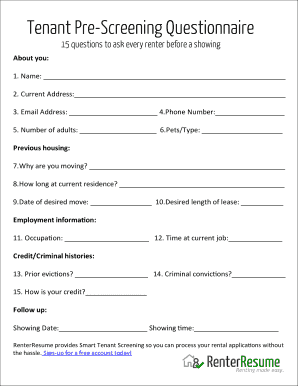
Tenant Pre Screening Form PDF


What is the Tenant Pre Screening Form PDF
The tenant pre screening form PDF is a document used by landlords and property managers to evaluate potential tenants before finalizing a lease agreement. This form typically includes essential information such as personal details, rental history, employment information, and references. By collecting this data, landlords can make informed decisions about the suitability of applicants, reducing the risk of problematic tenancies. The form serves as a preliminary assessment tool, allowing property owners to streamline their tenant selection process.
How to Use the Tenant Pre Screening Form PDF
Using the tenant pre screening form PDF involves several steps. First, landlords should customize the form to include specific questions relevant to their rental criteria. Once tailored, the form can be distributed to prospective tenants, either in person or electronically. Applicants fill out the form, providing accurate and complete information. After submission, landlords review the responses to assess the applicants’ qualifications. This process aids in identifying suitable candidates while ensuring compliance with fair housing laws.
Key Elements of the Tenant Pre Screening Form PDF
Several key elements should be included in the tenant pre screening form PDF to ensure comprehensive evaluations. These elements typically consist of:
- Personal Information: Name, contact details, and social security number.
- Rental History: Previous addresses, landlord contact information, and duration of tenancy.
- Employment Information: Current employer, job title, and income verification.
- References: Personal or professional references who can vouch for the applicant’s character.
- Consent for Background Check: A section allowing landlords to conduct credit and criminal background checks.
Steps to Complete the Tenant Pre Screening Form PDF
Completing the tenant pre screening form PDF involves a straightforward process. Applicants should follow these steps:
- Download the Form: Obtain the tenant pre screening form PDF from the landlord or property management.
- Fill Out Personal Information: Provide accurate details, including name, address, and contact information.
- Complete Rental and Employment History: List previous residences and employment details, ensuring all information is truthful.
- Provide References: Include contact information for individuals who can provide recommendations.
- Sign and Date the Form: Ensure the form is signed to authorize background checks and confirm the accuracy of the information provided.
Legal Use of the Tenant Pre Screening Form PDF
The tenant pre screening form PDF must be used in compliance with federal and state laws regarding tenant screening. Landlords should ensure that the form adheres to the Fair Housing Act, which prohibits discrimination based on race, color, national origin, religion, sex, familial status, or disability. Additionally, landlords must obtain consent from applicants before conducting background checks, as stipulated by the Fair Credit Reporting Act (FCRA). Proper use of the form helps protect both landlords and tenants, fostering a fair rental process.
Examples of Using the Tenant Pre Screening Form PDF
There are various scenarios where the tenant pre screening form PDF can be effectively utilized. For instance:
- A landlord managing multiple rental properties can use the form to quickly assess numerous applicants, ensuring a consistent evaluation process.
- A property management company may implement the form as part of their standard tenant onboarding procedure, streamlining the application process.
- A homeowner renting out a room can utilize the form to screen potential roommates, ensuring compatibility and reliability.
Quick guide on how to complete tenant pre screening form pdf 355962779
Effortlessly prepare Tenant Pre Screening Form Pdf on any device
Digital document management has become increasingly popular among businesses and individuals. It serves as an ideal eco-friendly alternative to traditional printed and signed documents, allowing you to find the appropriate form and securely store it online. airSlate SignNow provides all the tools you need to create, modify, and electronically sign your documents swiftly without any hold-ups. Manage Tenant Pre Screening Form Pdf on any device using the airSlate SignNow Android or iOS applications and streamline any document-related process today.
The easiest way to modify and electronically sign Tenant Pre Screening Form Pdf with ease
- Obtain Tenant Pre Screening Form Pdf and then click Get Form to begin.
- Utilize the tools we provide to complete your document.
- Highlight important sections of the documents or blackout sensitive information with tools that airSlate SignNow offers specifically for that purpose.
- Create your signature using the Sign tool, which takes only seconds and carries the same legal validity as a conventional wet ink signature.
- Review all the information and then click on the Done button to save your changes.
- Choose how you wish to send your form, via email, SMS, or invitation link, or download it to your computer.
Forget about lost or misplaced files, tedious form searches, or errors that necessitate printing new document copies. airSlate SignNow meets your document management needs in just a few clicks from any device you choose. Edit and electronically sign Tenant Pre Screening Form Pdf and ensure outstanding communication at every stage of the form preparation process with airSlate SignNow.
Create this form in 5 minutes or less
Create this form in 5 minutes!
How to create an eSignature for the tenant pre screening form pdf 355962779
How to create an electronic signature for a PDF online
How to create an electronic signature for a PDF in Google Chrome
How to create an e-signature for signing PDFs in Gmail
How to create an e-signature right from your smartphone
How to create an e-signature for a PDF on iOS
How to create an e-signature for a PDF on Android
People also ask
-
What is a tenant pre screening form?
A tenant pre screening form is a document used by landlords to evaluate potential tenants before leasing a property. This form typically includes information about the applicant's rental history, employment, and financial status. Utilizing a tenant pre screening form helps landlords identify qualified tenants and reduce the risk of rental issues.
-
How does airSlate SignNow help with tenant pre screening forms?
airSlate SignNow streamlines the process of creating, sending, and signing tenant pre screening forms. With its user-friendly interface, landlords can easily customize templates, collect necessary information, and ensure that forms are securely signed. This efficient workflow saves time and improves the overall tenant screening experience.
-
What are the benefits of using airSlate SignNow for tenant pre screening forms?
Using airSlate SignNow for tenant pre screening forms offers several benefits, including enhanced security, easy document sharing, and real-time tracking of form completion. Landlords can also integrate with other management tools, making it seamless to manage tenant documentation. Ultimately, this leads to faster and more reliable tenant screenings.
-
Is there a cost associated with using airSlate SignNow for tenant pre screening forms?
Yes, airSlate SignNow provides a variety of pricing plans to accommodate different business needs, including options for landlords who frequently use tenant pre screening forms. The platform is cost-effective, and its pricing includes access to essential features for managing documents and signatures efficiently. Contact airSlate SignNow for the most current pricing information.
-
Can I customize my tenant pre screening form using airSlate SignNow?
Absolutely! airSlate SignNow allows users to fully customize their tenant pre screening forms to suit specific requirements. You can add fields for information such as credit scores, references, and employment verification to ensure comprehensive screening. This customization feature helps landlords gather all necessary information effectively.
-
Does airSlate SignNow integrate with other property management tools?
Yes, airSlate SignNow offers several integrations with popular property management tools, making it easier to use tenant pre screening forms within your existing workflow. These integrations help streamline the process of screening tenants and managing various aspects of rental management seamlessly. Check the airSlate SignNow integrations page for a complete list.
-
How secure is airSlate SignNow for tenant pre screening forms?
airSlate SignNow prioritizes security, utilizing advanced encryption and authentication methods to protect your tenant pre screening forms. This ensures that sensitive information provided by applicants is kept confidential and secure. As a landlord, you can confidently use airSlate SignNow without worrying about data bsignNowes.
Get more for Tenant Pre Screening Form Pdf
- Wb 25 bill of sale upon the effective date below seller conveys form
- State v cent council of tlingit amp haida indian tribes form
- Application for judgment lien on motor vehicle or vessel form
- Tn self certification 100313566 form
- Moisture and density determination mdotcfstatemius form
- Glenelg hopkins cma gunditjmara country po box 502 form
- Moisture and density determination moisture and density determination form
- Application for floodplain advice and information ghcma
Find out other Tenant Pre Screening Form Pdf
- eSign Colorado Banking Rental Application Online
- Can I eSign Colorado Banking Medical History
- eSign Connecticut Banking Quitclaim Deed Free
- eSign Connecticut Banking Business Associate Agreement Secure
- Sign Georgia Courts Moving Checklist Simple
- Sign Georgia Courts IOU Mobile
- How Can I Sign Georgia Courts Lease Termination Letter
- eSign Hawaii Banking Agreement Simple
- eSign Hawaii Banking Rental Application Computer
- eSign Hawaii Banking Agreement Easy
- eSign Hawaii Banking LLC Operating Agreement Fast
- eSign Hawaii Banking Permission Slip Online
- eSign Minnesota Banking LLC Operating Agreement Online
- How Do I eSign Mississippi Banking Living Will
- eSign New Jersey Banking Claim Mobile
- eSign New York Banking Promissory Note Template Now
- eSign Ohio Banking LLC Operating Agreement Now
- Sign Maryland Courts Quitclaim Deed Free
- How To Sign Massachusetts Courts Quitclaim Deed
- Can I Sign Massachusetts Courts Quitclaim Deed