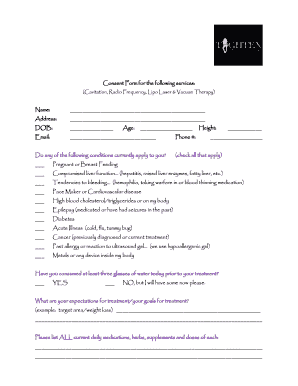
Consent Cavitation Lipo Form


What is the consent cavitation lipo?
The consent cavitation lipo form is a crucial document used in the context of ultrasonic cavitation procedures. This form serves to inform clients about the nature of the treatment, potential risks, and benefits associated with the procedure. It ensures that clients understand what to expect during the treatment and provides legal protection for both the practitioner and the client. By signing this form, clients acknowledge their awareness of the procedure and consent to undergo the treatment.
Key elements of the consent cavitation lipo
Several key elements must be included in a consent cavitation lipo form to ensure its effectiveness and legality. These elements typically encompass:
- Client Information: Basic details such as name, contact information, and medical history.
- Procedure Description: A clear explanation of the ultrasonic cavitation process and its intended outcomes.
- Risks and Benefits: A comprehensive overview of potential risks, side effects, and expected benefits.
- Alternative Options: Information on other treatment options available to the client.
- Client Acknowledgment: A statement confirming that the client has read and understood the information provided.
- Signature Section: A designated area for the client to sign and date the form, indicating their consent.
Steps to complete the consent cavitation lipo
Completing the consent cavitation lipo form involves several straightforward steps to ensure clarity and compliance. Clients should follow these steps:
- Read the Form Thoroughly: Clients should carefully read all sections of the form to understand the procedure and its implications.
- Provide Personal Information: Fill in the required personal details accurately.
- Review Risks and Benefits: Take time to understand the risks and benefits outlined in the form.
- Ask Questions: If any part of the form is unclear, clients should ask the practitioner for clarification.
- Sign and Date: Once satisfied, clients should sign and date the form to indicate their consent.
Legal use of the consent cavitation lipo
The legal use of the consent cavitation lipo form is essential for protecting both the practitioner and the client. This document must comply with relevant laws and regulations governing medical procedures. In the United States, electronic signatures are legally binding under the ESIGN Act and UETA, provided that specific conditions are met. Ensuring that the form is properly executed and stored securely can help mitigate potential legal issues arising from the treatment.
How to obtain the consent cavitation lipo
Obtaining the consent cavitation lipo form can be done through various methods. Clients can typically receive the form directly from their practitioner’s office, either in paper format or as a digital document. Many clinics now offer the option to complete the form online, making it more convenient for clients. It is important for clients to ensure that they have the most current version of the form to avoid any outdated information.
Digital vs. paper version of the consent cavitation lipo
Both digital and paper versions of the consent cavitation lipo form have their advantages. Digital forms allow for easier storage, retrieval, and sharing, while also enabling quicker completion through electronic signatures. On the other hand, paper forms may be preferred by clients who feel more comfortable with traditional documentation methods. Regardless of the format, it is vital that the form meets all legal requirements to ensure its validity.
Quick guide on how to complete consent cavitation lipo
Complete Consent Cavitation Lipo effortlessly on any device
Web-based document management has become increasingly favored by companies and individuals alike. It offers a superior eco-friendly alternative to conventional printed and signed documentation, allowing you to obtain the necessary form and safely store it online. airSlate SignNow provides you with all the tools you need to create, modify, and electronically sign your documents quickly without delays. Manage Consent Cavitation Lipo on any platform with the airSlate SignNow apps for Android or iOS and streamline any document-related task today.
How to modify and eSign Consent Cavitation Lipo with ease
- Obtain Consent Cavitation Lipo and click Get Form to begin.
- Utilize the tools we offer to complete your document.
- Emphasize relevant portions of the documents or obscure sensitive information with tools that airSlate SignNow provides specifically for this purpose.
- Generate your eSignature using the Sign tool, which takes mere seconds and carries the same legal validity as a conventional wet ink signature.
- Review the information and click on the Done button to save your changes.
- Select how you wish to send your form, whether by email, text message (SMS), invitation link, or download it to your computer.
Eliminate worries about lost or misplaced documents, tedious form searching, or mistakes that necessitate printing new document copies. airSlate SignNow meets all your document management needs in just a few clicks from any device of your choosing. Modify and eSign Consent Cavitation Lipo and ensure seamless communication at every stage of the document preparation process with airSlate SignNow.
Create this form in 5 minutes or less
Create this form in 5 minutes!
How to create an eSignature for the consent cavitation lipo
How to create an electronic signature for a PDF online
How to create an electronic signature for a PDF in Google Chrome
How to create an e-signature for signing PDFs in Gmail
How to create an e-signature right from your smartphone
How to create an e-signature for a PDF on iOS
How to create an e-signature for a PDF on Android
People also ask
-
What is a lipo cavitation consent form?
A lipo cavitation consent form is a legal document that ensures patients understand the procedure and its risks before undergoing treatment. It outlines important information about the lipo cavitation process and any potential side effects. Utilizing airSlate SignNow, you can create and manage this form electronically, ensuring a seamless and paperless experience.
-
How does airSlate SignNow help with lipo cavitation consent forms?
airSlate SignNow allows you to easily create, send, and eSign lipo cavitation consent forms electronically. This streamlines the process, reduces paperwork, and allows for quicker patient onboarding. With templates and automation features, you can ensure that every consent form is complete and compliant.
-
Is airSlate SignNow secure for handling lipo cavitation consent forms?
Yes, airSlate SignNow prioritizes security and compliance, making it a reliable choice for handling lipo cavitation consent forms. The platform employs advanced encryption and authentication measures to protect your documents and sensitive patient information. You can ensure that your lipo cavitation consent forms are securely stored and accessed only by authorized parties.
-
Are there any costs associated with using airSlate SignNow for lipo cavitation consent forms?
While airSlate SignNow offers various pricing plans, the cost-effectiveness makes it an appealing solution for managing lipo cavitation consent forms. Depending on your needs, you can select a plan that fits your budget, whether you're a solo practitioner or part of a larger clinic. The pricing includes unlimited eSigning and document storage, making it a worthwhile investment.
-
Can I customize my lipo cavitation consent form in airSlate SignNow?
Absolutely! airSlate SignNow allows for full customization of your lipo cavitation consent form. You can modify text, add your logo, and include specific clauses that pertain to your practice. This flexibility ensures that the consent form meets your clinic's requirements and adheres to local regulations.
-
How do I integrate airSlate SignNow with my existing systems for lipo cavitation consent forms?
Integrating airSlate SignNow with your existing systems is straightforward and efficient. The platform supports various integrations, allowing you to connect with electronic health records (EHRs), customer relationship management (CRM) tools, and more. This ensures smooth workflow management for your lipo cavitation consent forms and enhances overall operational efficiency.
-
What are the benefits of using an electronic lipo cavitation consent form?
Using an electronic lipo cavitation consent form streamlines the consent process, making it faster and more efficient. Patients can review and sign the form from any device, reducing waiting times and improving their overall experience. Additionally, airSlate SignNow offers automatic reminders and document storage, ensuring that you never miss a signed consent form.
Get more for Consent Cavitation Lipo
- Kcommonopinionsallopns96 953137p ca8 uscourts form
- Quarterly occupancy and waitlist report form
- Form 23 rev 11
- Filling out form 5329 for retirement taxes
- Form 1041 schedule j accumulation distribution for certain complex trusts irs
- Instructions for form 5329 internal revenue service
- Dd form 3160 ampquotnon temporary storage nts release formampquot
- Counter drug position application form
Find out other Consent Cavitation Lipo
- How To eSignature Wisconsin Construction Document
- Help Me With eSignature Arkansas Education Form
- Can I eSignature Louisiana Education Document
- Can I eSignature Massachusetts Education Document
- Help Me With eSignature Montana Education Word
- How To eSignature Maryland Doctors Word
- Help Me With eSignature South Dakota Education Form
- How Can I eSignature Virginia Education PDF
- How To eSignature Massachusetts Government Form
- How Can I eSignature Oregon Government PDF
- How Can I eSignature Oklahoma Government Document
- How To eSignature Texas Government Document
- Can I eSignature Vermont Government Form
- How Do I eSignature West Virginia Government PPT
- How Do I eSignature Maryland Healthcare / Medical PDF
- Help Me With eSignature New Mexico Healthcare / Medical Form
- How Do I eSignature New York Healthcare / Medical Presentation
- How To eSignature Oklahoma Finance & Tax Accounting PPT
- Help Me With eSignature Connecticut High Tech Presentation
- How To eSignature Georgia High Tech Document