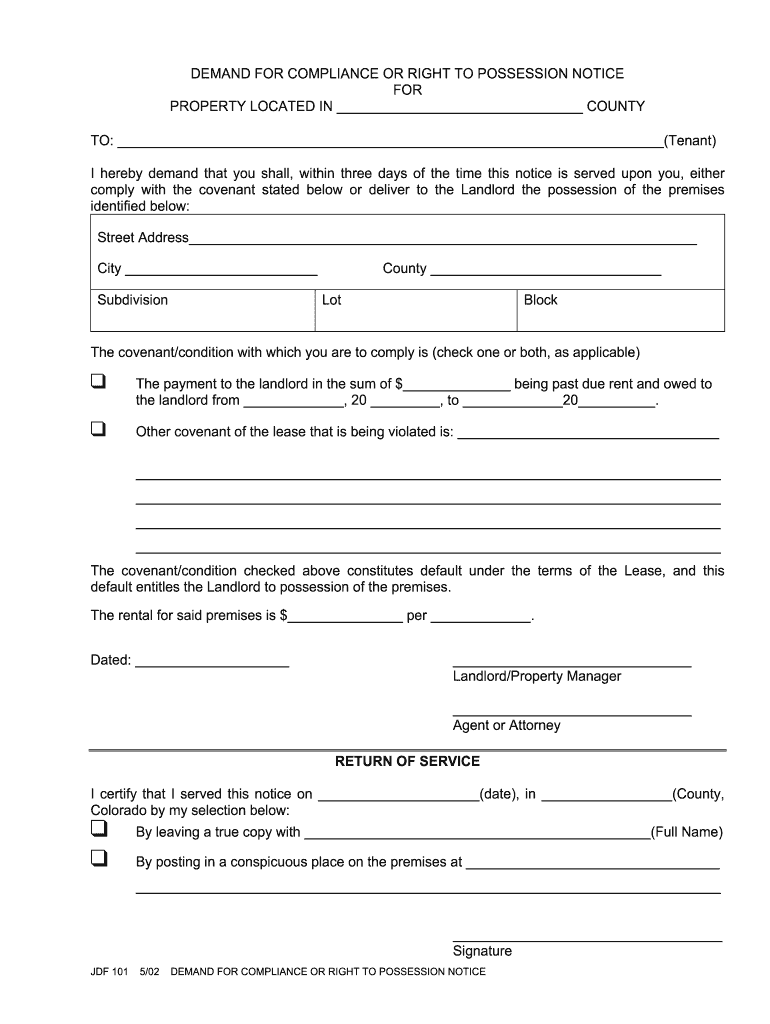
Demand for Compliance Form


What is the demand for compliance?
The demand for compliance is a formal request to ensure adherence to specific legal or regulatory standards. This document is often utilized in various contexts, such as property management, legal proceedings, or business operations. It serves to notify individuals or entities of their obligations and the potential consequences of non-compliance. Understanding the demand for compliance is crucial for maintaining legal integrity and operational efficiency.
How to use the demand for compliance
Using the demand for compliance involves several critical steps. First, identify the specific regulations or standards that apply to your situation. Next, complete the demand for compliance form accurately, ensuring all required information is included. This may involve detailing the nature of the compliance issue and providing relevant documentation. Once completed, submit the form to the appropriate authority or individual, ensuring you retain copies for your records.
Steps to complete the demand for compliance
Completing the demand for compliance requires careful attention to detail. Follow these steps for accuracy:
- Gather necessary information and documentation related to the compliance issue.
- Fill out the demand for compliance form, ensuring all fields are completed.
- Review the form for accuracy and completeness.
- Submit the form through the designated method, whether online, by mail, or in person.
- Keep a copy of the submitted form and any correspondence for future reference.
Legal use of the demand for compliance
The legal use of the demand for compliance is essential in ensuring that all parties understand their obligations under the law. This document can serve as a formal notification, which may be necessary in legal proceedings. It is important to ensure that the demand adheres to relevant laws and regulations, as failure to comply can result in legal repercussions. Utilizing a reliable platform for creating and managing this document can enhance its legitimacy.
Key elements of the demand for compliance
Key elements of the demand for compliance include:
- Identification of parties: Clearly state the names and addresses of the involved parties.
- Description of compliance issue: Provide a detailed explanation of the compliance requirements and the specific issues at hand.
- Deadline for compliance: Specify a reasonable timeframe for the recipient to respond or rectify the issue.
- Consequences of non-compliance: Outline potential legal actions or penalties that may arise if compliance is not achieved.
State-specific rules for the demand for compliance
State-specific rules can significantly impact the execution and requirements of the demand for compliance. Each state may have different regulations governing how these demands should be issued and enforced. It is important to research the specific laws applicable in your state to ensure compliance with local requirements. This may include understanding any unique forms, submission processes, or timelines that must be adhered to.
Quick guide on how to complete demand for compliance
Prepare Demand For Compliance effortlessly on any device
Digital document management has gained traction among businesses and individuals alike. It offers a perfect eco-friendly alternative to traditional printed and signed documents, allowing you to obtain the correct form and securely store it online. airSlate SignNow equips you with all the resources necessary to create, modify, and eSign your documents quickly and without delays. Manage Demand For Compliance on any device using the airSlate SignNow Android or iOS applications and simplify any document-related task today.
How to alter and eSign Demand For Compliance with ease
- Find Demand For Compliance and then click Get Form to begin.
- Utilize the features we provide to complete your document.
- Emphasize important sections of your documents or conceal sensitive information with tools that airSlate SignNow offers specifically for that purpose.
- Create your eSignature using the Sign tool, which takes mere seconds and has the same legal validity as a conventional wet ink signature.
- Review all the details and then click on the Done button to preserve your modifications.
- Select your preferred method of sending your form, via email, SMS, or invite link, or download it to your computer.
Eliminate worries about lost or misplaced documents, tedious form searches, or errors that require printing new document copies. airSlate SignNow addresses all your document management needs in just a few clicks from any device you choose. Modify and eSign Demand For Compliance and guarantee excellent communication at any phase of your form preparation process with airSlate SignNow.
Create this form in 5 minutes or less
Create this form in 5 minutes!
How to create an eSignature for the demand for compliance
How to create an electronic signature for a PDF online
How to create an electronic signature for a PDF in Google Chrome
How to create an e-signature for signing PDFs in Gmail
How to create an e-signature right from your smartphone
How to create an e-signature for a PDF on iOS
How to create an e-signature for a PDF on Android
People also ask
-
What is airSlate SignNow and how does it support demand and compliance edit and print?
airSlate SignNow is an electronic signature platform that enables businesses to efficiently send, eSign, and manage documents. With our demand and compliance edit and print features, users can ensure that their documents meet regulatory requirements while still remaining user-friendly and accessible.
-
How does airSlate SignNow enhance compliance for document editing and printing?
airSlate SignNow integrates tools designed for demand and compliance edit and print, ensuring that your documents adhere to industry standards and regulations. This helps businesses minimize legal risks and enhance the integrity of their document workflows.
-
Is there a free trial available for the demand and compliance edit and print features?
Yes, airSlate SignNow offers a free trial that allows you to explore the demand and compliance edit and print functionalities. This trial gives you the opportunity to evaluate how our eSigning solutions can enhance your document management processes before making a commitment.
-
What types of documents can I edit and print using airSlate SignNow?
With airSlate SignNow, you can edit and print various types of documents, including contracts, agreements, and forms. The platform's demand and compliance edit and print functionalities allow you to customize documents to ensure they meet specific requirements and standards.
-
Are there any integrations available for airSlate SignNow to improve my document workflow?
Absolutely! airSlate SignNow integrates seamlessly with numerous applications including Google Drive, Salesforce, and Microsoft Office. These integrations enhance the demand and compliance edit and print capabilities by ensuring a smooth workflow across platforms.
-
What are the pricing options for airSlate SignNow with demand and compliance edit and print features?
airSlate SignNow offers flexible pricing plans tailored to the needs of businesses, including options with demand and compliance edit and print capabilities. You can choose between monthly and annual subscriptions to find a plan that fits your organization's budget and requirements.
-
How does airSlate SignNow ensure document security during the edit and print process?
airSlate SignNow prioritizes security with features like encryption, access controls, and audit trails. These security measures are essential to maintain the integrity of your documents while using our demand and compliance edit and print tools.
Get more for Demand For Compliance
- Wilmington trust directed trustee form
- Trust and estate issues in real estate i overview of michbar form
- Proposal ref no sales person print nameaddressd form
- Lactation consultant referral nbph nbph org form
- Hsbc full partial redemption form hsbc singapore
- Alabama security regulatory board personal license application form
- Building permit application 791412836 form
- Building code forms and documents
Find out other Demand For Compliance
- eSign Nevada Plumbing Business Letter Template Later
- eSign Nevada Plumbing Lease Agreement Form Myself
- eSign Plumbing PPT New Jersey Later
- eSign New York Plumbing Rental Lease Agreement Simple
- eSign North Dakota Plumbing Emergency Contact Form Mobile
- How To eSign North Dakota Plumbing Emergency Contact Form
- eSign Utah Orthodontists Credit Memo Easy
- How To eSign Oklahoma Plumbing Business Plan Template
- eSign Vermont Orthodontists Rental Application Now
- Help Me With eSign Oregon Plumbing Business Plan Template
- eSign Pennsylvania Plumbing RFP Easy
- Can I eSign Pennsylvania Plumbing RFP
- eSign Pennsylvania Plumbing Work Order Free
- Can I eSign Pennsylvania Plumbing Purchase Order Template
- Help Me With eSign South Carolina Plumbing Promissory Note Template
- How To eSign South Dakota Plumbing Quitclaim Deed
- How To eSign South Dakota Plumbing Affidavit Of Heirship
- eSign South Dakota Plumbing Emergency Contact Form Myself
- eSign Texas Plumbing Resignation Letter Free
- eSign West Virginia Orthodontists Living Will Secure