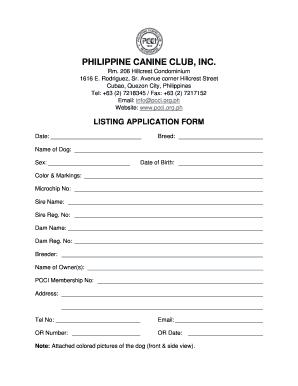
Pcci Forms PDF


What is the PCCI Forms PDF?
The PCCI Forms PDF refers to the official documents required for registration and various processes associated with the Philippine Canine Club, Inc. (PCCI). These forms are essential for individuals and organizations involved in canine registration, breeding, and related activities. The forms are designed to capture necessary information about the dog, its lineage, and the owner, ensuring compliance with PCCI regulations.
How to Obtain the PCCI Forms PDF
To obtain the PCCI Forms PDF, individuals can visit the official PCCI website or contact the organization directly. The forms are typically available for download in PDF format, allowing users to print and fill them out as needed. It is important to ensure that the most current version of the forms is used to avoid any issues during the registration process.
Steps to Complete the PCCI Forms PDF
Completing the PCCI Forms PDF involves several key steps:
- Download the appropriate PCCI Forms PDF from the official website.
- Fill in the required information, including details about the dog and the owner.
- Ensure all signatures are included where necessary.
- Review the completed form for accuracy.
- Submit the form according to the specified submission methods.
Legal Use of the PCCI Forms PDF
The legal use of the PCCI Forms PDF is crucial for establishing the legitimacy of canine registrations and related activities. These forms must be completed accurately and submitted in compliance with PCCI guidelines. Failure to adhere to these regulations may result in invalid registrations or penalties. It is essential to understand the legal implications of the information provided in these forms.
Required Documents for PCCI Registration
When completing the PCCI registration process, certain documents are typically required. These may include:
- Proof of ownership, such as a bill of sale or transfer document.
- Vaccination records for the dog.
- Pedigree information, if applicable.
- Completed PCCI Forms PDF.
Having all necessary documents ready can streamline the registration process and ensure compliance with PCCI requirements.
Form Submission Methods
The PCCI Forms PDF can be submitted through various methods, depending on the specific requirements outlined by the PCCI. Common submission methods include:
- Online submission through the PCCI website.
- Mailing the completed forms to the PCCI office.
- In-person submission at designated PCCI events or locations.
Choosing the appropriate submission method can facilitate timely processing of the registration.
Quick guide on how to complete pcci forms pdf
Complete Pcci Forms Pdf effortlessly on any device
Managing documents online has gained popularity among businesses and individuals alike. It offers a perfect eco-friendly alternative to traditional printed and signed paperwork, as you can locate the necessary form and securely store it online. airSlate SignNow provides you with all the tools needed to create, modify, and eSign your documents swiftly without delays. Handle Pcci Forms Pdf on any device with airSlate SignNow’s Android or iOS applications and streamline any document-related task today.
The simplest way to alter and eSign Pcci Forms Pdf without difficulty
- Find Pcci Forms Pdf and click on Get Form to begin.
- Utilize the tools we offer to fill out your form.
- Highlight important sections of your documents or redact sensitive information using tools that airSlate SignNow specifically offers for that purpose.
- Create your eSignature using the Sign function, which takes seconds and carries the same legal validity as a conventional wet ink signature.
- Review all the information and click on the Done button to save your changes.
- Decide how you want to send your form, via email, text message (SMS), or invitation link, or download it to your computer.
Eliminate concerns about lost or misplaced files, tedious form searching, or errors that necessitate printing new document copies. airSlate SignNow addresses your document management needs in just a few clicks from any device of your choice. Modify and eSign Pcci Forms Pdf and ensure excellent communication at any stage of your document preparation process with airSlate SignNow.
Create this form in 5 minutes or less
Create this form in 5 minutes!
How to create an eSignature for the pcci forms pdf
How to create an electronic signature for a PDF online
How to create an electronic signature for a PDF in Google Chrome
How to create an e-signature for signing PDFs in Gmail
How to create an e-signature right from your smartphone
How to create an e-signature for a PDF on iOS
How to create an e-signature for a PDF on Android
People also ask
-
What is pcci registration and why is it important?
PCCI registration is a necessary compliance step for businesses in specific industries to operate legally. It helps ensure that companies adhere to industry standards and regulations, thereby building trust with clients and stakeholders.
-
How can airSlate SignNow assist with pcci registration?
AirSlate SignNow streamlines the process of gathering necessary signatures and documentation for pcci registration. Our platform allows you to send, receive, and eSign documents quickly and securely, making the registration process more efficient.
-
What are the pricing plans for airSlate SignNow related to pcci registration?
AirSlate SignNow offers various pricing plans to cater to different business needs, including those requiring pcci registration. Our transparent pricing model ensures you can choose a plan that fits your budget while benefiting from essential eSigning features.
-
What features does airSlate SignNow provide for pcci registration?
AirSlate SignNow includes features like customizable templates, real-time tracking, and secure cloud storage, which are essential for effective pcci registration. These tools enhance the efficiency of document management, ensuring compliance and streamlined workflows.
-
Are there any integrations that support pcci registration with airSlate SignNow?
Yes, airSlate SignNow integrates seamlessly with various applications that support pcci registration. This allows you to connect and automate your document flow with popular software tools, enhancing your overall productivity.
-
What benefits can businesses expect from using airSlate SignNow for pcci registration?
Using airSlate SignNow for pcci registration offers several benefits, including reduced paperwork, faster processing times, and improved document security. This allows businesses to focus more on their core operations rather than administrative tasks.
-
Is airSlate SignNow compliant with legal requirements for pcci registration?
Yes, airSlate SignNow complies with electronic signature laws and regulations, making it a viable choice for your pcci registration needs. Our platform ensures that all signatures captured are legally binding and secure.
Get more for Pcci Forms Pdf
- Virginia deed form 497428043
- Quitclaim deed three individuals to an individual virginia form
- Va affidavit form
- Quitclaim deed by two individuals to llc virginia form
- Warranty deed from two individuals to llc virginia form
- Affidavit of payment prior to sale corporation or llc virginia form
- Affidavit of payment prior to sale or refinance individual virginia form
- Quitclaim deed by two individuals to corporation virginia form
Find out other Pcci Forms Pdf
- Can I eSign Alabama Non disclosure agreement sample
- eSign California Non disclosure agreement sample Now
- eSign Pennsylvania Mutual non-disclosure agreement Now
- Help Me With eSign Utah Non disclosure agreement sample
- How Can I eSign Minnesota Partnership agreements
- eSign Pennsylvania Property management lease agreement Secure
- eSign Hawaii Rental agreement for house Fast
- Help Me With eSign Virginia Rental agreement contract
- eSign Alaska Rental lease agreement Now
- How To eSign Colorado Rental lease agreement
- How Can I eSign Colorado Rental lease agreement
- Can I eSign Connecticut Rental lease agreement
- eSign New Hampshire Rental lease agreement Later
- Can I eSign North Carolina Rental lease agreement
- How Do I eSign Pennsylvania Rental lease agreement
- How To eSign South Carolina Rental lease agreement
- eSign Texas Rental lease agreement Mobile
- eSign Utah Rental agreement lease Easy
- How Can I eSign North Dakota Rental lease agreement forms
- eSign Rhode Island Rental lease agreement forms Now