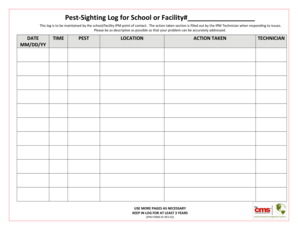
Pest Control Log Sheet Form


What is the pest control log sheet?
The pest control log sheet is a crucial document used by pest control professionals to track and document pest management activities. This log serves as a formal record of pest sightings, treatments administered, and follow-up actions taken. It is essential for maintaining compliance with industry regulations and ensuring effective pest management. The log typically includes details such as the date of service, type of pest encountered, treatment methods used, and any recommendations for future actions.
How to use the pest control log sheet
Using the pest control log sheet involves several key steps to ensure accurate documentation. First, identify the specific areas where pest activity has been noted. Next, enter the date and time of each observation, along with detailed descriptions of the pests and their locations. Record any treatments applied, including products used and application methods. Finally, maintain regular updates to the log to reflect ongoing monitoring and any changes in pest activity. This systematic approach helps in evaluating the effectiveness of pest control measures over time.
Key elements of the pest control log sheet
A comprehensive pest control log sheet should contain several key elements to ensure thorough documentation. These elements typically include:
- Date and time: When the pest activity was observed or treated.
- Location: Specific areas where pests were found or treatments were applied.
- Pest type: Identification of the pest species encountered.
- Treatment details: Information on the methods and products used for pest control.
- Follow-up actions: Recommendations for future monitoring or treatments.
Steps to complete the pest control log sheet
Completing the pest control log sheet involves a straightforward process. Start by gathering all necessary information regarding pest sightings and treatments. Follow these steps:
- Document the date and time of each observation.
- Describe the pest type and its location.
- Record any treatments applied, including product names and application methods.
- Note any follow-up actions or recommendations for ongoing pest management.
- Review the log for accuracy and completeness before finalizing.
Legal use of the pest control log sheet
The pest control log sheet is not just a practical tool; it also holds legal significance. Properly maintained logs can serve as evidence in case of disputes or regulatory inspections. To ensure legal compliance, it is important to adhere to local and state regulations regarding pest management documentation. This includes maintaining accurate records, ensuring that all treatments comply with safety guidelines, and being prepared to present the log during audits or inspections.
Examples of using the pest control log sheet
Utilizing the pest control log sheet effectively can enhance pest management strategies. For instance, a pest control technician may document a recurring issue with rodents in a commercial kitchen. By consistently logging sightings and treatments, the technician can identify patterns and develop a targeted approach to eliminate the problem. Another example is a residential pest control service that uses the log to track seasonal pest activity, allowing for proactive measures before infestations occur.
Quick guide on how to complete pest control log sheet
Access Pest Control Log Sheet effortlessly on any device
Digital document management has gained traction among businesses and individuals alike. It offers an ideal eco-friendly alternative to conventional printed and signed documents, allowing you to locate the appropriate form and securely keep it online. airSlate SignNow equips you with all the tools necessary to create, modify, and eSign your documents quickly without delays. Manage Pest Control Log Sheet on any platform with the airSlate SignNow Android or iOS applications and streamline any document-related task today.
How to modify and eSign Pest Control Log Sheet with ease
- Locate Pest Control Log Sheet and click Get Form to begin.
- Utilize the tools we provide to fill out your document.
- Highlight pertinent sections of your documents or obscure sensitive data with the tools that airSlate SignNow provides specifically for that purpose.
- Create your electronic signature using the Sign tool, which takes mere seconds and holds the same legal validity as a traditional handwritten signature.
- Review all the details and click on the Done button to save your changes.
- Choose how you want to share your form—via email, text message (SMS), or invite link, or download it to your computer.
Say goodbye to lost or misplaced documents, tedious form searching, or mistakes that require printing new copies. airSlate SignNow fulfills all your document management needs in just a few clicks from any device you prefer. Modify and eSign Pest Control Log Sheet and ensure exceptional communication at every stage of your form preparation process with airSlate SignNow.
Create this form in 5 minutes or less
Create this form in 5 minutes!
How to create an eSignature for the pest control log sheet
How to create an electronic signature for a PDF online
How to create an electronic signature for a PDF in Google Chrome
How to create an e-signature for signing PDFs in Gmail
How to create an e-signature right from your smartphone
How to create an e-signature for a PDF on iOS
How to create an e-signature for a PDF on Android
People also ask
-
What is a pest control log template?
A pest control log template is a structured document used to track and record pest control activities. This template helps businesses maintain compliance and ensures all pest management practices are documented efficiently.
-
How can a pest control log template benefit my business?
Using a pest control log template streamlines the documentation process, saving time and ensuring accuracy. It also helps in tracking pest trends and effectiveness of pest control measures, ultimately improving service quality.
-
Is the pest control log template customizable?
Yes, the pest control log template offered by airSlate SignNow is customizable to fit the unique needs of your business. You can add or modify fields to capture specific details relevant to your pest control operations.
-
What features does the pest control log template include?
The pest control log template includes features such as date tracking, treatment details, pest identification, and follow-up actions. These features ensure comprehensive documentation for effective pest management.
-
Can I integrate the pest control log template with other software?
Absolutely! The pest control log template is designed to integrate seamlessly with various applications. This integration allows you to streamline processes and improve data sharing within your organization.
-
What is the pricing structure for the pest control log template?
The pricing for the pest control log template varies based on the plan you choose with airSlate SignNow. We offer flexible pricing options that cater to businesses of all sizes, ensuring you get the best value.
-
Is there a mobile version of the pest control log template?
Yes, the pest control log template is accessible via mobile devices. This allows pest control professionals to record information on-the-go, making it easier to manage tasks and maintain accurate records.
Get more for Pest Control Log Sheet
- Code specification checklist ok gov ok form
- Charleston wv vet centerveterans affairs form
- Disabled parking permit application soci t de l39assurance form
- Gila river indian community business license form
- Common local court forms amp packets
- Fm 1010 cloudfront net form
- Court community leadership and liaison program application form
- For hearingtrial exhibits do not use this form
Find out other Pest Control Log Sheet
- Help Me With Sign Washington Government Presentation
- How To Sign Maine Healthcare / Medical PPT
- How Do I Sign Nebraska Healthcare / Medical Word
- How Do I Sign Washington Healthcare / Medical Word
- How Can I Sign Indiana High Tech PDF
- How To Sign Oregon High Tech Document
- How Do I Sign California Insurance PDF
- Help Me With Sign Wyoming High Tech Presentation
- How Do I Sign Florida Insurance PPT
- How To Sign Indiana Insurance Document
- Can I Sign Illinois Lawers Form
- How To Sign Indiana Lawers Document
- How To Sign Michigan Lawers Document
- How To Sign New Jersey Lawers PPT
- How Do I Sign Arkansas Legal Document
- How Can I Sign Connecticut Legal Document
- How Can I Sign Indiana Legal Form
- Can I Sign Iowa Legal Document
- How Can I Sign Nebraska Legal Document
- How To Sign Nevada Legal Document