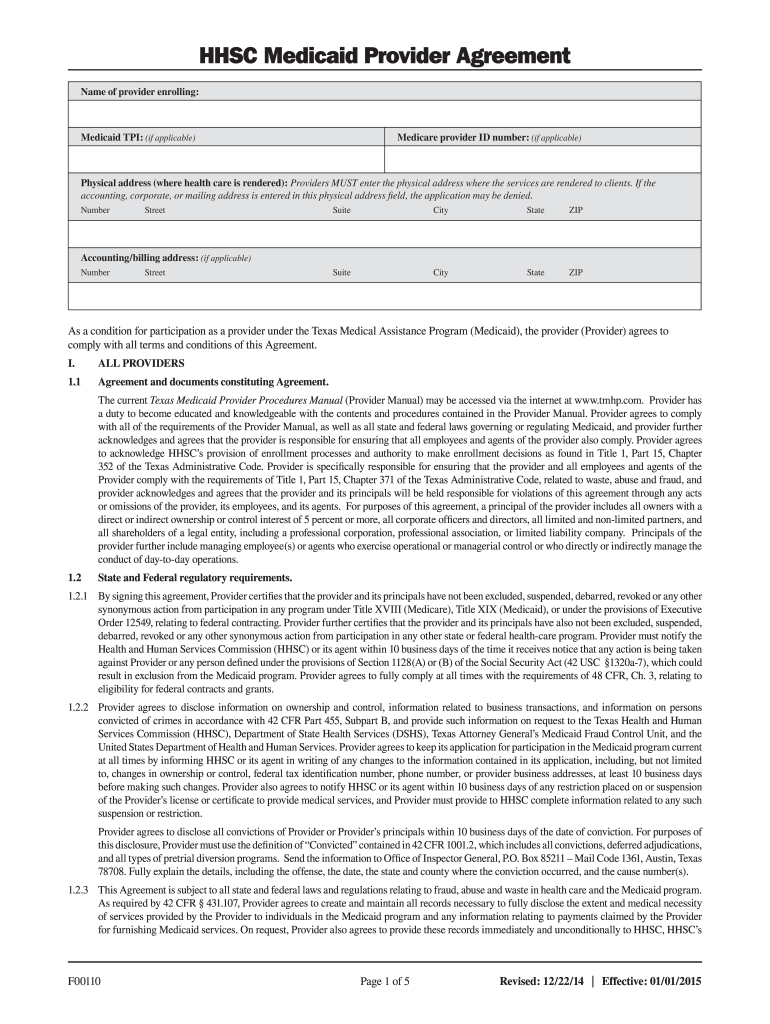
Hhsc Medicaid Provider Agreement for Cshcn 2014-2026


What is the HHSC Medicaid Provider Agreement for CSHCN?
The HHSC Medicaid Provider Agreement for Children with Special Health Care Needs (CSHCN) is a formal document that establishes the terms under which healthcare providers can deliver services to eligible children. This agreement outlines the responsibilities of both the provider and the Texas Health and Human Services Commission (HHSC). It ensures that providers meet specific standards and comply with Medicaid regulations, facilitating access to necessary medical care for children with special health needs.
How to Use the HHSC Medicaid Provider Agreement for CSHCN
Using the HHSC Medicaid Provider Agreement for CSHCN involves understanding the guidelines and requirements set forth in the document. Providers must familiarize themselves with the terms of the agreement, including service delivery expectations, billing procedures, and compliance measures. It is essential to maintain accurate records and documentation to ensure adherence to the agreement, which helps in securing reimbursement for services provided to eligible children.
Steps to Complete the HHSC Medicaid Provider Agreement for CSHCN
Completing the HHSC Medicaid Provider Agreement for CSHCN requires several steps:
- Review the agreement thoroughly to understand the terms and conditions.
- Gather necessary documentation, including proof of qualifications and certifications.
- Fill out the agreement form accurately, ensuring all required information is included.
- Submit the completed agreement to the appropriate HHSC office for processing.
- Await confirmation of approval and maintain a copy of the agreement for your records.
Legal Use of the HHSC Medicaid Provider Agreement for CSHCN
The legal use of the HHSC Medicaid Provider Agreement for CSHCN is crucial for compliance with state and federal regulations. Providers must adhere to the stipulations outlined in the agreement to ensure that they are legally authorized to provide services under the Medicaid program. Non-compliance can lead to penalties, including loss of Medicaid provider status or legal repercussions.
Key Elements of the HHSC Medicaid Provider Agreement for CSHCN
Key elements of the HHSC Medicaid Provider Agreement for CSHCN include:
- Provider qualifications and credentialing requirements.
- Service delivery standards and expectations.
- Billing and reimbursement procedures.
- Compliance with Medicaid policies and regulations.
- Documentation and record-keeping requirements.
Filing Deadlines / Important Dates
Filing deadlines for the HHSC Medicaid Provider Agreement for CSHCN are critical for ensuring timely access to Medicaid services. Providers should be aware of specific dates for submitting applications, renewal deadlines, and any updates required by the HHSC. Staying informed about these dates helps prevent lapses in service provision and ensures continued compliance with Medicaid regulations.
Quick guide on how to complete hhsc medicaid provider agreement tmhpcom
Explore the simpler approach to manage your Hhsc Medicaid Provider Agreement For Cshcn
The traditional approaches for completing and approving documents consume an unjustifiably lengthy amount of time compared to modern document management solutions. You would previously hunt for suitable social forms, print them, fill in all the information, and dispatch them via mail. Nowadays, you can locate, complete, and sign your Hhsc Medicaid Provider Agreement For Cshcn in a single internet browser tab with airSlate SignNow. Preparing your Hhsc Medicaid Provider Agreement For Cshcn has never been easier.
Steps to complete your Hhsc Medicaid Provider Agreement For Cshcn using airSlate SignNow
- Access the category page you require and locate your state-specific Hhsc Medicaid Provider Agreement For Cshcn. Alternatively, utilize the search box.
- Ensure the version of the form is accurate by reviewing it.
- Click Get form and enter editing mode.
- Add the necessary information to your document using the editing tools.
- Review the entered details and click the Sign tool to authorize your form.
- Select the easiest method to create your signature: generate it, sketch your signature, or upload an image of it.
- Click DONE to finalize changes.
- Download the document to your device or go to Sharing settings to send it electronically.
Efficient online solutions like airSlate SignNow simplify the process of completing and submitting your forms. Give it a try to discover how quickly document management and approval processes can actually be. You will save a considerable amount of time.
Create this form in 5 minutes or less
FAQs
-
How can I fill out the form of DTE MPonline to take admission in IET DAVV Indore? Provide the site (link).
See their is no seperate form for iet davv, you have to fill this college during the choice filling stage of counselling.The procedure for the DTE counselling is very simple thier are 3 main steps you need to follow.RegistrationChoice fillingReporting to alloted institute.For all this the website you should visit is https://dte.mponline.gov.in/port...Here at the top right corner you will see a menu as select course for counselling, click on it, select bachelor of engineering then full time and then apply online. This is how you will register for counselling.Hope it helps.Feel free to ask any other problem you face regarding counselling or college selection.
-
Startup I am no longer working with is requesting that I fill out a 2014 w9 form. Is this standard, could someone please provide any insight as to why a startup may be doing this and how would I go about handling it?
It appears that the company may be trying to reclassify you as an independent contractor rather than an employee.Based on the information provided, it appears that such reclassification (a) would be a violation of applicable law by the employer and (b) potentially could be disadvantageous for you (e.g., depriving you of unemployment compensation if you are fired without cause).The most prudent approach would be to retain a lawyer who represents employees in employment matters.In any event, it appears that you would be justified in refusing to complete and sign the W-9, telling the company that there is no business or legal reason for you to do so.Edit: After the foregoing answer was written, the OP added Q details concerning restricted stock repurchase being the reason for the W-9 request. As a result, the foregoing answer appears to be irrelevant. However, I will leave it, for now, in case Q details are changed yet again in a way that reestablishes the answer's relevance.
-
I'm filling out the employment verification form online for KPMG and realized that it's not asking me for phone numbers to my previous employers. Just curious as to how they verify employment without me providing a contact number to call?
Many US employers today won’t allow individuals (coworkers, supervisors) at a company respond to any questions or write recommendations. Everything must go through HR and they will often only confirm dates of employment.I know this, so I’m not going to waste time contacting phone numbers/email lists of supposed former coworkers or managers. Fact is, if anyone answered and started responding to my questions, I’d be very suspicious. Instead, I just ask for the main number of the company — which I can look up on line and verify to be the actual number of the claimed company.Same deal with academic credentials. I’m not going to use your address for “Harvard” … the one with a PO Box in Laurel, KS. I’m going to look up the address for the registrar myself.Sorry to say, there’s far too much lying on resumes today, combined with the liability possible for a company to say anything about you. A common tactic is to lie about academic back ground while giving friends as your “former supervisor at XYZ.”
-
If you work for yourself doing government contracts and American Express asks for you to show them a current pay stub, how would you provide that? Is there a form that has an earnings statement that you can fill out yourself?
It seems to me you should just ask American Express if they have form you can fill out. It seems odd they would want to see an earnings statement, but if you need to show some sort of proof of income, typically in the absence of a pay stub, your most recently-filed tax return should suffice.I'd really ask them first before automatically sending them your tax returns though.
Create this form in 5 minutes!
How to create an eSignature for the hhsc medicaid provider agreement tmhpcom
How to generate an eSignature for the Hhsc Medicaid Provider Agreement Tmhpcom online
How to generate an eSignature for the Hhsc Medicaid Provider Agreement Tmhpcom in Chrome
How to create an electronic signature for signing the Hhsc Medicaid Provider Agreement Tmhpcom in Gmail
How to create an electronic signature for the Hhsc Medicaid Provider Agreement Tmhpcom from your smart phone
How to make an electronic signature for the Hhsc Medicaid Provider Agreement Tmhpcom on iOS devices
How to generate an eSignature for the Hhsc Medicaid Provider Agreement Tmhpcom on Android devices
People also ask
-
What is the tmhp timely filing calendar 2024?
The tmhp timely filing calendar 2024 is a crucial tool for healthcare providers and billing professionals that outlines specific deadlines for submitting claims. This calendar ensures that you submit your claims on time to avoid delays in reimbursement. Understanding and utilizing the tmhp timely filing calendar 2024 can signNowly enhance your claims processing efficiency.
-
How can airSlate SignNow help with managing the tmhp timely filing calendar 2024?
airSlate SignNow offers a user-friendly platform that allows you to organize and manage important deadlines like those found in the tmhp timely filing calendar 2024. By electronically signing and sending documents, you can ensure that your claims are processed in a timely manner. This streamlines your workflow and helps you stay compliant with filing deadlines.
-
Are there any costs associated with accessing the tmhp timely filing calendar 2024 through airSlate SignNow?
While the tmhp timely filing calendar 2024 itself is available for free, using airSlate SignNow requires a subscription that provides a range of document management features. Our pricing plans are designed to be affordable for businesses of all sizes. Investing in airSlate SignNow can lead to better claim management and improved revenue cycle efficiency.
-
What features does airSlate SignNow offer that relate to the tmhp timely filing calendar 2024?
airSlate SignNow provides features like document tracking, secure electronic signatures, and automated reminders for important dates outlined in the tmhp timely filing calendar 2024. These features help ensure that you stay organized and aware of crucial filing deadlines. This can dramatically reduce the risk of claim rejections due to late submissions.
-
Can I integrate airSlate SignNow with my existing systems using the tmhp timely filing calendar 2024?
Yes, airSlate SignNow offers seamless integrations with various practice management and billing systems. This integration allows you to incorporate the tmhp timely filing calendar 2024 directly into your workflow. By connecting systems, you can simplify your claims process and ensure timely submissions in line with the calendar's guidelines.
-
What benefits can I expect by using airSlate SignNow in relation to the tmhp timely filing calendar 2024?
Using airSlate SignNow in relation to the tmhp timely filing calendar 2024 allows you to enhance your document management and e-signature capabilities. Benefits include reduced administrative burden, improved accuracy in claim submissions, and increased cash flow through timely reimbursements. By leveraging our platform, you can focus more on patient care and less on paperwork.
-
Is training available for effectively using the tmhp timely filing calendar 2024 with airSlate SignNow?
Absolutely! airSlate SignNow provides comprehensive training resources to help you effectively utilize the tmhp timely filing calendar 2024 within our platform. Our team offers tutorials, webinars, and user guides to ensure you maximize the benefits of our software. With proper training, you can ensure your claims are submitted efficiently and on schedule.
Get more for Hhsc Medicaid Provider Agreement For Cshcn
- Hunting permission form 143153
- Wwwkamp kaninecomwp contentuploadsdoggie daycare agreement kamp kanine form
- Waiver of medical treatment or observation form
- Mychart cone form
- Medicare part b patient intake form
- Wwwuslegalformscomform library490916 acclaimacclaim dermatology intake form us legal forms
- Patient enrollment form medexpress pharmacy
- Have you had a professional massage before form
Find out other Hhsc Medicaid Provider Agreement For Cshcn
- Sign West Virginia High Tech Quitclaim Deed Myself
- Sign Delaware Insurance Claim Online
- Sign Delaware Insurance Contract Later
- Sign Hawaii Insurance NDA Safe
- Sign Georgia Insurance POA Later
- How Can I Sign Alabama Lawers Lease Agreement
- How Can I Sign California Lawers Lease Agreement
- Sign Colorado Lawers Operating Agreement Later
- Sign Connecticut Lawers Limited Power Of Attorney Online
- Sign Hawaii Lawers Cease And Desist Letter Easy
- Sign Kansas Insurance Rental Lease Agreement Mobile
- Sign Kansas Insurance Rental Lease Agreement Free
- Sign Kansas Insurance Rental Lease Agreement Fast
- Sign Kansas Insurance Rental Lease Agreement Safe
- How To Sign Kansas Insurance Rental Lease Agreement
- How Can I Sign Kansas Lawers Promissory Note Template
- Sign Kentucky Lawers Living Will Free
- Sign Kentucky Lawers LLC Operating Agreement Mobile
- Sign Louisiana Lawers Quitclaim Deed Now
- Sign Massachusetts Lawers Quitclaim Deed Later