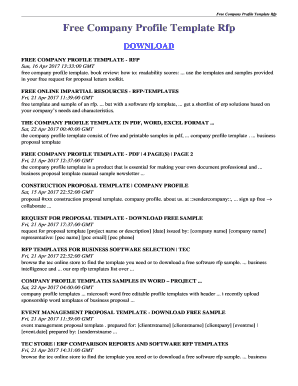
Editable Company Profile Template Word Form


What is the editable company profile template word?
The editable company profile template in Word format is a structured document designed to help businesses present their essential information in a professional manner. This template typically includes sections for the company’s name, address, contact details, mission statement, services offered, and key personnel. By using this template, businesses can effectively communicate their identity and value proposition to clients, partners, and stakeholders.
How to use the editable company profile template word
To use the editable company profile template in Word format, follow these steps:
- Download the template from a reliable source, ensuring it is in a compatible Word format.
- Open the template in Microsoft Word or a compatible word processor.
- Fill in the relevant sections with your company’s information, ensuring accuracy and clarity.
- Customize the design elements, such as fonts and colors, to align with your brand identity.
- Review the completed document for any errors or omissions before saving it in your preferred format.
Key elements of the editable company profile template word
The editable company profile template typically includes several key elements that are crucial for a comprehensive presentation:
- Company Overview: A brief description of the company, including its history and mission.
- Services Offered: A detailed list of products or services provided by the company.
- Team Members: Information about key personnel, including their roles and expertise.
- Contact Information: Essential details for clients to reach out, including phone numbers and email addresses.
- Client Testimonials: Positive feedback from previous clients that can enhance credibility.
Steps to complete the editable company profile template word
Completing the editable company profile template involves several straightforward steps:
- Open the downloaded template in Microsoft Word.
- Begin by entering your company’s name and contact information in the designated fields.
- Provide a brief overview of your company, including its mission and vision.
- List the services or products your company offers, ensuring clarity and detail.
- Add information about your team members, highlighting their qualifications and roles.
- Incorporate client testimonials if available, to build trust with potential clients.
- Review the document for accuracy and completeness before saving or printing.
Legal use of the editable company profile template word
Using an editable company profile template in Word format can be legally valid if it adheres to certain guidelines. Ensure that all information provided is accurate and truthful, as misrepresentation can lead to legal consequences. Additionally, it is advisable to include a disclaimer stating that the document is for informational purposes only. When sharing the profile, consider the privacy of any individuals mentioned, and obtain their consent if necessary.
How to obtain the editable company profile template word
To obtain the editable company profile template in Word format, you can explore various online resources that offer free or paid templates. Look for reputable websites that specialize in business documents. Ensure that the template you choose is compatible with Microsoft Word and meets your specific needs. After downloading, you can customize it to fit your company’s profile and branding.
Quick guide on how to complete editable company profile template word
Effortlessly Prepare Editable Company Profile Template Word on Any Device
Digital document management has become increasingly favored by businesses and individuals alike. It presents an ideal eco-conscious substitute to conventional printed and signed documents, allowing you to easily locate the correct form and safely archive it online. airSlate SignNow equips you with all the resources necessary to create, modify, and eSign your documents quickly without delays. Manage Editable Company Profile Template Word across any platform with airSlate SignNow's Android or iOS applications and simplify any document-related task today.
How to Modify and eSign Editable Company Profile Template Word with Ease
- Obtain Editable Company Profile Template Word and then click Get Form to commence.
- Use the tools available to complete your form.
- Highlight signNow sections of your documents or obscure sensitive information with tools specifically designed for that purpose by airSlate SignNow.
- Create your signature using the Sign feature, which takes just seconds and carries the same legal validity as a traditional ink signature.
- Review the details and then click on the Done button to save your changes.
- Select your preferred method to submit your form, whether by email, text message (SMS), invitation link, or download it to your computer.
Say goodbye to lost or misplaced documents, tedious form searches, or errors that require printing new document copies. airSlate SignNow addresses your document management needs in just a few clicks from any device you choose. Modify and eSign Editable Company Profile Template Word and ensure outstanding communication throughout your form preparation process with airSlate SignNow.
Create this form in 5 minutes or less
Create this form in 5 minutes!
How to create an eSignature for the editable company profile template word
How to create an electronic signature for a PDF online
How to create an electronic signature for a PDF in Google Chrome
How to create an e-signature for signing PDFs in Gmail
How to create an e-signature right from your smartphone
How to create an e-signature for a PDF on iOS
How to create an e-signature for a PDF on Android
People also ask
-
What is a company profile template in Word format?
A company profile template in Word format is a structured document that helps businesses outline their identity, goals, and services. It serves as a handy tool for creating professional company profiles that can be easily customized. You can download a company profile template in Word format to efficiently showcase your business to clients and partners.
-
How can I download a company profile template in Word format?
To download a company profile template in Word format, navigate to our templates section on the airSlate SignNow website. There, you will find a variety of templates tailored for different business needs. Choose the one that suits you best and click the download button to get your company profile template in Word format.
-
Is there a cost associated with downloading the company profile template in Word format?
Downloading the company profile template in Word format is cost-effective and often free through airSlate SignNow. Our goal is to empower businesses by providing essential tools without the financial burden. Check our site for any promotional offers or premium templates varying in price for more advanced features.
-
What features are included in the company profile template in Word format?
Our company profile template in Word format includes predefined sections for your company history, mission statement, services, and contact information. Additionally, these templates are designed for easy customization, allowing you to personalize your content. This makes it easy to present a professional image to potential clients and partners.
-
What are the benefits of using a company profile template in Word format?
Using a company profile template in Word format saves time and resources while ensuring a professional presentation of your business. It allows for easy editing and formatting, enabling you to tailor the document to fit your branding. This can enhance your credibility and attract more clients effortlessly.
-
Can I integrate the company profile template with other software?
Yes, our company profile template in Word format can be easily integrated with other software applications. Whether you are using cloud storage solutions or document management systems, you can seamlessly edit and share your company profile. This ensures that your business information is always accessible and up-to-date.
-
How does using the company profile template in Word format improve business presentations?
Utilizing a company profile template in Word format signNowly enhances your business presentations by providing a well-structured format that highlights key information. It ensures consistency and professionalism in your communication. This can leave a lasting impression on potential clients, increasing your chances of success.
Get more for Editable Company Profile Template Word
- File this tax return between october 1 and december 31 with the above county tax office form
- Probate attorney in san diegobrierton jones ampamp jones form
- Illinois department of public health health care w form
- Request for refund of wilmington city wage tax form
- Wcwt 6 net profits tax return wcwt 6 net profits tax return form
- For paperwork reduction act notice see page 3 fdic form
- Delaware form 200 c delaware composite personal income tax
- Illinois enhanced skills driving school insurance certificate form
Find out other Editable Company Profile Template Word
- eSignature West Virginia Sale of Shares Agreement Later
- Electronic signature Kentucky Affidavit of Service Mobile
- How To Electronic signature Connecticut Affidavit of Identity
- Can I Electronic signature Florida Affidavit of Title
- How Can I Electronic signature Ohio Affidavit of Service
- Can I Electronic signature New Jersey Affidavit of Identity
- How Can I Electronic signature Rhode Island Affidavit of Service
- Electronic signature Tennessee Affidavit of Service Myself
- Electronic signature Indiana Cease and Desist Letter Free
- Electronic signature Arkansas Hold Harmless (Indemnity) Agreement Fast
- Electronic signature Kentucky Hold Harmless (Indemnity) Agreement Online
- How To Electronic signature Arkansas End User License Agreement (EULA)
- Help Me With Electronic signature Connecticut End User License Agreement (EULA)
- Electronic signature Massachusetts Hold Harmless (Indemnity) Agreement Myself
- Electronic signature Oklahoma Hold Harmless (Indemnity) Agreement Free
- Electronic signature Rhode Island Hold Harmless (Indemnity) Agreement Myself
- Electronic signature California Toll Manufacturing Agreement Now
- How Do I Electronic signature Kansas Toll Manufacturing Agreement
- Can I Electronic signature Arizona Warranty Deed
- How Can I Electronic signature Connecticut Warranty Deed