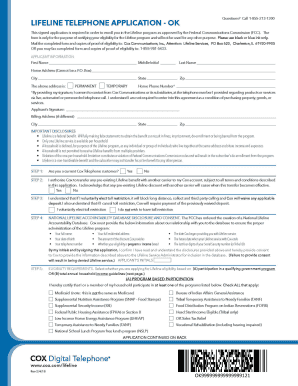
Cox Lifeline Application Form


What is the Cox Lifeline Application?
The Cox Lifeline application is a program designed to provide discounted telecommunications services to eligible low-income households in the United States. This initiative aims to ensure that all individuals have access to essential communication services, which are vital for staying connected with family, friends, and emergency services. The application process requires potential recipients to demonstrate their eligibility based on specific criteria, ensuring that the support reaches those who need it most.
Eligibility Criteria for the Cox Lifeline Application
To qualify for the Cox Lifeline application, applicants must meet certain eligibility requirements. These typically include:
- Participation in a government assistance program, such as Medicaid or Supplemental Nutrition Assistance Program (SNAP).
- Household income that falls below a specific federal poverty guideline.
- Proof of residency within the service area of Cox Communications.
It is essential for applicants to gather the necessary documentation to support their claims when submitting the application.
Steps to Complete the Cox Lifeline Application
Completing the Cox Lifeline application involves several key steps:
- Gather necessary documents, including proof of income and residency.
- Visit the official Cox website or contact customer service for the application form.
- Fill out the application form accurately, ensuring all information is complete.
- Submit the application either online, by mail, or in person at a designated location.
Following these steps carefully can help streamline the application process and improve the chances of approval.
How to Obtain the Cox Lifeline Application
The Cox Lifeline application can be obtained through multiple channels:
- Online: Visit the Cox Communications website to download the application form.
- Customer Service: Call the Cox Lifeline program phone number for assistance and to request a form.
- In-Person: Visit a local Cox service center to pick up a physical copy of the application.
Each method provides a straightforward way to access the necessary paperwork for applying.
Legal Use of the Cox Lifeline Application
The Cox Lifeline application is governed by federal and state regulations that ensure its proper use. Applicants must provide truthful information and adhere to the guidelines set forth by the Federal Communications Commission (FCC). Misrepresentation or failure to comply with the eligibility requirements can lead to penalties, including disqualification from the program and potential legal action.
Form Submission Methods
Applicants can submit the Cox Lifeline application through various methods, ensuring flexibility and convenience:
- Online: Complete and submit the application directly on the Cox website.
- Mail: Send the completed application form to the designated address provided by Cox.
- In-Person: Deliver the application to a local Cox service center for immediate processing.
Each submission method is designed to accommodate different preferences and needs, making it easier for applicants to participate in the program.
Quick guide on how to complete cox lifeline application
Effortlessly prepare Cox Lifeline Application on any device
The management of online documents has gained traction among organizations and individuals alike. It serves as a stellar eco-friendly substitute for conventional printed and signed papers, as you can easily access the necessary form and securely keep it online. airSlate SignNow equips you with all the tools needed to design, edit, and eSign your documents promptly without hold-ups. Handle Cox Lifeline Application on any platform with airSlate SignNow's Android or iOS applications and simplify any document-related task today.
The easiest approach to edit and eSign Cox Lifeline Application without hassle
- Find Cox Lifeline Application and then select Get Form to initiate the process.
- Utilize the tools we provide to complete your form.
- Emphasize important sections of the documents or obscure sensitive information with tools specifically designed for that purpose by airSlate SignNow.
- Develop your signature using the Sign tool, which takes just a few seconds and holds the same legal validity as a conventional wet ink signature.
- Review the details and then click the Done button to save your modifications.
- Select how you wish to share your form—via email, SMS, invitation link, or download it to your computer.
Eliminate concerns about missing or lost documents, tedious form searches, or mistakes that necessitate printing additional copies. airSlate SignNow satisfies all your document management needs in just a few clicks from your selected device. Modify and eSign Cox Lifeline Application and guarantee effective communication at every stage of your form preparation process with airSlate SignNow.
Create this form in 5 minutes or less
Create this form in 5 minutes!
How to create an eSignature for the cox lifeline application
How to create an electronic signature for a PDF online
How to create an electronic signature for a PDF in Google Chrome
How to create an e-signature for signing PDFs in Gmail
How to create an e-signature right from your smartphone
How to create an e-signature for a PDF on iOS
How to create an e-signature for a PDF on Android
People also ask
-
What is the Cox Connect Assist application form?
The Cox Connect Assist application form is a necessary document for eligible customers looking to access affordable internet services. This form helps you determine your eligibility and gather essential information to connect you with Cox's low-cost internet options.
-
How can I complete the Cox Connect Assist application form?
You can complete the Cox Connect Assist application form online through the Cox website. The application is user-friendly and provides step-by-step instructions to help you submit your information quickly and easily.
-
What information do I need to provide on the Cox Connect Assist application form?
When filling out the Cox Connect Assist application form, you will need to provide basic personal information, including your name, address, and income details. Additionally, you'll need information to verify your eligibility for the program, such as any applicable government assistance.
-
Is there a fee for submitting the Cox Connect Assist application form?
No, there is no fee associated with submitting the Cox Connect Assist application form. The program is designed to help eligible customers access affordable internet services without any additional financial burden.
-
How long does it take to process the Cox Connect Assist application form?
Typically, the processing time for the Cox Connect Assist application form is around 5 to 7 business days. Once your application is reviewed, you will receive notification about your eligibility status and next steps.
-
What are the benefits of using the Cox Connect Assist application form?
The primary benefit of using the Cox Connect Assist application form is that it opens the door to reduced pricing on internet services for qualifying individuals. This program helps promote digital inclusion, allowing more people to stay connected and access essential online resources.
-
Can I apply for Cox Connect Assist with existing Cox services?
Yes, if you are already a Cox customer, you can still fill out the Cox Connect Assist application form to see if you qualify for lower rates or additional benefits. The application is inclusive and aims to assist both new and existing customers.
Get more for Cox Lifeline Application
- Renovation contractor package vermont form
- Concrete mason contractor package vermont form
- Demolition contractor package vermont form
- Security contractor package vermont form
- Insulation contractor package vermont form
- Paving contractor package vermont form
- Site work contractor package vermont form
- Siding contractor package vermont form
Find out other Cox Lifeline Application
- eSign North Dakota Real Estate Business Letter Template Computer
- eSign North Dakota Real Estate Quitclaim Deed Myself
- eSign Maine Sports Quitclaim Deed Easy
- eSign Ohio Real Estate LLC Operating Agreement Now
- eSign Ohio Real Estate Promissory Note Template Online
- How To eSign Ohio Real Estate Residential Lease Agreement
- Help Me With eSign Arkansas Police Cease And Desist Letter
- How Can I eSign Rhode Island Real Estate Rental Lease Agreement
- How Do I eSign California Police Living Will
- Can I eSign South Dakota Real Estate Quitclaim Deed
- How To eSign Tennessee Real Estate Business Associate Agreement
- eSign Michigan Sports Cease And Desist Letter Free
- How To eSign Wisconsin Real Estate Contract
- How To eSign West Virginia Real Estate Quitclaim Deed
- eSign Hawaii Police Permission Slip Online
- eSign New Hampshire Sports IOU Safe
- eSign Delaware Courts Operating Agreement Easy
- eSign Georgia Courts Bill Of Lading Online
- eSign Hawaii Courts Contract Mobile
- eSign Hawaii Courts RFP Online