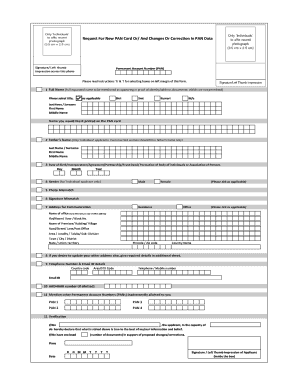
Sign across the Photo Form


What is the sign across the photo?
The sign across the photo refers to a specific requirement in various forms where a signature must be placed directly over a photograph or image. This practice is often seen in application forms, identification documents, and legal submissions. The purpose of placing a signature in this manner is to authenticate the image and verify the identity of the individual submitting the document. It serves as a cross attestation, indicating that the person signing is indeed the individual depicted in the photo.
How to use the sign across the photo
Using the sign across the photo involves a few straightforward steps. First, ensure that the photograph meets the specifications required by the form, such as size and background color. Next, place the photo in the designated area of the form. Once the photo is positioned correctly, sign across the photo using a pen or a digital signing tool. It is essential that the signature is clear and legible, and that it overlaps the photo slightly to validate the connection between the identity and the signature.
Legal use of the sign across the photo
The legal use of the sign across the photo is governed by various regulations and standards that ensure the authenticity and validity of the document. In the United States, compliance with eSignature laws such as the ESIGN Act and UETA is crucial. These laws stipulate that a signature must be executed in a manner that demonstrates intent to sign, which is achieved by signing directly over the photo. This practice helps prevent fraud and misrepresentation in official documents.
Steps to complete the sign across the photo
To complete the sign across the photo, follow these steps:
- Prepare the required photograph according to the form's specifications.
- Place the photograph in the designated area of the form.
- Using a pen or digital tool, sign your name across the photo, ensuring that it overlaps the image.
- Review the completed form for accuracy and clarity before submission.
Examples of using the sign across the photo
Examples of forms that may require a sign across the photo include passport applications, visa requests, and certain legal documents. For instance, when applying for a passport, applicants often need to submit a photo with their signature across it to confirm their identity. Similarly, some job applications may require this practice to ensure that the applicant's identity matches the submitted photograph.
Key elements of the sign across the photo
Key elements of the sign across the photo include:
- The photograph must be recent and clearly show the applicant's face.
- The signature should be legible and placed directly over the image.
- Compliance with specific form requirements regarding size and format.
- Adherence to legal standards for electronic signatures if applicable.
Quick guide on how to complete sign across the photo
Prepare Sign Across The Photo without hassle on any device
Digital document management has gained traction among businesses and individuals alike. It offers an ideal eco-friendly substitute for conventional printed and signed paperwork, allowing you to obtain the appropriate form and securely store it online. airSlate SignNow equips you with everything necessary to create, modify, and electronically sign your documents quickly and effortlessly. Manage Sign Across The Photo on any device using the airSlate SignNow apps for Android or iOS and enhance any document-based workflow today.
How to modify and electronically sign Sign Across The Photo with ease
- Obtain Sign Across The Photo and click on Get Form to commence.
- Utilize the tools available to complete your document.
- Emphasize pertinent sections of your files or obscure sensitive information with features that airSlate SignNow offers specifically for that purpose.
- Generate your electronic signature with the Sign tool, which takes mere seconds and carries the same legal validity as a conventional ink signature.
- Verify all the details and click on the Done button to save your changes.
- Choose your preferred method to deliver your form, via email, SMS, or invitation link, or download it to your computer.
Eliminate concerns about lost or misplaced files, tedious document searches, or mistakes that require printing new copies. airSlate SignNow fulfills your document management needs in just a few clicks from any device you choose. Modify and electronically sign Sign Across The Photo and guarantee excellent communication at every stage of the form preparation process with airSlate SignNow.
Create this form in 5 minutes or less
Create this form in 5 minutes!
How to create an eSignature for the sign across the photo
How to create an electronic signature for a PDF online
How to create an electronic signature for a PDF in Google Chrome
How to create an e-signature for signing PDFs in Gmail
How to create an e-signature right from your smartphone
How to create an e-signature for a PDF on iOS
How to create an e-signature for a PDF on Android
People also ask
-
What does it mean to sign across the photo in airSlate SignNow?
Signing across the photo in airSlate SignNow allows users to add their electronic signature directly over an image. This feature is especially useful for documents that require identification verification or visual confirmation. By signing across the photo, you enhance the authenticity of your documents and streamline the signing process.
-
Is signing across the photo secure?
Yes, signing across the photo with airSlate SignNow is secure. Our platform utilizes advanced encryption and secure data storage protocols to protect your signed documents. Additionally, electronic signatures are legally binding, assuring you that your agreements are safe and compliant with regulations.
-
How can I start using the sign across the photo feature?
Getting started with signing across the photo is simple. After creating a free account on airSlate SignNow, upload your document and add your photo. You can then easily place your electronic signature over the image, making the signing process seamless and efficient.
-
Are there any costs associated with signing across the photo?
AirSlate SignNow offers various pricing plans depending on your needs. Signing across the photo is included in all subscription tiers. We provide cost-effective solutions that cater to businesses of all sizes, ensuring you receive excellent value for your electronic signing needs.
-
Can I integrate airSlate SignNow with other applications?
Absolutely! AirSlate SignNow can seamlessly integrate with various applications, allowing you to enhance your workflow. With our integrations, you can manage and sign documents across different platforms while using the sign across the photo feature effortlessly.
-
What are the benefits of signing across the photo in business documents?
Signing across the photo adds a layer of credibility to your documents. It visually signposts confirmation of identity, which can be essential in transactions or agreements. This feature not only boosts authenticity but also speeds up the signing process and reduces paperwork.
-
Can I customize the signature when signing across the photo?
Yes! AirSlate SignNow allows for customization of your electronic signature. You have the option to choose different colors and styles, ensuring that your signature over the photo reflects your personality or brand identity.
Get more for Sign Across The Photo
Find out other Sign Across The Photo
- Electronic signature Tennessee Healthcare / Medical NDA Now
- Electronic signature Tennessee Healthcare / Medical Lease Termination Letter Online
- Electronic signature Oklahoma Education LLC Operating Agreement Fast
- How To Electronic signature Virginia Healthcare / Medical Contract
- How To Electronic signature Virginia Healthcare / Medical Operating Agreement
- Electronic signature Wisconsin Healthcare / Medical Business Letter Template Mobile
- Can I Electronic signature Wisconsin Healthcare / Medical Operating Agreement
- Electronic signature Alabama High Tech Stock Certificate Fast
- Electronic signature Insurance Document California Computer
- Electronic signature Texas Education Separation Agreement Fast
- Electronic signature Idaho Insurance Letter Of Intent Free
- How To Electronic signature Idaho Insurance POA
- Can I Electronic signature Illinois Insurance Last Will And Testament
- Electronic signature High Tech PPT Connecticut Computer
- Electronic signature Indiana Insurance LLC Operating Agreement Computer
- Electronic signature Iowa Insurance LLC Operating Agreement Secure
- Help Me With Electronic signature Kansas Insurance Living Will
- Electronic signature Insurance Document Kentucky Myself
- Electronic signature Delaware High Tech Quitclaim Deed Online
- Electronic signature Maine Insurance Quitclaim Deed Later