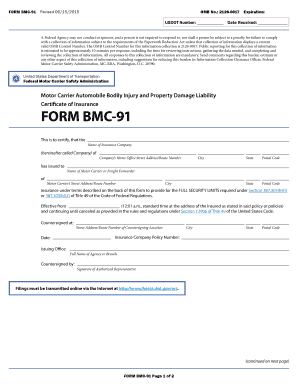
Bmc 91 Form PDF


What is the BMC 91 Form PDF
The BMC 91 form, also known as the BMC 91 PDF, is a critical document used in the transportation industry. It serves as a liability insurance form required by the Federal Motor Carrier Safety Administration (FMCSA) for motor carriers operating in the United States. This form ensures that carriers maintain adequate insurance coverage to protect against potential liabilities arising from accidents or incidents during transportation activities. The BMC 91 form is essential for compliance with federal regulations and is often a prerequisite for obtaining operating authority.
How to Use the BMC 91 Form PDF
Using the BMC 91 form PDF involves several key steps. First, download the form from an official source or ensure you have the correct version. After obtaining the form, fill it out with the necessary information, including your business details and insurance coverage specifics. Once completed, you must submit the form to the FMCSA along with any required documentation. It is crucial to ensure that all information is accurate and complete to avoid delays in processing. After submission, keep a copy of the form for your records, as it may be needed for future reference or inspections.
Steps to Complete the BMC 91 Form PDF
Completing the BMC 91 form PDF requires attention to detail. Follow these steps for accurate completion:
- Download the latest version of the BMC 91 form PDF.
- Fill in your legal business name and address in the designated fields.
- Provide the details of your insurance policy, including the insurer's name and policy number.
- Include the effective date of the insurance coverage.
- Sign and date the form to certify that the information is accurate.
- Submit the completed form to the FMCSA, ensuring you keep a copy for your records.
Legal Use of the BMC 91 Form PDF
The BMC 91 form PDF is legally binding once it has been properly completed and submitted. It serves as proof of the required liability insurance coverage, which is mandated by federal law for motor carriers. Failure to submit this form or maintain adequate insurance can result in penalties, including fines and the suspension of operating authority. Therefore, it is essential for carriers to understand the legal implications of the BMC 91 form and ensure compliance with all relevant regulations.
Key Elements of the BMC 91 Form PDF
Several key elements must be included in the BMC 91 form PDF to ensure its validity:
- Carrier Information: This includes the name, address, and contact details of the motor carrier.
- Insurance Provider Details: The name and contact information of the insurance company providing coverage.
- Policy Number: The specific number associated with the insurance policy.
- Effective Date: The date when the insurance coverage begins.
- Signature: The authorized representative of the carrier must sign the form.
Form Submission Methods
The BMC 91 form PDF can be submitted to the FMCSA through various methods. The most common methods include:
- Online Submission: Many carriers choose to submit the form electronically through the FMCSA's online portal.
- Mail: The completed form can be mailed to the appropriate FMCSA address. Ensure that you use a reliable mailing service to track your submission.
- In-Person: Carriers may also deliver the form in person at designated FMCSA offices, although this method is less common.
Quick guide on how to complete bmc 91 form pdf
Complete Bmc 91 Form Pdf effortlessly on any device
Managing documents online has gained traction among companies and individuals. It offers an ideal eco-friendly substitute for conventional printed and signed paperwork, as you can access the necessary form and securely save it on the web. airSlate SignNow provides you with all the resources needed to create, modify, and eSign your documents promptly without delays. Handle Bmc 91 Form Pdf on any platform with airSlate SignNow Android or iOS applications and enhance any document-related task today.
How to modify and eSign Bmc 91 Form Pdf with ease
- Find Bmc 91 Form Pdf and then click Get Form to begin.
- Utilize the tools we offer to complete your form.
- Highlight pertinent sections of the documents or redact sensitive information with tools that airSlate SignNow provides specifically for this purpose.
- Create your signature using the Sign tool, which takes moments and holds the same legal validity as a conventional wet ink signature.
- Review all the details and then click on the Done button to save your changes.
- Select how you wish to send your form, by email, text message (SMS), invitation link, or download it to your computer.
Say goodbye to lost or misplaced documents, tedious form searching, or errors that necessitate printing new copies. airSlate SignNow meets your document management needs with just a few clicks from any device you prefer. Alter and eSign Bmc 91 Form Pdf and ensure outstanding communication throughout your form preparation process with airSlate SignNow.
Create this form in 5 minutes or less
Create this form in 5 minutes!
How to create an eSignature for the bmc 91 form pdf
How to create an electronic signature for a PDF online
How to create an electronic signature for a PDF in Google Chrome
How to create an e-signature for signing PDFs in Gmail
How to create an e-signature right from your smartphone
How to create an e-signature for a PDF on iOS
How to create an e-signature for a PDF on Android
People also ask
-
What is the bmc 91 form and why is it important?
The bmc 91 form is a crucial document used for government reporting and compliance. It ensures that businesses adhere to specific regulations and can avoid potential penalties. Understanding this form enhances your ability to manage business procedures effectively.
-
How can airSlate SignNow help with the bmc 91 form?
airSlate SignNow streamlines the process of sending and signing the bmc 91 form electronically. With our platform, you can quickly prepare, send, and collect signatures on the form, saving you time and reducing the likelihood of errors. This makes compliance simpler and more efficient.
-
Is there a cost associated with using airSlate SignNow for the bmc 91 form?
Yes, airSlate SignNow offers several pricing plans to suit different business needs. Each plan provides access to features that simplify the management of documents like the bmc 91 form. Consider your business size and document volume to choose the best plan for you.
-
What features does airSlate SignNow offer for the bmc 91 form?
Key features of airSlate SignNow for the bmc 91 form include electronic signatures, customizable templates, and automated workflows. These features are designed to enhance efficiency and accuracy, ensuring your documents are processed smoothly. Additionally, you can easily track the status of your submissions.
-
Can I integrate airSlate SignNow with other software while handling the bmc 91 form?
Absolutely! airSlate SignNow seamlessly integrates with various software platforms, making it easy to manage the bmc 91 form alongside your existing systems. This integration helps streamline operations, allowing for better data management and workflow efficiency.
-
What are the benefits of using airSlate SignNow for the bmc 91 form?
Using airSlate SignNow for the bmc 91 form provides multiple benefits, including enhanced efficiency and reduced paperwork. The electronic signing process accelerates approvals and minimizes delays, allowing your business to focus on core activities rather than administrative tasks. Additionally, it enhances security and compliance.
-
Is it user-friendly to use airSlate SignNow for the bmc 91 form?
Yes! airSlate SignNow is known for its intuitive interface that makes it easy for users to manage the bmc 91 form. Whether you are tech-savvy or a beginner, you can quickly navigate the platform, set up documents, and send them for signatures without hassle.
Get more for Bmc 91 Form Pdf
- Pdf illinois probationcourt services employmentpromotion application form
- Il sup ct rule 204 subpoena for a foreign action cover form
- Fillable online ccg n645 01 04 10 cook county clerk of form
- 12th judicial circuit courtcourt servicesfamily gal form
- Illinois statewide forms approved dissolution of marriagecivil union divorce no children
- 12 08 27 norway supreme court review of oslo district form
- Personal guarantee of rental agreement legalformsorg
- New occupant statement 425574239 form
Find out other Bmc 91 Form Pdf
- Help Me With Sign Arizona Education PDF
- How To Sign Georgia Education Form
- How To Sign Iowa Education PDF
- Help Me With Sign Michigan Education Document
- How Can I Sign Michigan Education Document
- How Do I Sign South Carolina Education Form
- Can I Sign South Carolina Education Presentation
- How Do I Sign Texas Education Form
- How Do I Sign Utah Education Presentation
- How Can I Sign New York Finance & Tax Accounting Document
- How Can I Sign Ohio Finance & Tax Accounting Word
- Can I Sign Oklahoma Finance & Tax Accounting PPT
- How To Sign Ohio Government Form
- Help Me With Sign Washington Government Presentation
- How To Sign Maine Healthcare / Medical PPT
- How Do I Sign Nebraska Healthcare / Medical Word
- How Do I Sign Washington Healthcare / Medical Word
- How Can I Sign Indiana High Tech PDF
- How To Sign Oregon High Tech Document
- How Do I Sign California Insurance PDF