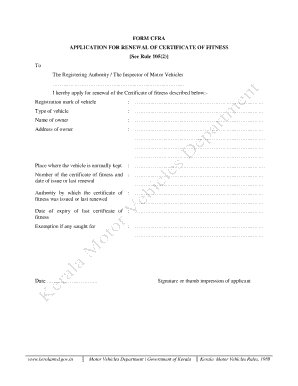
Cfra Form


What is the CFRA Form?
The CFRA form, or California Family Rights Act form, is a document used to request leave for family and medical reasons under the CFRA legislation. This form is essential for employees seeking to take time off for specific family-related circumstances, such as caring for a newborn, adopting a child, or tending to a seriously ill family member. The CFRA provides eligible employees with the right to take up to twelve weeks of unpaid leave within a twelve-month period while maintaining job protection.
How to Use the CFRA Form
Using the CFRA form involves several straightforward steps. First, ensure you meet the eligibility criteria, which typically include being employed for at least twelve months and having worked a minimum of 1,250 hours in the previous year. Next, fill out the form accurately, providing necessary details such as your name, the reason for the leave, and the expected duration. Once completed, submit the form to your employer's HR department, allowing adequate notice as required by your company’s policies.
Steps to Complete the CFRA Form
Completing the CFRA form requires careful attention to detail. Follow these steps:
- Obtain the CFRA form from your employer or download it from a reliable source.
- Fill in your personal information, including your name, address, and contact details.
- Specify the reason for your leave, ensuring it aligns with CFRA provisions.
- Indicate the start and end dates for your requested leave.
- Sign and date the form to validate your request.
After completing the form, submit it to your HR department and keep a copy for your records.
Legal Use of the CFRA Form
The CFRA form is legally binding when completed correctly and submitted according to the law. It is crucial to comply with the specific requirements outlined in the CFRA to ensure your leave is protected. This includes providing sufficient notice to your employer and adhering to any additional documentation requests they may have. Failure to follow these legal guidelines may result in denial of your leave request.
Key Elements of the CFRA Form
Several key elements must be included in the CFRA form to ensure its validity:
- Employee Information: Full name, job title, and contact information.
- Leave Reason: A clear statement of the reason for the leave, such as personal medical issues or family obligations.
- Duration of Leave: Expected start and end dates for the leave period.
- Signature: The employee's signature and date to confirm the request.
Including these elements helps streamline the approval process and ensures compliance with CFRA regulations.
Form Submission Methods
The CFRA form can typically be submitted through various methods, depending on your employer's policies. Common submission methods include:
- Online Submission: Some employers may provide an online portal for submitting leave requests.
- Mail: You may also send the completed form via postal service to your HR department.
- In-Person: Delivering the form directly to HR can ensure immediate receipt and processing.
Be sure to check your company’s specific guidelines for the preferred submission method.
Quick guide on how to complete cfra form 94526904
Complete Cfra Form effortlessly on any gadget
Online document administration has become increasingly favored by organizations and individuals alike. It serves as an ideal eco-friendly alternative to traditional printed and signed documents, allowing you to access the correct template and safely keep it online. airSlate SignNow provides all the necessary tools for you to create, alter, and eSign your documents swiftly without delays. Manage Cfra Form on any device using airSlate SignNow’s Android or iOS applications and streamline any document-related task today.
The simplest approach to edit and eSign Cfra Form with ease
- Locate Cfra Form and click Get Form to begin.
- Employ the tools we provide to complete your form.
- Mark essential parts of your documents or conceal sensitive details with tools specifically offered by airSlate SignNow for that purpose.
- Create your signature with the Sign feature, which takes mere seconds and carries the same legal validity as a conventional wet ink signature.
- Review all the details and press the Done button to save your changes.
- Select how you wish to send your form, via email, text message (SMS), invite link, or download it to your computer.
Eliminate concerns about lost or misplaced documents, tedious form searches, or errors that necessitate printing new copies. airSlate SignNow meets all your document management requirements in a few clicks from your preferred device. Modify and eSign Cfra Form and guarantee excellent communication throughout your form preparation journey with airSlate SignNow.
Create this form in 5 minutes or less
Create this form in 5 minutes!
How to create an eSignature for the cfra form 94526904
How to create an electronic signature for a PDF online
How to create an electronic signature for a PDF in Google Chrome
How to create an e-signature for signing PDFs in Gmail
How to create an e-signature right from your smartphone
How to create an e-signature for a PDF on iOS
How to create an e-signature for a PDF on Android
People also ask
-
What is the cfra form mvd and why is it important?
The cfra form mvd is a crucial document used in various administrative processes. It helps ensure compliance with regulations by providing necessary information accurately. Understanding this form is essential for businesses looking to streamline their operations and avoid legal issues.
-
How does airSlate SignNow simplify the signing process for the cfra form mvd?
airSlate SignNow simplifies the signing process for the cfra form mvd by providing an intuitive platform for eSigning. Users can easily upload, send, and sign the document online, saving time and resources. This digital approach eliminates the need for paper, enhancing efficiency and compliance.
-
What are the pricing options for using airSlate SignNow for the cfra form mvd?
airSlate SignNow offers competitive pricing plans suitable for various business sizes when dealing with the cfra form mvd. Whether you are a freelancer or a large corporation, we have pricing tiers that can accommodate your needs. Request a demo to explore the options that best fit your workflow.
-
Can I integrate airSlate SignNow with other software for managing the cfra form mvd?
Yes, airSlate SignNow supports integrations with popular software solutions commonly used for document management. This compatibility allows for seamless handling of the cfra form mvd alongside existing tools you may already use, enhancing overall productivity.
-
What security measures does airSlate SignNow implement for the cfra form mvd?
airSlate SignNow prioritizes security by implementing advanced encryption protocols and authentication methods for the cfra form mvd. Your documents are protected at every stage of the signing process, ensuring data privacy and integrity. You can sign with confidence knowing your information is secure.
-
How does using airSlate SignNow enhance the benefits of the cfra form mvd?
Using airSlate SignNow enhances the benefits of the cfra form mvd by streamlining the signing process and reducing turnaround times signNowly. The ease of use promotes quicker access to signed documents, facilitating faster decision-making. Additionally, you can track the document's status throughout the signing process.
-
Is there a mobile app for airSlate SignNow to manage the cfra form mvd?
Yes, airSlate SignNow provides a mobile app that allows users to manage the cfra form mvd on the go. With this app, you can sign documents, send requests, and monitor statuses from your smartphone or tablet. It ensures you stay connected with your document workflows wherever you are.
Get more for Cfra Form
- Whodas 2 0 assessment form
- Form 1 aadhaar enrolment and update for a resident indian or
- Form s02udise page
- Instructions for form nyc4sez general corporation 771385477
- Content creation contract template form
- Content market contract template form
- Software license contract template form
- Software intellectual property contract template form
Find out other Cfra Form
- How Can I Sign Alabama Personal loan contract template
- Can I Sign Arizona Personal loan contract template
- How To Sign Arkansas Personal loan contract template
- Sign Colorado Personal loan contract template Mobile
- How Do I Sign Florida Personal loan contract template
- Sign Hawaii Personal loan contract template Safe
- Sign Montana Personal loan contract template Free
- Sign New Mexico Personal loan contract template Myself
- Sign Vermont Real estate contracts Safe
- Can I Sign West Virginia Personal loan contract template
- How Do I Sign Hawaii Real estate sales contract template
- Sign Kentucky New hire forms Myself
- Sign Alabama New hire packet Online
- How Can I Sign California Verification of employment form
- Sign Indiana Home rental application Online
- Sign Idaho Rental application Free
- Sign South Carolina Rental lease application Online
- Sign Arizona Standard rental application Now
- Sign Indiana Real estate document Free
- How To Sign Wisconsin Real estate document