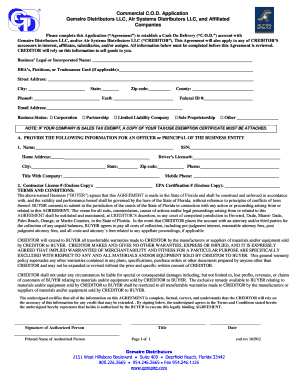
Cod Form


What is the Cod Form
The Cod Form, also known as the USPS COD form, is a document used for collecting payment upon delivery of goods. This form is essential for businesses that want to ensure they receive payment before the recipient takes possession of the item. The COD application form provides a clear structure for detailing the transaction, including the amount due, shipping information, and recipient details. By utilizing this form, businesses can manage their cash flow more effectively and reduce the risk of non-payment.
How to use the Cod Form
Using the Cod Form involves several straightforward steps. First, fill out the form with accurate details about the shipment, including the recipient's name and address, the item being shipped, and the total amount due. Next, ensure that the form is securely attached to the package being sent. Once the package is delivered, the recipient will need to sign the form to acknowledge receipt and payment. This process helps protect both the sender and the recipient, ensuring a smooth transaction.
Steps to complete the Cod Form
Completing the Cod Form requires attention to detail. Here are the steps to follow:
- Begin by entering the sender's information, including name, address, and contact details.
- Provide the recipient's details, ensuring accuracy to avoid delivery issues.
- List the items being shipped, including descriptions and quantities.
- Clearly state the total amount due for the shipment.
- Review all information for accuracy before finalizing the form.
- Sign and date the form to validate it.
Legal use of the Cod Form
The Cod Form is legally binding when completed correctly. To ensure its validity, it must comply with relevant regulations, including those set forth by the USPS. The form serves as a contract between the sender and recipient, outlining the terms of payment upon delivery. It is important to retain a copy of the completed form for records, as this can serve as proof of the transaction and protect against disputes.
Eligibility Criteria
To use the Cod Form effectively, certain eligibility criteria must be met. Primarily, the sender must be a business or individual capable of shipping goods through USPS. Additionally, the items being shipped should be eligible for COD service, which typically excludes certain types of goods, such as perishable items or hazardous materials. Understanding these criteria helps ensure compliance with USPS guidelines and a successful transaction.
Form Submission Methods (Online / Mail / In-Person)
The Cod Form can be submitted through various methods, depending on the sender's preference. For online submissions, businesses can utilize USPS's digital services to create and manage shipments. Alternatively, the form can be printed and submitted via mail or in-person at a USPS location. Each method has its advantages, such as convenience for online submissions or personal interaction when submitting in person.
Quick guide on how to complete cod applicate form
Complete cod applicate form seamlessly on any device
Digital document management has become increasingly popular among businesses and individuals. It offers an ideal eco-friendly substitute for conventional printed and signed documents, allowing you to access the necessary forms and securely store them online. airSlate SignNow provides you with all the resources needed to generate, modify, and electronically sign your documents quickly and without hold-ups. Manage cod form on any device using airSlate SignNow's Android or iOS applications and enhance any document-centered task today.
How to modify and electronically sign cod application form effortlessly
- Obtain usps cod form and click on Get Form to begin.
- Utilize the tools we provide to fill out your form.
- Emphasize relevant areas of the documents or obscure sensitive information with tools that airSlate SignNow offers specifically for that purpose.
- Create your electronic signature using the Sign tool, which takes seconds and holds the same legal validity as a traditional handwritten signature.
- Review all the details and click on the Done button to save your changes.
- Choose how you wish to send your form, via email, text message (SMS), or invitation link, or download it to your computer.
Say goodbye to lost or misplaced files, tedious document searches, or errors that require printing new copies. airSlate SignNow meets your needs in document management in just a few clicks from any device you prefer. Modify and electronically sign cod ke online form apply and guarantee excellent communication at every stage of your form preparation process with airSlate SignNow.
Create this form in 5 minutes or less
Related searches to cod forms
Create this form in 5 minutes!
How to create an eSignature for the form cod
How to create an electronic signature for a PDF online
How to create an electronic signature for a PDF in Google Chrome
How to create an e-signature for signing PDFs in Gmail
How to create an e-signature right from your smartphone
How to create an e-signature for a PDF on iOS
How to create an e-signature for a PDF on Android
People also ask cod application form pdf
-
What is a COD application form?
A COD application form is a document used to request cash on delivery service from customers. It allows businesses to efficiently manage transactions and customer preferences in shipping. Utilizing an eSignature solution like airSlate SignNow can streamline the process of filling out and signing these forms.
-
How does airSlate SignNow simplify the COD application form process?
airSlate SignNow allows users to create, send, and eSign COD application forms quickly and easily. The platform offers intuitive templates and functionalities that reduce manual errors and expedite the approval process. This makes managing COD requests hassle-free and efficient for businesses.
-
What are the pricing options for using airSlate SignNow for COD application forms?
airSlate SignNow provides various pricing plans tailored to different business needs, including options for handling COD application forms. Plans are designed to be cost-effective while offering features that help you manage your workflows efficiently. Visit our website to compare plans and find the best fit for your organization.
-
Can I integrate airSlate SignNow with other tools for handling COD application forms?
Yes, airSlate SignNow easily integrates with popular business applications, allowing seamless handling of COD application forms. Integrations with tools like CRM systems and document management platforms enhance your workflow and improve efficiency. This ensures that your lead management and document processing are connected effortlessly.
-
What are the security features provided by airSlate SignNow for COD application forms?
airSlate SignNow prioritizes the security of your data, employing encryption and secure cloud storage for all COD application forms. Your information is protected by robust security protocols, ensuring that sensitive content remains confidential. Rest assured, your business transactions are secure with our solution.
-
Is it easy to track the status of a COD application form sent through airSlate SignNow?
Absolutely! airSlate SignNow provides real-time tracking for all documents, including COD application forms. You can easily monitor when the document is delivered, viewed, and signed by the recipient, helping you stay organized and informed throughout the process.
-
What benefits does using airSlate SignNow offer for managing COD application forms?
Using airSlate SignNow to manage COD application forms enhances efficiency by reducing paperwork and manual processes. It speeds up transactions with eSignatures, which are legally binding and accepted worldwide. Thus, businesses can focus more on their operations and less on administrative tasks.
Get more for cod form
- Justia petitioners notice of hearing for adequate cause form
- Order on adequate cause to change a form
- Order re modification custody decreepplan form
- Order converting legal separation order to form
- Nonparental custody petition form
- Judgment summary for non medical expenses form
- Adamcik v state respondents brief dckt 44358 digital form
- June opie fellowship application form university of auckland aqeipsguide
Find out other cod application form
- How Can I eSignature Wyoming Lawers Quitclaim Deed
- eSignature California Plumbing Profit And Loss Statement Easy
- How To eSignature California Plumbing Business Letter Template
- eSignature Kansas Plumbing Lease Agreement Template Myself
- eSignature Louisiana Plumbing Rental Application Secure
- eSignature Maine Plumbing Business Plan Template Simple
- Can I eSignature Massachusetts Plumbing Business Plan Template
- eSignature Mississippi Plumbing Emergency Contact Form Later
- eSignature Plumbing Form Nebraska Free
- How Do I eSignature Alaska Real Estate Last Will And Testament
- Can I eSignature Alaska Real Estate Rental Lease Agreement
- eSignature New Jersey Plumbing Business Plan Template Fast
- Can I eSignature California Real Estate Contract
- eSignature Oklahoma Plumbing Rental Application Secure
- How Can I eSignature Connecticut Real Estate Quitclaim Deed
- eSignature Pennsylvania Plumbing Business Plan Template Safe
- eSignature Florida Real Estate Quitclaim Deed Online
- eSignature Arizona Sports Moving Checklist Now
- eSignature South Dakota Plumbing Emergency Contact Form Mobile
- eSignature South Dakota Plumbing Emergency Contact Form Safe