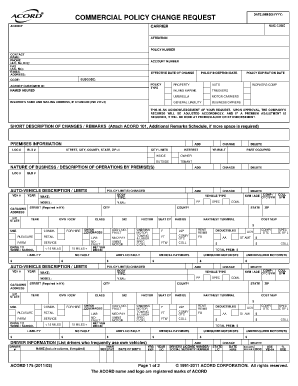
Dd175 Form


What is the DD175?
The DD175, also known as the DD Form 175, is a document used primarily by military personnel and veterans. It serves as a request for travel orders and is essential for those seeking reimbursement for travel expenses incurred during official duties. This form is particularly significant for service members who are required to travel for training, assignments, or other military-related activities.
How to Use the DD175
Using the DD175 involves several steps to ensure proper completion and submission. First, gather all necessary information, such as travel dates, locations, and the purpose of travel. Next, fill out the form accurately, providing details that align with military guidelines. After completing the form, submit it through the appropriate channels, which may include your commanding officer or the designated travel office. It is crucial to retain a copy for your records.
Steps to Complete the DD175
Completing the DD175 requires careful attention to detail. Follow these steps for a successful submission:
- Begin by entering your personal information, including name, rank, and unit.
- Specify the travel dates and locations, ensuring they are accurate and align with your orders.
- Detail the purpose of travel, providing a clear explanation of the official duty.
- Review the form for any errors or omissions before submission.
- Submit the form to the appropriate authority for approval.
Legal Use of the DD175
The DD175 is legally binding when completed correctly and submitted through the proper military channels. Adhering to the guidelines set forth by the Department of Defense ensures that the form is recognized for reimbursement purposes. It is important to understand that any inaccuracies or incomplete information may lead to delays or denial of travel reimbursements.
Key Elements of the DD175
Several key elements must be included in the DD175 to ensure its validity:
- Personal Information: Full name, rank, and unit of the service member.
- Travel Details: Accurate dates and locations of travel.
- Purpose: A clear description of the official duty associated with the travel.
- Signatures: Required signatures from the service member and approving authorities.
Form Submission Methods
The DD175 can be submitted through various methods, depending on the military branch's protocols. Common submission methods include:
- Online Submission: Many military branches offer electronic submission through secure portals.
- Mail: The form can be printed and mailed to the appropriate travel office.
- In-Person: Submitting the form directly to a designated officer or travel office is also an option.
Quick guide on how to complete dd175
Effortlessly Prepare Dd175 on Any Device
Digital document management has gained traction among organizations and individuals. It serves as an ideal environmentally-friendly substitute for conventional printed and signed documents, allowing you to obtain the correct format and securely store it online. airSlate SignNow provides all the tools necessary to create, edit, and electronically sign your documents promptly without delays. Handle Dd175 on any device using the airSlate SignNow apps for Android or iOS and streamline any document-driven process today.
How to Modify and Electronically Sign Dd175 with Ease
- Find Dd175 and click on Get Form to initiate.
- Utilize the tools we provide to complete your document.
- Highlight pertinent sections of your documents or redact sensitive information with tools that airSlate SignNow offers specifically for that purpose.
- Create your electronic signature using the Sign tool, which takes mere seconds and holds the same legal validity as a conventional ink signature.
- Verify all the details and click on the Done button to save your changes.
- Choose your preferred method to send your form, whether by email, text message (SMS), invitation link, or download it to your computer.
Say goodbye to lost or misplaced files, tedious form searching, or errors that necessitate printing new document copies. airSlate SignNow meets all your document management needs in a few clicks from your selected device. Edit and electronically sign Dd175 and ensure seamless communication at every stage of your form preparation process with airSlate SignNow.
Create this form in 5 minutes or less
Create this form in 5 minutes!
How to create an eSignature for the dd175
How to create an electronic signature for a PDF online
How to create an electronic signature for a PDF in Google Chrome
How to create an e-signature for signing PDFs in Gmail
How to create an e-signature right from your smartphone
How to create an e-signature for a PDF on iOS
How to create an e-signature for a PDF on Android
People also ask
-
What is a DD175 form and how can airSlate SignNow help?
The DD175 is a military document used for transportation of personnel and equipment. With airSlate SignNow, you can easily eSign and send your DD175 forms securely, ensuring quick processing and compliance with military regulations.
-
Is airSlate SignNow affordable for small businesses needing DD175 forms?
Yes, airSlate SignNow offers a cost-effective solution for businesses of all sizes. Our pricing plans are designed to accommodate small businesses looking to efficiently handle DD175 forms without compromising on features or support.
-
What features does airSlate SignNow offer for managing DD175 forms?
airSlate SignNow provides features like customizable templates, automated workflows, and secure eSigning to streamline the management of DD175 forms. These features help ensure faster turnaround times and improved accuracy in document handling.
-
Can I integrate airSlate SignNow with other tools for processing DD175 forms?
Absolutely! airSlate SignNow seamlessly integrates with popular applications such as Google Drive, Dropbox, and Microsoft 365. This enables you to manage your DD175 forms alongside other essential business tools for increased efficiency.
-
How secure is the handling of DD175 documents with airSlate SignNow?
Security is a top priority at airSlate SignNow. Our platform uses advanced encryption protocols to protect your DD175 documents, ensuring that all information remains confidential and secure throughout the signing process.
-
Can I track the status of my DD175 form within airSlate SignNow?
Yes, airSlate SignNow allows you to track the status of your DD175 forms in real-time. You will receive notifications when the document is opened, signed, and completed, providing full visibility throughout the process.
-
What types of businesses typically use airSlate SignNow for DD175 forms?
Various businesses, including those in logistics, military contracting, and government sectors, frequently use airSlate SignNow for DD175 forms. Our platform caters to any organization needing efficient and compliant document management solutions.
Get more for Dd175
- Kips computer books class 9 pdf download form
- Daily behavior chart dcm 9en form
- Tn business now have option not to file the tangible form
- Form tn ct 0025 9557 blount county fill online
- Shipp contract template form
- Short film contract template form
- Shipbuild contract template form
- Short contract template form
Find out other Dd175
- How To eSign New Mexico Education Promissory Note Template
- eSign New Mexico Education Affidavit Of Heirship Online
- eSign California Finance & Tax Accounting IOU Free
- How To eSign North Dakota Education Rental Application
- How To eSign South Dakota Construction Promissory Note Template
- eSign Education Word Oregon Secure
- How Do I eSign Hawaii Finance & Tax Accounting NDA
- eSign Georgia Finance & Tax Accounting POA Fast
- eSign Georgia Finance & Tax Accounting POA Simple
- How To eSign Oregon Education LLC Operating Agreement
- eSign Illinois Finance & Tax Accounting Resignation Letter Now
- eSign Texas Construction POA Mobile
- eSign Kansas Finance & Tax Accounting Stock Certificate Now
- eSign Tennessee Education Warranty Deed Online
- eSign Tennessee Education Warranty Deed Now
- eSign Texas Education LLC Operating Agreement Fast
- eSign Utah Education Warranty Deed Online
- eSign Utah Education Warranty Deed Later
- eSign West Virginia Construction Lease Agreement Online
- How To eSign West Virginia Construction Job Offer