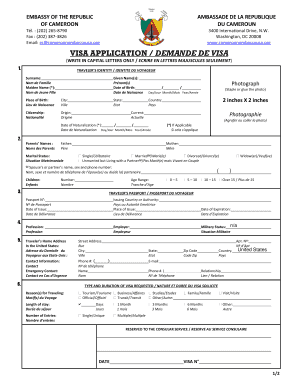
Cameroon Visa Application Form PDF


What is the Cameroon Visa Application Form PDF
The Cameroon visa application form PDF is an official document required for individuals seeking to enter Cameroon for various purposes, including tourism, business, or study. This form collects essential information about the applicant, such as personal details, travel plans, and the purpose of the visit. The PDF format allows for easy download and printing, making it accessible for applicants who need to fill it out before submission.
How to Use the Cameroon Visa Application Form PDF
Using the Cameroon visa application form PDF involves several straightforward steps. First, download the form from a reliable source. After downloading, open the PDF using a compatible viewer. Fill in the required fields accurately, ensuring all information is complete and correct. Once completed, you can print the form for signing or use a digital signature tool to sign electronically. Finally, submit the form as per the instructions provided, either online or via mail.
Steps to Complete the Cameroon Visa Application Form PDF
Completing the Cameroon visa application form PDF requires careful attention to detail. Follow these steps for a successful application:
- Download the form from a trusted source.
- Open the PDF in a suitable viewer.
- Fill in personal information, including your full name, address, and date of birth.
- Specify your travel details, such as arrival and departure dates.
- Indicate the purpose of your visit to Cameroon.
- Attach any required documents, such as a passport-sized photo and proof of accommodation.
- Review the form for accuracy before signing.
Legal Use of the Cameroon Visa Application Form PDF
The Cameroon visa application form PDF is legally binding when completed and submitted according to the guidelines set by the Cameroonian government. It is essential to provide truthful and accurate information, as any discrepancies may lead to delays or denial of the visa application. Utilizing a reliable eSigning tool can enhance the legal validity of the completed form, ensuring compliance with relevant eSignature laws.
Required Documents for the Cameroon Visa Application
When filling out the Cameroon visa application form PDF, several supporting documents are typically required. These may include:
- A valid passport with at least six months of validity beyond your planned stay.
- Passport-sized photographs meeting specified requirements.
- Proof of accommodation in Cameroon, such as hotel reservations.
- Travel itinerary, including flight bookings.
- Proof of sufficient funds for the duration of your stay.
Application Process & Approval Time
The application process for a Cameroon visa involves submitting the completed form along with the required documents to the appropriate embassy or consulate. The approval time can vary based on several factors, including the type of visa requested and the volume of applications being processed. Generally, applicants should allow several weeks for processing, so it is advisable to apply well in advance of the intended travel date.
Quick guide on how to complete cameroon visa application form pdf
Complete Cameroon Visa Application Form Pdf seamlessly on any device
Online document management has become increasingly popular among businesses and individuals. It offers a perfect environmentally friendly alternative to traditional printed and signed documents, allowing you to locate the correct form and securely retain it online. airSlate SignNow provides you with all the tools you need to create, modify, and electronically sign your documents promptly without delays. Manage Cameroon Visa Application Form Pdf on any platform with the airSlate SignNow Android or iOS applications and streamline any document-related tasks today.
The easiest method to modify and electronically sign Cameroon Visa Application Form Pdf with ease
- Obtain Cameroon Visa Application Form Pdf and then click Get Form to begin.
- Utilize the tools we provide to fill out your form.
- Emphasize important sections of your documents or obscure sensitive information with tools specifically designed by airSlate SignNow for that purpose.
- Create your eSignature using the Sign feature, which takes just seconds and carries the same legal standing as a traditional handwritten signature.
- Review all the details and then click on the Done button to finalize your changes.
- Choose how you want to send your form, whether by email, text message (SMS), or invite link, or download it to your computer.
Put aside concerns about lost or misplaced files, cumbersome form searching, or mistakes that require printing new document copies. airSlate SignNow addresses all your document management needs in just a few clicks from your preferred device. Modify and electronically sign Cameroon Visa Application Form Pdf and ensure effective communication at every step of the document preparation process with airSlate SignNow.
Create this form in 5 minutes or less
Create this form in 5 minutes!
How to create an eSignature for the cameroon visa application form pdf
How to create an electronic signature for a PDF online
How to create an electronic signature for a PDF in Google Chrome
How to create an e-signature for signing PDFs in Gmail
How to create an e-signature right from your smartphone
How to create an e-signature for a PDF on iOS
How to create an e-signature for a PDF on Android
People also ask
-
What is the Cameroon visa application form PDF?
The Cameroon visa application form PDF is an official document required for travelers seeking to enter Cameroon. This form collects essential personal information, travel details, and the purpose of your visit. Completing the Cameroon visa application form PDF accurately is crucial for a successful visa application.
-
How do I obtain the Cameroon visa application form PDF?
You can easily obtain the Cameroon visa application form PDF from the official Cameroon consulate or embassy website. Additionally, many travel agencies provide access to this form on their platforms. Ensure that you always download the latest version of the Cameroon visa application form PDF to avoid any submission issues.
-
What documents do I need to submit with the Cameroon visa application form PDF?
When submitting the Cameroon visa application form PDF, you'll typically need to include a valid passport, passport-sized photos, and any supporting documents related to your trip, such as hotel reservations or an invitation letter. Check the specific requirements as they may vary based on the type of visa you're applying for.
-
What are the fees associated with the Cameroon visa application process?
The fees for processing your Cameroon visa application vary depending on the visa type and the processing speed you choose. It's important to check the official embassy or consulate website for the most accurate and up-to-date fees associated with the Cameroon visa application form PDF.
-
How long does it take to process the Cameroon visa application form PDF?
Processing times for the Cameroon visa application form PDF can range from a few days to several weeks, depending on the visa type and the volume of applications at the consulate. It's advisable to apply well in advance of your travel dates to allow for any potential delays.
-
Can I fill out the Cameroon visa application form PDF online?
Yes, many consulates now provide an option to fill out the Cameroon visa application form PDF online before printing it. This feature can streamline the application process and reduce the chance of errors. After completing the form online, you will still need to print it and submit it as part of your application.
-
Is there a way to track the status of my Cameroon visa application?
Yes, several embassies and consulates offer a tracking service for your Cameroon visa application. After submitting your Cameroon visa application form PDF, you can inquire about your application's status using the receipt or reference number provided to you at the time of submission.
Get more for Cameroon Visa Application Form Pdf
- Advisory board on teacher education and licensure doe virginia form
- Construction work general construction contract template form
- Service proposal contract template form
- Service provided to non profit orgaiation contract template form
- Service provider contract template form
- Service provision contract template form
- Service rendered contract template form
- Service termination contract template form
Find out other Cameroon Visa Application Form Pdf
- Electronic signature New Jersey Lease Renewal Free
- Electronic signature Texas Lease Renewal Fast
- How Can I Electronic signature Colorado Notice of Intent to Vacate
- eSignature Delaware Employee Compliance Survey Later
- eSignature Kansas Employee Compliance Survey Myself
- Can I Electronic signature Colorado Bill of Sale Immovable Property
- How Can I Electronic signature West Virginia Vacation Rental Short Term Lease Agreement
- How Do I Electronic signature New Hampshire Bill of Sale Immovable Property
- Electronic signature North Dakota Bill of Sale Immovable Property Myself
- Can I Electronic signature Oregon Bill of Sale Immovable Property
- How To Electronic signature West Virginia Bill of Sale Immovable Property
- Electronic signature Delaware Equipment Sales Agreement Fast
- Help Me With Electronic signature Louisiana Assignment of Mortgage
- Can I Electronic signature Minnesota Assignment of Mortgage
- Electronic signature West Virginia Sales Receipt Template Free
- Electronic signature Colorado Sales Invoice Template Computer
- Electronic signature New Hampshire Sales Invoice Template Computer
- Electronic signature Tennessee Introduction Letter Free
- How To eSignature Michigan Disclosure Notice
- How To Electronic signature Ohio Product Defect Notice