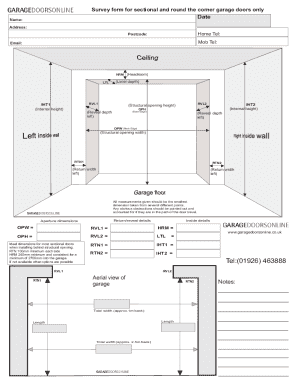
Door Survey Sheet Form


What is the window survey sheet?
The window survey sheet is a structured document used to assess the condition, measurements, and specifications of windows in a building or property. This template serves as a critical tool for contractors, architects, and property managers to gather essential data regarding window installations or replacements. By documenting details such as frame type, dimensions, and any existing damage, the window survey sheet helps ensure that all necessary information is available for decision-making and project planning.
How to use the window survey sheet
Using the window survey sheet involves several straightforward steps. First, gather the necessary tools, such as a tape measure, a notepad, and a camera for visual documentation. Next, begin by measuring the width and height of each window, noting these dimensions on the sheet. Additionally, assess the condition of the window frames, glass, and seals, and record any issues such as cracks or rot. It is also beneficial to take photographs for reference. Once all information is collected, review the sheet to ensure accuracy before submitting it for further action.
Steps to complete the window survey sheet
Completing the window survey sheet requires careful attention to detail. Follow these steps to ensure thoroughness:
- Measure each window's width and height accurately.
- Inspect the frame material (wood, vinyl, aluminum) and note its condition.
- Check the glass for any cracks, chips, or fogging.
- Assess the seals and weather stripping for wear and tear.
- Document any additional features, such as screens or grids.
- Take clear photographs of each window for visual reference.
Legal use of the window survey sheet
The window survey sheet can be legally binding if it meets specific requirements. To ensure its validity, it should include accurate information and be signed by the relevant parties involved in the window assessment. Using a reliable electronic signature platform, such as signNow, can enhance the legal standing of the document by providing an electronic certificate and ensuring compliance with eSignature laws. This compliance is crucial for maintaining the integrity of the document in potential legal scenarios.
Key elements of the window survey sheet
Several key elements are essential for a comprehensive window survey sheet. These include:
- Window dimensions: Accurate width and height measurements.
- Frame condition: Notes on any damage or wear.
- Glass condition: Observations regarding cracks or fogging.
- Seal integrity: Assessment of weather stripping and seals.
- Photographic evidence: Visual documentation of each window.
Examples of using the window survey sheet
The window survey sheet can be utilized in various scenarios. For instance, a contractor may use it during a renovation project to assess existing windows before replacement. Property managers might employ the sheet to evaluate the condition of windows in rental units, ensuring compliance with safety standards. Additionally, homeowners can use the template when planning upgrades or repairs, providing a clear overview of what needs attention.
Quick guide on how to complete door survey sheet
Complete Door Survey Sheet effortlessly on any device
Digital document management has become increasingly favored by both businesses and individuals. It offers an ideal eco-friendly substitute for traditional printed and signed papers, allowing you to obtain the necessary form and securely save it online. airSlate SignNow provides you with all the tools required to create, adjust, and eSign your documents swiftly without holdups. Manage Door Survey Sheet on any device using the airSlate SignNow Android or iOS applications and enhance any document-oriented workflow today.
How to modify and eSign Door Survey Sheet seamlessly
- Locate Door Survey Sheet and click Get Form to begin.
- Utilize the tools we provide to finalize your document.
- Emphasize pertinent sections of the documents or obscure sensitive information with tools specifically offered by airSlate SignNow for that purpose.
- Create your eSignature with the Sign tool, which takes mere seconds and carries the same legal validity as a conventional wet ink signature.
- Review the details and click the Done button to save your changes.
- Select your preferred method of sharing your form, whether by email, text message (SMS), invitation link, or download it to your computer.
Eliminate concerns about lost or misplaced documents, tedious form searches, or mistakes that necessitate printing new copies. airSlate SignNow meets your document management needs in just a few clicks from any device you choose. Modify and eSign Door Survey Sheet and ensure excellent communication throughout your form preparation process with airSlate SignNow.
Create this form in 5 minutes or less
Create this form in 5 minutes!
How to create an eSignature for the door survey sheet
How to create an electronic signature for a PDF online
How to create an electronic signature for a PDF in Google Chrome
How to create an e-signature for signing PDFs in Gmail
How to create an e-signature right from your smartphone
How to create an e-signature for a PDF on iOS
How to create an e-signature for a PDF on Android
People also ask
-
What is a window survey sheet template?
A window survey sheet template is a customizable document designed to help businesses collect and organize information about window measurements, conditions, and specifications. This template streamlines the inspection process, making it easier for teams to ensure accuracy and efficiency when assessing window-related projects.
-
How can I obtain a window survey sheet template?
You can easily obtain a window survey sheet template by signing up for airSlate SignNow. Our platform allows you to create, customize, and download your template quickly, enabling you to start your window surveys without delay.
-
Does the window survey sheet template support eSignature?
Yes, our window survey sheet template supports eSignature capabilities. This feature allows you to electronically sign your documents, ensuring that all approvals and agreements are captured smoothly and securely, directly within the template.
-
What are the benefits of using a window survey sheet template?
Using a window survey sheet template helps streamline the documentation process, ensuring that all necessary information is captured accurately. It saves time, reduces errors, and provides a professional appearance that can enhance client trust in your services.
-
Are there any costs associated with the window survey sheet template?
airSlate SignNow offers various pricing plans, including options that provide access to our window survey sheet template at a competitive rate. You can choose a plan that best suits your needs based on the volume of documents you handle and any additional features you may require.
-
Can I integrate the window survey sheet template with other tools?
Absolutely! The window survey sheet template can integrate with numerous applications, including CRM systems and project management tools. This ensures that your workflow remains streamlined and that data management is efficient across different platforms.
-
Is the window survey sheet template customizable?
Yes, the window survey sheet template is fully customizable. You can modify fields, add your branding, and adjust layout elements to match your specific survey needs, ensuring that it aligns perfectly with your business objectives.
Get more for Door Survey Sheet
- Register 586octb legis wisconsin form
- Table 1 wisconsin department of health services wisconsin gov dhs wisconsin form
- Wisconsin aids hiv update dhs wisconsin form
- Self employed commission only contract template form
- Self employed courier contract template form
- Self employed contract template form
- Self employed delivery driver contract template form
- Self employed driver contract template form
Find out other Door Survey Sheet
- How To Electronic signature Hawaii Sports Presentation
- How To Electronic signature Massachusetts Police Form
- Can I Electronic signature South Carolina Real Estate Document
- Help Me With Electronic signature Montana Police Word
- How To Electronic signature Tennessee Real Estate Document
- How Do I Electronic signature Utah Real Estate Form
- How To Electronic signature Utah Real Estate PPT
- How Can I Electronic signature Virginia Real Estate PPT
- How Can I Electronic signature Massachusetts Sports Presentation
- How To Electronic signature Colorado Courts PDF
- How To Electronic signature Nebraska Sports Form
- How To Electronic signature Colorado Courts Word
- How To Electronic signature Colorado Courts Form
- How To Electronic signature Colorado Courts Presentation
- Can I Electronic signature Connecticut Courts PPT
- Can I Electronic signature Delaware Courts Document
- How Do I Electronic signature Illinois Courts Document
- How To Electronic signature Missouri Courts Word
- How Can I Electronic signature New Jersey Courts Document
- How Can I Electronic signature New Jersey Courts Document