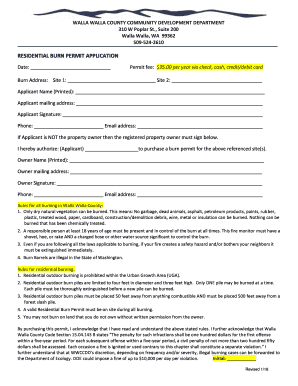
Walla Walla County Burn Permit Form


What is the Walla Walla County Burn Permit
The Walla Walla County burn permit is a legal document that allows residents to conduct outdoor burning activities under specific conditions. This permit is crucial for ensuring safety and compliance with local regulations during fire season. It outlines the types of materials that can be burned, the designated burn days, and any restrictions that may apply. Understanding the details of the permit is essential for residents to avoid penalties and ensure responsible burning practices.
How to Obtain the Walla Walla County Burn Permit
Obtaining a Walla Walla County burn permit typically involves completing an application process that can often be done online. Residents may need to provide personal information, including their address, contact details, and the purpose of the burn. It is important to check for any specific requirements or documentation needed to ensure a smooth application process. Once submitted, the permit may be issued immediately or require a brief review period.
Steps to Complete the Walla Walla County Burn Permit
Completing the Walla Walla County burn permit involves several key steps:
- Visit the official website or designated portal for Walla Walla County burn permits.
- Fill out the application form with accurate information.
- Review the terms and conditions associated with the permit.
- Submit the application, ensuring all required fields are completed.
- Receive confirmation of your permit status, which may include specific burn days and conditions.
Legal Use of the Walla Walla County Burn Permit
The legal use of the Walla Walla County burn permit is governed by local fire regulations and state laws. It is essential for permit holders to adhere to the guidelines outlined in the permit, including the designated burn days and allowable materials. Failure to comply with these regulations can result in penalties, including fines or revocation of the permit. Understanding the legal implications helps residents engage in safe and responsible burning practices.
Key Elements of the Walla Walla County Burn Permit
Key elements of the Walla Walla County burn permit include:
- Identification of the permit holder.
- Details regarding the location of the burn.
- Specific dates and times when burning is permitted.
- Types of materials that can be burned.
- Safety precautions that must be followed during burning.
Penalties for Non-Compliance
Residents who fail to comply with the regulations set forth in the Walla Walla County burn permit may face various penalties. These can include fines imposed by local authorities, mandatory attendance at fire safety courses, or even legal action in severe cases. Understanding these consequences is vital for ensuring adherence to the permit's guidelines and promoting community safety.
Quick guide on how to complete walla walla county burn permit
Complete Walla Walla County Burn Permit effortlessly on any device
Online document management has become increasingly favored by businesses and individuals. It presents an optimal eco-friendly substitute for conventional printed and signed documents, as you can locate the appropriate form and securely keep it online. airSlate SignNow equips you with all the functionalities required to create, modify, and eSign your documents rapidly and without issues. Manage Walla Walla County Burn Permit on any device using airSlate SignNow Android or iOS applications and streamline any document-related task today.
How to modify and eSign Walla Walla County Burn Permit effortlessly
- Acquire Walla Walla County Burn Permit and then click Obtain Form to begin.
- Utilize the features we provide to submit your document.
- Emphasize critical sections of your documents or redact sensitive information with tools that airSlate SignNow offers specifically for this purpose.
- Generate your signature using the Sign tool, which takes seconds and holds the same legal validity as a traditional wet ink signature.
- Review the information and then click on the Finished button to save your modifications.
- Select your preferred method to send your form, whether by email, text message (SMS), invitation link, or download it to your computer.
Eliminate concerns about lost or misplaced documents, tedious form searches, or mistakes necessitating new document copies. airSlate SignNow fulfills your requirements in document management with just a few clicks from any device you choose. Edit and eSign Walla Walla County Burn Permit and ensure flawless communication at every step of the form preparation process with airSlate SignNow.
Create this form in 5 minutes or less
Create this form in 5 minutes!
How to create an eSignature for the walla walla county burn permit
How to create an electronic signature for a PDF online
How to create an electronic signature for a PDF in Google Chrome
How to create an e-signature for signing PDFs in Gmail
How to create an e-signature right from your smartphone
How to create an e-signature for a PDF on iOS
How to create an e-signature for a PDF on Android
People also ask
-
What is a Walla Walla County burn permit?
A Walla Walla County burn permit is a legal authorization required for individuals or organizations to conduct outdoor burning activities in Walla Walla County. This permit ensures that burning is done safely and in compliance with local regulations. Obtaining a burn permit helps to prevent wildfires and protect the environment.
-
How do I apply for a Walla Walla County burn permit?
To apply for a Walla Walla County burn permit, you can visit the official Walla Walla County website. There, you’ll find detailed instructions, including the necessary forms and any associated fees. The process is straightforward and can often be completed online.
-
What is the cost of a Walla Walla County burn permit?
The cost of a Walla Walla County burn permit varies depending on the type of burn and duration. However, many permits are issued for free to residents. It's important to check the official website for the most accurate and updated information on fees.
-
What are the benefits of obtaining a Walla Walla County burn permit?
Obtaining a Walla Walla County burn permit ensures that you are compliant with local fire regulations, helping to enhance community safety. It allows you to legally conduct controlled burns for land management or recreational purposes. Moreover, having a permit can minimize legal liabilities associated with unpermitted burning.
-
When can I burn with my Walla Walla County burn permit?
Burning with a Walla Walla County burn permit is typically allowed during specific seasons and under certain weather conditions. It's crucial to check the local guidelines, as restrictions may apply based on air quality or fire risk levels. Always consult the Walla Walla County fire department for up-to-date information.
-
Are there any restrictions with a Walla Walla County burn permit?
Yes, a Walla Walla County burn permit comes with specific restrictions to mitigate fire hazards. These can include limitations on the type of materials that can be burned, the location of the burn, and the burn’s timing. Always review the permit terms carefully to ensure compliance.
-
Can I renew my Walla Walla County burn permit?
Yes, Walla Walla County burn permits can be renewed according to the guidelines set by local authorities. Renewal procedures may vary, so it’s recommended to check the official county website for detailed instructions on keeping your permit current. Staying informed helps maintain legal compliance for burning activities.
Get more for Walla Walla County Burn Permit
- Www uslegalforms comform library258314procedure consent form se pa pain management fill and
- Quality assurance plan for prescriptive authority example 2 arsbn arkansas form
- Form 1734
- Form 6c special affidavit of a resident providing
- Security guard contract template form
- Security guard service contract template form
- Security proposal contract template form
- Security system maintenance contract template form
Find out other Walla Walla County Burn Permit
- eSignature Virginia Healthcare / Medical Living Will Computer
- eSignature West Virginia Healthcare / Medical Claim Free
- How To eSignature Kansas High Tech Business Plan Template
- eSignature Kansas High Tech Lease Agreement Template Online
- eSignature Alabama Insurance Forbearance Agreement Safe
- How Can I eSignature Arkansas Insurance LLC Operating Agreement
- Help Me With eSignature Michigan High Tech Emergency Contact Form
- eSignature Louisiana Insurance Rental Application Later
- eSignature Maryland Insurance Contract Safe
- eSignature Massachusetts Insurance Lease Termination Letter Free
- eSignature Nebraska High Tech Rental Application Now
- How Do I eSignature Mississippi Insurance Separation Agreement
- Help Me With eSignature Missouri Insurance Profit And Loss Statement
- eSignature New Hampshire High Tech Lease Agreement Template Mobile
- eSignature Montana Insurance Lease Agreement Template Online
- eSignature New Hampshire High Tech Lease Agreement Template Free
- How To eSignature Montana Insurance Emergency Contact Form
- eSignature New Jersey High Tech Executive Summary Template Free
- eSignature Oklahoma Insurance Warranty Deed Safe
- eSignature Pennsylvania High Tech Bill Of Lading Safe