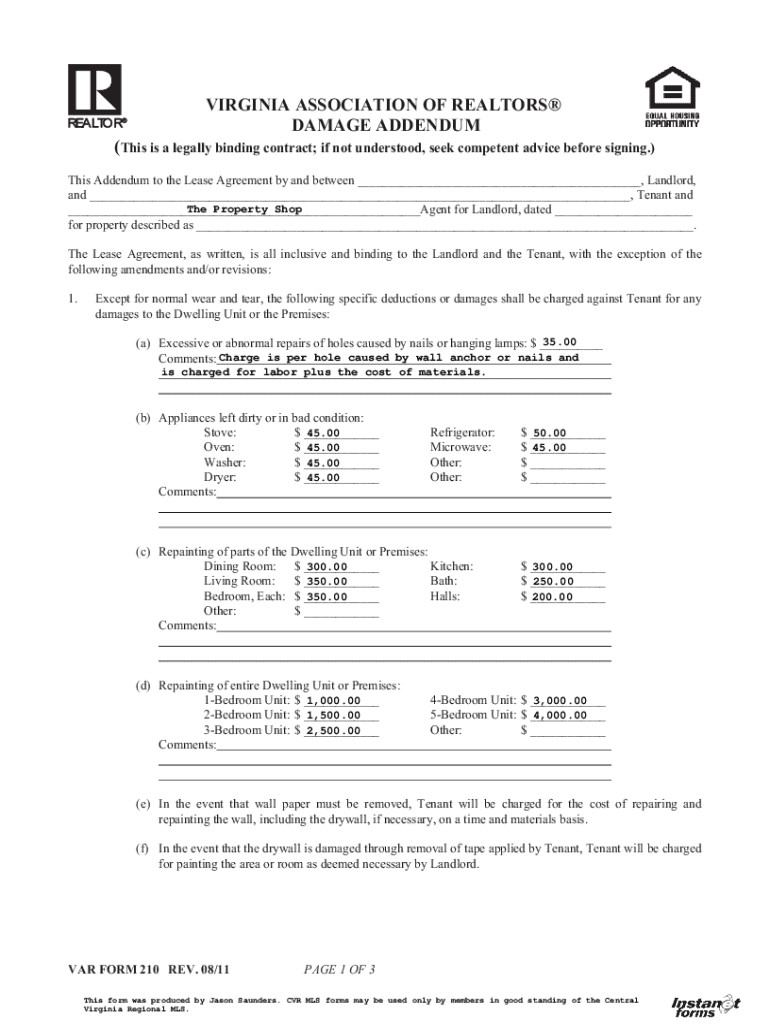
VAR Form 210Rev 0811 Virginia Association of Realtors


What is the VAR Form 210Rev 0811 Virginia Association Of Realtors
The VAR Form 210Rev 0811 is a standardized document used by real estate professionals in Virginia. This form is specifically designed for transactions involving the sale or lease of real property. It serves as a vital tool for ensuring that all parties involved in a real estate transaction have a clear understanding of their rights and obligations. By using this form, real estate agents and clients can facilitate smoother negotiations and maintain compliance with state regulations.
How to use the VAR Form 210Rev 0811 Virginia Association Of Realtors
Using the VAR Form 210Rev 0811 involves several key steps. First, ensure that you have the most recent version of the form, as updates may occur. Next, fill out the required fields accurately, providing detailed information about the property, parties involved, and transaction specifics. Once completed, all parties should review the document for accuracy before signing. It is advisable to keep a copy for your records and to provide copies to all involved parties to ensure transparency and accountability.
Steps to complete the VAR Form 210Rev 0811 Virginia Association Of Realtors
Completing the VAR Form 210Rev 0811 requires careful attention to detail. Follow these steps:
- Obtain the latest version of the form from a reliable source.
- Fill in the property details, including the address and legal description.
- Provide information about the buyer, seller, and any agents involved.
- Detail the terms of the sale or lease, including price and contingencies.
- Review the form for completeness and accuracy.
- Have all parties sign the document, ensuring that signatures are dated.
- Distribute copies to all parties involved.
Legal use of the VAR Form 210Rev 0811 Virginia Association Of Realtors
The legal use of the VAR Form 210Rev 0811 is governed by state laws and regulations. To be considered legally binding, the form must be filled out correctly and signed by all parties involved. Additionally, it must comply with the Virginia Real Estate Board's requirements. Electronic signatures are permissible, provided they meet the standards set forth by the ESIGN Act and UETA. It is essential to ensure that the form is executed in accordance with these legal frameworks to avoid disputes or challenges in the future.
Key elements of the VAR Form 210Rev 0811 Virginia Association Of Realtors
Several key elements are essential to the VAR Form 210Rev 0811. These include:
- Property Information: Accurate details about the property being sold or leased.
- Parties Involved: Names and contact information for the buyer, seller, and agents.
- Terms of Transaction: Clear stipulations regarding price, payment terms, and contingencies.
- Signatures: Required signatures from all parties, affirming their agreement to the terms.
- Date of Agreement: The date when the agreement was executed.
State-specific rules for the VAR Form 210Rev 0811 Virginia Association Of Realtors
In Virginia, specific rules apply to the use of the VAR Form 210Rev 0811. These include compliance with state real estate laws, adherence to disclosure requirements, and ensuring that all parties understand their rights and obligations. Additionally, the form must be used in accordance with local regulations that may affect real estate transactions. It is crucial for real estate professionals to stay informed about any changes in state legislation that could impact the use of this form.
Quick guide on how to complete var form 210rev 0811 virginia association of realtors
Complete VAR Form 210Rev 0811 Virginia Association Of Realtors effortlessly on any device
Digital document management has become increasingly favored by businesses and individuals alike. It offers an excellent eco-friendly substitute for traditional printed and signed documents, enabling you to locate the correct form and securely store it online. airSlate SignNow supplies you with all the tools necessary to create, modify, and electronically sign your documents quickly and without delays. Manage VAR Form 210Rev 0811 Virginia Association Of Realtors on any device using the airSlate SignNow Android or iOS applications and streamline any document-related task today.
The easiest way to modify and electronically sign VAR Form 210Rev 0811 Virginia Association Of Realtors without effort
- Find VAR Form 210Rev 0811 Virginia Association Of Realtors and click Get Form to begin.
- Utilize the tools we offer to complete your form.
- Emphasize important sections of your documents or obscure sensitive information using tools available through airSlate SignNow specifically for this purpose.
- Create your signature using the Sign tool, which takes mere seconds and holds the same legal validity as a traditional wet ink signature.
- Review all the details and click on the Done button to finalize your changes.
- Choose how you wish to send your form, via email, SMS, or invitation link, or download it to your computer.
Eliminate concerns about lost or misfiled documents, tedious form hunting, or mistakes that necessitate printing new document copies. airSlate SignNow manages all your document handling needs in just a few clicks from your chosen device. Modify and electronically sign VAR Form 210Rev 0811 Virginia Association Of Realtors to ensure excellent communication at every stage of the form preparation process with airSlate SignNow.
Create this form in 5 minutes or less
Create this form in 5 minutes!
How to create an eSignature for the var form 210rev 0811 virginia association of realtors
How to create an electronic signature for a PDF online
How to create an electronic signature for a PDF in Google Chrome
How to create an e-signature for signing PDFs in Gmail
How to create an e-signature right from your smartphone
How to create an e-signature for a PDF on iOS
How to create an e-signature for a PDF on Android
People also ask
-
What are var forms in the context of airSlate SignNow?
Var forms in airSlate SignNow refer to customizable digital forms that can be created for various purposes, such as contracts, agreements, and surveys. These forms facilitate the collection of information efficiently and can be seamlessly integrated into your existing workflows.
-
How do I create var forms using airSlate SignNow?
Creating var forms in airSlate SignNow is straightforward and user-friendly. You can use our intuitive drag-and-drop editor to design your forms, add fields, and customize them to meet your specific needs without any coding knowledge.
-
Can I integrate var forms with other applications?
Yes, airSlate SignNow allows you to integrate var forms with various third-party applications, enhancing your workflow. You can connect tools like CRM systems, project management apps, and more to streamline your document management processes.
-
What security features do var forms offer?
Var forms in airSlate SignNow are equipped with robust security features, including encryption, secure data storage, and user authentication. These measures ensure that your information remains confidential and protected from unauthorized access.
-
Is there a limit to the number of var forms I can create?
No, airSlate SignNow does not impose strict limits on the number of var forms you can create. You can generate as many forms as you need, making it easy to adapt to your business’s changing requirements.
-
What pricing options are available for using var forms?
airSlate SignNow offers various pricing plans to accommodate different business needs, including plans that support the use of var forms. Whether you're a small business or a large enterprise, you'll find a plan that fits your budget and requirements.
-
How do var forms improve business efficiency?
Var forms signNowly enhance business efficiency by streamlining the document collection process and reducing manual tasks. With features like automated workflows and e-signature capabilities, businesses can save time and improve productivity.
Get more for VAR Form 210Rev 0811 Virginia Association Of Realtors
- Signature direction of investment form equity trust company
- Caremark appeal form
- State of florida department of business and professional regulation florida real estate appraisal board businessfirm form
- Resound earmold order form
- Sample acceptable appellantamp39s opening brief criminal case courts oregon form
- Civil form 4 208 new mexico
- Grant application checklist form
- Hhs form 426 supplement a
Find out other VAR Form 210Rev 0811 Virginia Association Of Realtors
- How Do I Electronic signature Alabama Non-Compete Agreement
- How To eSignature North Carolina Sales Receipt Template
- Can I Electronic signature Arizona LLC Operating Agreement
- Electronic signature Louisiana LLC Operating Agreement Myself
- Can I Electronic signature Michigan LLC Operating Agreement
- How Can I Electronic signature Nevada LLC Operating Agreement
- Electronic signature Ohio LLC Operating Agreement Now
- Electronic signature Ohio LLC Operating Agreement Myself
- How Do I Electronic signature Tennessee LLC Operating Agreement
- Help Me With Electronic signature Utah LLC Operating Agreement
- Can I Electronic signature Virginia LLC Operating Agreement
- Electronic signature Wyoming LLC Operating Agreement Mobile
- Electronic signature New Jersey Rental Invoice Template Computer
- Electronic signature Utah Rental Invoice Template Online
- Electronic signature Louisiana Commercial Lease Agreement Template Free
- eSignature Delaware Sales Invoice Template Free
- Help Me With eSignature Oregon Sales Invoice Template
- How Can I eSignature Oregon Sales Invoice Template
- eSignature Pennsylvania Sales Invoice Template Online
- eSignature Pennsylvania Sales Invoice Template Free