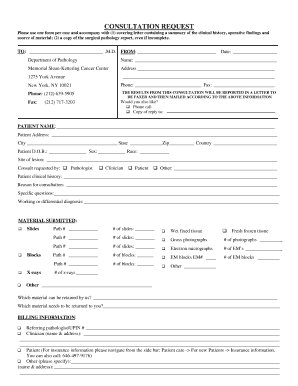
Surgical Pathology Request Form


What is the surgical pathology request form?
The surgical pathology request form is a crucial document used by healthcare providers to request laboratory analysis of tissue samples. This form serves as a communication tool between the physician and the laboratory, detailing the necessary information for accurate diagnosis and treatment planning. Typically, it includes patient identification details, clinical history, specimen type, and specific tests requested. The form ensures that the laboratory has all the relevant data to process the samples efficiently and effectively.
How to use the surgical pathology request form
Using the surgical pathology request form involves several key steps. First, the healthcare provider must accurately fill out the form, ensuring all required fields are completed. This includes patient demographics, the reason for the test, and any relevant clinical information. Once completed, the form should accompany the specimen to the laboratory. It is essential to review the form for completeness and accuracy to avoid delays in processing and diagnosis.
Steps to complete the surgical pathology request form
Completing the surgical pathology request form involves a systematic approach:
- Begin by entering the patient's full name, date of birth, and medical record number.
- Provide the referring physician's information, including name and contact details.
- Specify the type of specimen being submitted, such as biopsy or excised tissue.
- Detail the clinical history and any relevant symptoms that led to the request.
- Indicate any specific tests or analyses required.
- Sign and date the form to validate it.
Key elements of the surgical pathology request form
Several key elements must be included in the surgical pathology request form to ensure its effectiveness:
- Patient Information: Full name, date of birth, and medical record number.
- Referring Physician: Name and contact information of the physician requesting the test.
- Specimen Details: Type of specimen and any special handling instructions.
- Clinical History: Relevant medical history and symptoms associated with the specimen.
- Tests Requested: Specific tests or analyses that the physician wants the laboratory to perform.
Legal use of the surgical pathology request form
The legal use of the surgical pathology request form is governed by various regulations that ensure the protection of patient information and the integrity of the diagnostic process. Compliance with laws such as HIPAA (Health Insurance Portability and Accountability Act) is essential, as it mandates the confidentiality of patient data. Additionally, the form must be completed accurately to avoid legal repercussions related to misdiagnosis or improper handling of specimens.
Digital vs. paper version of the surgical pathology request form
Both digital and paper versions of the surgical pathology request form have their advantages. The digital version allows for easier storage, retrieval, and sharing of information, reducing the risk of lost paperwork. It also facilitates quicker processing times, as electronic submissions can be sent directly to laboratories. Conversely, the paper version may be preferred in settings where technology is limited or where physical signatures are required. Regardless of the format, ensuring accuracy and completeness remains paramount.
Quick guide on how to complete surgical pathology request form
Effortlessly Prepare Surgical Pathology Request Form on Any Device
Digital document management has gained popularity among businesses and individuals alike. It offers an ideal environmentally friendly alternative to traditional printed and signed documents, allowing you to locate the necessary form and securely store it online. airSlate SignNow equips you with all the tools you need to create, edit, and electronically sign your documents swiftly without delays. Manage Surgical Pathology Request Form on any device using the airSlate SignNow apps for Android or iOS and enhance any document-related task today.
How to Edit and Electronically Sign Surgical Pathology Request Form with Ease
- Obtain Surgical Pathology Request Form and click Get Form to commence.
- Utilize the tools we offer to complete your document.
- Emphasize important sections of the documents or redact sensitive information with tools that airSlate SignNow provides specifically for that purpose.
- Create your signature using the Sign feature, which takes mere seconds and holds the same legal validity as a traditional handwritten signature.
- Review the information and click on the Done button to save your modifications.
- Select your preferred method of sharing your form, whether by email, text message (SMS), invite link, or download it to your computer.
Eliminate the hassle of lost or misplaced documents, tedious form searches, or mistakes that necessitate printing new copies. airSlate SignNow meets your document management needs in just a few clicks from whichever device you prefer. Edit and electronically sign Surgical Pathology Request Form and guarantee excellent communication at every step of the form preparation process with airSlate SignNow.
Create this form in 5 minutes or less
Create this form in 5 minutes!
How to create an eSignature for the surgical pathology request form
How to create an electronic signature for a PDF online
How to create an electronic signature for a PDF in Google Chrome
How to create an e-signature for signing PDFs in Gmail
How to create an e-signature right from your smartphone
How to create an e-signature for a PDF on iOS
How to create an e-signature for a PDF on Android
People also ask
-
What is a pathology request form pdf?
A pathology request form pdf is a standardized document used by healthcare professionals to request laboratory tests and analyses. This form helps ensure that all necessary information is included for accurate testing results. Using airSlate SignNow, you can easily create, send, and eSign these forms securely.
-
How can I create a pathology request form pdf with airSlate SignNow?
Creating a pathology request form pdf with airSlate SignNow is simple. You can start from a template or upload your own document. The platform allows you to customize fields and gather signatures effortlessly, making the process efficient and user-friendly.
-
Is airSlate SignNow compatible with other software for managing pathology request forms?
Yes, airSlate SignNow integrates seamlessly with various applications and systems used in healthcare, such as Electronic Health Record (EHR) systems. This compatibility allows for smooth data transfer and management of your pathology request form pdf, improving overall workflow efficiency.
-
What features does airSlate SignNow offer for pathology request form pdfs?
AirSlate SignNow offers numerous features for managing pathology request form pdfs, including eSigning, document tracking, and customizable templates. Additionally, you can set reminders for pending signatures and automate workflows, ensuring timely submission of important documents.
-
How does airSlate SignNow ensure the security of my pathology request form pdf?
Security is a top priority at airSlate SignNow. The platform provides encryption for documents, secure storage, and compliance with regulations like HIPAA. This means your pathology request form pdfs are protected to maintain patient confidentiality and data integrity.
-
What is the pricing model for airSlate SignNow for businesses needing pathology request form pdfs?
AirSlate SignNow offers flexible pricing packages to cater to different business needs. Whether you're a small practice or a large healthcare organization, you can choose a plan that fits your requirements for managing pathology request form pdfs without breaking the budget.
-
Can I access my pathology request form pdfs on mobile devices using airSlate SignNow?
Absolutely! AirSlate SignNow provides a mobile-friendly interface, allowing you to access and manage your pathology request form pdfs on smartphones and tablets. This mobility ensures you can handle important documents on-the-go, enhancing productivity and responsiveness.
Get more for Surgical Pathology Request Form
- Ftc at a glance oecd oecd form
- Fake p2p media files lead to adware attack sc indiana university cs indiana form
- Assessing and improving the safety of internet ben edelman benedelman form
- Marche suivrenotes explicatives demande de copies form
- Product sale contract template form
- Product purchase contract template form
- Product placement contract template form
- Production assistant contract template form
Find out other Surgical Pathology Request Form
- How Can I Electronic signature Alabama Finance & Tax Accounting Document
- How To Electronic signature Delaware Government Document
- Help Me With Electronic signature Indiana Education PDF
- How To Electronic signature Connecticut Government Document
- How To Electronic signature Georgia Government PDF
- Can I Electronic signature Iowa Education Form
- How To Electronic signature Idaho Government Presentation
- Help Me With Electronic signature Hawaii Finance & Tax Accounting Document
- How Can I Electronic signature Indiana Government PDF
- How Can I Electronic signature Illinois Finance & Tax Accounting PPT
- How To Electronic signature Maine Government Document
- How To Electronic signature Louisiana Education Presentation
- How Can I Electronic signature Massachusetts Government PDF
- How Do I Electronic signature Montana Government Document
- Help Me With Electronic signature Louisiana Finance & Tax Accounting Word
- How To Electronic signature Pennsylvania Government Document
- Can I Electronic signature Texas Government PPT
- How To Electronic signature Utah Government Document
- How To Electronic signature Washington Government PDF
- How Can I Electronic signature New Mexico Finance & Tax Accounting Word