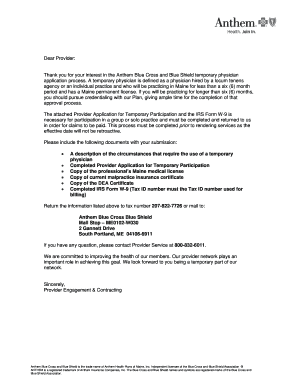
W 9 Form Maine


What is the W-9 Form Maine
The W-9 form, officially known as the Request for Taxpayer Identification Number and Certification, is a crucial document used in the United States, including Maine. It is primarily utilized by individuals and businesses to provide their taxpayer identification number (TIN) to entities that are required to report certain types of income paid to them. This form is essential for ensuring accurate tax reporting and compliance with IRS regulations. The W-9 form is particularly important for freelancers, contractors, and other self-employed individuals who receive payments from clients or businesses.
How to use the W-9 Form Maine
Using the W-9 form in Maine involves a straightforward process. First, individuals or businesses must fill out the form with their legal name, business name (if applicable), address, and TIN. Once completed, the form should be submitted to the requesting party, typically a client or employer, who will use the information for tax reporting purposes. It is important to ensure that the information provided is accurate to avoid any issues with the IRS. The W-9 form does not need to be submitted to the IRS directly; instead, it is kept on file by the requester.
Steps to complete the W-9 Form Maine
Completing the W-9 form in Maine involves several key steps:
- Download the Form: Obtain the W-9 form from the IRS website or other reliable sources.
- Fill in Personal Information: Enter your name, business name (if applicable), and address in the designated fields.
- Provide Taxpayer Identification Number: Include your Social Security Number (SSN) or Employer Identification Number (EIN).
- Certification: Sign and date the form to certify that the information provided is accurate.
- Submit the Form: Send the completed W-9 form to the requester, ensuring that it is done securely.
Legal use of the W-9 Form Maine
The legal use of the W-9 form in Maine is governed by IRS guidelines. This form serves as a declaration of your taxpayer status and is used to ensure compliance with federal tax laws. By providing accurate information on the W-9, individuals and businesses can avoid potential penalties associated with incorrect tax reporting. It is important to keep the information up to date, especially if there are changes in your business structure or taxpayer identification number.
Key elements of the W-9 Form Maine
Key elements of the W-9 form include:
- Name: The legal name of the individual or business.
- Business Name: Any trade name or DBA (doing business as) name.
- Address: The complete mailing address.
- Taxpayer Identification Number: Either the SSN or EIN.
- Certification Signature: A signature certifying the accuracy of the information provided.
Examples of using the W-9 Form Maine
Examples of situations where the W-9 form is used in Maine include:
- Freelancers: Independent contractors providing services to businesses often submit a W-9 to receive payment.
- Real Estate Transactions: Individuals involved in real estate transactions may need to provide a W-9 for tax reporting purposes.
- Partnerships: Partnerships may request a W-9 from partners to report income distributions accurately.
Quick guide on how to complete w 9 form maine
Complete W 9 Form Maine effortlessly on any device
Web-based document management has become widely adopted by businesses and individuals. It offers an ideal eco-friendly alternative to conventional printed and signed documents, allowing you to locate the appropriate form and securely store it online. airSlate SignNow equips you with all the tools necessary to create, alter, and eSign your documents swiftly and without interruptions. Manage W 9 Form Maine on any device using airSlate SignNow's Android or iOS applications and enhance any document-focused task today.
The easiest method to modify and eSign W 9 Form Maine with ease
- Locate W 9 Form Maine and click on Get Form to begin.
- Utilize the tools we provide to complete your document.
- Emphasize relevant sections of your documents or cover sensitive information using tools that airSlate SignNow provides specifically for that purpose.
- Create your signature with the Sign tool, which takes seconds and holds the same legal validity as a traditional wet ink signature.
- Verify the details and click on the Done button to store your amendments.
- Choose how you would like to send your form, whether via email, text message (SMS), or invite link, or download it to your computer.
Eliminate worries about lost or misplaced documents, tedious form searches, or errors that necessitate printing new copies. airSlate SignNow fulfills all your document management requirements in just a few clicks from your chosen device. Modify and eSign W 9 Form Maine and ensure outstanding communication at every step of the form preparation process with airSlate SignNow.
Create this form in 5 minutes or less
Create this form in 5 minutes!
How to create an eSignature for the w 9 form maine
How to create an electronic signature for a PDF online
How to create an electronic signature for a PDF in Google Chrome
How to create an e-signature for signing PDFs in Gmail
How to create an e-signature right from your smartphone
How to create an e-signature for a PDF on iOS
How to create an e-signature for a PDF on Android
People also ask
-
What is a Maine W-9 form?
The Maine W-9 form is a tax document used by individuals and businesses to provide their taxpayer identification information to a requester. This form is essential for tax reporting purposes and ensures accurate information is exchanged. Understanding the Maine W-9 is crucial for effective bookkeeping and compliance.
-
How can airSlate SignNow help with the Maine W-9 form?
airSlate SignNow streamlines the process of completing and signing your Maine W-9 form. With its user-friendly platform, you can easily input your information, send the form for signatures, and store it securely. This simplifies managing your tax documents while maintaining compliance.
-
Is airSlate SignNow a cost-effective solution for managing Maine W-9 forms?
Yes, airSlate SignNow is a cost-effective solution for managing your Maine W-9 forms. With affordable pricing plans, businesses can efficiently handle document signing without breaking the bank. This helps to enhance your operational efficiency while keeping your costs in check.
-
What features does airSlate SignNow offer for Maine W-9 forms?
airSlate SignNow offers features like eSignature capabilities, automated reminders, and document storage for your Maine W-9 forms. These functionalities help you manage your tax documents effectively and provide a seamless experience for both senders and signers. The platform's versatility ensures it meets diverse business needs.
-
Can airSlate SignNow integrate with other software for handling Maine W-9 forms?
Absolutely! airSlate SignNow integrates seamlessly with various popular business applications and software. This enables you to automate workflows involving Maine W-9 forms and enhance productivity across your organization. Enjoy a streamlined experience by connecting SignNow to your existing tools.
-
What are the benefits of using airSlate SignNow for Maine W-9 management?
Using airSlate SignNow for Maine W-9 management offers numerous benefits, including time savings, improved accuracy, and enhanced security. By automating the process, you reduce the margin for error and ensure compliance with tax regulations. Additionally, secure cloud storage protects your sensitive data.
-
Can I track the status of my Maine W-9 forms in airSlate SignNow?
Yes, airSlate SignNow provides real-time tracking for your Maine W-9 forms. You can easily monitor the status of sent documents, see when they are opened, and receive notifications upon completion. This transparency allows for better management of your tax documentation process.
Get more for W 9 Form Maine
- Buyers home inspection checklist wyoming form
- Sellers information for appraiser provided to buyer wyoming
- Legallife multistate guide and handbook for selling or buying real estate wyoming form
- Subcontractors agreement wyoming form
- Option to purchase addendum to residential lease lease or rent to own wyoming form
- Wy prenuptial agreement form
- Wyoming prenuptial premarital agreement without financial statements wyoming form
- Amendment to prenuptial or premarital agreement wyoming form
Find out other W 9 Form Maine
- Electronic signature North Carolina High Tech IOU Fast
- How Do I Electronic signature Michigan Lawers Warranty Deed
- Help Me With Electronic signature Minnesota Lawers Moving Checklist
- Can I Electronic signature Michigan Lawers Last Will And Testament
- Electronic signature Minnesota Lawers Lease Termination Letter Free
- Electronic signature Michigan Lawers Stock Certificate Mobile
- How Can I Electronic signature Ohio High Tech Job Offer
- How To Electronic signature Missouri Lawers Job Description Template
- Electronic signature Lawers Word Nevada Computer
- Can I Electronic signature Alabama Legal LLC Operating Agreement
- How To Electronic signature North Dakota Lawers Job Description Template
- Electronic signature Alabama Legal Limited Power Of Attorney Safe
- How To Electronic signature Oklahoma Lawers Cease And Desist Letter
- How To Electronic signature Tennessee High Tech Job Offer
- Electronic signature South Carolina Lawers Rental Lease Agreement Online
- How Do I Electronic signature Arizona Legal Warranty Deed
- How To Electronic signature Arizona Legal Lease Termination Letter
- How To Electronic signature Virginia Lawers Promissory Note Template
- Electronic signature Vermont High Tech Contract Safe
- Electronic signature Legal Document Colorado Online