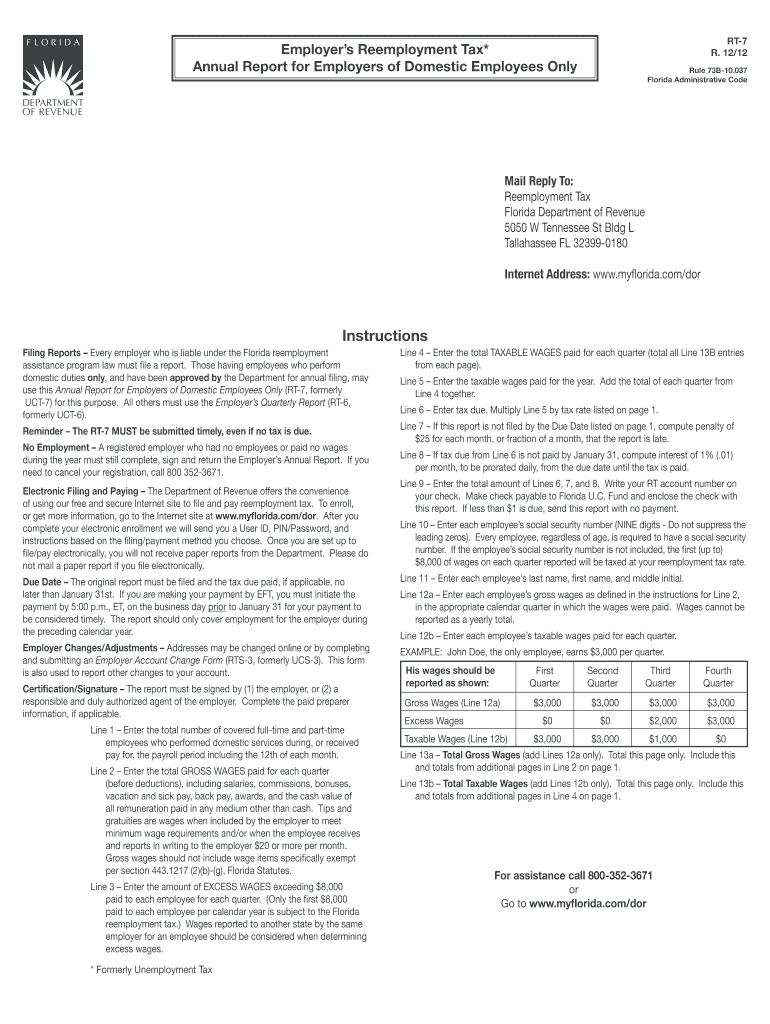
Rt 7 Form


What is the Rt 7
The Florida Annual Rt 7 form is a document required for specific reporting purposes within the state. It is primarily used to report annual information related to certain business activities or financial transactions. Understanding the purpose of this form is essential for compliance with state regulations and ensuring that your business operates within the legal framework established by Florida law.
How to use the Rt 7
Using the Florida Rt 7 form involves several steps to ensure accurate completion and submission. First, gather all necessary information regarding your business activities for the reporting period. This may include financial data, transaction records, and any other relevant documentation. Once you have this information, fill out the form carefully, ensuring that all sections are completed accurately. After completing the form, you will need to submit it according to the guidelines provided by the state, which may include online submission or mailing it to the appropriate department.
Steps to complete the Rt 7
Completing the Florida Annual Rt 7 form involves a systematic approach:
- Gather all relevant financial documents and records for the reporting period.
- Access the Florida Rt 7 form through the appropriate state website or resource.
- Fill in the required fields, ensuring accuracy in all reported figures.
- Review the completed form for any errors or omissions.
- Submit the form by the designated deadline, either electronically or via mail.
Legal use of the Rt 7
The legal use of the Florida Annual Rt 7 form is governed by state regulations. To ensure compliance, it is crucial to understand the legal implications of the information reported. The form must be completed truthfully and accurately, as any discrepancies could lead to penalties or legal issues. Adhering to the guidelines set forth by the state will help maintain the integrity of your business operations.
Filing Deadlines / Important Dates
Filing deadlines for the Florida Annual Rt 7 form are critical to avoid penalties. Typically, the form must be submitted by a specific date each year, which is often aligned with the end of the fiscal year for many businesses. It is essential to stay informed about these deadlines to ensure timely submission and compliance with state requirements.
Required Documents
To complete the Florida Rt 7 form, certain documents are required. These may include:
- Financial statements for the reporting period.
- Transaction records relevant to the business activities.
- Any additional documentation that supports the information reported on the form.
Form Submission Methods (Online / Mail / In-Person)
The Florida Annual Rt 7 form can be submitted through various methods, depending on state guidelines. Options typically include:
- Online submission through the designated state portal.
- Mailing the completed form to the appropriate state department.
- In-person submission at designated state offices, if applicable.
Quick guide on how to complete rt 7 397721756
Effortlessly Prepare Rt 7 on Any Device
Managing documents online has gained signNow traction among enterprises and individuals. It serves as an excellent environmentally-friendly substitute for conventional printed and signed paperwork, allowing you to obtain the correct format and securely keep it online. airSlate SignNow equips you with all the tools necessary to quickly create, modify, and eSign your documents without unnecessary delays. Handle Rt 7 on any platform using airSlate SignNow's Android or iOS applications, and streamline any document-related processes today.
How to Edit and eSign Rt 7 with Ease
- Find Rt 7 and click Get Form to begin.
- Use the tools we offer to complete your document.
- Mark important sections of your documents or obscure sensitive information with tools specifically provided by airSlate SignNow.
- Generate your eSignature using the Sign feature, which takes just seconds and carries the same legal validation as a conventional wet ink signature.
- Review all the details and click the Done button to save your modifications.
- Select your preferred method for sharing your form, whether by email, SMS, invitation link, or downloading it to your computer.
Say goodbye to lost or misplaced documents, tedious form hunting, or errors that necessitate printing new document copies. airSlate SignNow meets your document management requirements in just a few clicks from any device of your choice. Edit and eSign Rt 7 to ensure outstanding communication throughout every stage of the document preparation process with airSlate SignNow.
Create this form in 5 minutes or less
Create this form in 5 minutes!
How to create an eSignature for the rt 7 397721756
How to create an electronic signature for a PDF online
How to create an electronic signature for a PDF in Google Chrome
How to create an e-signature for signing PDFs in Gmail
How to create an e-signature right from your smartphone
How to create an e-signature for a PDF on iOS
How to create an e-signature for a PDF on Android
People also ask
-
What is the Florida Annual RT 7 in relation to airSlate SignNow?
The Florida Annual RT 7 refers to the annual reporting threshold in Florida that businesses must consider when utilizing e-signature solutions like airSlate SignNow. This solution allows for streamlined document management and ensures compliance with Florida's regulatory requirements, saving time and enhancing efficiency.
-
How much does airSlate SignNow cost for users in Florida?
The pricing for airSlate SignNow varies based on the plan selected, but it is designed to be cost-effective for Florida businesses looking to meet their annual RT 7 requirements. We offer various subscription tiers that can be tailored to your needs, ensuring you can find a suitable option within your budget.
-
What features does airSlate SignNow offer for Florida businesses?
airSlate SignNow provides a robust suite of features, such as document templates, real-time collaboration, and secure e-signature capabilities, all essential for meeting Florida Annual RT 7 standards. Additionally, the platform offers automated reminders and status tracking, which enhance productivity.
-
What are the benefits of using airSlate SignNow for my Florida business?
Using airSlate SignNow allows Florida businesses to digitize their signing processes efficiently, ultimately saving time and reducing paper-based workflows. This solution ensures compliance with the Florida Annual RT 7 requirements, providing a seamless experience for both the sender and the signers.
-
Can I integrate airSlate SignNow with other business tools?
Yes, airSlate SignNow supports various integrations with popular business tools that Florida companies commonly use. These integrations enable seamless workflows and ensure that your signing process aligns with the rest of your business operations while addressing Florida Annual RT 7 documentation needs.
-
How secure is airSlate SignNow for handling sensitive Florida documents?
airSlate SignNow prioritizes security and complies with industry standards to protect sensitive documents, particularly for businesses operating under Florida Annual RT 7 regulations. Our advanced encryption and secure cloud storage ensure that your data remains safe and confidential.
-
Is training available for new users of airSlate SignNow in Florida?
Absolutely! airSlate SignNow provides comprehensive training resources and support specifically for Florida users, ensuring you can navigate the platform effectively. Training materials include tutorials, webinars, and access to our customer support team to assist with any questions regarding Florida Annual RT 7.
Get more for Rt 7
Find out other Rt 7
- How To eSign Rhode Island Legal Lease Agreement
- How Do I eSign Rhode Island Legal Residential Lease Agreement
- How Can I eSign Wisconsin Non-Profit Stock Certificate
- How Do I eSign Wyoming Non-Profit Quitclaim Deed
- eSign Hawaii Orthodontists Last Will And Testament Fast
- eSign South Dakota Legal Letter Of Intent Free
- eSign Alaska Plumbing Memorandum Of Understanding Safe
- eSign Kansas Orthodontists Contract Online
- eSign Utah Legal Last Will And Testament Secure
- Help Me With eSign California Plumbing Business Associate Agreement
- eSign California Plumbing POA Mobile
- eSign Kentucky Orthodontists Living Will Mobile
- eSign Florida Plumbing Business Plan Template Now
- How To eSign Georgia Plumbing Cease And Desist Letter
- eSign Florida Plumbing Credit Memo Now
- eSign Hawaii Plumbing Contract Mobile
- eSign Florida Plumbing Credit Memo Fast
- eSign Hawaii Plumbing Claim Fast
- eSign Hawaii Plumbing Letter Of Intent Myself
- eSign Hawaii Plumbing Letter Of Intent Fast