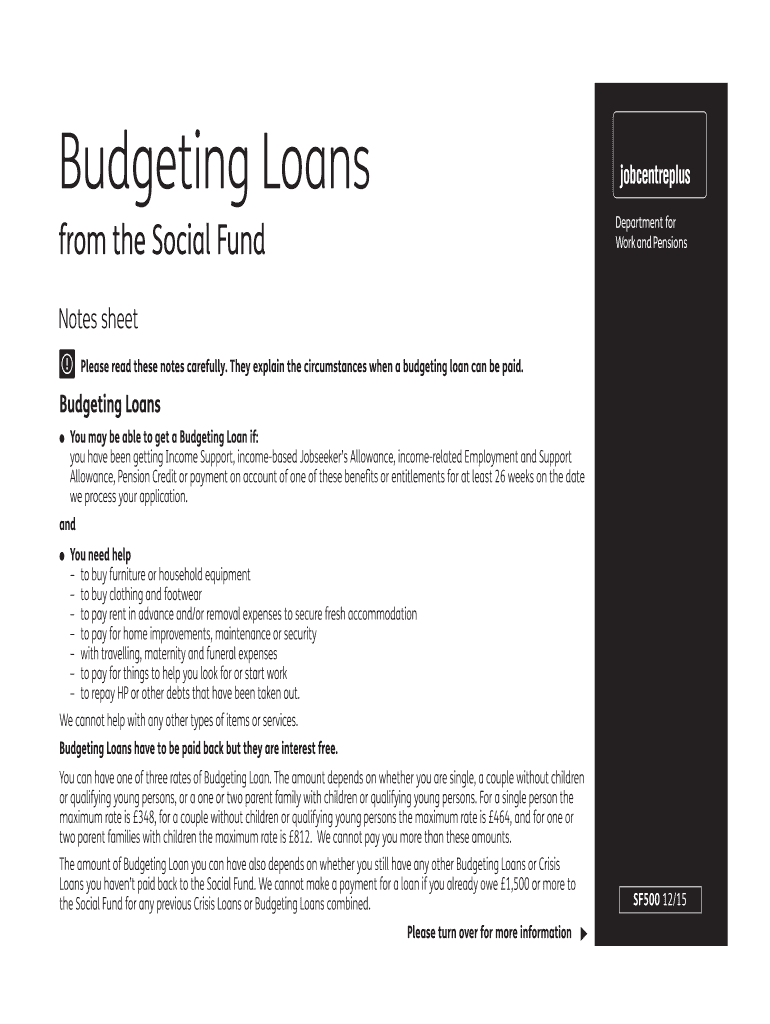
Apply for Budgeting Loan Online Form


What is the online budgeting loan application?
The online budgeting loan application is a digital form that allows individuals to request financial assistance for budgeting purposes. This process enables applicants to submit their information electronically, streamlining the borrowing experience. By using an online platform, applicants can easily access the form, fill it out, and submit it without the need for physical paperwork. This modern approach not only saves time but also enhances convenience for users seeking financial support.
Steps to complete the online budgeting loan application
Completing the online budgeting loan application involves several straightforward steps:
- Access the online budgeting loan application form through a secure platform.
- Provide personal information, including your name, address, and contact details.
- Detail your financial situation, including income, expenses, and any existing debts.
- Specify the amount you wish to borrow and the purpose of the loan.
- Review your application for accuracy and completeness.
- Submit the application electronically.
Following these steps ensures that your application is processed efficiently, increasing the likelihood of approval.
Legal use of the online budgeting loan application
The online budgeting loan application is legally valid when it adheres to specific regulations governing electronic signatures and documentation. In the United States, compliance with the ESIGN Act and UETA is essential for ensuring that electronic submissions are recognized as legally binding. Using a reputable platform that provides a secure eSignature process can enhance the legitimacy of your application. This includes obtaining an electronic certificate that verifies the identity of the signer and the integrity of the document.
Required documents for the online budgeting loan application
When preparing to complete the online budgeting loan application, it is important to gather the necessary documents to support your request. Commonly required documents include:
- Proof of identity, such as a driver's license or passport.
- Recent pay stubs or income statements to verify your financial status.
- Bank statements to provide insight into your financial history.
- Documentation of any existing debts or financial obligations.
Having these documents ready can facilitate a smoother application process and help ensure that all required information is provided.
Eligibility criteria for the online budgeting loan application
To qualify for an online budgeting loan, applicants typically need to meet certain eligibility criteria. These may include:
- Being a legal resident or citizen of the United States.
- Being at least eighteen years old.
- Having a stable source of income.
- Demonstrating the ability to repay the loan based on your financial situation.
Understanding these criteria can help potential borrowers assess their chances of approval before submitting an application.
Application process and approval time for the online budgeting loan application
The application process for an online budgeting loan typically involves submitting the completed form along with any required documentation. After submission, lenders review the application to assess creditworthiness and financial stability. The approval time can vary based on the lender's policies, but many online platforms aim to provide decisions within one to three business days. Prompt communication from the lender regarding the status of your application is common, ensuring that you remain informed throughout the process.
Quick guide on how to complete apply for budgeting loan online
Complete Apply For Budgeting Loan Online effortlessly on any device
Online document management has gained popularity among businesses and individuals. It serves as an ideal eco-friendly alternative to conventional printed and signed papers, allowing you to locate the necessary form and securely store it online. airSlate SignNow equips you with all the resources required to create, modify, and electronically sign your documents promptly without delays. Manage Apply For Budgeting Loan Online on any device using the airSlate SignNow Android or iOS applications and enhance any document-based process today.
How to edit and electronically sign Apply For Budgeting Loan Online without a hassle
- Obtain Apply For Budgeting Loan Online and click on Get Form to begin.
- Use the tools we provide to complete your form.
- Emphasize relevant sections of the documents or redact sensitive information with tools that airSlate SignNow specifically provides for that purpose.
- Create your signature using the Sign tool, which takes mere seconds and holds the same legal validity as a conventional wet ink signature.
- Review the details and click on the Done button to save your changes.
- Select how you wish to send your form, whether by email, SMS, or invite link, or download it to your PC.
Eliminate concerns about lost or misplaced documents, tedious form searching, or mistakes that necessitate printing new document copies. airSlate SignNow meets your document management needs in just a few clicks from a device of your preference. Modify and electronically sign Apply For Budgeting Loan Online and ensure excellent communication at every stage of the form preparation process with airSlate SignNow.
Create this form in 5 minutes or less
Create this form in 5 minutes!
How to create an eSignature for the apply for budgeting loan online
How to create an electronic signature for a PDF online
How to create an electronic signature for a PDF in Google Chrome
How to create an e-signature for signing PDFs in Gmail
How to create an e-signature right from your smartphone
How to create an e-signature for a PDF on iOS
How to create an e-signature for a PDF on Android
People also ask
-
What is a budgeting loan from the government?
A budgeting loan from the government is a financial support option designed to help individuals manage unexpected expenses by providing a low-interest loan. To successfully apply for a budgeting loan from government, applicants need to meet certain eligibility criteria, including residence and income requirements.
-
How do I apply for a budgeting loan from the government?
To apply for a budgeting loan from government, you typically need to visit your local assistance office or complete an online application through the official government website. Make sure to have the necessary documentation ready, including your identification and financial details to streamline the process.
-
What information do I need to provide when applying for a budgeting loan from government?
When you apply for a budgeting loan from government, you'll need to provide personal information such as your name, address, social security number, and income information. Additionally, details regarding the purpose of the loan and any financial commitments are usually required to complete your application.
-
What are the benefits of applying for a budgeting loan from the government?
One of the main benefits of applying for a budgeting loan from government is the low-interest rate, which makes it easier for borrowers to manage repayments. Furthermore, these loans can help cover essential expenses, preventing individuals from falling behind financially during tough times.
-
Are there any fees associated with applying for a budgeting loan from government?
Generally, there are no hidden fees when you apply for budgeting loan from government, as these loans are designed to provide affordable financial assistance. However, it's advisable to check with the specific agency or website for complete transparency on any potential costs or charges involved.
-
How long does it take to receive a budgeting loan from the government after applying?
The processing time for a budgeting loan from government can vary, but most applicants receive a decision within a few weeks. Delays may occur due to high demand or incomplete applications, so it's crucial to provide all necessary information during the application process.
-
Can I apply for a budgeting loan from government if I have bad credit?
Yes, you can apply for a budgeting loan from government even if you have bad credit, as these loans often focus on income and eligibility rather than credit history. The assessment is primarily based on your financial situation and ability to repay the loan.
Get more for Apply For Budgeting Loan Online
- Tax corporation form
- Volunteer application saint vincents nursing home form
- Residential ownerseller affidavit virginia form
- Non profit consult contract template form
- Non profit contract template form
- Non renewal contract template form
- Non renewal of contract template form
- Non refundable deposit contract template form
Find out other Apply For Budgeting Loan Online
- How To Integrate Sign in Banking
- How To Use Sign in Banking
- Help Me With Use Sign in Banking
- Can I Use Sign in Banking
- How Do I Install Sign in Banking
- How To Add Sign in Banking
- How Do I Add Sign in Banking
- How Can I Add Sign in Banking
- Can I Add Sign in Banking
- Help Me With Set Up Sign in Government
- How To Integrate eSign in Banking
- How To Use eSign in Banking
- How To Install eSign in Banking
- How To Add eSign in Banking
- How To Set Up eSign in Banking
- How To Save eSign in Banking
- How To Implement eSign in Banking
- How To Set Up eSign in Construction
- How To Integrate eSign in Doctors
- How To Use eSign in Doctors