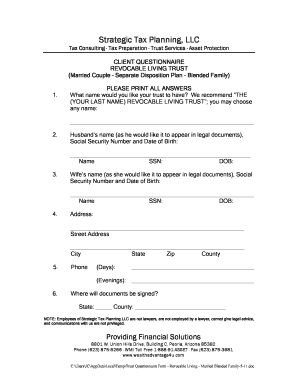
Form a Trust


What is the Form A Trust
The Form A Trust is a legal document that establishes a trust, allowing an individual or entity to manage assets for the benefit of designated beneficiaries. This form is essential for those looking to create a revocable living trust, which provides flexibility in asset management and distribution during the grantor's lifetime and after their passing. The Form A Trust outlines the terms and conditions under which the trust operates, detailing the roles of the trustee and beneficiaries, as well as the specific assets included in the trust.
Key elements of the Form A Trust
Understanding the key elements of the Form A Trust is crucial for effective tax planning and asset management. Important components include:
- Grantor: The individual who creates the trust and transfers assets into it.
- Trustee: The person or entity responsible for managing the trust assets and ensuring compliance with the trust terms.
- Beneficiaries: Individuals or entities designated to receive benefits from the trust.
- Trust terms: Specific instructions regarding the management and distribution of trust assets.
- Revocation clause: A provision that allows the grantor to modify or dissolve the trust at any time.
Steps to complete the Form A Trust
Completing the Form A Trust involves several key steps to ensure its validity and effectiveness:
- Gather necessary information about assets, beneficiaries, and trustees.
- Clearly define the terms of the trust, including any specific instructions for asset management.
- Consult with a legal professional to ensure compliance with state laws and regulations.
- Complete the form accurately, providing all required information.
- Sign the document in the presence of a notary public to validate the trust.
- Distribute copies of the trust document to the trustee and beneficiaries.
IRS Guidelines
When creating a trust, it is essential to adhere to IRS guidelines to ensure proper tax treatment. Trusts can be subject to different tax rules depending on their structure. Revocable living trusts generally do not require a separate tax identification number, as the grantor's Social Security number is used for tax purposes. However, irrevocable trusts must obtain their own tax identification number and file annual tax returns. Understanding these guidelines can help prevent potential tax issues.
Required Documents
To complete the Form A Trust, several documents may be required, including:
- Proof of identity for the grantor and trustee.
- Documentation of assets to be included in the trust.
- Any existing wills or estate planning documents.
- Legal identification of beneficiaries.
Form Submission Methods
Once the Form A Trust is completed, it can be submitted in various ways, depending on state requirements:
- Online: Some states allow electronic submission through their official websites.
- Mail: The completed form can be mailed to the appropriate state office.
- In-Person: Submitting the form directly to the relevant office may be required in some jurisdictions.
Quick guide on how to complete form a trust
Finalize Form A Trust effortlessly on any gadget
Web-based document administration has become increasingly favored by organizations and individuals alike. It offers an ideal eco-friendly substitute for traditional printed and signed documents, as you can locate the appropriate form and securely save it online. airSlate SignNow equips you with all the resources necessary to generate, alter, and electronically sign your documents promptly without setbacks. Manage Form A Trust on any gadget with airSlate SignNow Android or iOS applications and enhance any document-centric process today.
How to alter and electronically sign Form A Trust with ease
- Obtain Form A Trust and then click Get Form to initiate.
- Utilize the tools we provide to complete your form.
- Emphasize relevant sections of the documents or obscure sensitive information with tools that airSlate SignNow offers specifically for that purpose.
- Generate your electronic signature using the Sign feature, which takes moments and holds the same legal significance as a conventional wet ink signature.
- Review the details and then click on the Done button to save your modifications.
- Choose how you wish to send your form, via email, SMS, or invite link, or download it to your computer.
Eliminate worries about lost or misplaced files, monotonous form searching, or mistakes that necessitate printing new document copies. airSlate SignNow addresses all your document management requirements in just a few clicks from a device of your choice. Modify and electronically sign Form A Trust and ensure excellent communication at any stage of your form preparation process with airSlate SignNow.
Create this form in 5 minutes or less
Create this form in 5 minutes!
How to create an eSignature for the form a trust
How to create an electronic signature for a PDF online
How to create an electronic signature for a PDF in Google Chrome
How to create an e-signature for signing PDFs in Gmail
How to create an e-signature right from your smartphone
How to create an e-signature for a PDF on iOS
How to create an e-signature for a PDF on Android
People also ask
-
What is a client questionnaire for tax planning?
A client questionnaire for tax planning is a structured form designed to gather essential financial information from clients. By utilizing a client questionnaire tax planning, tax professionals can better understand their clients' unique situations, allowing for personalized strategies that optimize tax benefits.
-
How can airSlate SignNow facilitate the client questionnaire tax planning process?
airSlate SignNow streamlines the client questionnaire tax planning process by enabling businesses to easily create, send, and eSign documents. With its user-friendly interface and automated workflows, tax professionals can efficiently collect client responses, reducing paperwork and improving accuracy.
-
What features does airSlate SignNow offer for handling client questionnaires?
airSlate SignNow provides various features tailored for managing client questionnaires, including customizable templates, fillable fields, and advanced eSigning options. These capabilities enhance your client questionnaire tax planning by ensuring that all necessary information is captured accurately and securely.
-
Is there a cost associated with using airSlate SignNow for tax planning questionnaires?
Yes, while airSlate SignNow offers a range of pricing plans, it is still a cost-effective solution for managing client questionnaire tax planning. Businesses can choose a plan that fits their needs, ensuring that they have access to all necessary features without overspending.
-
Can I integrate airSlate SignNow with other tools for my tax planning needs?
Absolutely! airSlate SignNow offers integration capabilities with various third-party applications, enhancing your client questionnaire tax planning workflow. These integrations allow for seamless data transfer and can improve overall efficiency in managing your tax planning processes.
-
What are the benefits of using airSlate SignNow for client questionnaires?
Using airSlate SignNow for client questionnaires provides numerous benefits, including time-saving automation, enhanced document security, and improved client communication. By integrating these features into your client questionnaire tax planning, you can ultimately provide a better experience for both you and your clients.
-
How secure is airSlate SignNow for handling sensitive tax information from client questionnaires?
airSlate SignNow prioritizes the security of sensitive information through advanced encryption and compliance with industry standards. By using airSlate SignNow for your client questionnaire tax planning, you can trust that your clients' data is protected throughout the entire documentation process.
Get more for Form A Trust
- Cultivating the web eat well guide eatwellguide form
- We used two extraction queries that utilize the bkeywordsb amp39induceamp39 amp39inducesamp39 bioinformatics oxfordjournals
- Stta tournament software form
- Form duproprio offer to purchase residential fill
- Net 30 contract template 787752893 form
- Nemt contract template form
- Network maintenance contract template form
- New business contract template form
Find out other Form A Trust
- How Can I eSign Maryland Non-Profit Credit Memo
- eSign Maryland Non-Profit Separation Agreement Computer
- eSign Legal PDF New Jersey Free
- eSign Non-Profit Document Michigan Safe
- eSign New Mexico Legal Living Will Now
- eSign Minnesota Non-Profit Confidentiality Agreement Fast
- How Do I eSign Montana Non-Profit POA
- eSign Legal Form New York Online
- Can I eSign Nevada Non-Profit LLC Operating Agreement
- eSign Legal Presentation New York Online
- eSign Ohio Legal Moving Checklist Simple
- How To eSign Ohio Non-Profit LLC Operating Agreement
- eSign Oklahoma Non-Profit Cease And Desist Letter Mobile
- eSign Arizona Orthodontists Business Plan Template Simple
- eSign Oklahoma Non-Profit Affidavit Of Heirship Computer
- How Do I eSign Pennsylvania Non-Profit Quitclaim Deed
- eSign Rhode Island Non-Profit Permission Slip Online
- eSign South Carolina Non-Profit Business Plan Template Simple
- How Can I eSign South Dakota Non-Profit LLC Operating Agreement
- eSign Oregon Legal Cease And Desist Letter Free