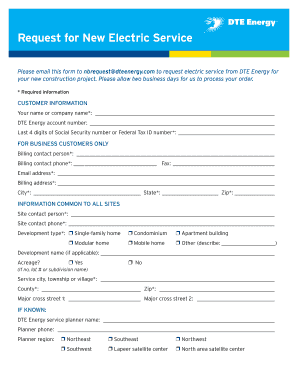
Nbrequest Form


What is the Nbrequest?
The Nbrequest, specifically found at nbrequest dteenergy com, is a form utilized by customers of DTE Energy to manage various service requests. This digital tool streamlines the process of submitting requests related to energy services, such as account changes, service inquiries, and more. By using this online platform, customers can efficiently handle their energy needs without the necessity of in-person visits or lengthy phone calls.
How to use the Nbrequest
To effectively use the Nbrequest form, begin by navigating to the nbrequest dteenergy com website. Once there, you will find a user-friendly interface designed to guide you through the submission process. Fill in the required fields with accurate information regarding your request, ensuring that all necessary details are included. After completing the form, review your entries for accuracy before submitting it. This approach minimizes the chances of delays or issues with your request.
Steps to complete the Nbrequest
Completing the Nbrequest involves several straightforward steps:
- Access the nbrequest dteenergy com website.
- Select the type of request you wish to submit.
- Fill in the required personal and account information.
- Provide any additional details specific to your request.
- Review the information for accuracy.
- Submit the form electronically.
Following these steps ensures that your request is processed efficiently and accurately.
Legal use of the Nbrequest
The Nbrequest form is legally binding when completed in accordance with applicable laws and regulations. To ensure its validity, users must provide accurate information and follow the required procedures. The electronic submission through nbrequest dteenergy com complies with relevant eSignature laws, making it a secure method for managing energy service requests. It is essential to keep a record of your submission for future reference, as this can serve as proof of your request.
Key elements of the Nbrequest
Several key elements are essential for successfully completing the Nbrequest:
- Personal Information: This includes your name, address, and contact details.
- Account Information: Your DTE Energy account number is necessary for processing requests.
- Type of Request: Clearly specify the nature of your request, whether it's a service change, inquiry, or another matter.
- Supporting Documentation: Depending on the request, additional documents may be required to substantiate your submission.
Ensuring that all these elements are accurately provided will facilitate a smoother processing experience.
Form Submission Methods
The Nbrequest form can be submitted online through the nbrequest dteenergy com platform. This digital method is designed for convenience and efficiency, allowing users to complete their requests from anywhere with internet access. While online submission is the primary method, users should check the DTE Energy website for any additional submission options, such as mail or in-person submissions, if necessary.
Quick guide on how to complete nbrequest
Complete Nbrequest effortlessly on any device
Digital document management has gained traction among businesses and individuals alike. It offers an ideal eco-friendly alternative to conventional printed and signed documents since you can locate the appropriate form and safely store it online. airSlate SignNow equips you with all the tools necessary to create, edit, and eSign your documents swiftly without delays. Manage Nbrequest on any device using airSlate SignNow's Android or iOS applications and streamline any document-related process today.
How to modify and eSign Nbrequest with ease
- Locate Nbrequest and click Get Form to begin.
- Utilize the tools we provide to fill out your document.
- Emphasize relevant sections of your documents or redact sensitive information with tools specifically offered by airSlate SignNow for that purpose.
- Create your signature using the Sign tool, which takes mere seconds and carries the same legal validity as a traditional ink signature.
- Verify all the details and click on the Done button to save your changes.
- Choose how you would like to send your form, whether by email, SMS, or invite link, or download it to your computer.
Put an end to lost or misplaced files, tiresome form searches, or errors that necessitate printing new document copies. airSlate SignNow fulfills all your document management needs in just a few clicks from your preferred device. Edit and eSign Nbrequest while ensuring exceptional communication at any stage of your form preparation process with airSlate SignNow.
Create this form in 5 minutes or less
Create this form in 5 minutes!
How to create an eSignature for the nbrequest
How to create an electronic signature for a PDF online
How to create an electronic signature for a PDF in Google Chrome
How to create an e-signature for signing PDFs in Gmail
How to create an e-signature right from your smartphone
How to create an e-signature for a PDF on iOS
How to create an e-signature for a PDF on Android
People also ask
-
What is nbrequest dteenergy com and how does it work?
nbrequest dteenergy com is an online platform that enables users to easily request services from DTE Energy. By leveraging airSlate SignNow's electronic signature capabilities, users can complete and send their requests securely and efficiently.
-
What are the key features of nbrequest dteenergy com?
The key features of nbrequest dteenergy com include electronic document signing, customizable templates, and secure storage. With airSlate SignNow, these features enhance the user experience by streamlining the request process.
-
Is nbrequest dteenergy com cost-effective for businesses?
Yes, nbrequest dteenergy com offers a cost-effective solution for managing document requests. By utilizing airSlate SignNow, businesses can reduce paperwork and save on operational costs while enhancing efficiency.
-
How can nbrequest dteenergy com improve my business processes?
nbrequest dteenergy com optimizes business processes by simplifying the way documents are handled. With airSlate SignNow, you can automate workflows, enhance team collaboration, and ensure faster turnaround times for service requests.
-
What benefits does airSlate SignNow provide when using nbrequest dteenergy com?
Using airSlate SignNow with nbrequest dteenergy com allows for increased security, better document tracking, and improved compliance. These benefits ensure that your requests are processed in a timely and secure manner.
-
Can I integrate other tools with nbrequest dteenergy com?
Absolutely! nbrequest dteenergy com supports various integrations with popular business tools and applications. This flexibility, combined with airSlate SignNow's capabilities, helps streamline your document management processes.
-
How secure is the nbrequest dteenergy com platform?
nbrequest dteenergy com prioritizes security by implementing industry-standard encryption and secure access protocols. With airSlate SignNow, you can trust that your sensitive information and documents are protected.
Get more for Nbrequest
- Maximum wattage in ic bapplicationb 25w a19 in non ic bapplicationb 40w a19 form
- Assets kpmgcontentdamrepublic of the philippines for bir bcs use only estate tax form
- Volunteer application lynchburg city schools form
- It proposal contract template form
- It retainer contract template form
- It service contract template form
- It service provider contract template form
- It support contract template form
Find out other Nbrequest
- How Do I eSign Hawaii Insurance Operating Agreement
- eSign Hawaii Insurance Stock Certificate Free
- eSign New Hampshire Lawers Promissory Note Template Computer
- Help Me With eSign Iowa Insurance Living Will
- eSign North Dakota Lawers Quitclaim Deed Easy
- eSign Ohio Lawers Agreement Computer
- eSign North Dakota Lawers Separation Agreement Online
- How To eSign North Dakota Lawers Separation Agreement
- eSign Kansas Insurance Moving Checklist Free
- eSign Louisiana Insurance Promissory Note Template Simple
- eSign Texas Lawers Contract Fast
- eSign Texas Lawers Lease Agreement Free
- eSign Maine Insurance Rental Application Free
- How Can I eSign Maryland Insurance IOU
- eSign Washington Lawers Limited Power Of Attorney Computer
- eSign Wisconsin Lawers LLC Operating Agreement Free
- eSign Alabama Legal Quitclaim Deed Online
- eSign Alaska Legal Contract Safe
- How To eSign Alaska Legal Warranty Deed
- eSign Alaska Legal Cease And Desist Letter Simple