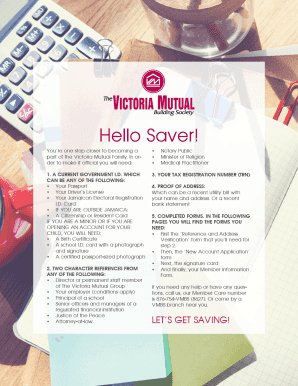
Vmbs Reference Form


What is the Vmbs Reference Form
The Vmbs reference form is a crucial document used primarily in financial contexts, particularly for applications related to savings accounts. It serves as a verification tool, allowing institutions to assess the credibility and financial history of an applicant. This form is essential for individuals seeking to establish or maintain a relationship with a financial institution, ensuring that the information provided is accurate and trustworthy.
How to use the Vmbs Reference Form
Using the Vmbs reference form involves several straightforward steps. First, ensure that you have the correct version of the form, which can typically be obtained from the financial institution's website or office. Next, fill out the required fields accurately, including personal identification details and any requested financial information. Once completed, the form must be submitted according to the institution's guidelines, which may include online submission or mailing it directly to their office.
Steps to complete the Vmbs Reference Form
Completing the Vmbs reference form requires careful attention to detail. Follow these steps for a smooth process:
- Gather necessary information, such as identification and financial history.
- Download or obtain the Vmbs reference form from the relevant institution.
- Fill in your personal details, ensuring accuracy in all entries.
- Provide any additional information requested, such as references or financial statements.
- Review the completed form for any errors or omissions.
- Submit the form as directed, whether online or via postal service.
Legal use of the Vmbs Reference Form
The legal use of the Vmbs reference form hinges on compliance with established regulations surrounding electronic signatures and document submissions. When filled out and submitted correctly, the form is considered legally binding. It is essential to ensure that all signatures are authentic and that the form adheres to the requirements set forth by the financial institution and relevant legal frameworks, such as the ESIGN Act and UETA.
Key elements of the Vmbs Reference Form
Several key elements are vital to the Vmbs reference form. These include:
- Personal Information: Full name, address, and contact details of the applicant.
- Financial History: Details regarding previous accounts, loans, or credit history.
- References: Contact information for individuals who can vouch for the applicant's financial reliability.
- Signature: A declaration that the information provided is accurate and complete.
Form Submission Methods
The Vmbs reference form can be submitted through various methods, depending on the institution's preferences. Common submission methods include:
- Online Submission: Many institutions allow applicants to fill out and submit the form digitally through their secure portals.
- Mail: Applicants can print the completed form and send it via postal service to the designated address.
- In-Person: Some institutions may accept the form directly at their branches, providing an opportunity for immediate assistance.
Quick guide on how to complete vmbs reference form
Effortlessly prepare Vmbs Reference Form on any device
Digital document management has gained traction among businesses and individuals alike. It serves as an ideal eco-friendly alternative to traditional printed and signed documents, allowing you to access the necessary form and securely store it online. airSlate SignNow equips you with all the tools required to create, modify, and electronically sign your documents quickly and efficiently. Manage Vmbs Reference Form on any device with the airSlate SignNow applications for Android or iOS and streamline any document-related process today.
How to modify and electronically sign Vmbs Reference Form with ease
- Obtain Vmbs Reference Form and click Get Form to begin.
- Utilize the tools we provide to fill out your form.
- Emphasize important sections of your documents or redact sensitive information using tools that airSlate SignNow specifically offers for that purpose.
- Generate your electronic signature with the Sign tool, which takes only seconds and holds the same legal validity as a traditional handwritten signature.
- Review all the details and click the Done button to save your changes.
- Choose how you prefer to send your form, via email, SMS, or an invitation link, or download it to your computer.
Eliminate concerns about lost or misfiled documents, time-consuming form searches, or errors that require printing new document copies. airSlate SignNow meets all your document management needs in just a few clicks from any device you choose. Modify and electronically sign Vmbs Reference Form to ensure outstanding communication at any point in the form preparation process with airSlate SignNow.
Create this form in 5 minutes or less
Create this form in 5 minutes!
How to create an eSignature for the vmbs reference form
How to create an electronic signature for a PDF online
How to create an electronic signature for a PDF in Google Chrome
How to create an e-signature for signing PDFs in Gmail
How to create an e-signature right from your smartphone
How to create an e-signature for a PDF on iOS
How to create an e-signature for a PDF on Android
People also ask
-
What is a vmbs reference form?
A vmbs reference form is a document used to collect essential information from references for applications, particularly in the banking and financial sectors. With airSlate SignNow, you can create, send, and eSign a vmbs reference form effortlessly, ensuring a smooth workflow for reference checks.
-
How does airSlate SignNow improve the vmbs reference form process?
airSlate SignNow streamlines the vmbs reference form process by enabling businesses to automate document workflows. This solution allows users to send and track vmbs reference forms electronically, reducing delays and enhancing efficiency in gathering necessary information from references.
-
Is there a cost associated with using airSlate SignNow for vmbs reference forms?
Yes, airSlate SignNow offers various pricing plans to accommodate different business needs, including those focused on processing vmbs reference forms. These cost-effective plans ensure that you can choose the best option for your budget while utilizing robust document signing features.
-
Can I customize the vmbs reference form in airSlate SignNow?
Absolutely! airSlate SignNow allows you to fully customize your vmbs reference form to fit your business requirements. You can add your branding, adjust form fields, and tailor the content to ensure the form suits your specific needs.
-
What features does airSlate SignNow offer for managing vmbs reference forms?
airSlate SignNow provides several features for managing vmbs reference forms, including document tracking, eSigning, automated reminders, and real-time notifications. These features help ensure that the entire process is seamless and efficient, allowing you to focus on your core business tasks.
-
Are there integrations available for airSlate SignNow when using vmbs reference forms?
Yes, airSlate SignNow offers integrations with various applications and platforms to enhance your workflow for vmbs reference forms. You can connect it with CRMs, cloud storage solutions, and other productivity tools, making it easier to manage your documents in one place.
-
What are the benefits of using airSlate SignNow for vmbs reference forms?
Using airSlate SignNow for vmbs reference forms provides numerous benefits, including time savings and improved accuracy in information gathering. The platform ensures that your forms are sent and signed quickly, allowing you to expedite the hiring or application process.
Get more for Vmbs Reference Form
- Birthday news form eps
- Incoming direct rollover county employees retirement fund form
- Empower retirement 401k rollover form
- Form it 238 claim for rehabilitation of historic properties credit tax year 772089042
- Government pric contract template form
- Government proposal contract template form
- Government statement of work contract template form
- Grad contract template form
Find out other Vmbs Reference Form
- eSignature Michigan Escrow Agreement Simple
- How Do I Electronic signature Alabama Non-Compete Agreement
- How To eSignature North Carolina Sales Receipt Template
- Can I Electronic signature Arizona LLC Operating Agreement
- Electronic signature Louisiana LLC Operating Agreement Myself
- Can I Electronic signature Michigan LLC Operating Agreement
- How Can I Electronic signature Nevada LLC Operating Agreement
- Electronic signature Ohio LLC Operating Agreement Now
- Electronic signature Ohio LLC Operating Agreement Myself
- How Do I Electronic signature Tennessee LLC Operating Agreement
- Help Me With Electronic signature Utah LLC Operating Agreement
- Can I Electronic signature Virginia LLC Operating Agreement
- Electronic signature Wyoming LLC Operating Agreement Mobile
- Electronic signature New Jersey Rental Invoice Template Computer
- Electronic signature Utah Rental Invoice Template Online
- Electronic signature Louisiana Commercial Lease Agreement Template Free
- eSignature Delaware Sales Invoice Template Free
- Help Me With eSignature Oregon Sales Invoice Template
- How Can I eSignature Oregon Sales Invoice Template
- eSignature Pennsylvania Sales Invoice Template Online