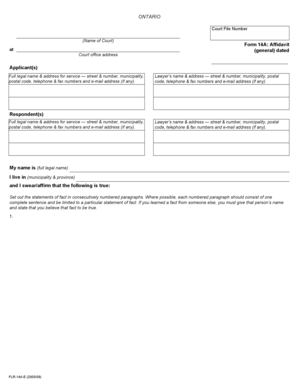
Ontario Affidavit Form


What is the Ontario Affidavit Form
The Ontario Affidavit Form is a legal document used to provide a sworn statement of facts. It serves as a means for individuals to affirm their claims or assertions in various legal contexts, such as court proceedings or administrative matters. This form is essential in ensuring that the information provided is credible and can be relied upon by the authorities or courts. The affidavit must be completed accurately and signed in the presence of a commissioner of oaths or a notary public to ensure its validity.
How to use the Ontario Affidavit Form
Using the Ontario Affidavit Form involves several steps to ensure that it meets legal requirements. First, individuals must gather all necessary information and documents that support the claims being made in the affidavit. Next, the form should be filled out clearly and concisely, ensuring that all relevant details are included. After completing the form, it must be signed in front of a commissioner of oaths or notary public, who will verify the identity of the signer and witness the signing process. This step is crucial for the affidavit to be legally binding.
Steps to complete the Ontario Affidavit Form
Completing the Ontario Affidavit Form requires careful attention to detail. Follow these steps:
- Gather necessary information and supporting documents.
- Obtain the official Ontario Affidavit Form, available in various formats.
- Fill out the form with accurate and relevant information.
- Review the completed form for any errors or omissions.
- Sign the form in the presence of a commissioner of oaths or notary public.
- Ensure that the commissioner or notary public completes their section, confirming the signing.
Legal use of the Ontario Affidavit Form
The Ontario Affidavit Form is legally recognized and can be used in various legal proceedings. It is often required in court cases, administrative hearings, or when submitting evidence to governmental agencies. The affidavit must contain truthful statements, as providing false information can lead to legal penalties, including charges of perjury. Therefore, it is essential to ensure that all information included in the affidavit is accurate and substantiated by evidence.
Key elements of the Ontario Affidavit Form
Several key elements must be included in the Ontario Affidavit Form to ensure its validity:
- Title: Clearly state that the document is an affidavit.
- Affiant's Information: Include the full name, address, and contact information of the person making the affidavit.
- Statement of Facts: Provide a detailed account of the facts being affirmed.
- Signature: The affiant must sign the document in the presence of a commissioner of oaths or notary public.
- Witness Information: The commissioner or notary public must provide their details and signature, confirming the affidavit was signed in their presence.
Who Issues the Form
The Ontario Affidavit Form can be issued by various legal authorities, including courts, government agencies, and legal professionals. Individuals may also obtain the form from legal information websites or local law offices. It is crucial to ensure that the version of the form used is the most current and complies with local regulations, as outdated forms may not be accepted in legal proceedings.
Quick guide on how to complete ontario affidavit form
Effortlessly Prepare Ontario Affidavit Form on Any Device
Digital document management has gained popularity among businesses and individuals alike. It serves as an ideal environmentally friendly alternative to conventional printed and signed documents, enabling you to access the correct form and securely store it online. airSlate SignNow provides all the necessary tools to create, modify, and eSign your documents swiftly and without interruptions. Manage Ontario Affidavit Form on any gadget using the airSlate SignNow applications for Android or iOS, streamlining any document-related process today.
How to Modify and eSign Ontario Affidavit Form with Ease
- Find Ontario Affidavit Form and click on Get Form to begin.
- Make use of the tools at your disposal to fill out your document.
- Emphasize pertinent sections of the documents or conceal sensitive information using the tools that airSlate SignNow specifically offers for that purpose.
- Generate your eSignature with the Sign feature, which takes seconds and holds the same legal validity as a conventional wet ink signature.
- Review all the details and click the Done button to save your changes.
- Choose your preferred method for sending your form, whether by email, text message (SMS), or an invitation link, or download it to your computer.
Forget about lost or misplaced documents, tedious form navigation, or mistakes that necessitate printing new document copies. airSlate SignNow meets your document management needs in just a few clicks from any device you prefer. Modify and eSign Ontario Affidavit Form while ensuring effective communication throughout the form preparation process with airSlate SignNow.
Create this form in 5 minutes or less
Create this form in 5 minutes!
How to create an eSignature for the ontario affidavit form
How to create an electronic signature for a PDF online
How to create an electronic signature for a PDF in Google Chrome
How to create an e-signature for signing PDFs in Gmail
How to create an e-signature right from your smartphone
How to create an e-signature for a PDF on iOS
How to create an e-signature for a PDF on Android
People also ask
-
What is an Ontario affidavit?
An Ontario affidavit is a written statement confirmed by oath or affirmation, used in legal proceedings to convey evidence. It is commonly required in various legal contexts, such as in court cases or during property transactions. Understanding how to create and manage an Ontario affidavit is essential for legal compliance.
-
How can airSlate SignNow help with Ontario affidavits?
airSlate SignNow simplifies the process of creating, sending, and eSigning Ontario affidavits. Its user-friendly platform allows you to draft affidavits and obtain signatures from multiple parties quickly and securely. This streamlines the legal process and saves time and resources.
-
Is there a cost associated with using airSlate SignNow for Ontario affidavits?
Yes, airSlate SignNow offers various pricing plans tailored to suit different business needs when handling Ontario affidavits. These plans are designed to be cost-effective, ensuring you only pay for the features you need. You can explore the pricing options on our website to find the best fit for your requirements.
-
Are there any specific features for managing Ontario affidavits on airSlate SignNow?
airSlate SignNow provides features specifically designed for handling Ontario affidavits, including customizable templates, secure storage, and audit trails. You can easily track the status of your documents and ensure compliance with legal standards. These features enhance security and efficiency in document management.
-
What integrations does airSlate SignNow offer for handling Ontario affidavits?
airSlate SignNow integrates seamlessly with various applications to enhance your workflow when dealing with Ontario affidavits. Popular integrations include cloud storage services, CRMs, and other productivity tools, enabling you to connect your document management processes effortlessly. This maximizes efficiency and simplifies your workflows.
-
Can I use airSlate SignNow on mobile devices for Ontario affidavits?
Absolutely! airSlate SignNow is designed to work on mobile devices, allowing you to create, send, and eSign Ontario affidavits on the go. This mobile capability ensures you can manage your legal documents anytime and anywhere, providing flexibility and convenience for busy professionals.
-
How secure is airSlate SignNow for managing Ontario affidavits?
airSlate SignNow prioritizes security for all documents, including Ontario affidavits. Our platform employs industry-standard encryption and secure access controls, so your sensitive documents remain protected. You can confidently manage your legal affairs knowing that your information is secure.
Get more for Ontario Affidavit Form
- Work calendar for form
- Work schedule agreement template 29882663 form
- A 6004 784 docx form
- The office of wildland fireu s department of the interior form
- 2 4 2 cmr cqc daily reports u s national park service form
- Request for first action interview united states patent and form
- Standard form 3102 designation of beneficiary
- Tmuniverse form
Find out other Ontario Affidavit Form
- How To Integrate Sign in Banking
- How To Use Sign in Banking
- Help Me With Use Sign in Banking
- Can I Use Sign in Banking
- How Do I Install Sign in Banking
- How To Add Sign in Banking
- How Do I Add Sign in Banking
- How Can I Add Sign in Banking
- Can I Add Sign in Banking
- Help Me With Set Up Sign in Government
- How To Integrate eSign in Banking
- How To Use eSign in Banking
- How To Install eSign in Banking
- How To Add eSign in Banking
- How To Set Up eSign in Banking
- How To Save eSign in Banking
- How To Implement eSign in Banking
- How To Set Up eSign in Construction
- How To Integrate eSign in Doctors
- How To Use eSign in Doctors