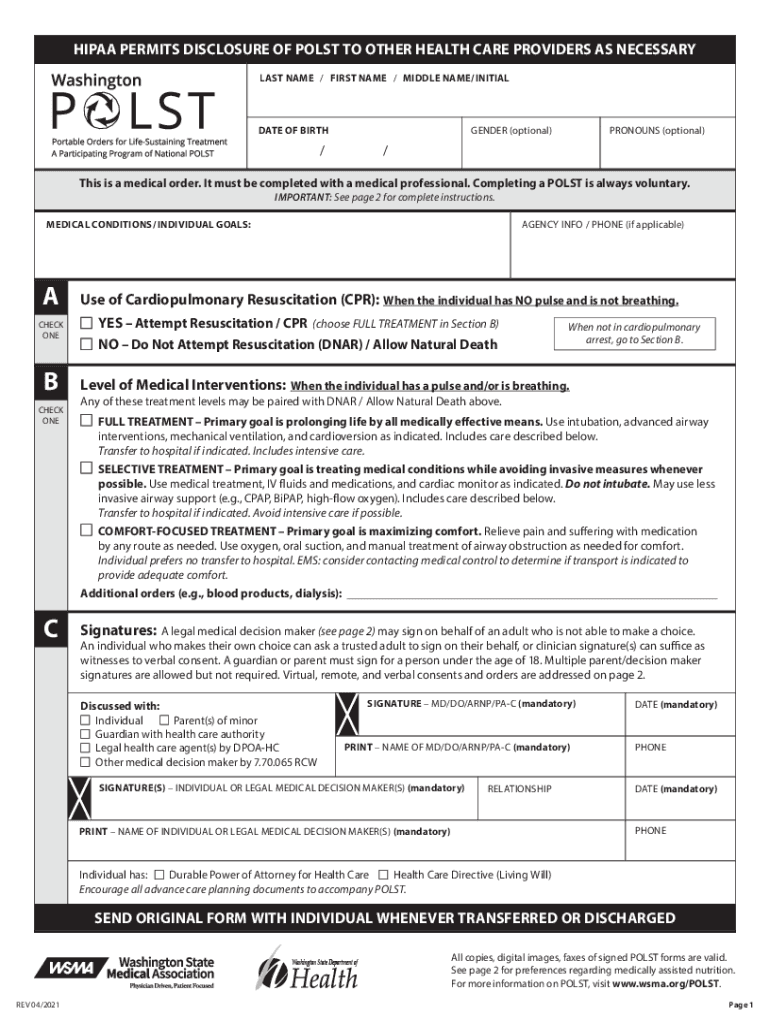
POLST POLST Form POLST Brochure


What is the POLST?
The POLST, or Physician Orders for Life-Sustaining Treatment, is a medical order designed to communicate a patient's preferences regarding end-of-life care. It is intended for individuals with serious illnesses or those who are nearing the end of life. The POLST form helps ensure that patients receive the medical treatment they desire, while also providing clarity to healthcare providers about the patient's wishes. In Washington State, the POLST form is recognized as a legal document that must be honored by medical professionals.
Steps to complete the POLST
Completing the POLST form involves several important steps to ensure that it accurately reflects the patient's wishes. First, the patient should discuss their preferences with their healthcare provider, who can help clarify options regarding life-sustaining treatments. Next, the patient or their representative fills out the POLST form, indicating their choices for resuscitation, medical interventions, and other treatments. Once completed, the form must be signed by both the patient and their healthcare provider to validate the orders. It is essential to keep copies of the POLST form in accessible locations, such as with the patient’s medical records and at home.
Legal use of the POLST
The POLST form is a legally binding document in Washington State, provided it is completed and signed according to state regulations. This legal status ensures that healthcare providers must adhere to the patient's documented wishes regarding treatment. The POLST form is particularly important in emergency situations, where quick decisions about medical interventions may be necessary. Understanding the legal implications of the POLST form can help patients and families make informed choices about end-of-life care.
Key elements of the POLST
The POLST form includes several key elements that guide medical decision-making. These elements typically cover:
- Resuscitation preferences: Whether the patient desires CPR or not.
- Medical interventions: Choices regarding the use of life-sustaining treatments, such as intubation or intravenous fluids.
- Comfort measures: Preferences for pain management and comfort care.
- Signature fields: Areas for the patient and healthcare provider to sign, confirming the orders.
Each of these elements plays a crucial role in ensuring that the patient's healthcare aligns with their values and desires.
How to obtain the POLST
In Washington State, the POLST form can be obtained from various sources. Healthcare providers, such as doctors and hospitals, typically have copies available for patients. Additionally, the Washington State Department of Health provides printable versions of the POLST form online. It is important for patients and families to ensure they have the most current version of the form, as updates may occur over time. Once obtained, the form should be filled out carefully to reflect the patient's wishes.
State-specific rules for the POLST
Washington State has specific regulations governing the use of the POLST form. These rules outline who can complete and sign the form, the required content, and how it should be stored and shared. For instance, the form must be signed by both the patient and a licensed healthcare provider to be legally valid. Additionally, healthcare facilities are required to honor the POLST form as part of their patient care protocols. Understanding these state-specific rules is essential for ensuring that the POLST form is used effectively.
Quick guide on how to complete polst polst form polst brochure
Effortlessly Prepare POLST POLST Form POLST Brochure on Any Device
Managing documents online has gained traction among businesses and individuals. It offers an excellent environmentally friendly alternative to conventional printed and signed papers, since you can easily find the correct form and securely store it online. airSlate SignNow equips you with all the necessary tools to create, modify, and eSign your documents swiftly without delays. Handle POLST POLST Form POLST Brochure on any platform with airSlate SignNow's Android or iOS applications and simplify any document-centric process today.
How to Alter and eSign POLST POLST Form POLST Brochure with Ease
- Obtain POLST POLST Form POLST Brochure and select Get Form to begin.
- Utilize the tools we provide to complete your document.
- Emphasize important sections of your documents or conceal sensitive information with tools that airSlate SignNow offers specifically for that purpose.
- Create your eSignature using the Sign feature, which takes seconds and holds the same legal validity as a conventional wet ink signature.
- Review the details and click the Done button to save your changes.
- Choose your preferred method to send your form, whether by email, text message (SMS), invitation link, or download it to your computer.
Forget about lost or misplaced files, tedious form searching, or mistakes that require printing new document copies. airSlate SignNow simplifies your document management needs in just a few clicks from any device of your choice. Alter and eSign POLST POLST Form POLST Brochure and ensure outstanding communication at any stage of your form preparation process with airSlate SignNow.
Create this form in 5 minutes or less
Create this form in 5 minutes!
How to create an eSignature for the polst polst form polst brochure
How to create an electronic signature for a PDF online
How to create an electronic signature for a PDF in Google Chrome
How to create an e-signature for signing PDFs in Gmail
How to create an e-signature right from your smartphone
How to create an e-signature for a PDF on iOS
How to create an e-signature for a PDF on Android
People also ask
-
What is the POLST form in Washington State?
The POLST form in Washington State is a medical order designed to communicate a patient's preferences for life-sustaining treatment. It ensures that individuals receive care consistent with their values and desires in emergencies. By using the POLST form Washington State, patients can make their healthcare wishes clear to medical personnel.
-
How can I access the POLST form in Washington State?
You can access the POLST form in Washington State through various healthcare providers or download it directly from official health department websites. Ensure that any completed form is signed and properly documented to be valid. airSlate SignNow can help streamline the signing process for your POLST form Washington State.
-
Is there a cost associated with the POLST form in Washington State?
There is typically no cost associated with obtaining or filling out the POLST form in Washington State, as it is a legal document provided by healthcare institutions. However, using an electronic signing service like airSlate SignNow may have associated fees for document management and eSignature services. Investing in such tools can enhance accessibility to your POLST form Washington State.
-
How can airSlate SignNow help with my POLST form in Washington State?
airSlate SignNow provides an easy and efficient platform to fill, sign, and send your POLST form in Washington State. The service allows for a smooth electronic signing process, ensuring your choices are documented and available when needed. Utilizing airSlate SignNow can enhance the management of your POLST form, making it more accessible to healthcare providers.
-
Are there online tools to complete the POLST form Washington State?
Yes, there are several online tools available to assist you in completing the POLST form Washington State. These tools simplify the process, allowing for easy filling, signing, and sharing of the document. airSlate SignNow offers an easy-to-use solution for completing and managing your POLST form online, making it a great choice.
-
What features does airSlate SignNow offer for managing POLST forms?
airSlate SignNow offers features such as secure electronic signatures, document management, and customizable templates which are ideal for managing your POLST form in Washington State. The platform ensures all documents are stored securely and are easily accessible. This enhances the overall efficiency of handling important healthcare documents like the POLST form.
-
How does the POLST form in Washington State benefit patients?
The POLST form in Washington State benefits patients by ensuring their healthcare wishes are respected and followed, especially during emergencies. This proactive approach helps to guide medical professionals in providing care that aligns with individual patient preferences. Using airSlate SignNow can assist in the quick dissemination of your POLST form, ensuring your wishes are known.
Get more for POLST POLST Form POLST Brochure
- Exemptioncertificatesnote underlying law may have form
- Tb 86 renewal of tobacco product distributors application license and rev 9 20 form
- Kansas department of revenue decedent refund claim form
- Kansas retailers sales tax return e form rs login
- Ct 10u consumers compensating use tax returns and instructions rev 1 23 form
- Schedule k 1 form 1041 beneficiarys share of income deductions credits etc
- St 28f agricultural exemption certificate rev 8 22 farmers ranchers feedlots fisheries grass farms nurseries christmas tree form
- Megs security authorization form
Find out other POLST POLST Form POLST Brochure
- How To eSignature Pennsylvania Legal Cease And Desist Letter
- eSignature Oregon Legal Lease Agreement Template Later
- Can I eSignature Oregon Legal Limited Power Of Attorney
- eSignature South Dakota Legal Limited Power Of Attorney Now
- eSignature Texas Legal Affidavit Of Heirship Easy
- eSignature Utah Legal Promissory Note Template Free
- eSignature Louisiana Lawers Living Will Free
- eSignature Louisiana Lawers Last Will And Testament Now
- How To eSignature West Virginia Legal Quitclaim Deed
- eSignature West Virginia Legal Lease Agreement Template Online
- eSignature West Virginia Legal Medical History Online
- eSignature Maine Lawers Last Will And Testament Free
- eSignature Alabama Non-Profit Living Will Free
- eSignature Wyoming Legal Executive Summary Template Myself
- eSignature Alabama Non-Profit Lease Agreement Template Computer
- eSignature Arkansas Life Sciences LLC Operating Agreement Mobile
- eSignature California Life Sciences Contract Safe
- eSignature California Non-Profit LLC Operating Agreement Fast
- eSignature Delaware Life Sciences Quitclaim Deed Online
- eSignature Non-Profit Form Colorado Free