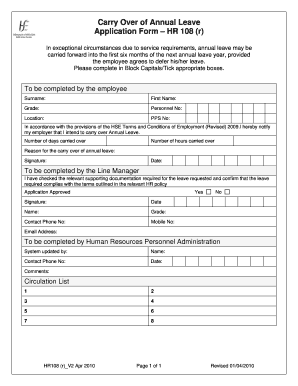
Annual Leave Form


What is the Annual Leave Form
The annual leave form is a document used by employees to formally request time off from work for vacation or personal reasons. This form serves as an official record of the request, outlining the dates for which leave is sought and the reason for the absence. It is essential for both employees and employers to ensure that leave requests are documented properly to maintain clear communication and adherence to company policies.
Steps to Complete the Annual Leave Form
Completing the annual leave form involves a few straightforward steps:
- Begin by entering your personal information, including your name, employee ID, and department.
- Specify the dates for which you are requesting leave, including the start and end dates.
- Provide a brief reason for your leave request, such as vacation, personal matters, or family obligations.
- Review your entries for accuracy and completeness before submitting the form.
- Submit the completed form to your supervisor or HR department according to your company's procedures.
Legal Use of the Annual Leave Form
The annual leave form holds legal significance as it documents the employee's request for time off. To ensure its validity, the form should be filled out accurately and submitted in accordance with company policies. Employers are typically required to maintain these records for compliance with labor laws and to protect both the employee's rights and the organization's interests. Proper documentation can also serve as evidence in case of disputes regarding leave entitlements.
Key Elements of the Annual Leave Form
Several key elements should be included in an annual leave form to ensure it is comprehensive and effective:
- Employee Information: Name, employee ID, and contact details.
- Leave Dates: Clearly marked start and end dates of the requested leave.
- Reason for Leave: A concise explanation of why the leave is being requested.
- Signature: A space for the employee's signature to confirm the request.
- Manager Approval: A section for the supervisor's signature to authorize the leave.
Obtaining the Annual Leave Form
Employees can typically obtain the annual leave form through their company's human resources department or employee portal. Many organizations provide downloadable versions of the form online, allowing employees to fill it out digitally. It is important to check with your HR department for any specific procedures or formats that must be followed when requesting leave.
Form Submission Methods
Submitting the annual leave form can be done through various methods, depending on company policies:
- Online Submission: Many companies allow employees to submit the form electronically via an HR management system.
- Email: Employees may also send the completed form as an attachment through email to their supervisor or HR.
- In-Person: Some organizations may require employees to hand in the form directly to HR or their manager.
Quick guide on how to complete annual leave form 14363716
Complete Annual Leave Form effortlessly on any device
Online document management has gained popularity among businesses and individuals. It offers an ideal eco-friendly alternative to conventional printed and signed paperwork, allowing you to find the appropriate form and securely store it online. airSlate SignNow provides all the tools needed to create, edit, and eSign your documents quickly without delays. Manage Annual Leave Form on any device using the airSlate SignNow Android or iOS applications and streamline your document-related processes today.
The easiest way to modify and eSign Annual Leave Form effortlessly
- Obtain Annual Leave Form and click on Get Form to begin.
- Use the tools available to complete your form.
- Highlight necessary sections of your documents or conceal sensitive data with tools that airSlate SignNow provides specifically for that purpose.
- Create your signature using the Sign feature, which only takes seconds and carries the same legal validity as a traditional wet ink signature.
- Review all the information and click the Done button to save your modifications.
- Select how you wish to send your form—via email, text message (SMS), invitation link, or download it to your computer.
Say goodbye to lost or misplaced documents, cumbersome form searches, or mistakes that require printing new copies. airSlate SignNow meets your document management needs in just a few clicks from any device you choose. Modify and eSign Annual Leave Form while ensuring excellent communication throughout every stage of your form preparation process with airSlate SignNow.
Create this form in 5 minutes or less
Create this form in 5 minutes!
How to create an eSignature for the annual leave form 14363716
How to create an electronic signature for a PDF online
How to create an electronic signature for a PDF in Google Chrome
How to create an e-signature for signing PDFs in Gmail
How to create an e-signature right from your smartphone
How to create an e-signature for a PDF on iOS
How to create an e-signature for a PDF on Android
People also ask
-
What is an annual form in airSlate SignNow?
An annual form refers to documents that are required to be completed or updated on a yearly basis. airSlate SignNow provides a seamless solution to store, manage, and eSign these annual forms, ensuring compliance and ease of access.
-
How does airSlate SignNow simplify the process of signing annual forms?
airSlate SignNow streamlines the signing process for annual forms by offering an intuitive interface and electronic signature capabilities. This allows users to send and receive signed documents quickly, making it easier to manage yearly renewals and submissions.
-
Can I integrate airSlate SignNow with other tools for managing annual forms?
Yes, airSlate SignNow supports various integrations with popular tools such as Google Drive, Dropbox, and Salesforce. This enables businesses to streamline their workflow for managing annual forms across different platforms.
-
What pricing plans does airSlate SignNow offer for managing annual forms?
airSlate SignNow offers flexible pricing plans tailored to different organizational needs. Each plan includes comprehensive features for managing annual forms, ranging from document storage to advanced eSigning capabilities.
-
Are there any templates available for annual forms in airSlate SignNow?
Absolutely! airSlate SignNow provides a variety of templates specifically designed for annual forms, making it easy for users to create and customize documents. These templates save time and ensure compliance with necessary legal requirements.
-
What are the benefits of using airSlate SignNow for annual forms?
Using airSlate SignNow for annual forms enhances efficiency, accuracy, and security. With electronic signatures and centralized document management, businesses can expedite their workflow while maintaining compliance and reducing paper usage.
-
Is airSlate SignNow suitable for small businesses handling annual forms?
Yes, airSlate SignNow is an excellent choice for small businesses needing to manage annual forms. Its user-friendly interface and cost-effective pricing make it accessible for organizations of all sizes looking to streamline their document processes.
Get more for Annual Leave Form
- Apprenticeships career training credentials and a paycheck in form
- Listings by category form
- Unrelated returns ct gov form
- Form ct drs ct 1040es fill online printable fillable
- Printable connecticut form ct 19 it title 19 status
- Jdf 76 general motion criminal and civil cases form
- Estate agents contract template form
- Esthetician contract template form
Find out other Annual Leave Form
- eSign Oregon Limited Power of Attorney Secure
- How Can I eSign Arizona Assignment of Shares
- How To eSign Hawaii Unlimited Power of Attorney
- How To eSign Louisiana Unlimited Power of Attorney
- eSign Oklahoma Unlimited Power of Attorney Now
- How To eSign Oregon Unlimited Power of Attorney
- eSign Hawaii Retainer for Attorney Easy
- How To eSign Texas Retainer for Attorney
- eSign Hawaii Standstill Agreement Computer
- How Can I eSign Texas Standstill Agreement
- How To eSign Hawaii Lease Renewal
- How Can I eSign Florida Lease Amendment
- eSign Georgia Lease Amendment Free
- eSign Arizona Notice of Intent to Vacate Easy
- eSign Louisiana Notice of Rent Increase Mobile
- eSign Washington Notice of Rent Increase Computer
- How To eSign Florida Notice to Quit
- How To eSign Hawaii Notice to Quit
- eSign Montana Pet Addendum to Lease Agreement Online
- How To eSign Florida Tenant Removal