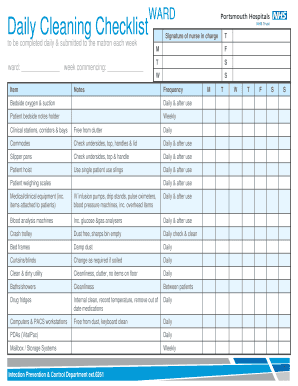
Nhs Cleaning Schedule Template Form


What is the NHS Cleaning Schedule Template
The NHS cleaning schedule template is a structured document designed to assist healthcare facilities in maintaining cleanliness and hygiene standards. This template outlines specific cleaning tasks, frequencies, and responsibilities to ensure that all areas of a facility, such as hospitals and clinics, are regularly cleaned and sanitized. It is essential for compliance with health regulations and to promote a safe environment for patients and staff.
How to Use the NHS Cleaning Schedule Template
To effectively use the NHS cleaning schedule template, first, identify the areas that require cleaning within your facility. Next, assign specific cleaning tasks to designated staff members, ensuring that each task is clearly defined and includes the frequency of cleaning required. The template should be regularly updated to reflect any changes in cleaning protocols or responsibilities. Staff members should sign off on completed tasks to maintain accountability.
Key Elements of the NHS Cleaning Schedule Template
Key elements of the NHS cleaning schedule template include:
- Task Description: A detailed list of cleaning tasks to be performed.
- Frequency: How often each task should be completed, such as daily, weekly, or monthly.
- Responsible Personnel: Names or roles of staff members assigned to each task.
- Date of Completion: Space for staff to record when a task has been completed.
- Signature: A section for staff to sign off on the completion of cleaning tasks.
Steps to Complete the NHS Cleaning Schedule Template
Completing the NHS cleaning schedule template involves several steps:
- Download the template from a reliable source.
- Fill in the facility's name and contact information at the top of the document.
- List all cleaning tasks, specifying the areas they pertain to.
- Assign responsibilities to staff members for each task.
- Set the frequency for each cleaning task according to health standards.
- Review the completed schedule with the cleaning team to ensure understanding.
- Regularly update the template as needed and keep it accessible for all staff.
Legal Use of the NHS Cleaning Schedule Template
The NHS cleaning schedule template must be used in compliance with local health regulations and guidelines. It serves as a record of cleaning activities, which can be crucial during inspections or audits. Proper documentation helps demonstrate that the facility adheres to hygiene standards, thereby reducing liability and promoting patient safety. Ensure that all staff are trained on the importance of maintaining accurate records.
Examples of Using the NHS Cleaning Schedule Template
Examples of using the NHS cleaning schedule template include:
- Daily cleaning of patient rooms to prevent infection.
- Weekly deep cleaning of surgical areas to maintain sterile conditions.
- Monthly audits of cleaning practices to ensure compliance with health regulations.
These examples illustrate how the template can be tailored to meet the specific needs of different areas within a healthcare facility, ensuring a consistent approach to cleanliness and hygiene.
Quick guide on how to complete nhs cleaning schedule template
Complete Nhs Cleaning Schedule Template effortlessly on any device
Online document management has gained popularity among businesses and individuals alike. It offers an ideal eco-friendly substitute for conventional printed and signed papers, allowing you to locate the appropriate form and securely store it online. airSlate SignNow provides all the tools necessary to create, modify, and eSign your documents swiftly and without delays. Manage Nhs Cleaning Schedule Template on any platform using airSlate SignNow’s Android or iOS applications and enhance any document-related task today.
The easiest way to modify and eSign Nhs Cleaning Schedule Template seamlessly
- Obtain Nhs Cleaning Schedule Template and click on Get Form to begin.
- Utilize the tools we offer to complete your form.
- Emphasize relevant sections of the documents or obscure sensitive information with tools specifically provided by airSlate SignNow.
- Create your signature using the Sign tool, which takes mere seconds and holds the same legal validity as a conventional wet ink signature.
- Review all the details and click on the Done button to save your modifications.
- Choose your preferred method to submit your form, through email, SMS, or invitation link, or download it to your desktop.
Eliminate the worry of lost or misplaced documents, tedious form searching, or errors necessitating the printing of new document copies. airSlate SignNow addresses all your document management needs in just a few clicks from any device of your choice. Edit and eSign Nhs Cleaning Schedule Template and ensure outstanding communication throughout your form preparation process with airSlate SignNow.
Create this form in 5 minutes or less
Create this form in 5 minutes!
How to create an eSignature for the nhs cleaning schedule template
How to create an electronic signature for a PDF online
How to create an electronic signature for a PDF in Google Chrome
How to create an e-signature for signing PDFs in Gmail
How to create an e-signature right from your smartphone
How to create an e-signature for a PDF on iOS
How to create an e-signature for a PDF on Android
People also ask
-
What is the NHS cleaning schedule template?
The NHS cleaning schedule template is a standardized document designed to help healthcare facilities maintain cleanliness and hygiene. This template outlines specific cleaning tasks, frequencies, and responsibilities, ensuring compliance with NHS guidelines. By using this template, organizations can streamline their cleaning processes and promote a safe environment for patients and staff.
-
How can the NHS cleaning schedule template benefit my organization?
Using the NHS cleaning schedule template can signNowly improve your organization's cleaning efficiency and compliance with health regulations. It provides a clear framework for staff, ensuring all necessary tasks are completed regularly. Additionally, it helps in maintaining records for audits and inspections, enhancing overall operational effectiveness.
-
Is the NHS cleaning schedule template customizable?
Yes, the NHS cleaning schedule template is highly customizable to meet the specific needs of your organization. You can easily modify cleaning tasks, frequencies, and even add sections that cater to your facility's unique requirements. This flexibility ensures that you maintain an effective cleaning routine tailored to your operations.
-
What features does the NHS cleaning schedule template come with?
The NHS cleaning schedule template includes several key features such as task assignment, scheduling options, and performance tracking. It allows for easy monitoring of cleaning activities, ensuring that all tasks are completed on time. Additionally, the template's user-friendly design makes it simple for staff to follow and adhere to the cleaning protocols.
-
How do I integrate the NHS cleaning schedule template with my existing systems?
Integrating the NHS cleaning schedule template with your existing systems can enhance workflow efficiency. Many platforms, including airSlate SignNow, offer integration capabilities, allowing you to incorporate it seamlessly into your document management processes. This integration facilitates real-time updates and better collaboration among staff.
-
What is the cost of using the NHS cleaning schedule template?
The cost of using the NHS cleaning schedule template can vary depending on the platform you choose to implement it. With airSlate SignNow, you can access this template as part of a cost-effective solution for eSigning and document management. This ensures you get great value while maintaining high standards of cleanliness in your facility.
-
Can staff receive training on how to use the NHS cleaning schedule template?
Absolutely! Training sessions can be arranged to familiarize your staff with the NHS cleaning schedule template. These sessions will cover how to use the template effectively, ensuring everyone understands their responsibilities and the cleaning protocols in place. Proper training boosts compliance and improves the overall cleaning process.
Get more for Nhs Cleaning Schedule Template
- Washington state rcw 58 lease termination notice form
- Service animal addendum lease form
- House summary report doc form
- Arizona residential real estate sales disclosure statement 495562658 form
- Tenant move out checklist 1 please call 3 5 days prior to form
- Important the grand at olde carrollwood form
- Addendum to lease real estate us info form
- 062415 cc agenda packet form
Find out other Nhs Cleaning Schedule Template
- Sign Mississippi Real Estate Warranty Deed Later
- How Can I Sign Mississippi Real Estate Affidavit Of Heirship
- How To Sign Missouri Real Estate Warranty Deed
- Sign Nebraska Real Estate Letter Of Intent Online
- Sign Nebraska Real Estate Limited Power Of Attorney Mobile
- How Do I Sign New Mexico Sports Limited Power Of Attorney
- Sign Ohio Sports LLC Operating Agreement Easy
- Sign New Jersey Real Estate Limited Power Of Attorney Computer
- Sign New Mexico Real Estate Contract Safe
- How To Sign South Carolina Sports Lease Termination Letter
- How Can I Sign New York Real Estate Memorandum Of Understanding
- Sign Texas Sports Promissory Note Template Online
- Sign Oregon Orthodontists Last Will And Testament Free
- Sign Washington Sports Last Will And Testament Free
- How Can I Sign Ohio Real Estate LLC Operating Agreement
- Sign Ohio Real Estate Quitclaim Deed Later
- How Do I Sign Wisconsin Sports Forbearance Agreement
- How To Sign Oregon Real Estate Resignation Letter
- Can I Sign Oregon Real Estate Forbearance Agreement
- Sign Pennsylvania Real Estate Quitclaim Deed Computer