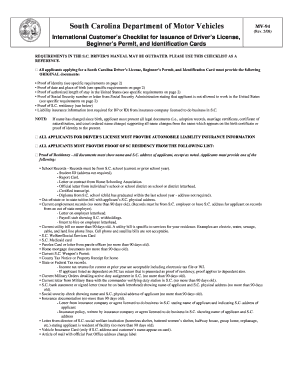
Mv 94 Form


What is the MV 94?
The MV 94, also known as the South Carolina Department of Motor Vehicles (SCDMV) Proof of Residency form, is a document used to verify an individual's residency within South Carolina. This form is essential for various transactions, including obtaining a driver's license, registering a vehicle, or applying for state services. It serves as a formal declaration of where an individual resides, ensuring compliance with state regulations. The MV 94 is particularly important for those who may have recently moved to South Carolina or are applying for residency for the first time.
How to Obtain the MV 94
Obtaining the MV 94 form is straightforward. Individuals can access the form through the official SCDMV website or visit a local SCDMV office. The form is available in both digital and paper formats, allowing users to choose their preferred method of acquisition. For those opting for the digital route, downloading the form from the website ensures immediate access. Alternatively, visiting an SCDMV office provides the opportunity to receive assistance from staff if needed.
Steps to Complete the MV 94
Completing the MV 94 requires careful attention to detail. Follow these steps to ensure accurate submission:
- Begin by downloading or obtaining a physical copy of the MV 94 form.
- Fill in your personal information, including your full name, address, and contact details.
- Provide documentation that supports your residency claim, such as utility bills or lease agreements.
- Sign and date the form to certify the information provided is true and accurate.
- Submit the completed form to the appropriate SCDMV office or online, if applicable.
Legal Use of the MV 94
The MV 94 form holds legal significance as it is used to establish residency in South Carolina. When filled out correctly and submitted, it can serve as a legally binding document in various situations, such as applying for a driver's license or registering a vehicle. Compliance with state laws regarding residency verification is crucial, as failure to provide accurate information may lead to penalties or denial of services.
Key Elements of the MV 94
Several key elements must be included when completing the MV 94 to ensure its validity:
- Personal Information: Full name, address, and contact information.
- Proof of Residency: Documentation that verifies your current address.
- Signature: A signed declaration affirming the accuracy of the information provided.
- Date: The date on which the form is completed and signed.
Form Submission Methods
The MV 94 can be submitted through various methods, depending on individual preferences and circumstances. Options include:
- Online Submission: If available, submitting the form digitally through the SCDMV website.
- Mail: Sending the completed form to the designated SCDMV office via postal service.
- In-Person: Visiting a local SCDMV office to submit the form directly and receive assistance if needed.
Quick guide on how to complete mv 94
Effortlessly Prepare Mv 94 on Any Device
Digital document management has gained popularity among companies and individuals. It serves as an ideal environmentally friendly alternative to traditional printed and signed documents, allowing you to find the necessary form and securely store it online. airSlate SignNow equips you with all the tools needed to create, modify, and eSign your documents quickly without delays. Manage Mv 94 on any platform with the airSlate SignNow apps for Android or iOS and streamline any document-related process today.
How to Edit and eSign Mv 94 without Effort
- Find Mv 94 and click on Get Form to begin.
- Use the tools we provide to complete your form.
- Emphasize important parts of your documents or conceal sensitive information using the tools that airSlate SignNow specifically provides for that purpose.
- Generate your eSignature with the Sign tool, which takes only seconds and holds the same legal validity as a conventional wet ink signature.
- Review the details and click on the Done button to finalize your changes.
- Select your preferred method of delivering your form, whether by email, text message (SMS), invitation link, or download it to your computer.
Eliminate the hassle of lost or misplaced files, burdensome form searches, or mistakes that necessitate printing new document copies. airSlate SignNow meets your document management needs in just a few clicks from your chosen device. Edit and eSign Mv 94 and ensure exceptional communication at every step of the form preparation process with airSlate SignNow.
Create this form in 5 minutes or less
Create this form in 5 minutes!
How to create an eSignature for the mv 94
How to create an electronic signature for a PDF online
How to create an electronic signature for a PDF in Google Chrome
How to create an e-signature for signing PDFs in Gmail
How to create an e-signature right from your smartphone
How to create an e-signature for a PDF on iOS
How to create an e-signature for a PDF on Android
People also ask
-
What is mv 94 and how does it relate to airSlate SignNow?
mv 94 refers to a specific feature or aspect of airSlate SignNow that enhances document management and electronic signatures. With airSlate SignNow, you can efficiently handle all your important documents with this intuitive solution designed for modern businesses.
-
How much does airSlate SignNow cost with mv 94 features?
The pricing for airSlate SignNow varies depending on the specific features you choose, including mv 94 functionalities. Typically, users can expect affordable plans that cater to various business needs, ensuring that teams get the best value for their document signing processes.
-
What features does mv 94 include for document management?
mv 94 offers several key features such as streamlined workflows, customizable templates, and secure signing options. These features make it easier for businesses to manage their documents effectively while ensuring that all signatures are legally binding.
-
Is mv 94 easy to use for new users of airSlate SignNow?
Yes, mv 94 is designed with user-friendliness in mind, making it approachable for new users. The intuitive interface ensures that any team member can quickly learn how to send and eSign documents without extensive training.
-
What are the benefits of using airSlate SignNow with mv 94?
Using airSlate SignNow integrated with mv 94 allows businesses to enhance efficiency and productivity. The combination supports fast and secure eSigning processes, reducing the time spent on document processing and signNowly improving workflow.
-
Can mv 94 be integrated with other software tools?
Absolutely! airSlate SignNow with mv 94 is designed to integrate seamlessly with various business software tools. This compatibility allows users to synchronize their workflow across platforms, making document management more efficient.
-
How can mv 94 help with compliance requirements?
mv 94 within airSlate SignNow helps businesses stay compliant by providing secure, encrypted document storage and legally binding electronic signatures. This ensures that your document handling meets regulatory standards, minimizing risks associated with non-compliance.
Get more for Mv 94
Find out other Mv 94
- eSignature New Jersey Healthcare / Medical Credit Memo Myself
- eSignature North Dakota Healthcare / Medical Medical History Simple
- Help Me With eSignature Arkansas High Tech Arbitration Agreement
- eSignature Ohio Healthcare / Medical Operating Agreement Simple
- eSignature Oregon Healthcare / Medical Limited Power Of Attorney Computer
- eSignature Pennsylvania Healthcare / Medical Warranty Deed Computer
- eSignature Texas Healthcare / Medical Bill Of Lading Simple
- eSignature Virginia Healthcare / Medical Living Will Computer
- eSignature West Virginia Healthcare / Medical Claim Free
- How To eSignature Kansas High Tech Business Plan Template
- eSignature Kansas High Tech Lease Agreement Template Online
- eSignature Alabama Insurance Forbearance Agreement Safe
- How Can I eSignature Arkansas Insurance LLC Operating Agreement
- Help Me With eSignature Michigan High Tech Emergency Contact Form
- eSignature Louisiana Insurance Rental Application Later
- eSignature Maryland Insurance Contract Safe
- eSignature Massachusetts Insurance Lease Termination Letter Free
- eSignature Nebraska High Tech Rental Application Now
- How Do I eSignature Mississippi Insurance Separation Agreement
- Help Me With eSignature Missouri Insurance Profit And Loss Statement