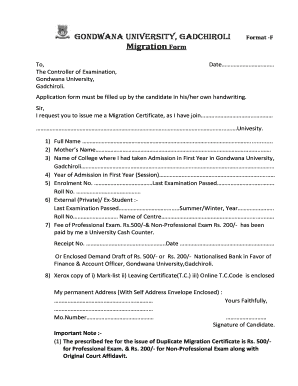
Gondwana University Migration Certificate Form


What is the Gondwana University Migration Certificate
The Gondwana University Migration Certificate is an official document issued to students who have completed their studies at Gondwana University. This certificate serves as proof of a student's transition from one educational institution to another, facilitating the admission process in subsequent universities or colleges. It contains essential details such as the student's name, course of study, duration, and the date of completion. The migration certificate is often a requirement for students seeking further education or employment opportunities.
How to obtain the Gondwana University Migration Certificate
To obtain the Gondwana University Migration Certificate, students typically need to follow a straightforward application process. First, they should collect all necessary documents, which may include their original degree certificate, mark sheets, and a valid identification proof. Next, students need to fill out the migration certificate application form accurately, ensuring all details are correct. Once the form is completed, it should be submitted to the university's examination or registrar's office, along with the required documents. There may be a nominal fee associated with the application, which must be paid at the time of submission.
Steps to complete the Gondwana University Migration Certificate
Completing the Gondwana University Migration Certificate involves several key steps:
- Gather all required documents, including your original degree certificate and academic transcripts.
- Obtain the migration certificate application form from the university's official website or the registrar's office.
- Fill out the application form with accurate personal and academic details.
- Submit the completed form along with the necessary documents to the designated university office.
- Pay any applicable fees to process your application.
- Wait for the university to process your request and issue the migration certificate.
Legal use of the Gondwana University Migration Certificate
The Gondwana University Migration Certificate is legally recognized and can be used in various official capacities. It is essential for students who wish to enroll in other educational institutions, as it verifies their academic history and status. Additionally, this certificate may be required for job applications, especially in fields where educational qualifications are critical. To ensure its legal validity, the certificate must be issued by the university and should not contain any discrepancies in the information provided.
Key elements of the Gondwana University Migration Certificate
The Gondwana University Migration Certificate includes several key elements that are crucial for its validity:
- Student's Full Name: The complete name of the student as per official records.
- Course Details: Information about the course or program completed.
- Duration of Study: The period during which the student was enrolled.
- Date of Issue: The date when the migration certificate is issued.
- University Seal: An official seal or stamp of Gondwana University to validate the document.
Required Documents
When applying for the Gondwana University Migration Certificate, students must prepare and submit several required documents. These typically include:
- Original degree certificate
- Academic mark sheets from all completed courses
- A valid government-issued identification proof
- Passport-sized photographs, if required
- Any additional documents specified by the university
Quick guide on how to complete migration certificate form
Complete migration certificate form effortlessly on any device
Online document management has gained traction among companies and individuals. It serves as an ideal eco-conscious alternative to conventional printed and signed documents, as you can easily locate the required form and securely store it online. airSlate SignNow equips you with all the necessary tools to create, modify, and electronically sign your documents swiftly and without interruptions. Handle gondwana university migration certificate on any device using airSlate SignNow's Android or iOS applications and enhance any document-related process today.
The easiest method to modify and eSign gondwana university migration certificate online stress-free
- Locate migration certificate gondwana university and click on Get Form to begin.
- Utilize the tools we provide to submit your document.
- Emphasize important parts of the documents or obscure sensitive information with tools that airSlate SignNow offers specifically for this purpose.
- Craft your eSignature using the Sign feature, which takes seconds and carries the same legal validity as a conventional handwritten signature.
- Review the details and click on the Done button to save your changes.
- Decide how you want to share your form—via email, text message (SMS), or invitation link, or download it directly to your computer.
Eliminate concerns about lost or misplaced documents, tiresome form searches, or errors that necessitate printing out new copies. airSlate SignNow fulfills all your document management needs in just a few clicks from any device you choose. Modify and eSign migration form to ensure excellent communication at every stage of the form preparation process with airSlate SignNow.
Create this form in 5 minutes or less
Related searches to migration application for university
Create this form in 5 minutes!
How to create an eSignature for the migration certificate
How to create an electronic signature for a PDF online
How to create an electronic signature for a PDF in Google Chrome
How to create an e-signature for signing PDFs in Gmail
How to create an e-signature right from your smartphone
How to create an e-signature for a PDF on iOS
How to create an e-signature for a PDF on Android
People also ask migration certificate application
-
What is a Gondwana University migration certificate?
A Gondwana University migration certificate is an official document that allows students to transfer from Gondwana University to another educational institution. It certifies that the student has completed their studies and is in good standing. This certificate is crucial for smooth admissions to other universities.
-
How can I obtain my Gondwana University migration certificate?
To obtain your Gondwana University migration certificate, you need to apply through the university's administration office. Ensure you have all required documents and fees paid. It's recommended to check the specific application process on the university's official website for updates.
-
What are the fees associated with the Gondwana University migration certificate?
The fees for obtaining a Gondwana University migration certificate vary based on the university's policies. Typically, there may be a nominal processing fee that must be paid during the application. It's advisable to contact the university's administrative office for the latest fee structure.
-
How long does it take to receive the Gondwana University migration certificate?
Generally, it takes a few weeks to process and receive your Gondwana University migration certificate after you submit your application. Processing times can vary based on the university's workload and efficiency. For the most accurate timeline, consult the university’s administration.
-
What documents are required for the Gondwana University migration certificate?
To apply for a Gondwana University migration certificate, you typically need to provide your academic transcripts, a valid ID, and any other documents specified by the university. It's essential to refer to the university's guidelines to ensure all necessary paperwork is submitted.
-
Can I expedite the process for the Gondwana University migration certificate?
Some universities, including Gondwana University, may offer expedited processing for their migration certificates for an additional fee. If you are in urgent need of the certificate, inquire directly with the university's administration about this option.
-
Is there an online application option for the Gondwana University migration certificate?
Yes, Gondwana University has introduced an online application process for migration certificates to streamline the experience. This allows students to submit requests and documents digitally, making it much more convenient. Check the university's website for detailed instructions on the application portal.
Get more for migration application format
- Last will children form
- New jersey legal last will and testament form for divorced person not remarried with minor children
- Last will testament 481376584 form
- Nj last will form
- New jersey will form
- New jersey legal last will and testament form for married person with adult and minor children
- New mexico deed form
- New mexico legal last will and testament form for single person with no children
Find out other university migration certificate format
- Can I Sign Maine Legal NDA
- How To Sign Maine Legal Warranty Deed
- Sign Maine Legal Last Will And Testament Fast
- How To Sign Maine Legal Quitclaim Deed
- Sign Mississippi Legal Business Plan Template Easy
- How Do I Sign Minnesota Legal Residential Lease Agreement
- Sign South Carolina Insurance Lease Agreement Template Computer
- Sign Missouri Legal Last Will And Testament Online
- Sign Montana Legal Resignation Letter Easy
- How Do I Sign Montana Legal IOU
- How Do I Sign Montana Legal Quitclaim Deed
- Sign Missouri Legal Separation Agreement Myself
- How Do I Sign Nevada Legal Contract
- Sign New Jersey Legal Memorandum Of Understanding Online
- How To Sign New Jersey Legal Stock Certificate
- Sign New Mexico Legal Cease And Desist Letter Mobile
- Sign Texas Insurance Business Plan Template Later
- Sign Ohio Legal Last Will And Testament Mobile
- Sign Ohio Legal LLC Operating Agreement Mobile
- Sign Oklahoma Legal Cease And Desist Letter Fast