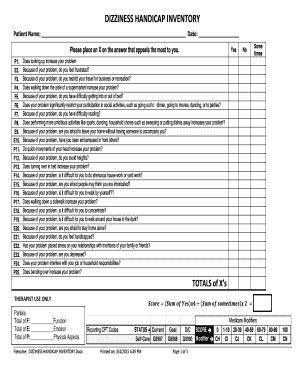
Dizziness Handicap Inventory Printable Form


What is the Dizziness Handicap Inventory Printable
The Dizziness Handicap Inventory (DHI) is a widely used tool designed to assess the impact of dizziness on a person's daily life. It consists of a series of questions that help healthcare professionals gauge how dizziness affects an individual's functional abilities and emotional well-being. The DHI can be printed and filled out manually or completed digitally, providing flexibility for users. The results from this inventory can assist in developing a tailored treatment plan, making it an essential resource for both patients and healthcare providers.
How to use the Dizziness Handicap Inventory Printable
Using the Dizziness Handicap Inventory is straightforward. First, obtain the printable version of the DHI. Once you have the document, read each question carefully and respond based on your personal experiences with dizziness. The inventory typically includes three subscales: functional, emotional, and physical. After completing the form, your responses can be scored to determine the overall impact of dizziness on your life. This scoring helps in understanding your condition better and facilitates discussions with your healthcare provider.
Steps to complete the Dizziness Handicap Inventory Printable
Completing the Dizziness Handicap Inventory involves several clear steps:
- Download or print the Dizziness Handicap Inventory form.
- Read each question thoroughly to understand what is being asked.
- Answer each question based on your experiences with dizziness, using the provided scale.
- Once all questions are answered, calculate your score according to the instructions on the form.
- Keep a copy of the completed form for your records and share it with your healthcare provider during your next appointment.
Legal use of the Dizziness Handicap Inventory Printable
The Dizziness Handicap Inventory is considered a legal document when it is filled out and signed appropriately. To ensure its validity, it is important to follow the guidelines set forth by relevant healthcare regulations. When using the DHI in a clinical setting, obtaining a signature from the individual completing the form can further affirm its authenticity. Utilizing a trusted digital platform for signing can enhance the legal standing of the document, ensuring compliance with eSignature laws such as ESIGN and UETA.
Key elements of the Dizziness Handicap Inventory Printable
The Dizziness Handicap Inventory includes several key elements that contribute to its effectiveness:
- Questionnaire Structure: The DHI is structured into three distinct sections that assess different aspects of dizziness impact.
- Scoring System: Each response is assigned a score that helps quantify the severity of dizziness-related issues.
- Instructions: Clear instructions guide users on how to complete the inventory and interpret the results.
- Confidentiality: The form emphasizes the importance of privacy, encouraging honest and open responses.
How to obtain the Dizziness Handicap Inventory Printable
The Dizziness Handicap Inventory can be easily obtained through various healthcare resources. Many healthcare providers offer the DHI as part of their patient assessment tools. Additionally, it may be available on reputable medical websites or platforms dedicated to dizziness management. Ensure that you are using an up-to-date version of the inventory to guarantee accuracy in assessment and scoring.
Quick guide on how to complete dizziness handicap inventory printable
Effortlessly prepare Dizziness Handicap Inventory Printable on any device
Managing documents online has become increasingly popular among organizations and individuals. It serves as a superb eco-friendly alternative to traditional printed and signed paperwork, allowing you to access the necessary forms and securely store them online. airSlate SignNow provides you with all the tools required to create, modify, and electronically sign your documents quickly without delays. Handle Dizziness Handicap Inventory Printable on any platform with the airSlate SignNow applications for Android or iOS and streamline any document-related process today.
How to modify and electronically sign Dizziness Handicap Inventory Printable with ease
- Locate Dizziness Handicap Inventory Printable and click Get Form to begin.
- Utilize our tools to complete your form.
- Emphasize important sections of your documents or redact sensitive information with tools specifically provided by airSlate SignNow for that purpose.
- Create your electronic signature using the Sign feature, which takes just seconds and has the same legal validity as a traditional handwritten signature.
- Review all the details and then click on the Done button to save your modifications.
- Select how you wish to submit your form, via email, SMS, invitation link, or download it to your computer.
Say goodbye to lost or misplaced files, tedious form searching, or errors that necessitate printing new document copies. airSlate SignNow meets your document management needs in just a few clicks from any device of your choice. Modify and electronically sign Dizziness Handicap Inventory Printable to ensure effective communication at every stage of the form preparation process with airSlate SignNow.
Create this form in 5 minutes or less
Create this form in 5 minutes!
How to create an eSignature for the dizziness handicap inventory printable
How to create an electronic signature for a PDF online
How to create an electronic signature for a PDF in Google Chrome
How to create an e-signature for signing PDFs in Gmail
How to create an e-signature right from your smartphone
How to create an e-signature for a PDF on iOS
How to create an e-signature for a PDF on Android
People also ask
-
What is the dizziness handicap inventory calculator?
The dizziness handicap inventory calculator is a tool designed to assess the impact of dizziness on a person's daily life. By evaluating specific symptoms and their severity, it provides a comprehensive understanding of how dizziness affects functioning. This tool is essential for both patients and healthcare professionals.
-
How can I use the dizziness handicap inventory calculator?
Using the dizziness handicap inventory calculator is straightforward. Users simply answer a series of questions related to their symptoms and experiences with dizziness. The calculator then computes a score that reflects the degree of handicap caused by dizziness, helping individuals and clinicians address treatment needs effectively.
-
Is the dizziness handicap inventory calculator free to use?
Yes, the dizziness handicap inventory calculator is available for free. Our cost-effective solution aims to provide users with valuable insights into their dizziness without any associated fees. This ensures that everyone can access important health assessments without financial barriers.
-
What are the main benefits of using the dizziness handicap inventory calculator?
The dizziness handicap inventory calculator offers several benefits, including a better understanding of how dizziness affects daily activities and overall quality of life. Additionally, the results can guide treatment decisions, making it easier for healthcare providers to tailor interventions based on an individual’s specific needs.
-
Does the dizziness handicap inventory calculator integrate with other health tools?
Yes, the dizziness handicap inventory calculator can integrate with various health management platforms and electronic health record systems. This integration streamlines the process of tracking symptoms and treatment outcomes, ultimately enhancing patient care. It allows for a more comprehensive view of a patient's health status.
-
Who can benefit from the dizziness handicap inventory calculator?
The dizziness handicap inventory calculator is beneficial for patients experiencing dizziness and healthcare professionals assessing their condition. It’s especially useful for audiologists, neurologists, and primary care physicians who need to evaluate the impact of dizziness on their patients’ lives. Family members can also gain insights to better support their loved ones.
-
How accurate is the dizziness handicap inventory calculator?
The dizziness handicap inventory calculator is designed based on established clinical research and best practices in symptom assessment. It provides a reliable measure of how dizziness impacts individuals, helping guide treatment choices. However, it is always recommended to combine the results with professional medical evaluations for optimal care.
Get more for Dizziness Handicap Inventory Printable
Find out other Dizziness Handicap Inventory Printable
- Sign Wisconsin Car Dealer Quitclaim Deed Myself
- Sign Wisconsin Car Dealer Quitclaim Deed Free
- Sign Virginia Car Dealer POA Safe
- Sign Wisconsin Car Dealer Quitclaim Deed Fast
- How To Sign Wisconsin Car Dealer Rental Lease Agreement
- How To Sign Wisconsin Car Dealer Quitclaim Deed
- How Do I Sign Wisconsin Car Dealer Quitclaim Deed
- Sign Wyoming Car Dealer Purchase Order Template Mobile
- Sign Arizona Charity Business Plan Template Easy
- Can I Sign Georgia Charity Warranty Deed
- How To Sign Iowa Charity LLC Operating Agreement
- Sign Kentucky Charity Quitclaim Deed Myself
- Sign Michigan Charity Rental Application Later
- How To Sign Minnesota Charity Purchase Order Template
- Sign Mississippi Charity Affidavit Of Heirship Now
- Can I Sign Nevada Charity Bill Of Lading
- How Do I Sign Nebraska Charity Limited Power Of Attorney
- Sign New Hampshire Charity Residential Lease Agreement Online
- Sign New Jersey Charity Promissory Note Template Secure
- How Do I Sign North Carolina Charity Lease Agreement Form