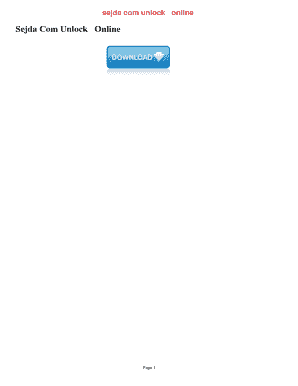
Remove Password from PDF Online Form


What is the remove password from pdf online?
The process of removing a password from a PDF document online allows users to access and edit their files without the need for a password. This is particularly useful for individuals or businesses that have forgotten the password to an important document or need to share it with others without restrictions. By utilizing a reliable online tool, users can unlock their PDFs quickly and efficiently while ensuring that the integrity of the document is maintained.
How to use the remove password from pdf online
Using an online tool to remove a password from a PDF is a straightforward process. Users typically need to follow these steps:
- Upload the password-protected PDF document to the online platform.
- Enter the password when prompted to verify ownership of the document.
- Initiate the unlocking process, which may take a few moments.
- Download the unlocked PDF file once the process is complete.
This method is efficient and does not require any software installation, making it accessible from any device with internet access.
Legal use of the remove password from pdf online
Removing a password from a PDF online is legal as long as the user is authorized to access the document. Compliance with relevant laws and regulations, such as the Electronic Signatures in Global and National Commerce (ESIGN) Act and the Uniform Electronic Transactions Act (UETA), is essential. Users should ensure that they have permission to unlock the document and that it does not contain sensitive information that could violate privacy laws.
Steps to complete the remove password from pdf online
To successfully remove a password from a PDF online, follow these detailed steps:
- Choose a reputable online PDF unlocking service.
- Click on the option to upload your file.
- Select the password-protected PDF from your device.
- Input the password when prompted to confirm your identity.
- Click the unlock button to begin the process.
- Wait for the confirmation that the PDF has been unlocked.
- Download the newly unlocked PDF to your device.
These steps ensure that users can efficiently unlock their documents while maintaining security protocols.
Key elements of the remove password from pdf online
Several key elements contribute to the effectiveness of removing a password from a PDF online:
- User Authentication: Verifying the user's identity through password entry ensures that only authorized individuals can unlock the document.
- Encryption Standards: High-level encryption methods protect user data during the unlocking process, ensuring confidentiality.
- Compliance with Legal Frameworks: Adherence to laws governing electronic documents and signatures is crucial for legal validity.
- User-Friendly Interface: A simple and intuitive design helps users navigate the unlocking process with ease.
These elements enhance the overall user experience while ensuring compliance and security.
Quick guide on how to complete remove password from pdf online
Prepare Remove Password From Pdf Online easily on any gadget
Digital document management has become favored by companies and individuals alike. It offers an ideal environmentally friendly alternative to conventional printed and signed materials, as you can obtain the necessary form and securely keep it online. airSlate SignNow equips you with all the tools required to create, edit, and eSign your documents swiftly without delays. Manage Remove Password From Pdf Online on any gadget using airSlate SignNow Android or iOS applications and enhance any document-related procedure today.
How to alter and eSign Remove Password From Pdf Online with ease
- Find Remove Password From Pdf Online and click Get Form to begin.
- Use the tools we provide to complete your form.
- Mark pertinent sections of your documents or obscure private information with tools that airSlate SignNow offers specifically for that purpose.
- Generate your eSignature with the Sign tool, which takes moments and carries the same legal significance as a conventional wet ink signature.
- Verify all the details and click on the Done button to save your modifications.
- Choose how you would like to send your form, whether via email, SMS, or invite link, or download it to your computer.
Eliminate the worry of lost or misplaced documents, tedious form navigating, or errors that require the printing of new document copies. airSlate SignNow fulfills your document management needs in just a few clicks from any device you prefer. Alter and eSign Remove Password From Pdf Online and guarantee clear communication at every stage of the form preparation process with airSlate SignNow.
Create this form in 5 minutes or less
Create this form in 5 minutes!
How to create an eSignature for the remove password from pdf online
How to create an electronic signature for a PDF online
How to create an electronic signature for a PDF in Google Chrome
How to create an e-signature for signing PDFs in Gmail
How to create an e-signature right from your smartphone
How to create an e-signature for a PDF on iOS
How to create an e-signature for a PDF on Android
People also ask
-
What is pdfunlock and how can it benefit my business?
pdfunlock is a tool that allows you to remove restrictions from PDF documents quickly and efficiently. By using pdfunlock with airSlate SignNow, your business can easily edit, print, and copy PDF files that were previously locked. This streamlined process enhances productivity and facilitates better document management.
-
How does airSlate SignNow's pdfunlock feature work?
The pdfunlock feature in airSlate SignNow allows users to upload their locked PDF documents and remove any restrictions in just a few clicks. This user-friendly interface makes it easy to access the content you need without complicated procedures. Just upload, unlock, and manage your PDFs effortlessly.
-
Is there a cost associated with using the pdfunlock feature?
airSlate SignNow offers competitive pricing plans that include access to the pdfunlock feature, along with other valuable tools for eSigning and document management. By subscribing to one of the plans, users can maximize their efficiency without breaking the bank. It's an affordable solution for businesses of all sizes.
-
What types of PDF restrictions can pdfunlock remove?
pdfunlock can effectively remove a variety of restrictions on PDFs, including editing, printing, and copying limitations. By unlocking these capabilities, users can fully utilize their important documents for collaboration and sharing with ease. This feature is crucial for any business that relies heavily on PDF files.
-
Can I integrate pdfunlock with other tools and platforms?
Yes, airSlate SignNow supports integrations with various tools and platforms, streamlining your workflow. By integrating pdfunlock with your preferred applications, you can enhance your document management processes further. This connectivity makes it easy to maintain productivity across different systems.
-
Is the pdfunlock feature secure for sensitive documents?
Absolutely! airSlate SignNow prioritizes security, ensuring that the pdfunlock feature complies with industry standards for data protection. Your sensitive documents are handled with the utmost care, providing peace of mind while unlocking essential content. Safety is a top priority when dealing with confidential information.
-
How does pdfunlock improve collaboration within teams?
pdfunlock signNowly enhances collaboration by allowing team members to unlock and edit necessary documents without hurdles. By removing PDF restrictions, everyone can access the information they need, fostering a more collaborative environment. This feature streamlines communication and boosts team productivity.
Get more for Remove Password From Pdf Online
Find out other Remove Password From Pdf Online
- How To eSign Hawaii Banking PDF
- How Can I eSign Hawaii Banking Document
- How Do I eSign Hawaii Banking Document
- How Do I eSign Hawaii Banking Document
- Help Me With eSign Hawaii Banking Document
- How To eSign Hawaii Banking Document
- Can I eSign Hawaii Banking Presentation
- Can I Sign Iowa Courts Form
- Help Me With eSign Montana Banking Form
- Can I Sign Kentucky Courts Document
- How To eSign New York Banking Word
- Can I eSign South Dakota Banking PPT
- How Can I eSign South Dakota Banking PPT
- How Do I eSign Alaska Car Dealer Form
- How To eSign California Car Dealer Form
- Can I eSign Colorado Car Dealer Document
- How Can I eSign Colorado Car Dealer Document
- Can I eSign Hawaii Car Dealer Word
- How To eSign Hawaii Car Dealer PPT
- How To eSign Hawaii Car Dealer PPT